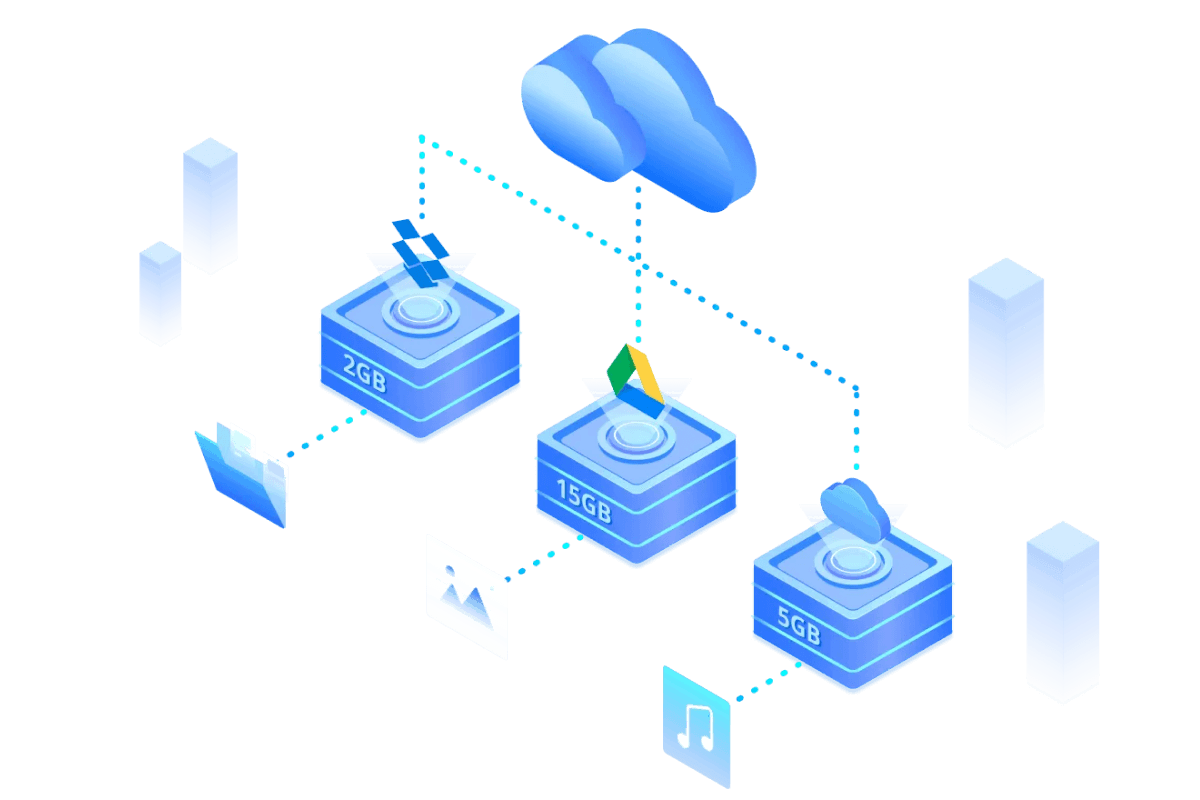How to Upgrade Google Drive Storage
Category: Cloud Drive Guide

2 mins read
When you create the Google Drive account, it gives you 15 GB of free storage, and you can use that storage to store any file type you'd want.
The free storage of 15GB seems enormous, but when you start storing the data on Google Drive, all the free storage disappears in the blink of your eyes. Hence, consider upgrading Google Drive storage to make a way to store more data.
Luckily, this post is all set to help you know how to upgrade the storage on Google Drive.
In this article:
Part 1. How to Upgrade Google Drive Storage
01 Upgrade Google Drive Storage in a Simple Way
Why would you spend a lot of money upgrading Google Drive to a paid account when you've got a tool like iMyFone AllDrive?
AllDrive allows you to add multiple Google Drive accounts and upgrade Google Drive storage without spending even a penny.
Apart from offering a simple user interface, AllDrive comes up with the most reliable security features to ensure your data don't get breached

Key Features:
- Brilliant 256-bit AES security function
- Stunning technical support
- 100% secure
- 30-day money-back guarantee
Here's how to upgrade the storage on Google Drive.
- Step 1: To begin with, you must visit the official website of iMyFone AllDrive and enter the AllDrive account credentials.
- Step 2: Click on the ''Add Cloud'' icon and enter the Google Drive account credentials. Since you're looking to upgrade Google Drive storage and increase the available storage, you'll need to add more Google Drive accounts.
- Step 3: After adding all the Google Drive accounts, tap on the Authorize icon to let AllDrive establish a connection between the cloud path.
- Step 1: After adding all the Google Drive accounts, tap on the Authorize icon to let AllDrive establish a connection between the cloud path.
- Step 2: Tap on the ''Upgrade'' option on the left side of your screen.
-
Step 3: Select the new storage limit and review the payment data and plan prices. Proceed ahead by hitting the Next icon. Next, click on the '' Subscribe'' icon to confirm the Google One Plan.
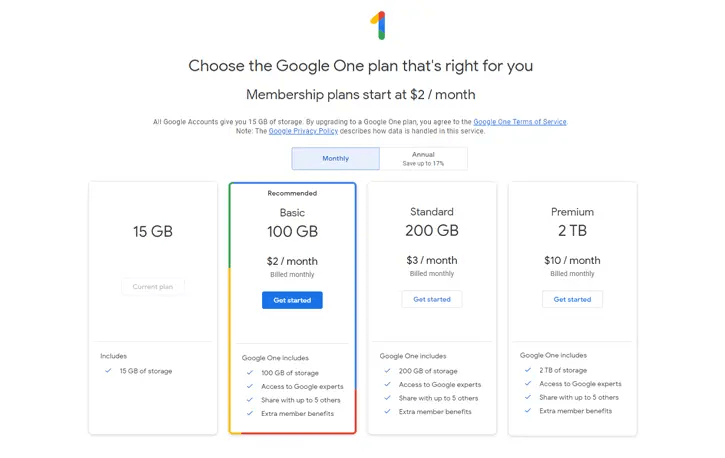
03 Comparison between Google One and AllDrive
Various logical reasons make iMyFone AllDrive a better and simpler way to upgrade Google Drive storage than Google One.
Besides allowing you to add multiple Google Drive accounts in one place, iMyFone AllDrive has much more to offer.
Another thing to admire about iMyFone AllDrive is that it offers a 253 AES Encryption feature that prevents your data and information from getting accessed by an unauthorized person or authority.
Let us compare iMyFone AllDrive and Google One.
iMyFone AllDrive Google One Easy to upgrade Google Drive storage Manageable Cost effective Could be costly for you Ensures the security of your data Unreliable security features Outstanding technical support Poor technical support Part 2. FAQs
1 Can I get Google Drive storage free upgrade?
If you are still looking for more than the 15 GB free storage of Google Drive and intend to upgrade to more free storage without paying even a penny, the iMyFone AllDrive might come in handy.
It is a mind-blowing cloud drive manager that stimulates putting the various Google Drive accounts in the same place. Hence, all you need to do is create as many Google Drive accounts as you'd like and then add those Google accounts to the iMyFone AllDrive. This way, you'll be able to upgrade Google Drive storage.
2 What's the cost to upgrade google drive storage?
The cost of upgrading Google Drive storage depends upon the premium package you will acquire.
For instance, if you want to upgrade the storage on Google Drive via Google One, 2TB of cloud storage will cost you around $10 per month. Having 200 GB cloud storage will make you pay $3, and you'll need to pay $2 to get 100 GB cloud storage per month.
3 What should I do if I am unable to upgrade Google Drive storage?
Despite trying various times, if you cannot upgrade Google Drive storage, look at the tips below.
- Ensure that the payment method you used has been accepted.
- Check if you're added to paid app availability.
- Reconnect the Google Drive account after disconnecting it.
- Consult Google for assistance.
Conclusion
If you want to upgrade Google Drive storage, you can take notes from this post as it recommends the most appropriate solutions. The most reliable and cost-effective method is opting for iMyFone AllDrive to upgrade the storage on Google.
AllDrive is the most recommended cloud drive management software that empowers you to put multiple cloud drives in one place.
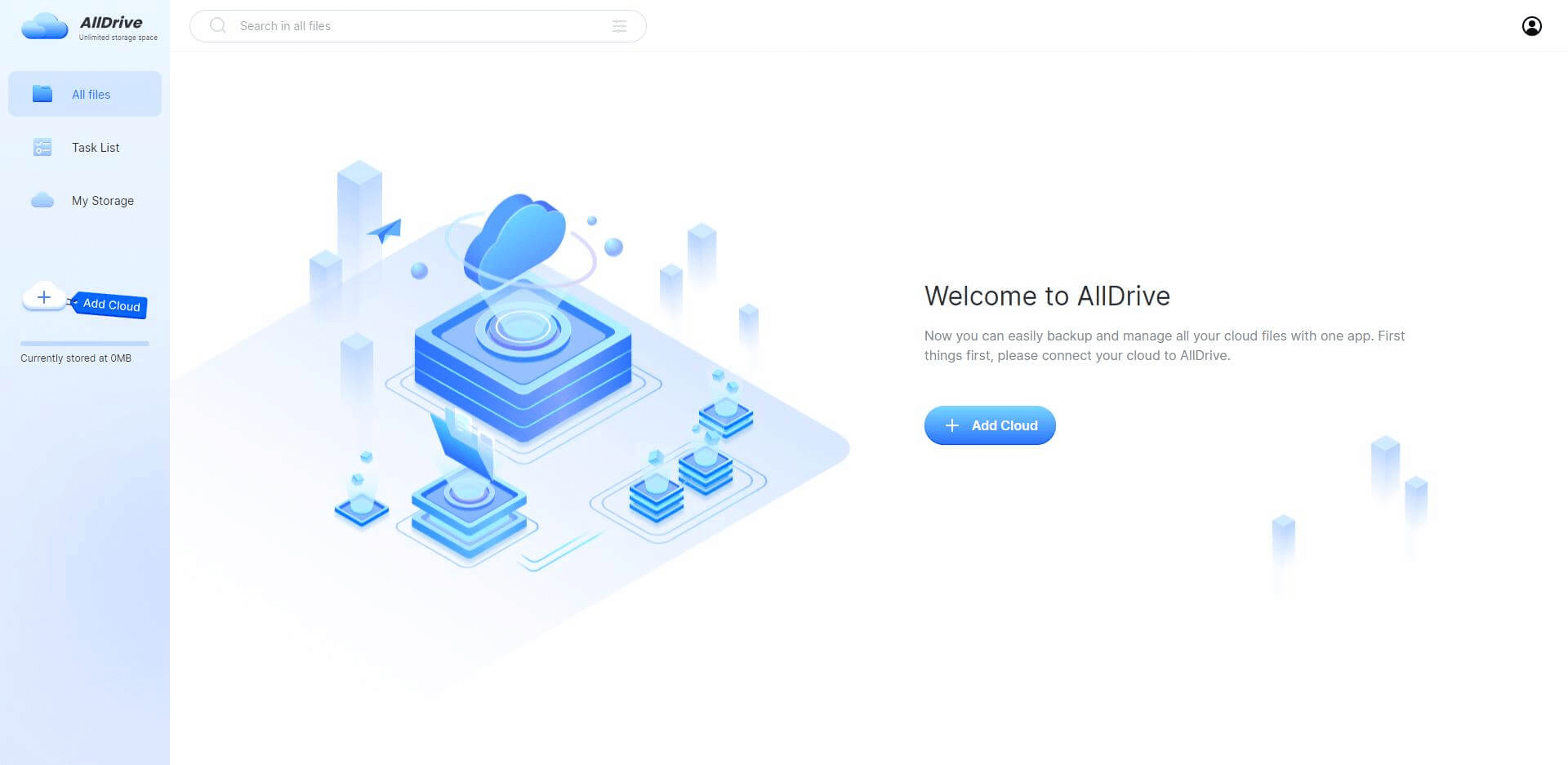
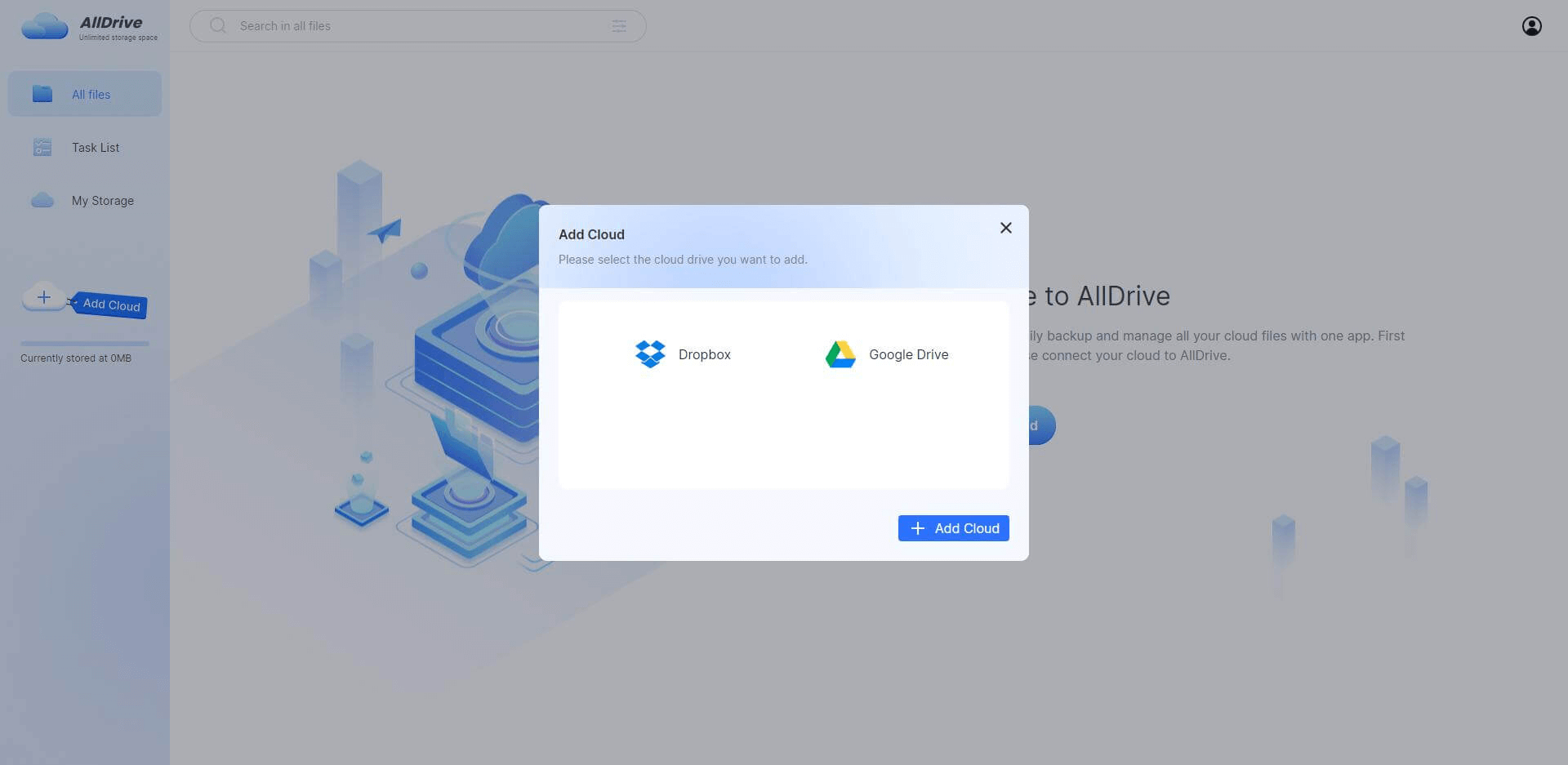
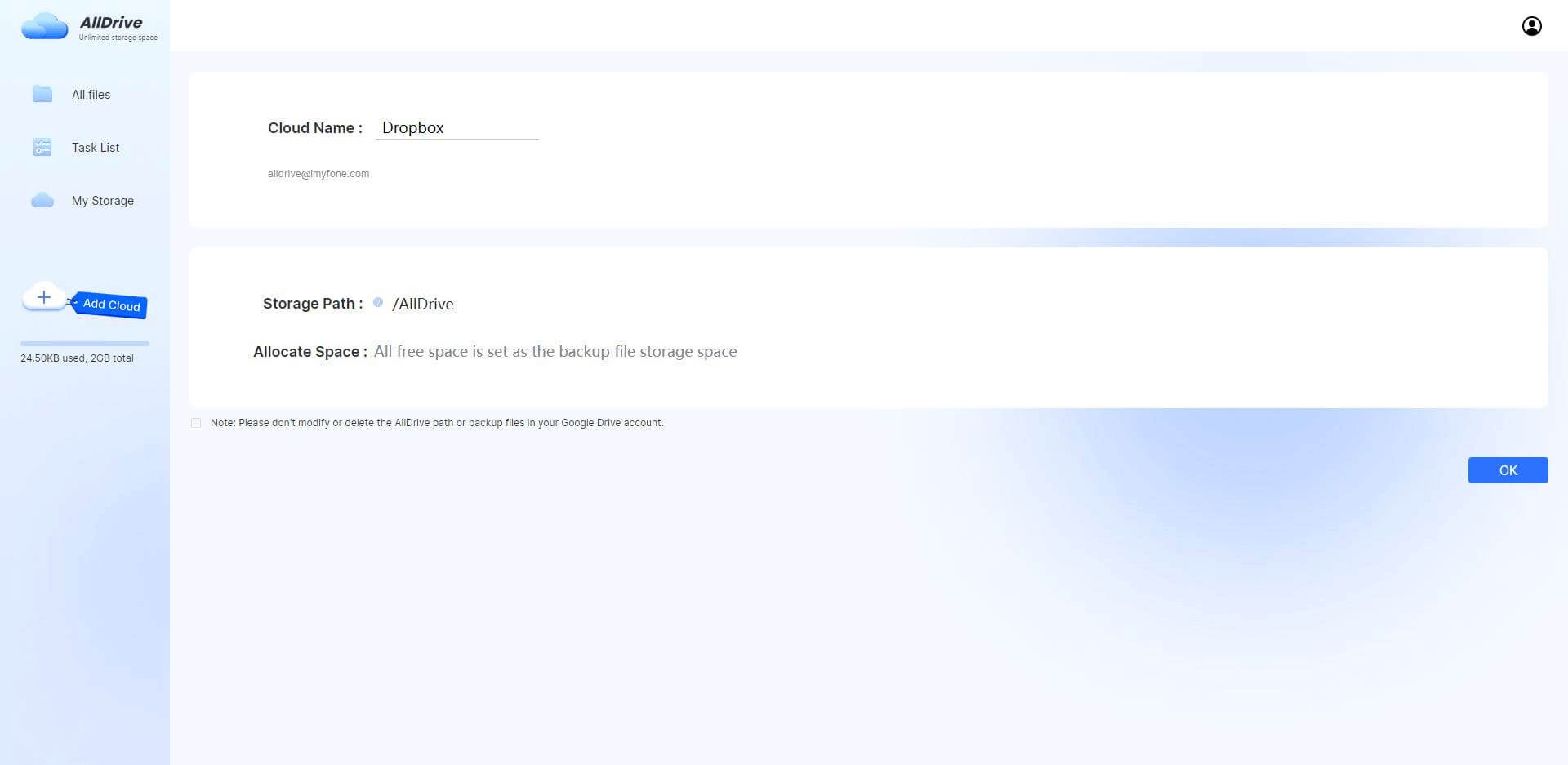
02 Upgrade Google Drive Storage with Google One
Another appropriate way to upgrade Google Drive storage is through Google One. You can use Google One to increase the Google Drive storage from 100GB to 2TB.
Here's how to upgrade ade storage on Google Drive via Google One.