When executing any action, we may inadvertently delete important files. When we are in a tough position, the first thing that comes to mind is data recovery software, one of the most effective techniques to recover vital data.
Aiseesoft Data Recovery software will assist you in recovering files that have been destroyed by mistake or deliberately. This program is available in multiple versions for iPhone, Android, Windows, and Mac. In this post, we will provide you Aiseesoft Data Recovery review, will look at each version of it, and evaluate it with a better alternative, such as the iMyFone D-Back, so let us get started.
Part 1. Aiseesoft iPhone Data Recovery Review
Aiseesoft iPhone Data Recovery is a great application for recovering data from your iPhone and other iOS devices, notably those running iOS 14. The software can recover nine different forms of text and ten different media types, including contacts, memos, WhatsApp, photographs, voice messages, and more. The software's design is user-friendly, making it accessible to people of many backgrounds, even those new to all these tech things.
Although this software is efficient in getting the job done quickly, there is a range of data recovery alternatives you may want to explore. If you are seeking a more convenient and reliable approach to recovering your crucial data, iMyFone D-Back is an ideal choice. Let's have a look at its features:
- It can swiftly recover data from an iOS device, iTunes/iCloud, or a third-party backup app.
- It is a comprehensive solution that helps you individually recover lost photographs, WhatsApp data, and more than 18 different forms of data.
- It can recover data that has been deleted due to various factors such as accidental deletion, factory reset, iOS error, or a broken iPhone.
- This software offers three data recovery modes: recover from iOS devices, recover from iTunes backup and recover from iCloud backup.
- The free mode of this software allows you to ensure that it works as per your needs before purchasing.
- You can preview your data before recovering.
- It comprises advanced algorithms that make data recovery fast and efficient.
Its amazing features have proven the finest iPhone data recovery software with the greatest recovery success rates. With this program, recovering your data is a breeze. Let us evaluate the features of both these efficient data recovery software.
| Features | iMyFone D-Back | Aiseesoft iPhone Data Recovery |
|---|---|---|
| Data recovery from iOS Devices, iTunes Backup, iCloud Backup | ✔ | ✔ |
| Data recovery from third-party backup program | ✔ | ✖ |
| Preview before recovery | ✔ | ✔ |
| Selective data recovery | ✔ | ✖ |
| User-friendly digital interface | ✔ | ✔ |
As you can see, D-Back for iOS supports to recover data from third-party program and selective data recovery, so that if you want to recover data from third-party program and want to recover data selectively, then D-Back for iOS will be a right choice.
Now let's get started with the detailed process of recovering data with D-Back for iOS:
Step 1: Download and install
First of all, download and install the software on your device and choose the Recover from iOS Device mode.
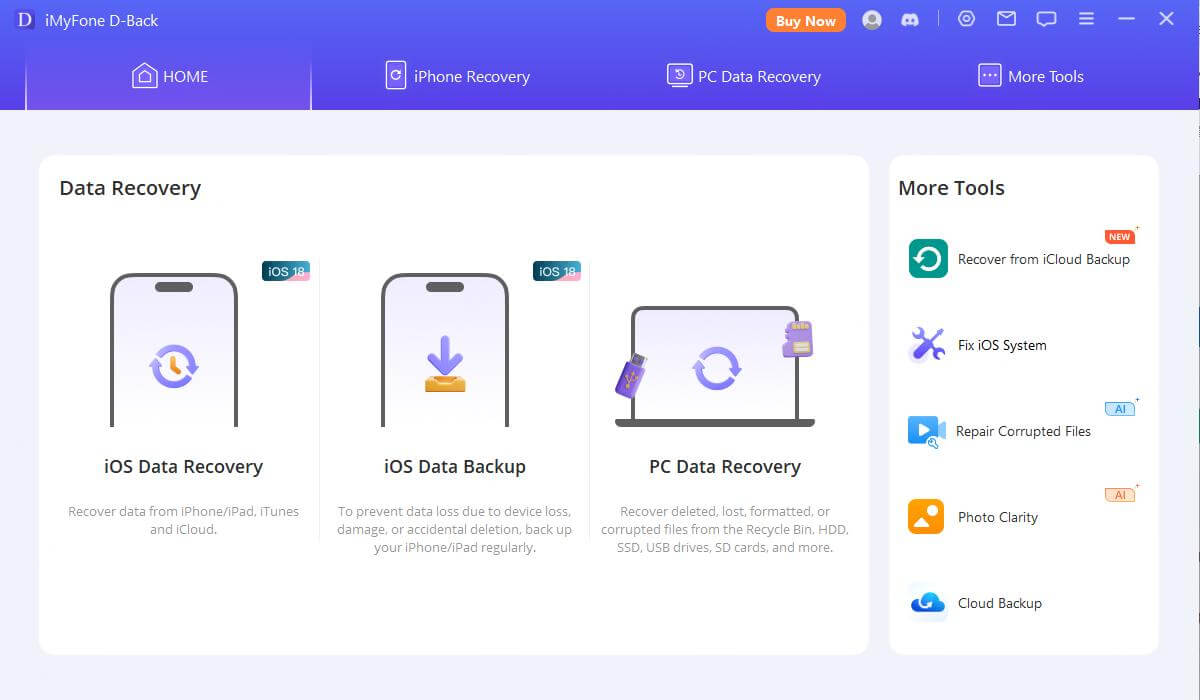
Step 2: Connect the device
Now, connect the device to your computer. Continue by clicking next once the application has properly detected your device.
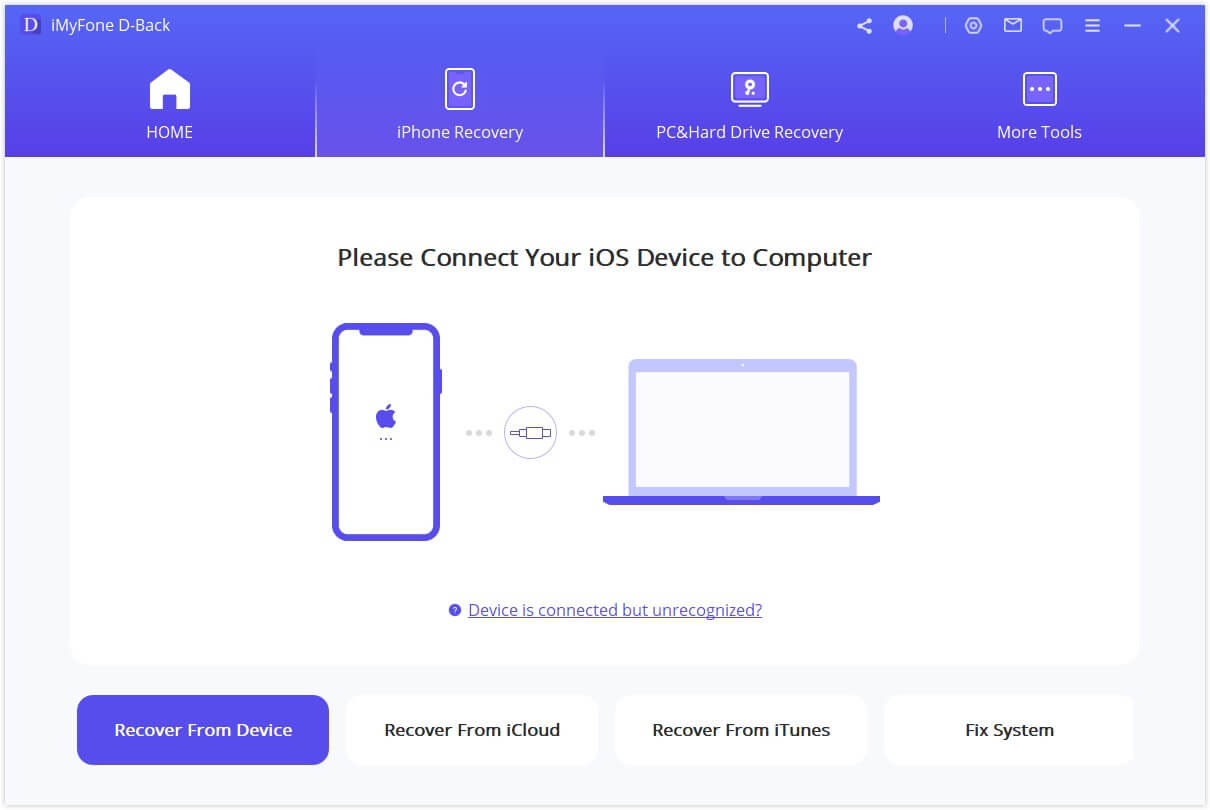
Step 3: Scan the device
You will now be prompted to choose the sorts of files you want to recover. Select the location and click "Scan" after that. The application will thoroughly scan your device to locate any lost data.

Step 4: Preview and Recover
All recovered data will be properly organized when the scan is completed. After selecting the files, click the "Recover" button present below. A pop-up box will appear, allowing you to select a location to save the retrieved files.
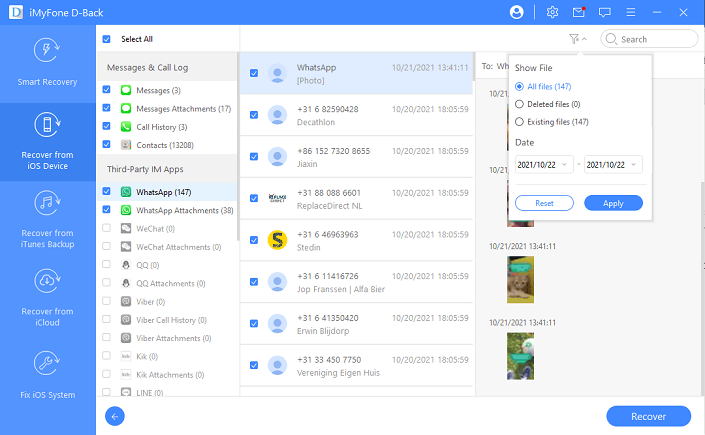
Part 2. Aiseesoft Android Data Recovery Review
When using an Android smartphone, you may delete all your important data from the device. But do not panic; the right data recovery software may resolve all of your concerns and restore your crucial data.
Aiseesoft Android Data Recovery can help you recover deleted Android data, including text messages, attachments, contacts, documents, call logs, etc. This Android data recovery program works with virtually all Android smartphones, and it is straightforward to use thanks to a user-friendly interface and simple instructions.
However, data recovery with this software necessitates rooting your phone. If you need data recovery software that can recover data from both rooted and non-rooted android phones, iMyFone D-Back is the way to go.
It is one of the easiest and most effective programs for recovering data that has been lost or damaged. Due to its numerous good features, the application is an effective data recovery solution. The following are the main features that set it apart from the competition:
- It scans the Android phone's selected location for lost data and recovers it rapidly.
- It allows users to recover data from their Android smartphones in three ways: directly from the device, from a Google backup, and from a damaged device.
- It allows you to retrieve and export deleted data to your PC in CSV, HTML, and VCF formats.
- The program can selectively recover contacts, texts, photos, WhatsApp data, audio files, video files, call records, documents, and other data kinds.
- It enables you to preview files before recovering them with this tool, ensuring that you get exactly what you want.
- It works on both rooted and non-rooted Android phones to retrieve data.
Let's get a better understanding by comparing both the software features:
| Features | iMyFone D-Back | Aiseesoft Android Data Recovery |
|---|---|---|
| Supports various data types, formats, devices and SD card recovery | ✔ | ✔ |
| Scanning speed | Fast | Average |
| Data recovery without root | ✔ | ✖ |
| Preview before recovery | ✔ | ✖ |
| Data recovery without backup | ✔ | ✔ |
| FIlter feature | ✔ | ✔ |
To recover data from your android device with iMyFone D-Back, follow these simple steps:
Step 1: Download and launch the software
Download the software and double-click the downloaded file to launch it on your system.
Step 2: Select recovery mode
Once the software is launched, select the Android Data Recovery mode.

Step 3: Connect the android device
Connect the Android device from which you want to retrieve the data. It'll ask the device name, and model. Fill the info and grant the permission to scan your device.
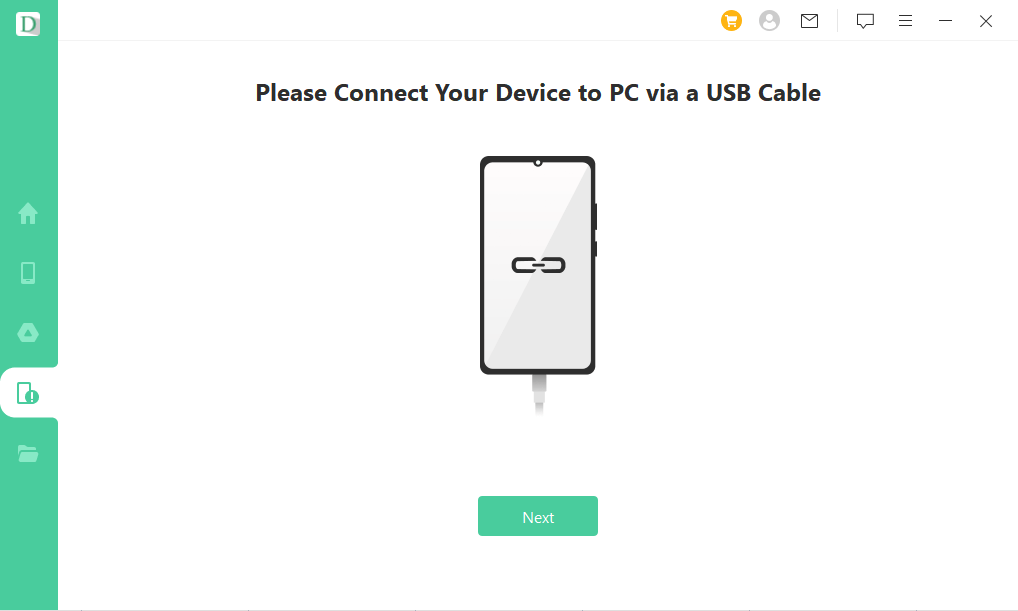
Step 4: Preview and Recover
After the scanning is finished, you will be able to preview and confirm the scanned files. Choose the files you wish to restore and click the Recover button to save them in a safe location.

Part 3. Aiseesoft Data Recovery Review
Losing crucial data is unavoidable, but Aiseesoft Data Recovery has you covered since it can recover data from both Windows and Mac. Photos, emails, documents, audios, movies, and compressed data may be recovered using Aiseesoft Data Recovery software.
Furthermore, this recovery is not confined to Mac or Windows PC drives; this software can recover data from SD cards, flash drives, hard disks, digital cameras, and removable drives.
It can recover data that has been lost, destroyed, corrupted with a virus, or accidentally deleted. This program features a clear interface, technical specs, and innovative algorithms that efficiently scan and retrieve data from your chosen location.
However, if you want a more user-friendly interface, advanced features, and speedy and deep scanning capabilities, you may have to look for a better alternative. iMyFone D-Back is a powerful and dependable data recovery program that involves everything you need to get your data back.
This program offers several unique features that simplify data recovery without losing your data. Let us go over some of the program's basic features that make it the most dependable and effective data recovery tool.
- There are over 1000 different file formats that it may retrieve.
- It can recover data from SD cards, USB drives, and other storage devices.
- It can locate and recover data that has been deleted, destroyed, or is otherwise unavailable.
- Because of its unique algorithms, this application allows you to scan at a rapid pace.
- It enables you to halt and continue scanning at any time.
- You may get a free preview of the content before scanning it.
- Its simple digital interface makes it the most user-friendly alternative for newcomers.
- The software's filter function quickly locates a missing file based on its category, date, and filename.
Let us compare the features of both these softwares to evaluate the better alternative.
| Features | iMyFone D-Back | Aiseesoft Data Recovery |
|---|---|---|
| Supports Mac and Windows | ✔ | ✔ |
| Digital interface | User-friendly | Can be improved |
| Quick and deep scan | ✔ | ✔ |
| Comprehensive solution for every type of data recovery | ✔ | ✔ |
| Preview before recovery | ✔ | ✔ |
| Filter feature | ✔ | ✔ |
To recover lost data from windows with this software, follow these steps:
Step 1: Download and install
Download the version of this software that is compatible with Windows.
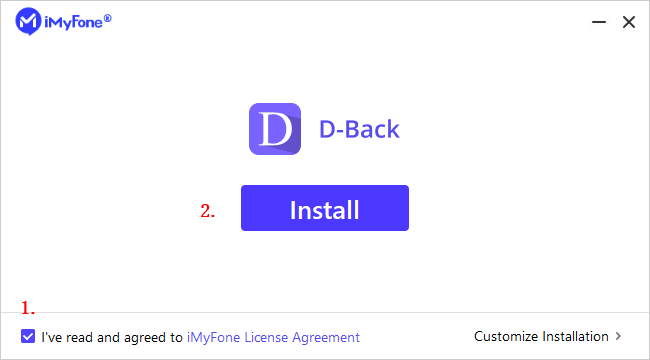
Step 2: Select the location
Select the location on your system from where the data has been lost.

Step 3: Scan the location
The software will deeply scan the selected location, and the progress of this process will be shown on the interface.

Step 4: Preview and recover
Once the scanning results are available, you can selectively preview the files and click on the recover button.
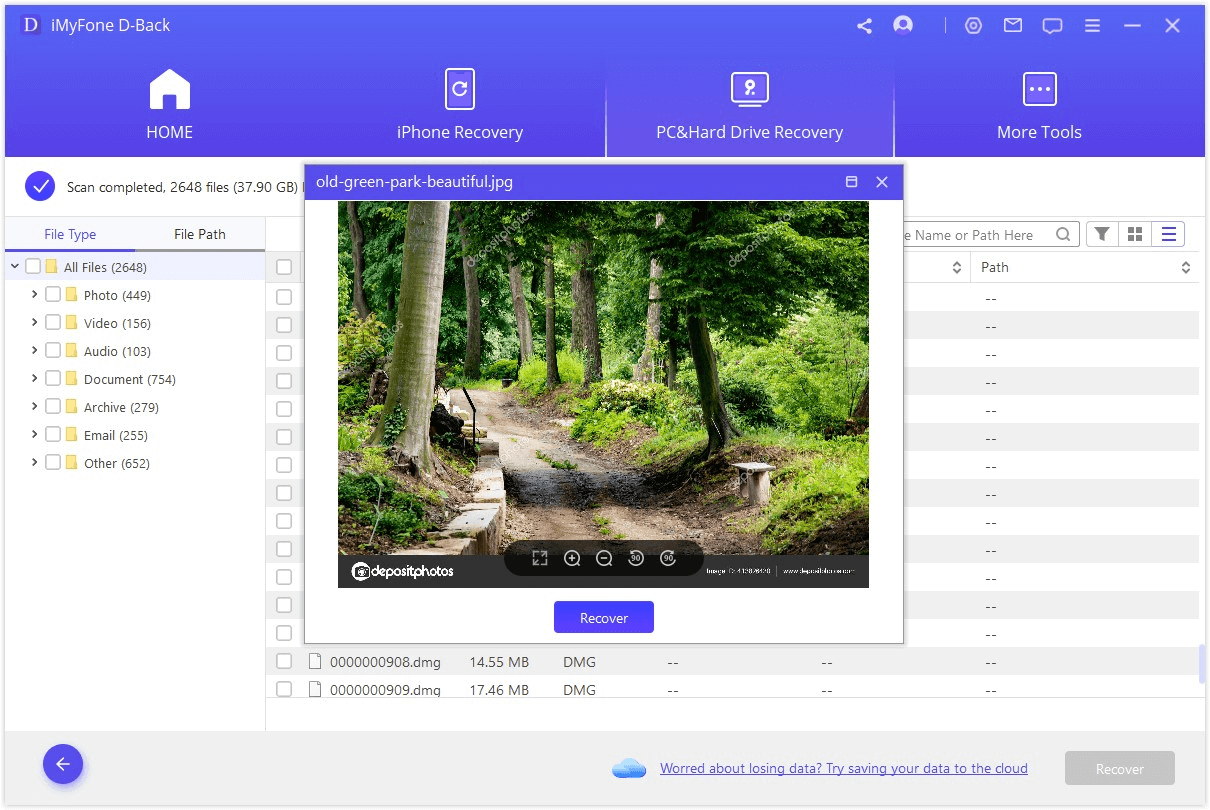
To recover lost data from MAC with this software, follow these steps:
Step 1: Download and install
Download the MAC version of iMyFone D-Back to recover lost files on your MAC.
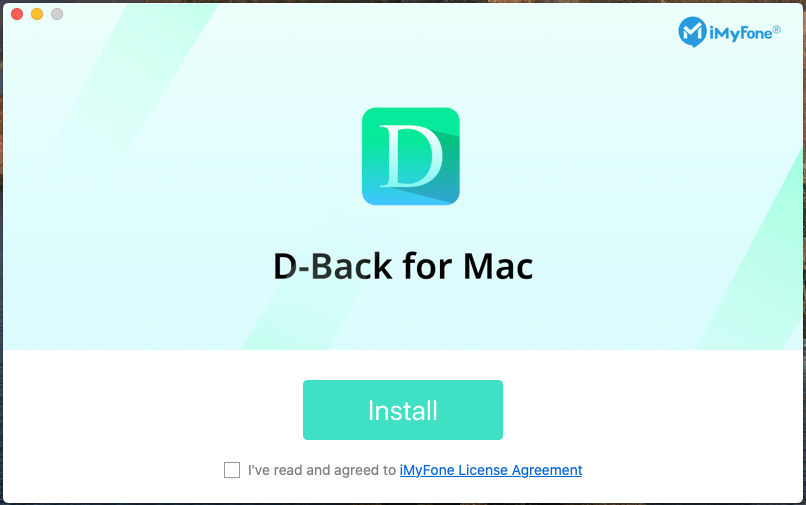
Step 2: Select the location
Now select the location on your system where the data is lost. If you are recovering data from an external device, make sure it is connected and detected by the system.
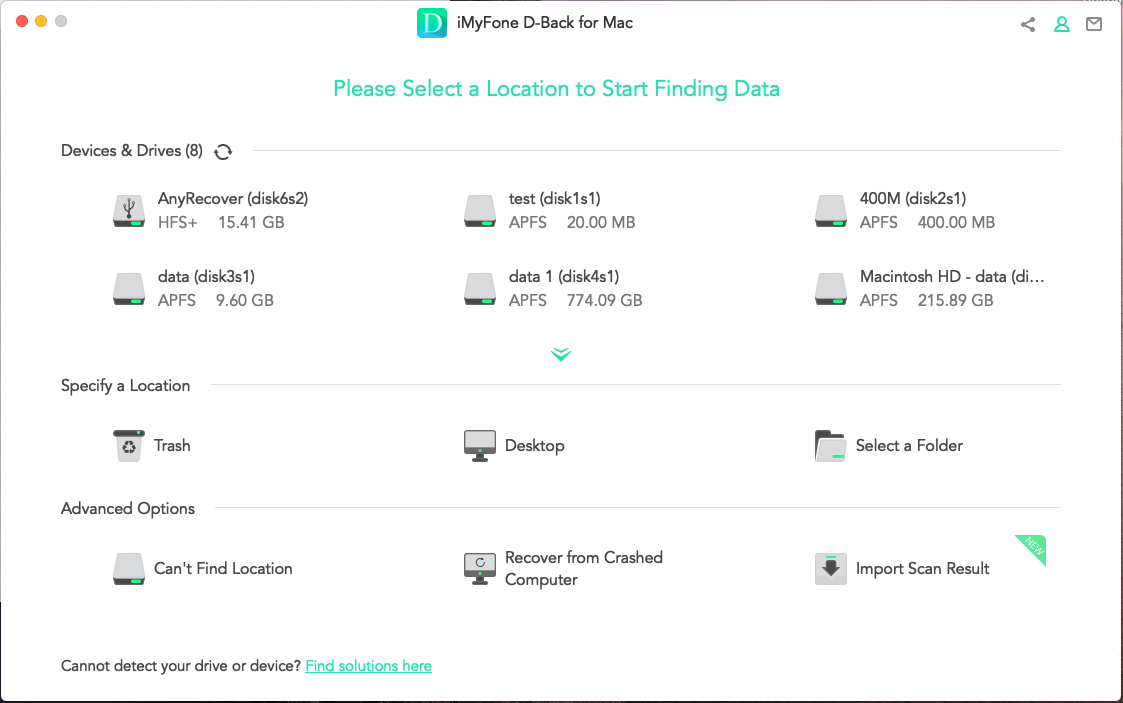
Step 3: Scan the location
The software will scan the location. The time required to scan is dependent on the amount of data.
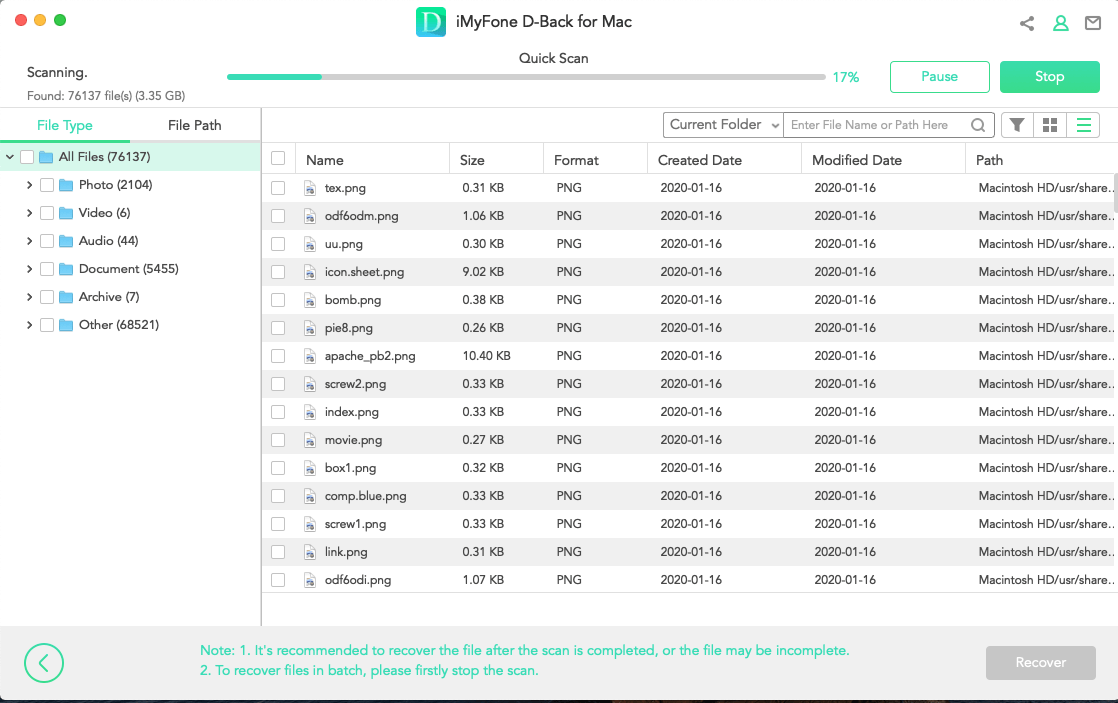
Step 4: Preview and recover
You will get a list of files that you can retrieve after completing the scanning procedure. You may preview the files and restore them with a single click by clicking on the recover button.
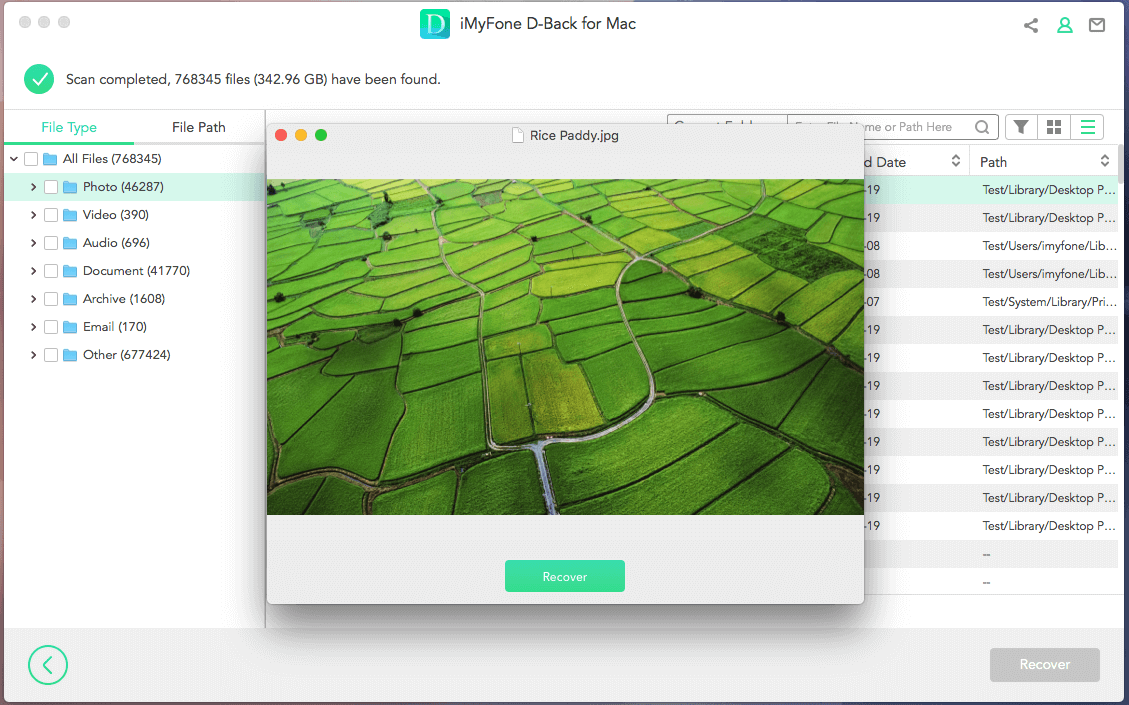
Part 4. FAQs about Aiseesoft Data Recovery
4.1 Is Aiseesoft Data Recovery Free
Aiseesoft data recovery has a free version, but it does not allow you to recover data; it can only show the files that you can recover.
4.2 How Do I Use Aiseesoft Data Recovery
You can use Aiseesoft data recovery to recover your data by following these simple steps:
Step 1:Download, install and launch Aiseesoft Data Recovery on your computer.
Step 2:Select the location from where the data is lost and start scanning for deleted data.
Step 3:Locate and preview the lost files before clicking "Recover" to get them back on your system.
4.3 How Can I get Aiseesoft Data Recovery Registration Code
When you purchase the premium version of Aiseesoft Data Recovery, the company will provide you with the registration code.
Conclusion
Losing data is troublesome, but the right data recovery software can save you. Aiseesoft Data Recovery is a sophisticated and secure data recovery application that can easily recover data that has been erased, formatted, or lost.
However, this software's free version does not include data recovery. Furthermore, this software may have certain restrictions or flaws, necessitating searching for an alternative. In this scenario, the iMyFone D-Back is the best and most trusted option for you. It can efficiently recover data from Windows, Mac, iPhone, and Android.






















 March 29, 2023
March 29, 2023
