Geek Squad Data Recovery: How Does It Work and The Best Free Alternative
Category: PC Data Recovery

5 mins read
In today's digital era, where our lives are heavily intertwined with technology, the loss of critical data can be devastating. Whether it's cherished memories, important work documents, or valuable information, the consequences of data loss can be significant. That's where Geek Squad Data Recovery comes in. With their expertise and advanced techniques, Geek Squad offers a comprehensive solution to recover lost or inaccessible data from various devices.
In this article, we will provide a comprehensive overview of Geek Squad Data Recovery, delving into its functionality, effectiveness, and the top alternative to Geek Squad.
In this article:
Part 1: Geek Squad Data Recovery Overview:
What is Geek Squad Data Recovery?
Geek Squad Data Recovery is a service provided by Best Buy, available at their stores, where you can find skilled specialists who can help you recover lost data from various devices such as laptops, hard drives, digital cameras, and MP3 players. Whether you bring your device directly to the store or schedule a pickup from your residence, the Geek Squad team will work diligently to retrieve the data you need. With their extensive experience since 1994, they offer a refund if they are unable to recover your data, ensuring customer satisfaction. Their 24/7 on-call support and trained staff equipped with advanced recovery software allow them to handle recovery tasks promptly and efficiently.
How Does Geek Squad Data Recovery Work?
Geek Squad employs a team of highly skilled technicians who specialize in data recovery. They utilize advanced tools and cutting-edge techniques to retrieve lost or inaccessible data. The process typically involves the following steps:
- Assessment and Evaluation: When you bring your device to Geek Squad, their experts will conduct a thorough assessment to determine the extent of the data loss and the chances of successful recovery.
- Data Extraction: Geek Squad uses specialized software and hardware to extract data from damaged or corrupted devices. This includes recovering deleted files, retrieving data from malfunctioning drives, and repairing logical errors.
- Data Reconstruction: Once the data is extracted, Geek Squad technicians carefully reconstruct the recovered files, ensuring that the integrity and original structure of the data are maintained.
- Data Transfer: After the successful recovery, Geek Squad can transfer the retrieved data to a new device or storage medium of your choice. They can also provide guidance on data backup solutions to prevent future data loss.
It's important to note that data recovery success depends on various factors, including the condition of the device, the type of data loss, and the timeliness of seeking professional assistance. Geek Squad Data Recovery strives to deliver the highest possible success rates and ensures the privacy and security of your recovered data.
How Much Does Geek Squad Data Recovery Cost?
If you are interested in availing the Geek Squad hard drive recovery service, there are specific steps you need to follow.
- Meet With an Agent: Schedule a meeting with a Geek Squad agent either at a Best Buy store or a location of your choice. During this meeting, the agent will assess your device and provide an initial diagnosis of the data recovery requirements. Please note that there is a fee of $49.99 for this initial evaluation.
- Obtain an Estimate: Once the diagnosis is complete, if the data recovery is determined to be relatively straightforward, the required data will be recovered in-store. The cost for this service starts at a minimum of $200. However, if the recovery process is complex, your device may need to be sent to either Geek Squad City or a service center. In such cases, you will be provided with an estimate of the total cost, which may need to be paid in advance.
By following these steps, you can initiate the Geek Squad data recovery service and retrieve your valuable data.
Part 2: Is Geek Squad Data Recovery Worth It?
Geek Squad hard drive recovery may seem convenient, but it has some drawbacks that you should
Considering these factors, it's important to weigh the pros and cons before deciding if Geek Squad data recovery is worth it for your specific needs.
Part 3: The Best Alternative to Geek Squad: iMyFone D-Back
While Geek Squad Data Recovery offers reliable services, it's always beneficial to explore alternative solutions. One such alternative is iMyFone D-Back, a powerful data recovery tool that provides a user-friendly interface and robust functionality.
iMyFone D-Back offers several advantages, including:
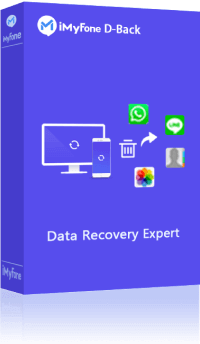
1,000,000+ Downloads
Key Features:
- Wide Compatibility: iMyFone D-Back is compatible with various devices, including iPhones, iPads, Android devices, and Windows/Mac computers.
- Selective Recovery: With iMyFone D-Back, you can choose specific files or data types to recover, saving time and storage space. This selective recovery feature is particularly useful when you only need to retrieve specific information.
- Multiple Types of Recovery: It supports the recovery of various file types, such as photos, videos, messages, contacts, and more.
- Preview and Preview Selectively: Before performing the actual recovery, iMyFone D-Back allows you to preview the recoverable data, ensuring that you only restore the files you need.
Comparison of iMyFone D-Back and Geek Squad Data Recovery
Considering the comprehensive features and flexibility offered by iMyFone D-Back, it can be a reliable and cost-effective alternative to Geek Squad Data Recovery for certain data loss scenarios.
| Factors | iMyFone D-Back | Geek Squad Data Recovery |
|---|---|---|
| Free to Preview Data | Yes | No |
| Selectively Recover Data | Yes | Yes |
| Convenience of Using | User-friendly | Expert handling required |
| Remote Expert Service | Yes | No |
| Fix Various iOS Issues | Yes | No |
| Support Multiple Device | Yes | No |
Steps to Recover Data by Using D-Back:
Step 1: Select a Recovery Location
First, download, install, and launch D-Back on your laptop or PC. Choose the location from which you want to recover your lost data and click the "Start" button.

Step 2: Initiate the Scan
D-Back will commence an extensive and thorough scan to locate the lost and deleted data within the chosen location. The scanning process will be completed in a reasonable time, and you can pause or resume it at any point.

Step 3: Preview and Restore
Once the scan is finished, you can preview the files you desire by double-clicking on them. Finally, click the "Recover" button to initiate the restoration process.

Final Words
Geek Squad Data Recovery offers a reliable solution for retrieving lost or inaccessible data. With their experienced technicians, advanced tools, and commitment to data security, they have established themselves as a trusted service provider.
However, it's essential to evaluate your specific needs and consider alternative solutions like iMyFone D-Back. By choosing the right data recovery option, you can minimize the impact of data loss and safeguard your valuable information.
Remember, data recovery is a specialized field, and seeking professional assistance is often the best course of action when facing data loss. Whether you opt for Geek Squad or explore other alternatives, prioritize the timely recovery and protection of your data.
Restore your lost data from Windows/Mac computer with One Click.






















