This is a situation we all hope to avoid-You have found a hard disc that has been formatted making the data inaccessible. The disc may have been formatted mistakenly but now you need the data. If you are one of such individuals who is wondering how to recover data from a formatted laptop hard drive? Then you are in the right place.
In this article, we will go through proven methods on how to recover deleted files on a formatted hard drive so you can get your hands back on important data.
Watch this video for quick guide about recover deleted files from a formatted hard drive:
Table of Content [Hide]
Part 1. Recover Deleted Data from Formatted Laptop Hard Drive with Best Professional Software (Macbook & Windows)
Many computer users will experience data loss at some point in their digital lives. If you mistakenly delete any important files, which might cause extra stress while you seek the answer on how to recover data from a formatted laptop hard drive?

For a beginner, The most effective solution to recover the lost data is through the usage of third-party software like the D-Back Hard Drive Recovery Expert that can help you restore any lost data from the storage media easily and effectively.
You will enjoy a seamless and very efficient data recovery experience with D-Back Hard Drive Recovery Expert. It allows you to recover hundreds of your files conveniently with just a single click.
Therefore, if you are looking for the best solution to recover data from a formatted laptop hard drive then this is your best way to do so.
- Unique Features of D-Back Hard Drive Recovery Expert:
- Previewing the files: Double-click a file to open a pop-up window that allows you to preview its contents. D-Back Hard Drive Recovery Expert for Windows enables you to preview images and documents such as PDF files, Word documents, and Excel spreadsheets.
- Recover several files at the same time: You can only recover one file at a time using the preview feature. You may, however, recover several files by checking the box next to each one, then clicking the "Recover" button and selecting a place to store the recovered data.
- Recover unlimited files: Recover and repair an infinite number of files, including MP4, MOV, MKV, FLV, MTS, and M4V without any loss in quality.
- Filter feature: Filtering by type and date helps you to easily identify the missing file. You may also type in the name of the file and search for it.
- Fast scanning process: Its innovative algorithms allow it to scan files at a high pace. Additionally, you may stop and restart the scanning process as desired.
Now that you are aware of what this software can do we can finally answer the most anticipated question on how to recover data from a formatted laptop hard drive.
Step 1: D-Back Hard Drive Recovery Expert is compatible with Windows and Mac so you can download the desired version. Open the software, select a location and click on scan to start the scanning process.

Step 2: Once the scanning process is completed, all files will be properly listed, you can preview lost data.

Step 3: Now, Just select the file and proper folder, click on the recover button.

Part 2. Free Methods to Recover Deleted Data from Accidentally Formatted Laptop Hard Drive (Macbook & Windows)
To make your life further easier, we are further going to discuss some easy to use methods to recover your formatted data. If you are wondering how to recover files from a formatted laptop for free? Look no further as we have covered it all for you.
Recover Deleted Data from Recycle Bin
Searching for “how to recover deleted files on a formatted hard drive?” Accidental deletion of data from your laptop is one of the most common reasons for data loss on devices.
In the event that you just deleted data by transferring it to the Recycle Bin and do not empty the Recycle Bin, it will be quite simple to recover lost files from the recycle bin.Please follow the steps below to recover lost data from the Recycle Bin on your laptop hard disc.
- Open the "Recycle Bin," identify the data you want to restore, right-click on it and choose "Restore."
- The recovered data will immediately return to the spot where it was before it was deleted, and you will simply need to retrace the route that it took before it was deleted to locate it.
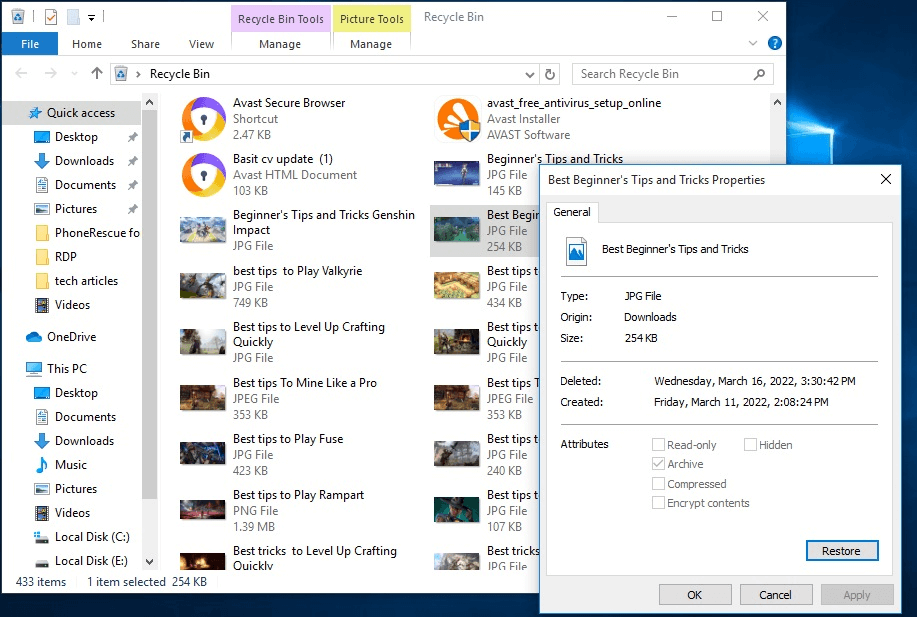
Restore Deleted Data from Previous Version
Want to know “how to recover files from the formatted laptop for free?” The File History function is really useful. Although the original files have been lost, this feature enables you to travel back in time and recover previously saved versions of files. It is important to manually enable File History in order for it to function properly.
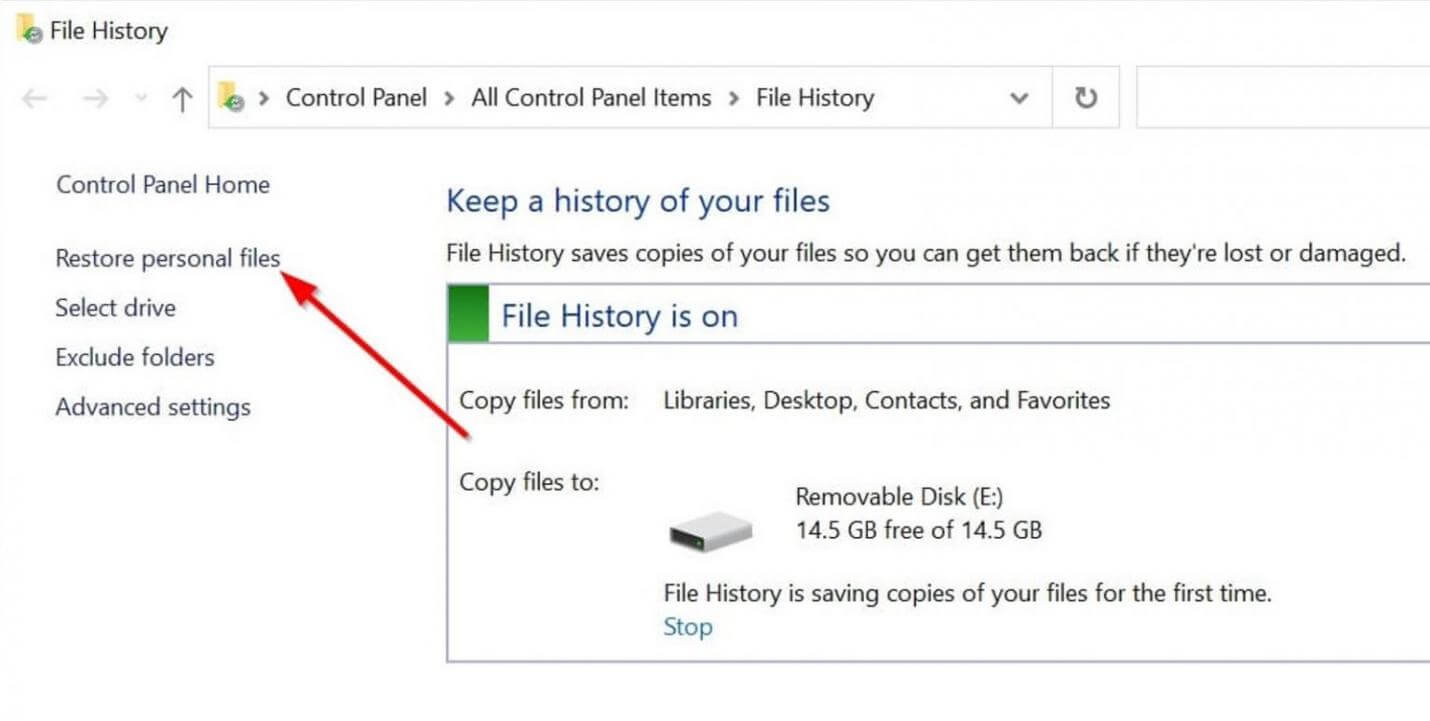
This may be accomplished by typing File History into the Windows search box and then selecting 'Restore files using File History.' This takes you to the Control Panel, where you may enable the File History feature.
To use Windows file history to recover a prior version of a file, follow these steps:
- Navigate to the folder where your files were saved before they were deleted.
- Select Properties from the context menu when you right-click within the folder. Click on the previous version and click on “Restore”.
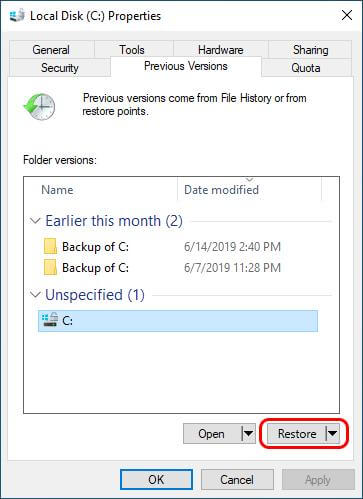
Restore Deleted Data through Terminal
When it comes to recovering lost data fast, Mac Terminal is one of the greatest solutions. These steps will assist you in getting your data back.
- After opening Terminal in your Mac's Utilities, enter the following command: cd-rom Trash first, then Return.
- Now enter ls -al/. After that, hit trash to see what's in your Trash folder.
- Now, enter mv filename../ and press Return once again. For this to function, you must provide the whole file name in the command line.
- Type "Quit". This command terminates the terminal.
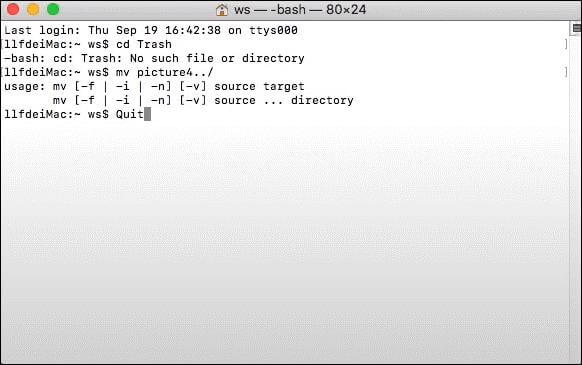
Recover Deleted Files Using Time Machine
Apple's backup program Time Machine can automatically back up your Mac's data on a USB drive or external hard drive. Your chances of recovering your information without using any third-party data recovery software are excellent if you use a time machine.
- To begin, open Finder and go to the folder where your deleted files were last found.
- Time Machine will show the most recent version of the folder. You can use the right buttons to search for the latest versions.
- Click the Restore button at the bottom to restore your data.
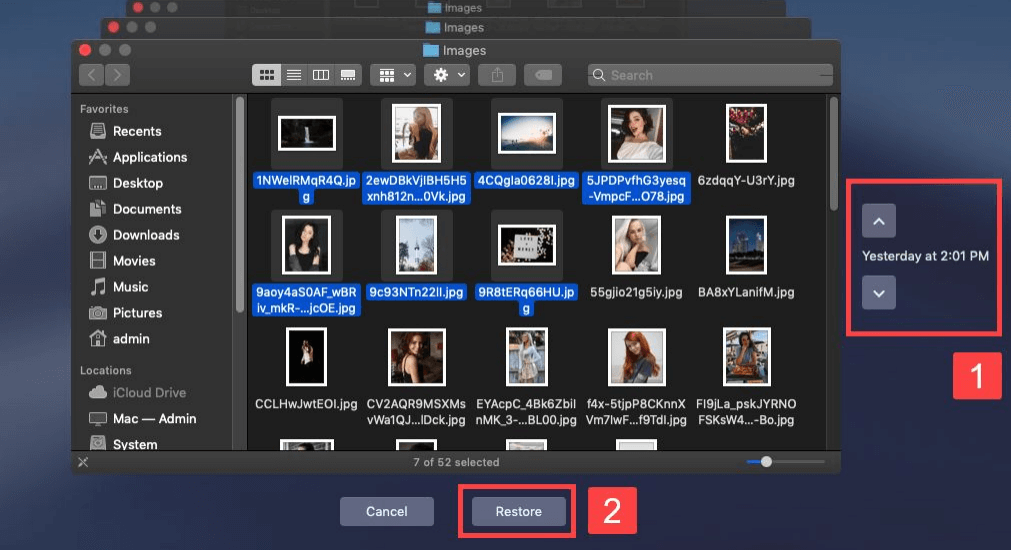
Part 3. FAQs About Recover Data from Formatted Laptop Hard Drive
1 Can I Recover Permanently Deleted Data from A Formatted Laptop Hard Drive ?
Yes, you can recover permanently deleted data from a formatted laptop hard drive. When you format a storage device, all previous data is deleted.
You must be wondering: Does formatting a drive wipe it? Well, For the majority of users, wiping data after formatting means that all data has vanished permanently. However, the old data stays on the device until it is overwritten by fresh data. So, you can recover permanently deleted data.
2 Can We Recover Data from The Hard Disk after Formatting?
Yes, you can recover data from the hard disk after formatting. It is possible for users who have wiped their data to recover their data unless the data has already been overwritten.
Take immediate action to stop the drive from being used, and then locate and execute an appropriate recovery method. And to answer your question on how to recover deleted files on a formatted hard drive? We have already listed various methods above. You can use the one that suits you best.
3 Is There Any Free Software That Can Recover Files from A Formatted Laptop?
Yes, D-Back Hard Drive Recovery Expert software can help you recover files from a formatted laptop for free in no time. Its unique algorithm can help you get your hands on your lost data in its original shape.
4 How to Format A Laptop without Losing Data?
If you’re using a laptop you can follow these steps:
- Navigate to the Settings screen.
- From the drop-down option, choose Update & Security.
- From the left-hand menu, choose Recover.
- Under Reset this PC in the right corner of the screen, click Get Started.
- Be sure to follow the instructions shown on the screen.
- Click on the Recovery option in the left-hand window. Then go to Reset this PC on the right side of the screen and click on the Get started option.
5 Does Formatting A Drive Means Wipe It?
No, formatting a drive doesn’t wipe the data. The data on a disc is not erased when a disc is formatted; just the address tables are deleted. So, can you recover files from a formatted hard drive? The answer is yes. As long as the data hasn't been overwritten, You can simply retrieve data from a disc that has been formatted many times.
Conclusion
It's a nightmare when your data is lost. There is no need to panic if you lose all of your data. You may get your data back from your system in a variety of ways.
For example, if you lose your data, you may use the D-Back Hard Drive Recovery Expert. It has the ability to search your computer and recover data that have been mistakenly deleted or lost. It’s easy to use interface allows you to get your hands on lost data effectively and easily. You can easily recover your data by using this unique software.






















 March 29, 2023
March 29, 2023

