Forensic is a term usually used for the people that are usually associated with the crime scene, so it is quite possible that the devices that contain iPhone text message forensics can get corrupted. Due to this, a user may lose some vital information from their devices.
To recover these messages, there are tools and techniques available. These tools can help you to restore your data within no time. This article will discuss some easy ways to restore forensic text messages.
Part 1. Can I Recover Forensic Text Messages from My iPhone?
If you're worried about whether you can recover forensic text messages or not, then the answer is yes. Although the iPhone doesn't have a built-in feature to help you recover these types of messages, they can still be recovered. You can do it via third-party tools. These tools can efficiently restore your data without any data loss.
In the next part, we'll define how you can restore your forensic text messages from your iPhone.
Part 2. How to Retrieve Forensic Text Messages from iPhone
If you are looking forward to retrieving your lost data, the iMyFone D-Back is the most trending and popular restoring device. It can help you to recover data without any hassle. It is authentic software, so you can trust it to recover all of your data don't worry; it will show a preview before recovering so you can select the type of data to recover and proceed further.
Here are some of the attributes of the iMyFone D-Back:
- iMyFone D-Back allows you to recover data using three modes: iOS devices, iTunes backup, and iCloud backup; you can choose any of them based on your requirement.
- Before using iMyFone D-Back, you can try the accessible version of the software.
- One of the unique features of using this data is that you can preview the data before recovering, which is quite helpful; using this feature, you can ensure that the desired file you want to retrieve is only selected.
- It only allows the files that you want to retrieve back.
- This software recovers data at the highest rate due to advanced algorithms and a powerful built-in system.
- This software will help you to recover data even if the phone is broken.
Now let's discuss the necessary step for iPhone text message forensics to recover data:
Step 1: Install iMyFone D-Back and select the recovery mode
The first step is to download and install the iMyFone D-Back on your system and select the mode of recovery that is more convenient for you. You can select Recover from the iOS device and connect your device.
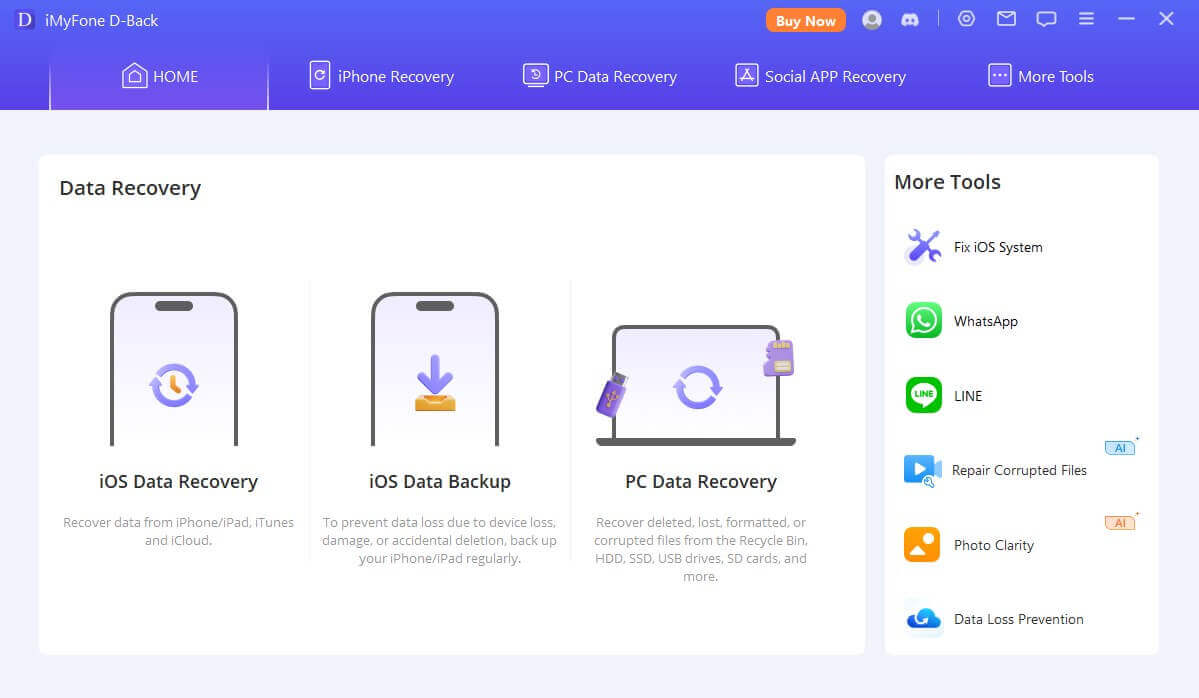
Step 2: Scanning your device
Once the device is connected, it will share all the locations that can be scanned. Select the one that you want to retrieve the files from.

Step 3: Preview and Recover Files
After the scanning process is completed, the software will show all the data that can be recovered. Select the data you want to retrieve, and ensure you preview it before pressing the recovery button.
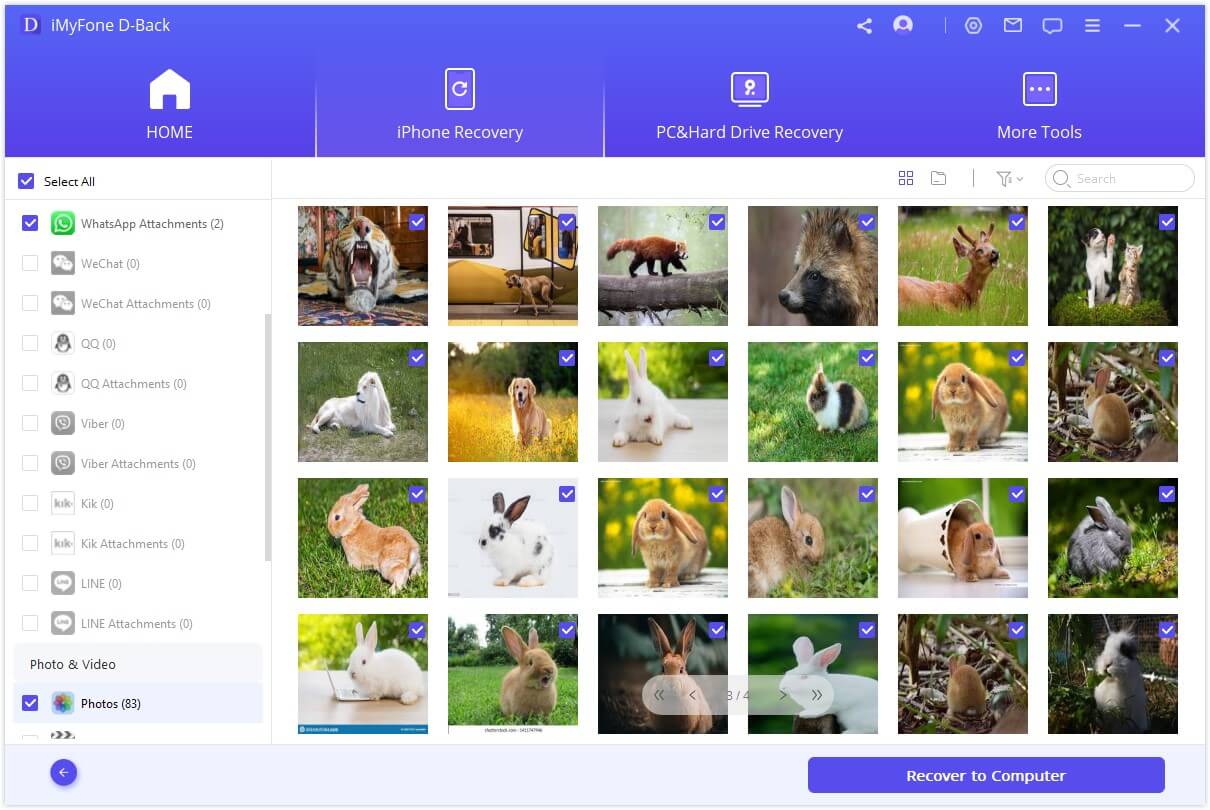
Part 3. FAQs
01 Can I recover iPhone forensic data after a factory reset?
It is straightforward to recover iPhone forensics after factory reset. You simply need to log in with the same iOS or iCloud account that you were previously connected with, then the iPhone will automatically synchronize with all the apps, and you are all set. If that doesn't work, you can simply use iMyFone D-back for iOS and restore your data.
02 How to recover the forensic image of an iPhone?
A forensic image of an iPhone can also be recovered with the help of the trending recovery software, iMyFone D-Back, for iOS. As mentioned in Part 2, you can retrieve text messages and recover images using the same software with minimal effort.
03 Is there any free forensic iPhone data recovery software?
Yes, there are multiple more iPhone forensics software free to use. But they are not secure, and your data can be leaked. That's why it's recommended to go for the paid version of iMyFone D-back for iOS. This professional software solves all your problems. It can recover images, videos, and messages for free. You can use this software for free without any charges or worries.
Conclusion
The above article includes all the necessary details for iPhone forensic recovery for iPhone users. You just need to follow the simple 3 steps to recover your data but ensure that the iMyFone D-Back is as mentioned above. This software can help restore your data within a few seconds without hassle!

















 January 12, 2023
January 12, 2023