How Can I Recover a Deleted Phone Number? Comprehensive Guide 2025
Category: iOS Data Recovery

5 mins read
Accidentally deleting a phone number can cause serious inconvenience. You might miss important calls, lose contact with friends or colleagues, and feel frustrated by the loss. This article will explore how to recover deleted mobile number with clear, practical methods for both iPhone and Android users. We will also focus deeply on recovering deleted contacts without backup on iPhone & Smartphone, a common and challenging scenario.
In this article:
- Part 1. 4 Basic Methods to Recover Deleted Phone Numbers
- Part 2. The Challenge of Recovering Contacts Without Backup
- Method 1: Restore from Trash or Recently Deleted Folder (Android)
- Method 2: Restore from Cloud Backup (iPhone & Android)
- Method 3: Sync Contacts with Your Cloud Account (iPhone & Android)
- Method 4: Check SIM Card and Other Apps (Android)
- Part 3. How to Find Deleted Phone Numbers on iPhone & Android Without Backup
- Part 4. Tips to Prevent Future Contact Loss
Part 1: 4 Basic Methods to Recover Deleted Phone Numbers
Recovering deleted contacts often depends on whether you have backups or cloud sync enabled. Here are the most common and effective methods:
Method 1: Restore from Trash or Recently Deleted Folder (Android)
Many Android devices, especially those using Google Contacts, keep deleted contacts in a Trash folder for 30 days. This feature acts like a safety net, allowing you to retrieve deleted contacts easily.
Steps to restore:
1. Open the Google Contacts app or visit contacts.google.com
2. On the left sidebar, click Trash.
3. Select the contacts you want to recover.
4. Click Restore.
Your contacts will sync back to your device automatically. This method is ideal if you realize the deletion within 30 days and have Google sync enabled.
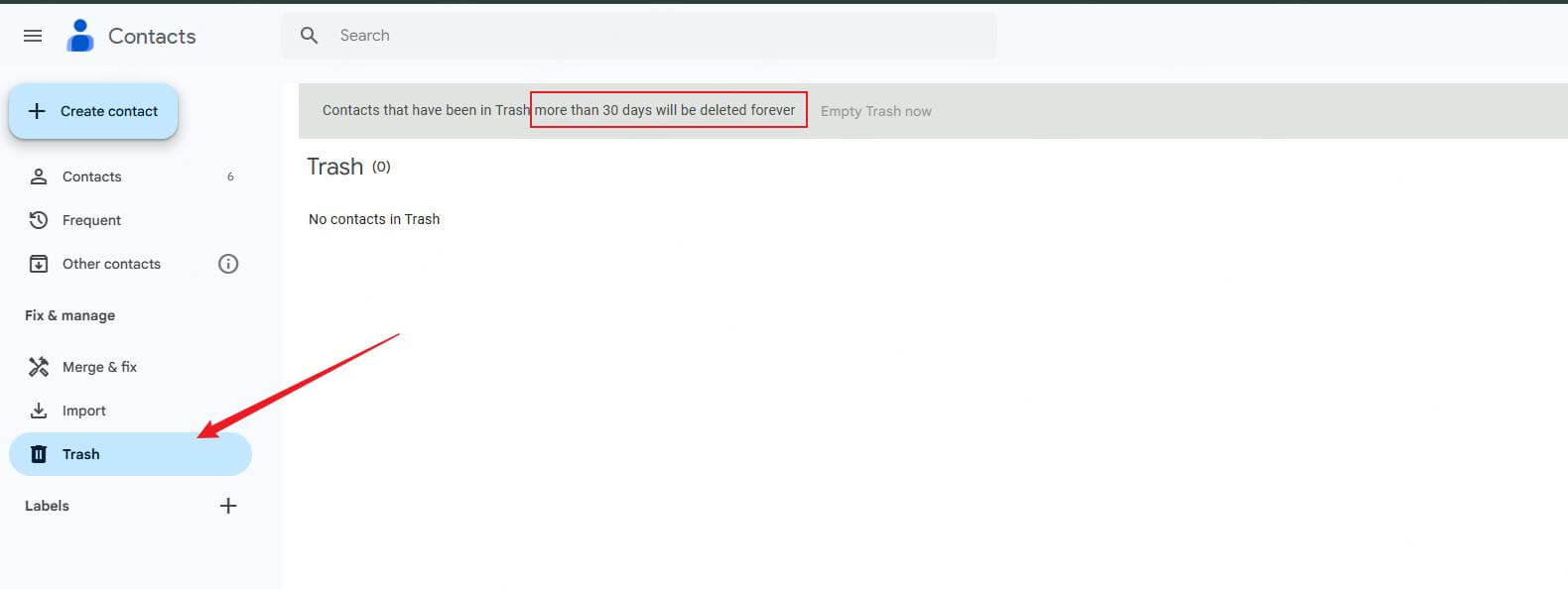
If your contacts were stored locally on the device or SIM card without syncing, this method won’t work.
Method 2: Restore from Cloud Backup (iPhone & Android)
Using cloud backups is often the most reliable and convenient way to recover deleted contacts because these backups automatically save your data regularly, allowing you to restore your contacts to a previous state even after accidental deletion or device issues.
For iPhone users:
1. Sign in to iCloud.com with your Apple ID.
2. Go to Account Settings.
3. Scroll down to Advanced and click Restore Contacts.
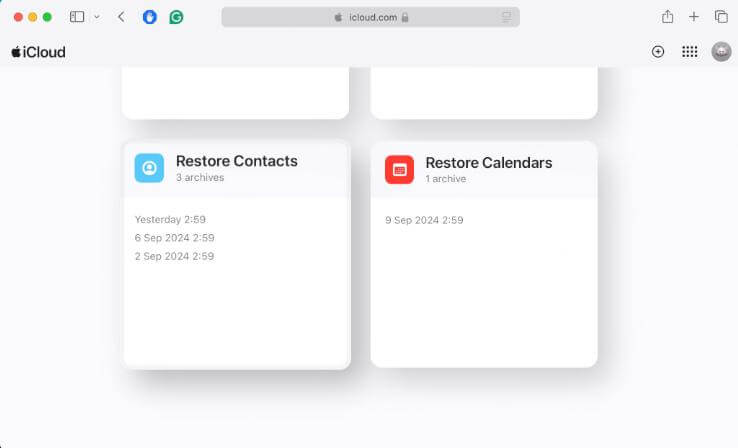
4. Choose a backup date before the deletion occurred and click Restore.>.
This replaces your current contacts with the backup version but iCloud automatically archives your current contacts before restoring, so you can revert if needed.
For Android users:
1. Go to Settings > Google > Set up & restore > Restore contacts on your phone.
2. Select the Google account to restore from.
3. Tap Restore and wait for the process to complete.
Google Contacts also offers an Undo changes feature on its website, allowing you to revert your contacts list to any state within the last 30 days.
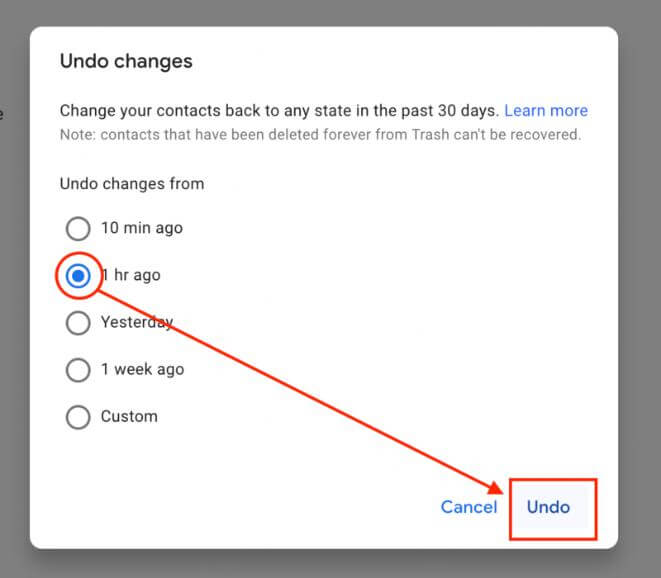
Method 3: Sync Contacts with Your Cloud Account (iPhone & Android)
Sometimes contacts disappear due to sync errors or settings changes. Re-syncing your contacts can fix this quickly.
On iPhone: Go to Settings > [Your Name] > iCloud and toggle Contacts off and on again.
On Android: Go to Settings > Accounts > Google > [Your Account] > Sync Contacts and toggle sync off and on.
This forces the device to re-sync contacts from the cloud, often restoring missing numbers.
Method 4: Check SIM Card and Other Apps (Android)
Some contacts might be saved on your SIM card or in apps like WhatsApp or Facebook Messenger. Check these apps or your SIM contacts list to recover numbers that may not appear in your main contacts app.
Part 2: The Challenge of Recovering Contacts Without Backup
If you don’t have any backup or cloud sync enabled, recovering deleted phone numbers becomes difficult. When a contact is deleted, the phone usually marks the data as “deleted” but does not erase it immediately. However, new data can overwrite this space quickly phone, making manual recovery nearly impossible.
Standard phone settings do not offer tools for such recovery. Without backups, your options are limited, and professional recovery software becomes essential. Acting quickly is critical to prevent data overwriting.
Part 3: How to Find Deleted Phone Numbers on iPhone & Android Without Backup
When backups are unavailable, iMyFone D-Back is a powerful and user-friendly software that can retrieve deleted contacts from both iOS and Android devices.
Why Recommend Using iMyFone D-Back
iMyFone D-Back specializes in recovering lost data such as contacts, messages, photos, and more. It supports various data loss scenarios including accidental deletion, system crashes, virus attacks, and device damage. The software is trusted by millions worldwide for its security and effectiveness.
iMyFone D-Back Data Recovery (compatible with iOS 26 Beta)

1,000,000+ Downloads
Key Features:
- No Jailbreak or Root Required: Recover data safely without compromising device integrity.
- Supports Multiple Recovery Modes:Recover directly from device memory or from iCloud/iTunes backups for iPhone; from device memory or Google backups for Android.
- Preview Before Recovery: View recoverable contacts with details like phone numbers and emails before restoring.
- Wide Compatibility: Works with nearly all iPhone and Android models and OS versions.
- User-Friendly Interface: Designed for users of all technical levels.
How to find deleted Phone number on iPhone using iMyFone D-Back
How to get contacts back on iPhone using iMyFone D-Back?
Step 1: Choose Contacts and Connect your iPhone
Open iMyFone D-Back and click “iOS Data Recovery”.
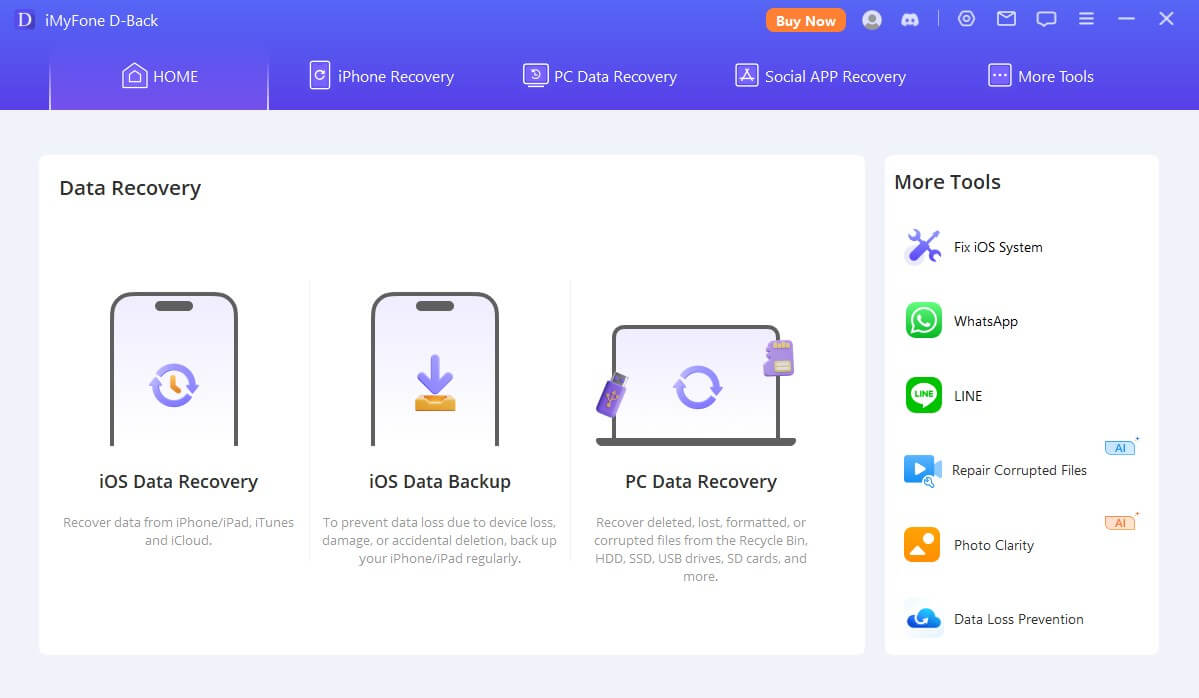
Step 2: Scan, Search, and Preview Your Contacts
Choose "Contacts" and click on “Scan” and iMyFone D-Back will retrieve your iPhone contacts, showing even the deleted ones for you to preview. You can view contact numbers and emails if available.
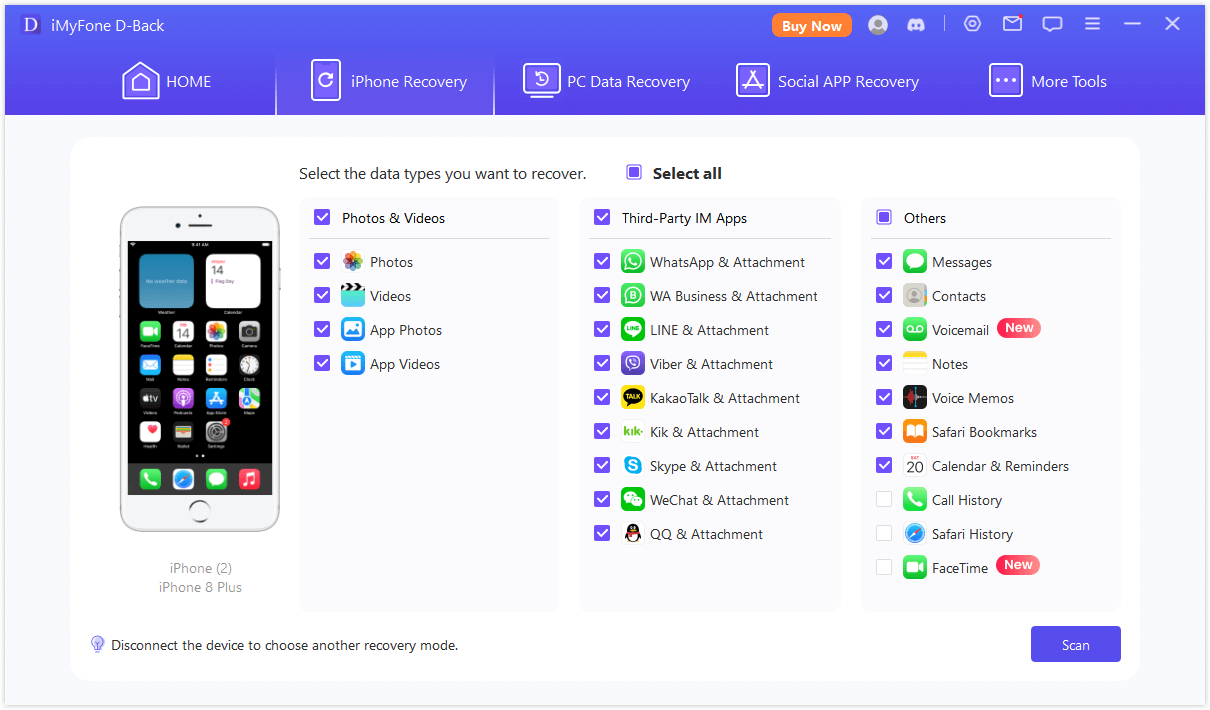
Step 3: Save and Select Location to Store Contacts
Once you've previewed all the contacts, choose to recover all or some contacts. Click “Recover” and select a folder on your computer to save the contacts from your iPhone.
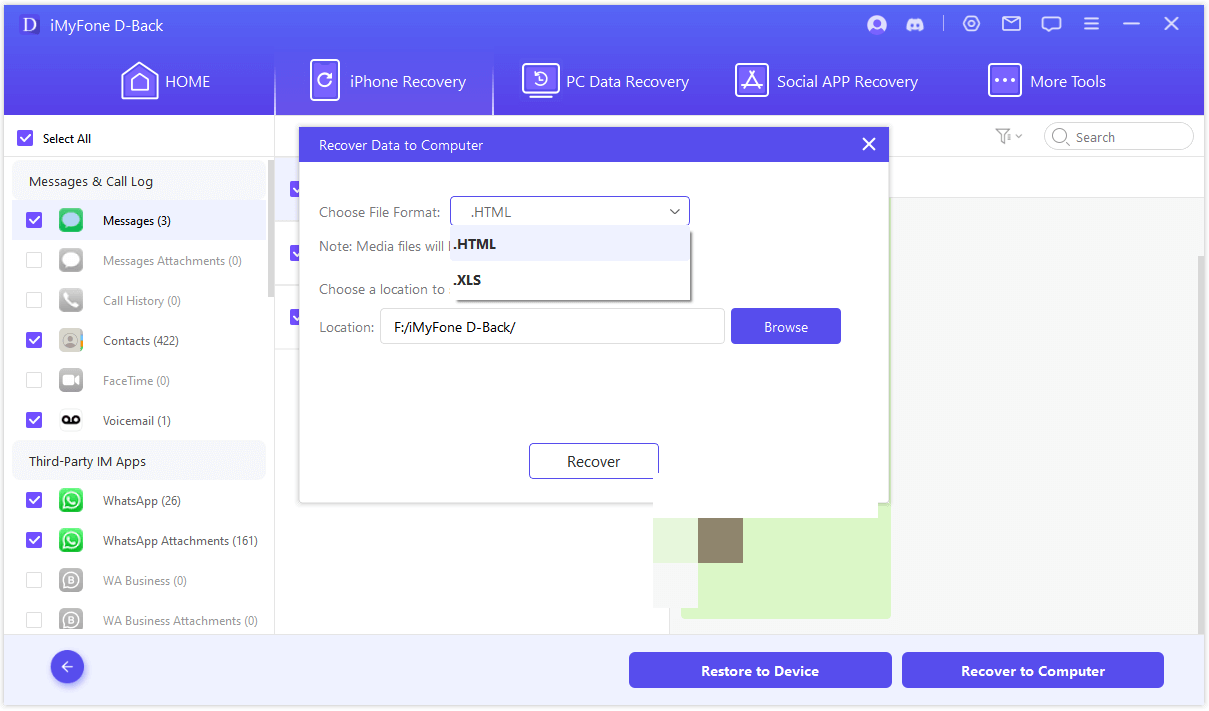
How to recover deleted mobile number on Android
Step 1: Download, Install, and Launch iMyFone D-Back
Begin by downloading and installing iMyFone D-Back for Android on your computer. It’s available for both Windows and macOS. Once installed, launch the software, and you’re ready to start the recovery process.
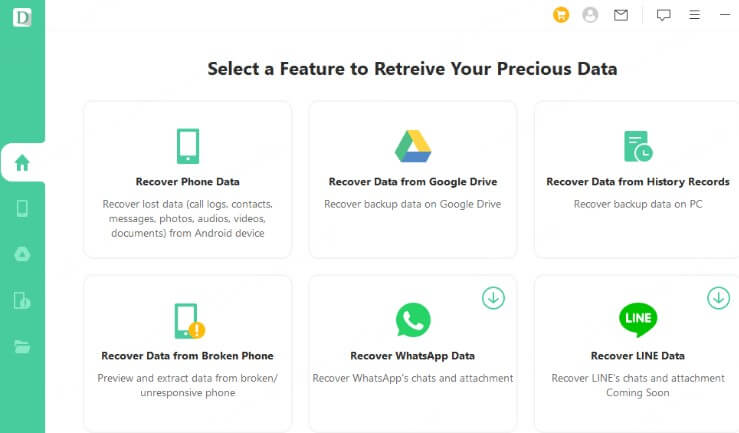
Step 2: Connect Your Android Device and Enable USB Debugging
Connect your Android device to the computer via a USB cable. Ensure that USB Debugging is enabled on your phone.
- Go to Settings > About Phone > Build Number and tap it 7 times to unlock Developer Options.
- In Developer Options, enable USB Debugging.
- Connect your Android device to your computer with a USB cable.
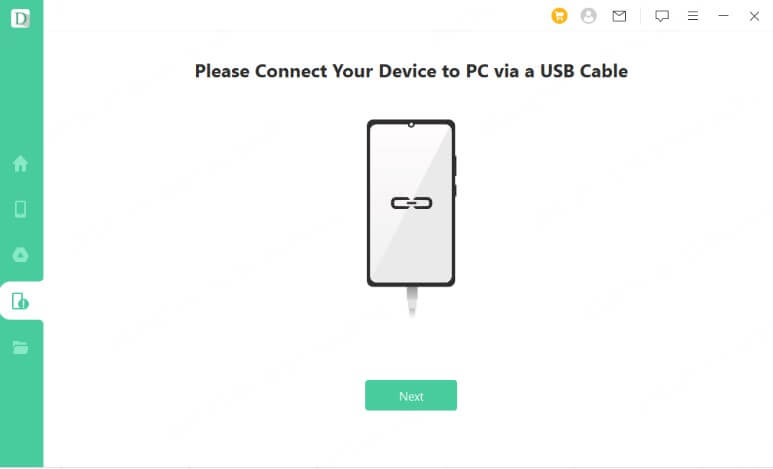
Step 3: Select Data Types
After your phone is connected, select the Recover from Device mode in iMyFone D-Back. You’ll then be prompted to choose the type of data you wish to recover, such as photos, messages, contacts, or documents. Select the data types you need and click Next.
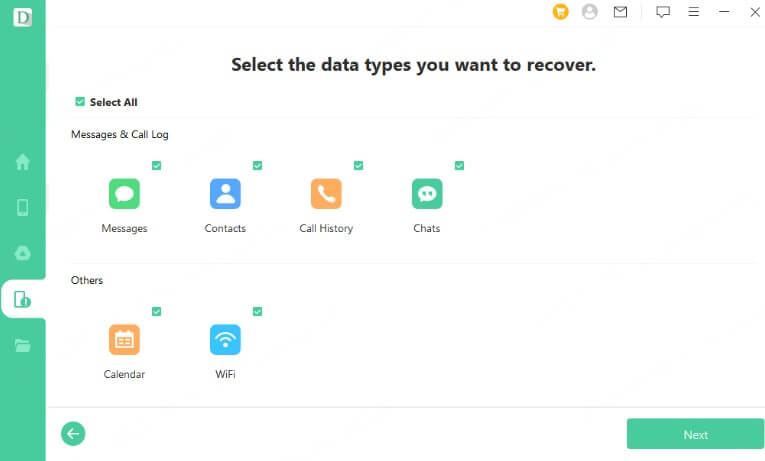
Step 4: Scan Your Device for Lost Data
iMyFone D-Back will now scan your Android device for any recoverable data. This step may take some time depending on the amount of data on your phone. Once the scan is complete, the software will display a list of recoverable files.
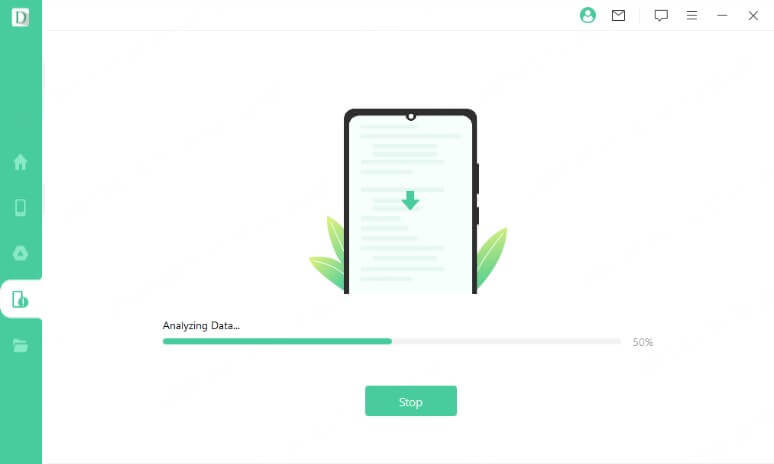
This software significantly improves your chances of how to retrieve a deleted number on iPhone or Android without backup, addressing a critical pain point for many users.
Part 4: Tips to Prevent Future Contact Loss
Regularly Back Up Contacts: Use Google Contacts or iCloud to keep your contacts safe and up-to-date.
Enable Automatic Sync: Ensure your contacts sync automatically across devices.
Be Careful When Deleting: Always double-check before deleting contacts.
Keep Recovery Tools Ready: Install tools like iMyFone D-Back to quickly respond to accidental deletions.
Conclusion
Understanding how can I recover a deleted phone number is essential in today’s digital world. While basic methods like restoring from Trash or cloud backups work well if you have backups, tools like iMyFone D-Back provide a reliable solution when backups are missing. Prompt action and the right tools can save your valuable contacts. Choose the method that suits your situation and keep your contacts safe.













