7 Easy Ways to Recover Deleted Telegram Messages [iOS&Android]
Category: iOS Data Recovery

7 mins read
Telegram is a powerful messaging app that's loved by users for its ease of use, privacy protection, and a wide range of cool features. However, there are times when we accidentally delete important messages. What should you do in such situations?
This article will provide you with simple and effective solutions to recover deleted messages on Telegram, whether you’re using an iOS or Android device.

In this article:
- Part 1: Recover Deleted Telegram Messages on iOS&Android without Backup [Easiest]
- Part 2: Recover Deleted Telegram Messages from iPhone
- Part 3: Recover Deleted Telegram Messages from Android Devices
- Part 4: Other Proven Ways to Recover Telegram Messages
- Part 5: FAQs about Deleted Telegram Messages Recovery
Part 1: Recover Deleted Telegram Messages on iOS&Android without Backup [Easiest]
To quickly and completely recover deleted messages, using a professional data recovery tool is the simplest solution. If you don't have any backup data, you can give iMyFone D-Back a try.
D-Back supports data recovery from Telegram. Besides, it can recover over a thousand different file types, including videos,documents, audio, and more. Even if you don't have backup data, you can still recover your files, so you won’t have to worry about losing any important information.
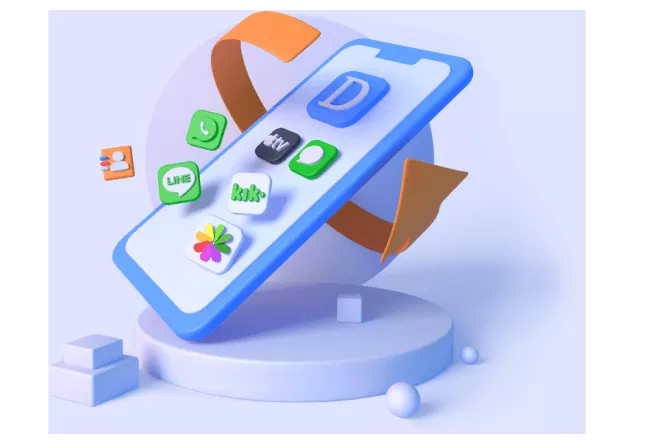
Key Features:
- Supports to recover deleted Telegram messages, WhatsApp/WeChat/Kik messages and more type of files;
- Allows you to preview and selectively extract data from iTunes or iCloud backup files;
- Compatible with various iOS devices like iPhone 16 running iOS 18;
5 Steps to Recover Deleted Telegram Messages
- Step 1. Download and install D-Back, then run the program.
- Step 2. Select “iOS Data Recovery” on the main page.
- Step 3. Follow the instructions to connect iPhone to your computer.
- Step 4.Select Telegram messages and click “Scan.” D-Back will scan all Telegram data on your device.
- Step 5. Once the backup scan is complete, you will enter the preview interface. After confirming everything is correct, you can choose to restore the data to your device or save it to your computer.
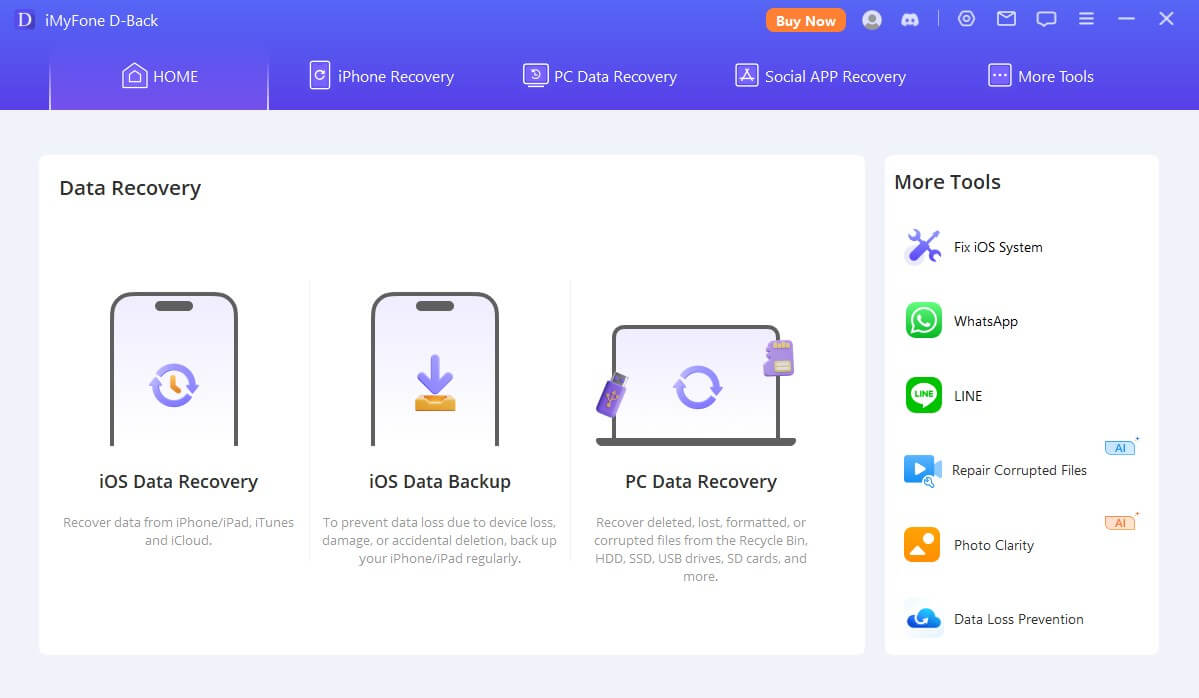
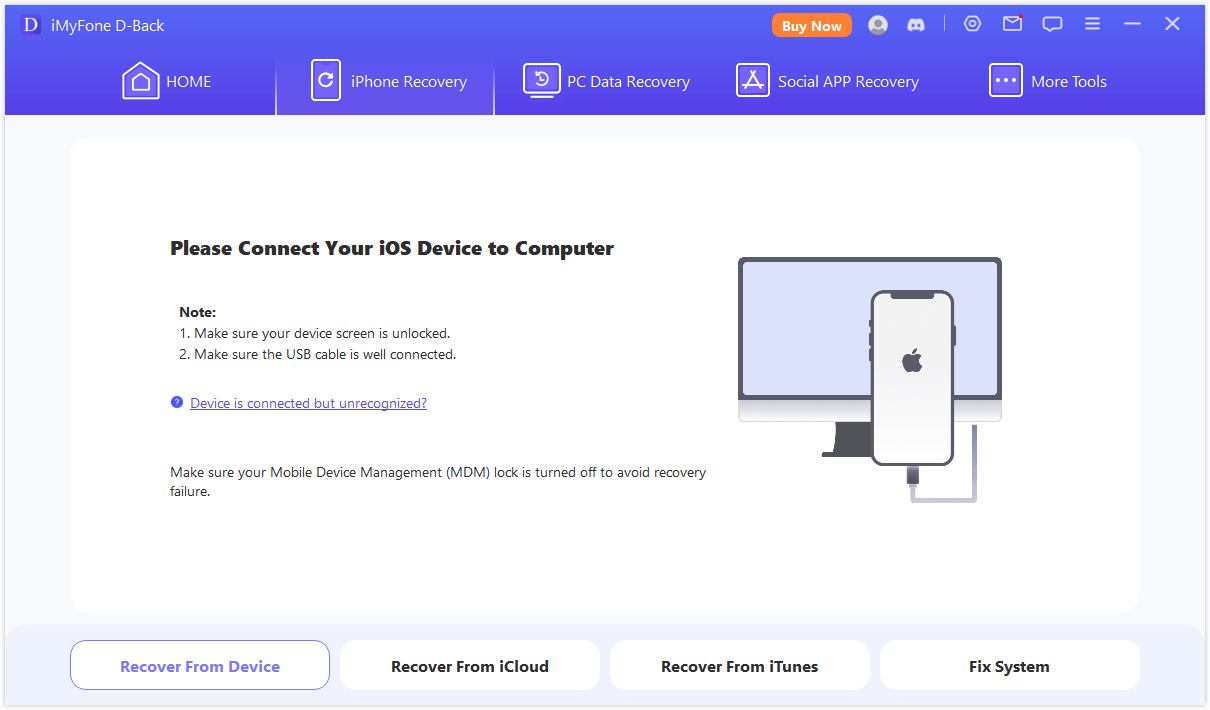
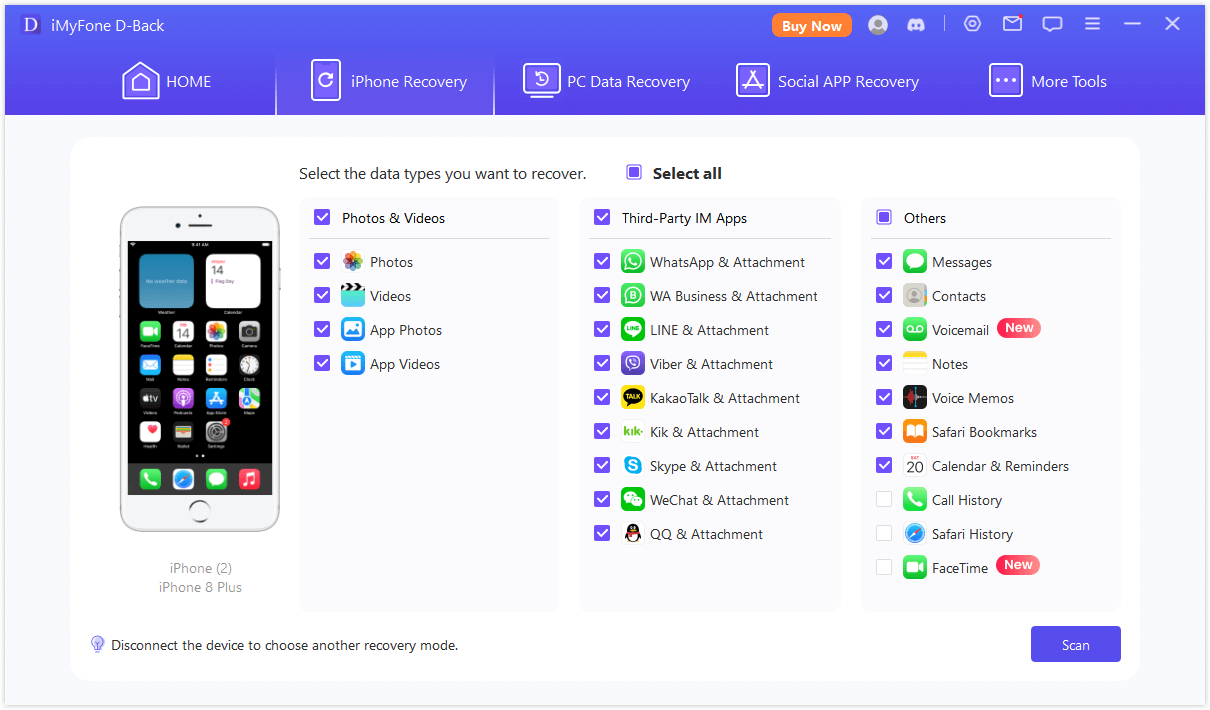
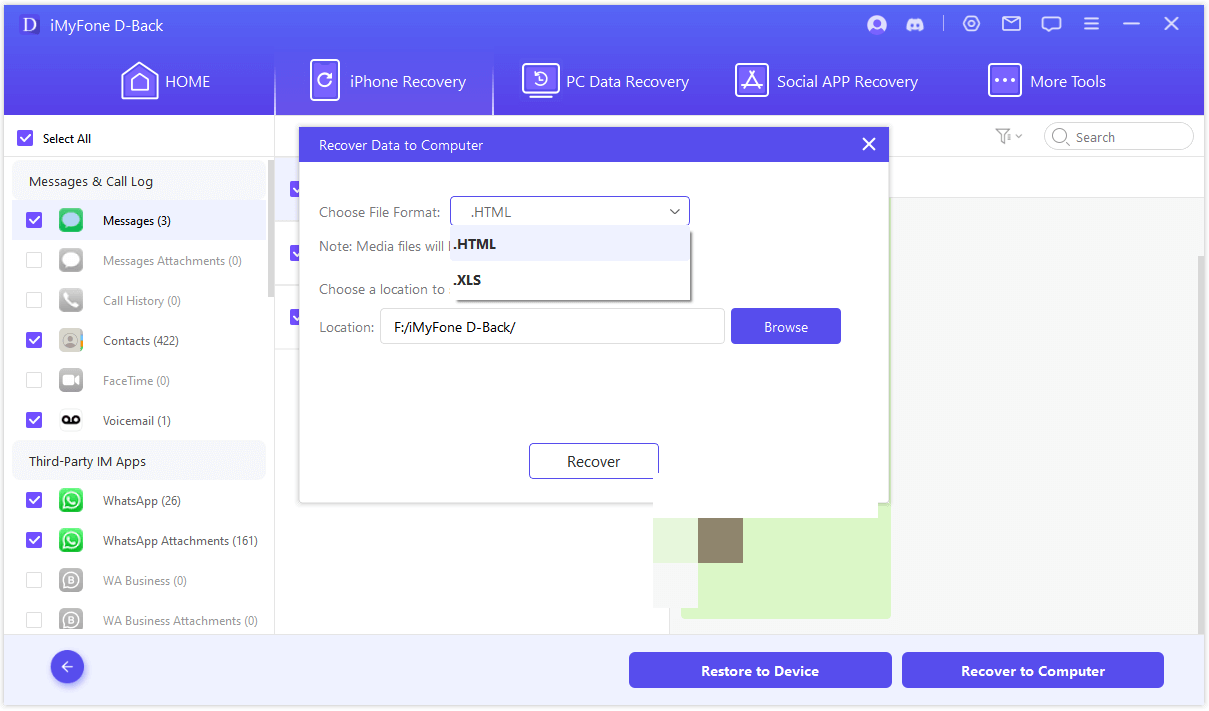
By following these steps, you can easily recover deleted Telegram messages. Be sure to follow each step carefully to avoid any errors.
Part 2:Recover Deleted Telegram Messages from iPhone
1 Use iCloud Backup
Step 1: Go to “Settings” on your device, then tap on “General” and select “Transfer or Reset iPhone.”
Step 2: Tap on “Erase All Content and Settings.”
Step 3: Follow the prompts to log in, then restart your device and press the “Restore from iCloud” button.
2 Use iTunes Backup
Step 1: Launch iTunes and connect your iPhone to your computer.
Step 2: Click on “Summary,” then select “Restore Backup” in the “Backups” section.
Step 3: After selecting the backup messages, click “Restore” to recover the data to your device.
Part 3:Recover Deleted Telegram Messages from Android Devices
1 Use D-Back for Android
iMyFone D-Back for Android is specifically designed to help Android users recover lost data from their devices. It supports a wide range of Android phones and tablets, making it easy for you to get your Telegram messages back.

Key Features:
- Recover lost data from Android phone without root;
- Restore deleted Telegram messages on Android without backup;
- 100% deep scanning and 99% successful recovery;
- Support with 6000+ Android phones and tablets, including Samsung, Huawei, Xiaomi, OPPO and Google Pixel, etc.
4 Steps to Find Your messages on Telegram [Android 15 Supported]
- Step 1: Download and install D-Back for Android on your computer.
- Step 2: On the homepage, click “Recover Phone Data.”
- Step 3: Follow the prompts to complete your phone information, then click “Next” and connect your phone to your computer.
- Step 4: Select the messages you want to recover and click the “Recover” button.

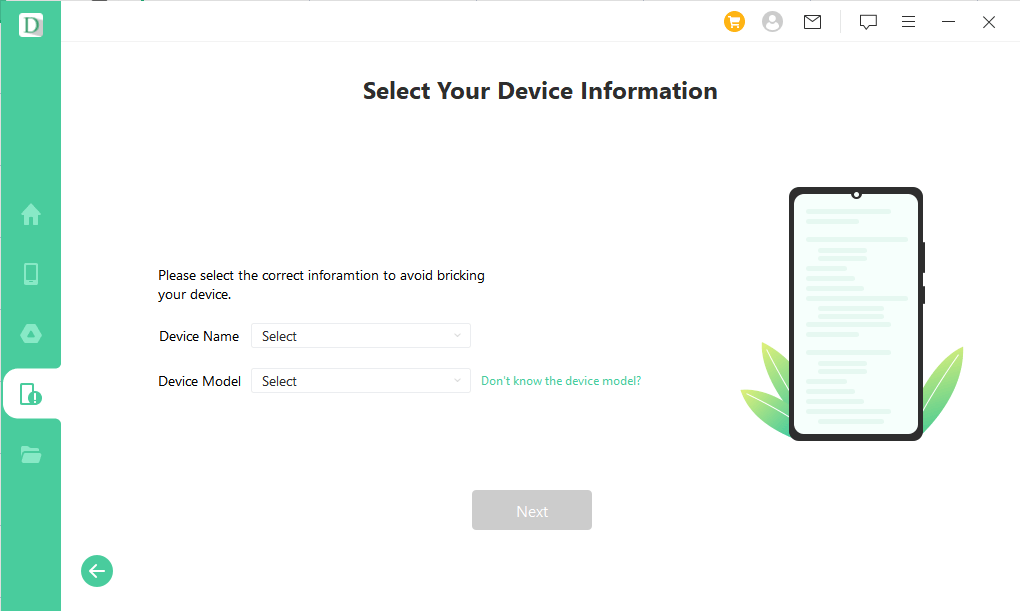

The software will take a few minutes to recover the selected data, and once complete, you can choose where to save the recovered files.
2 Use Android Cache Folder
If you are using an Android device, you can try recovering messages from the Android cache folder.
Step 1: Open your Android file manager and navigate to internal storage.
Step 2: Locate the Android folder and follow this path: "Android > Data > org.telegram.messenger > Cache".
Step 3: Open the folder and check if you can find your Telegram messages.
If you don't find the relevant Telegram messages, you can try connecting your Android device to your computer to search for the data.
Part 4: Other Proven Ways to Recover Telegram Messages
1 Use the Export Feature of Telegram Desktop
Step 1: Download and install the Telegram desktop app on your computer, then log in with your account.
Step 2: Once logged in, open the app, go to “Settings,” and click on “Advanced.”
Step 3: Scroll down and click on “Export Telegram Data.” Select the content you want to export, then click the “Export” button.
Once completed, you can search through the exported data to recover your deleted messages.
2 Contact Telegram Support
If you’re unable to recover your Telegram messages after trying D-Back or restoring from iCloud or iTunes, it’s best to contact Telegram's technical support team directly. Describe your issue and provide your contact information so they can assist you with data recovery.
The team may suggest that you reach out to your chat partners. If they still have those messages, they can export specific messages from the desktop version and send them to you.
Part 5: FAQs about Deleted Telegram Messages Recovery
1 Are there any risks involved in using data recovery software?
Reputable data recovery software like D-Back is typically safe and can help you avoid the risks of data loss or corruption. Make sure to download the software from a trusted source and carefully follow the provided instructions.
2 How can I check if my deleted messages can be restored?
You can start by searching your chat history in the Telegram app. If you’ve recently deleted messages, they might still appear in cached data or be accessible via the desktop app.
3 What if I deleted messages from a group chat?
Deleted messages in group chats cannot be retrieved by other members, but you can check if someone else in the group has retained the messages or export the group chat history using the desktop app.
4 How can I prevent losing important messages in the future?
To avoid losing important messages, consider regularly backing up your chats using D-Back, iCloud or iTunes for iPhone, or using third-party backup apps for Android.
Conclusion
After reading this article, you should have a clear understanding of how to recover Telegram messages on both Android and iOS devices. Among the various solutions available, using the D-Back series of tools is highly recommended. It minimizes the risk of data loss during recovery and enables you to quickly and safely restore your messages.
Why not give D-Back a try? Experience how powerful it can be.



















