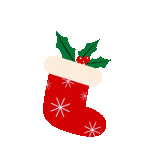-
How to Know If Someone Has Blocked You on iMessage
The article offers 3 ways to confirm if someone has blocked you on iMessage and a additional tip to back up your iMessages on iPhone, even you use iOS 17.
-
Fix: YouTube Search Not Working [2025]
YouTube Search Not Working? Take it easy. This post offers 8 ways to you fix the issue on browser and YouTube application.
-
How to Use Two Kik Accounts on One iPhone (iOS 16/17/18 Supported)
Want to use two Kik accounts on one iPhone? Do not worry. There are some top related tips for you to follow before and after changing Kik accounts on iPhone.
-
How to Fix Apple Watch Series 1/2/3 not Charging to 100%?
Your Apple Watch Series 3 won't charge or cannot be charged to 100% after updating to watchOS 4.3? You will find the reasons and fixes here!
-
Forgot WiFi Password on iPhone? Here are the Solutions
Forgot WiFi password on iPhone? Do not worry. You will find all the top ways to solve this problem with ease.
-
How to Sync Messages from iPhone to Mac
Read this text to know how to sync messages from iPhone to your Mac and how to transfer messages from iPhone to Mac.
-
How to Play iMessage Games in iOS 17/14/13/12/11
This article introduces the details on how to play iMessage games when users upgrade their iOS device to iOS 17, 14, 13, 12 or iOS 17
-
How to Use iMessage on Windows Computer
iMessage is good but can I get iMessage on my PC? If you have same question,please read on the article which offers four ways to use apple iMessage for Windows.
-
How to Turn Off Two-Factor Authentication
The two-factor authentication for Apple ID is an important security measure. This text will show you how to turn off and turn on Two-Factor Authentication.
-
Top 4 Free Ways to Sync Outlook Contacts with iPhone
How to sync outlook contacts with iPhone? This tutorial provides you with 4 free solutions to enable outlook contacts sync with iPhone.
 Fixppo(iOS)
Fixppo(iOS)
Professional iPhone/iPad/iPod Touch/Apple TV repair tool - fix system issues in 3 steps.
Fix iOS/iPadOS/tvOS issues without loss of data
2 repair modes are offered
One click to enter or exit Recovery mode