If you're on a new phone, how do you get to the Apps & Data Screen? This is a critical step in setting up your new phone, so you will need to know where it is. From that screen, you will be able to restore your phone from a backup or start from scratch.
Getting to the Apps & Data screen isn't hard, but it varies depending on whether you've already used the iPhone or not. With a brand new iPhone, it's very easy, but with a used iPhone, you'll need to go through a few more steps.
1. How to Get Apps & Data Screen on an Old iPhone
If you've already been using your iPhone, and for some reason you want to go to the Apps & Data screen, here is what you can do to get back to the set up screen:
(1) Go into your Settings, then General, then Reset.
(2) Tap Erase All Content and Settings. Basically, you're going to have to make your phone like new.
(3) Your phone will now restart.
(4) When your phone comes back to life, choose your country, input your Wi-Fi settings, and follow any other directions on the screen.
(5) Set up your Touch ID and put in a new passcode, and after that the next screen should be the Apps & Data screen.
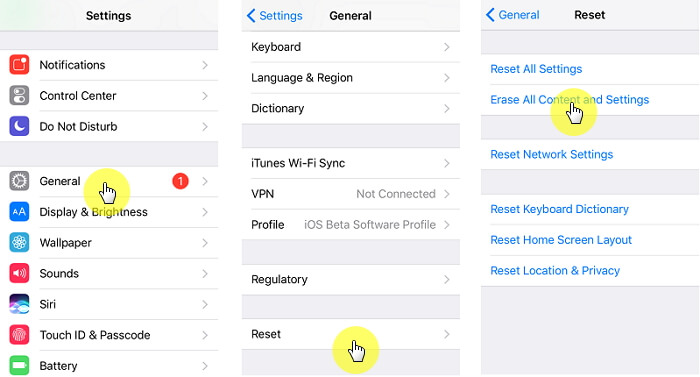
After restoring your iPhone, you can see the App & data screen on your device.
2. How to Get Apps & Data Screen on an New iPhone
It's actually easier to get to this screen on a new iPhone, as mentioned before. Since you don't have to go through the trouble of factory resetting your phone, all you have to do is follow the onscreen instructions and you will soon be in the Apps & Data screen.
(1) Turn on your new phone and wait until there are some instructions on the screen. It will look like any other new or factory reset phone.
(2) Choose your country and put in your Wi-Fi information.
(3) Set up Touch ID or other security measures, put in a new passcode, and then you will eventually be at the Apps & Data screen.
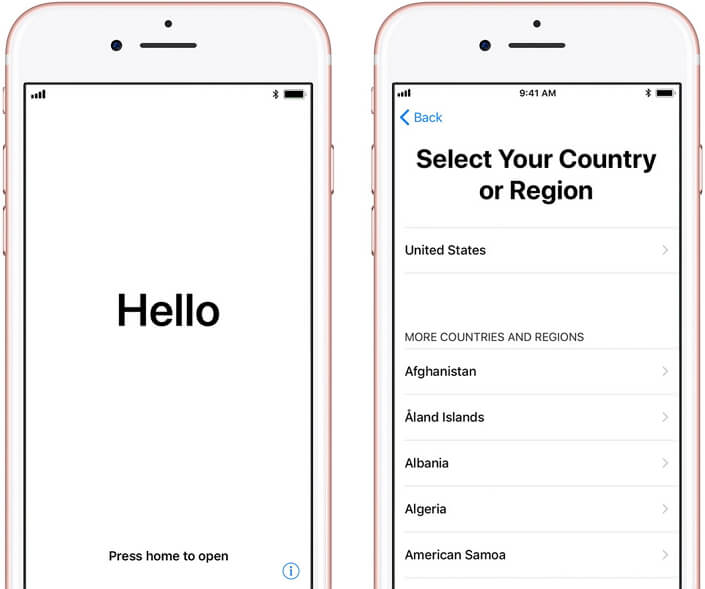
3. What is the Next Step After Getting to the Apps & Data Screen?
Once you get to the Apps & Data screen, you simply continue to follow the directions. From there, you can restore your iPhone from previous backups that you had saved on iCloud or iTunes.
If you're trying to set up a new device, then you can read about that from how to set up your iPhone, iPad, or iPod touch.
Finally, if you want to move data from your Android to your iPhone, you can read about it here.
Getting to the Apps & Data screen is important if you're setting up an iPhone, but of course how to get there depends on whether your iPhone is used or is brand new from the store. Either way, the setup process is very fast and easy.

















 March 28, 2025
March 28, 2025