Do you know you can watch free TV?
Yes! Pluto TV is an excellent free streaming option if you don"t want to blow your monthly money on another subscription. More than 250 channels and on-demand movies and TV series are available through the ad-supported service.

Currently, it is only available in the U.S, Australia, Europe, the U.K, and Canada (very few channels in Canada). However, if you want to use Pluto TV in any other region, you may use it through VPN.
Read to know more about how you can watch Pluto TV on PC.
Way 1: How to Enjoy Pluto TV from their Official Website?
Pluto TV gives you access to hundreds of channels for no money at all. Stream thousands of movies and TV episodes, as well as the most recent headlines and live sports events, all on demand. Remember to check their growing line-up because there is something for everyone there!
Sit back in a comfortable position. Also, you will be able to enjoy a unique entertainment opportunity—all for nothing.
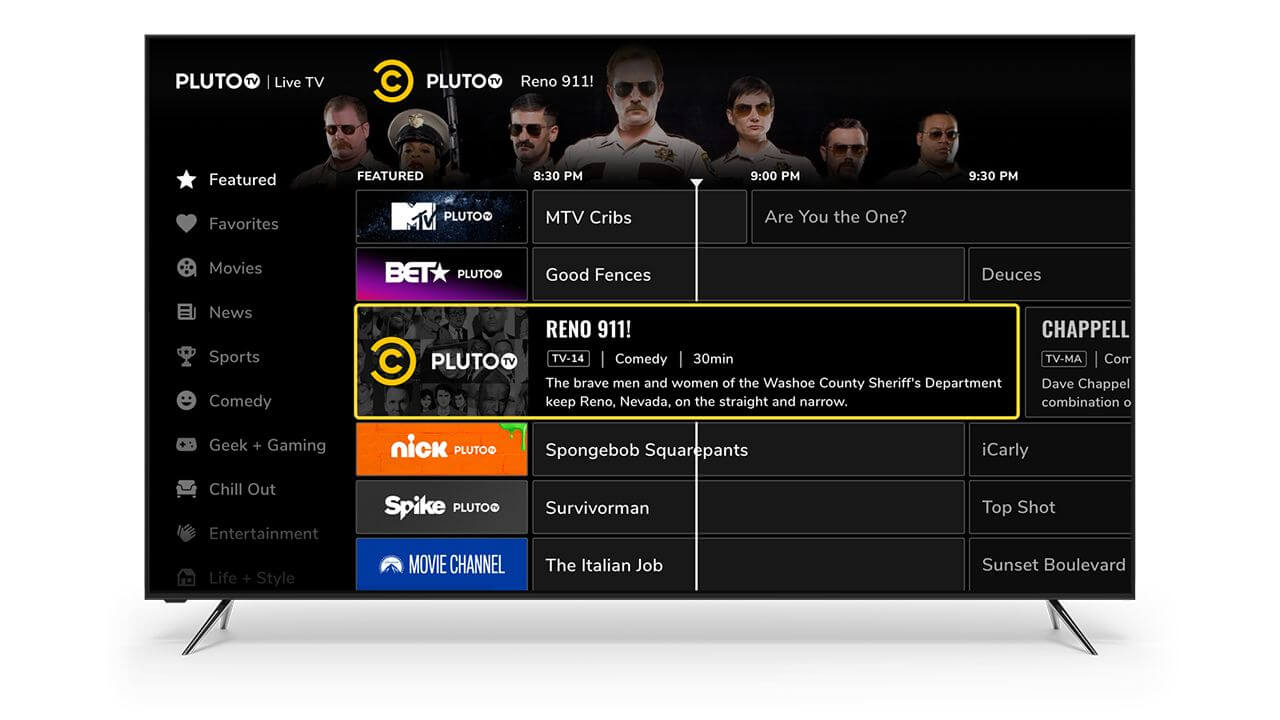
You may view thousands of on-demand movies and TV series, as well as more than 100 channels of movies, news, and sports, straight from your web browser at any time by going to Pluto Tv.
Way 2: Watch Pluto TV on PC with Screen Mirror Apps
Screen Mirroring lets you mirror your smartphone, tablet, or computer"s screen to another device. This helpful technology aids individuals in daily tasks. It gives it a more excellent vision without giving it access to the device.
Are you looking for a phone mirroring app?
Screen mirroring applications are accessible in various forms for Android and iPhone users.
The best is probably iMyFone MirrorTo.
1 Watch Pluto TV via iMyFone MirrorTo
iMyFone MirrorTo is a mirror app built for both Android & iOS devices that allow users to share their screen to their laptop.
iMyFone MirrorTo Key Features:
- You can manage social media applications like Snapchat, Linkedin, Whatsapp on PC for more convenience.
- You can enjoy mobile games like Among Us , Wild Rift, ARK: Survival Evolved seamlessly for more fun.
- You may stream in app (like Facebook, Youtube, Instagram, etc.) displays and audio to coffering software easily.
- You can also easily save screenshots and share the pictures with your friends.
Video tutorial
Follow the Stpes to Enjoy Pluto TV via MirrorTo
(1) For iPhone
Step 1. Install the iMyFone MirrorTo application. Put your iOS device and PC on the same WiFi network. Click "iOS".
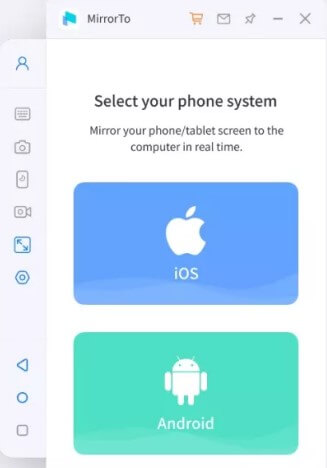
Step 2. A dialog box will pop up. Hit "Allow Access" to get going. Then, select "iOS screen casting" option on MirrorTo. Enter your phone"s Control Center > Screen Mirroring, pick MirrorTo, and begin screencasting on your iOS device.
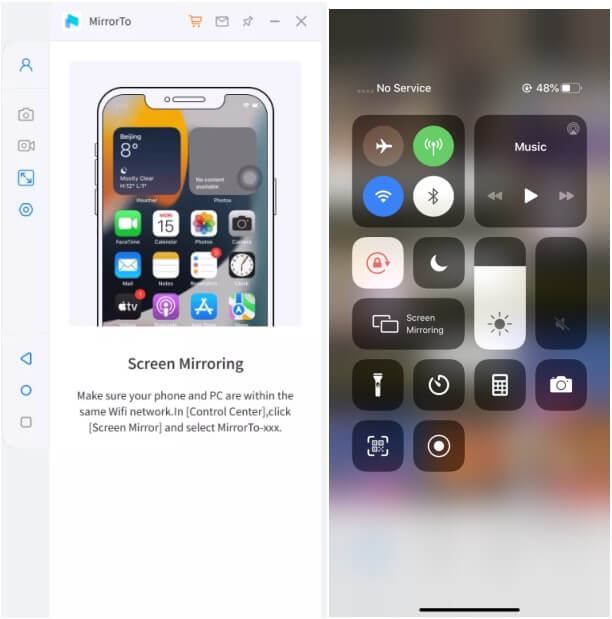
Step 3. Select "Settings" > "Bluetooth" > "Pair". Now you can mirror your iPhone screen on your PC.
(2) For Android Devices
Step 1. Install the iMyFone MirrorTo application.
Step 2.Connect your Android phone to the PC via a USB cord and select the devices you want touse. For a USB connection, choose "Transfer files" and proceed.
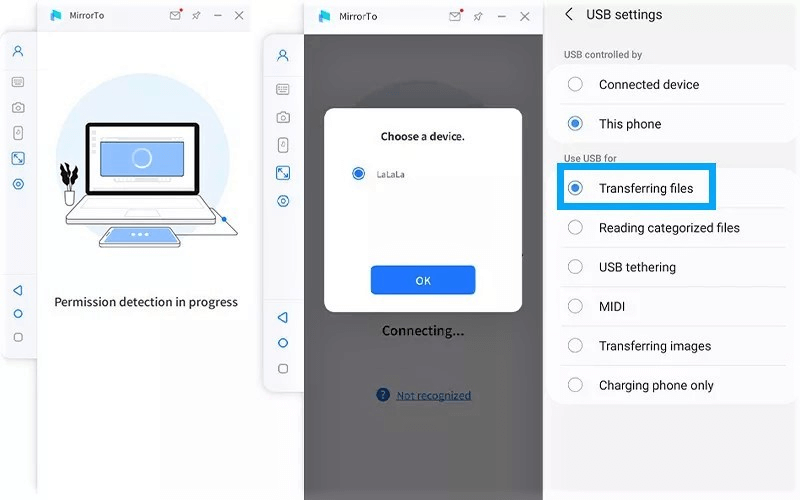
Step 3. Select Settings > About Phone > Software Information. Then tap on Build Number 7 times.
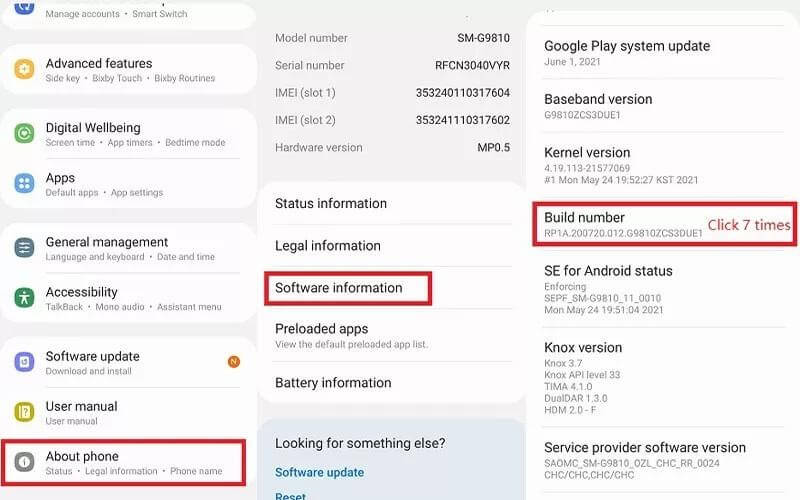
Step 4. Allow MirrorTo to show content on top of your screen. "Turn on". The iMyFone MirrorTo apk for Android will be downloaded automatically.
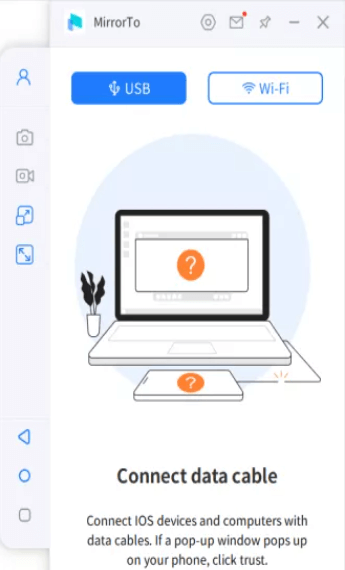
Step 5. You can now see your phone's screen on your pc.
2 Watch Pluto TV via ApowerMirror
Apowersoft Mirror displays the phone's screen on a computer, and it also plays real-time audio on it. If you download this app on your computer, you can play games through it on your PC without installing an emulator. You can download Apowermirror for PC from website.
For iOS
Step 1. Turn on the same WiFi on both your iPhone and PC.
Step 2. On your iPhone or iPad, download the ApowerMirror app.
Step 2. Wait for the program to identify your computer, and then tap your device on the mirror button to mirror it.
Step 2. Open Control Center on your iPhone, pick "Screen Mirroring", and select "Apowersoft" from the display. You can now see your screen on your PC.

For Android
Step 1. Make sure your Android and PC are connected to the same WiFi.
Step 2. On your iPhone or iPad, download the ApowerMirror app.
Step 3. Install the ApowerMirror Android app.
Step 4. Open the app and scan for compatible devices by tapping the Mirror symbol. Choose a computer with an "Apowersoft" prefix. Activate the "Start Now" button. When the process is complete, you"ll be able to see the Android home screen on your computer.
3 Watch Pluto TV via Phone Mirror
Tenorshare Phone Mirror is another powerful screen mirror app. It can screen mirror Android phone to PC no delay.
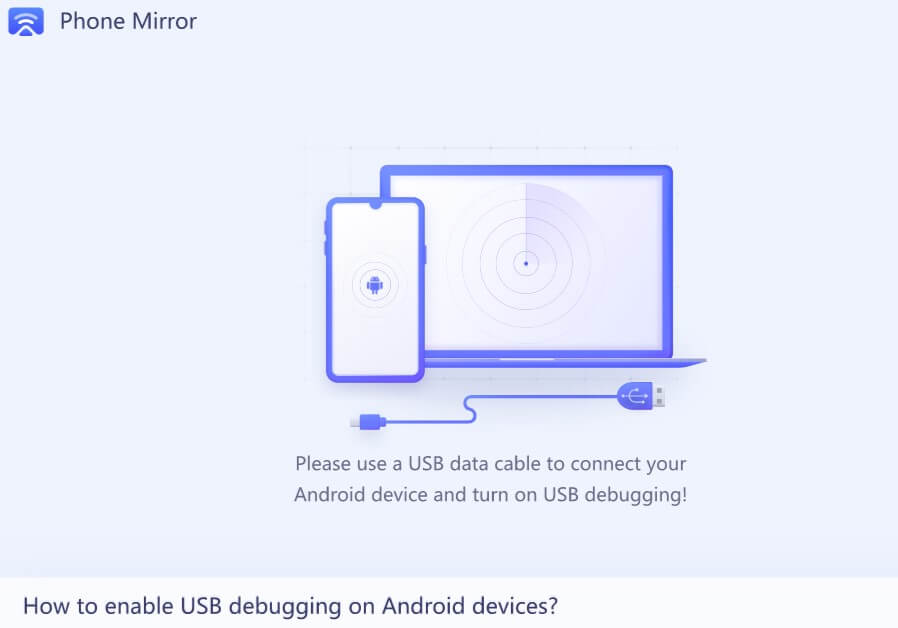
Steps to Follow
Step 1. Install phone mirror on your PC.
Step 2. To enable USB debugging on your phone, plug in the USB cord and follow the on-screen instructions.
Step 3. Select "USB Charging" on the taskbar. Make sure the USB option is switched to "Transferring Files."
Step 4. To enable Developer options, go to Settings > About Phone > Build Number and press it seven times.
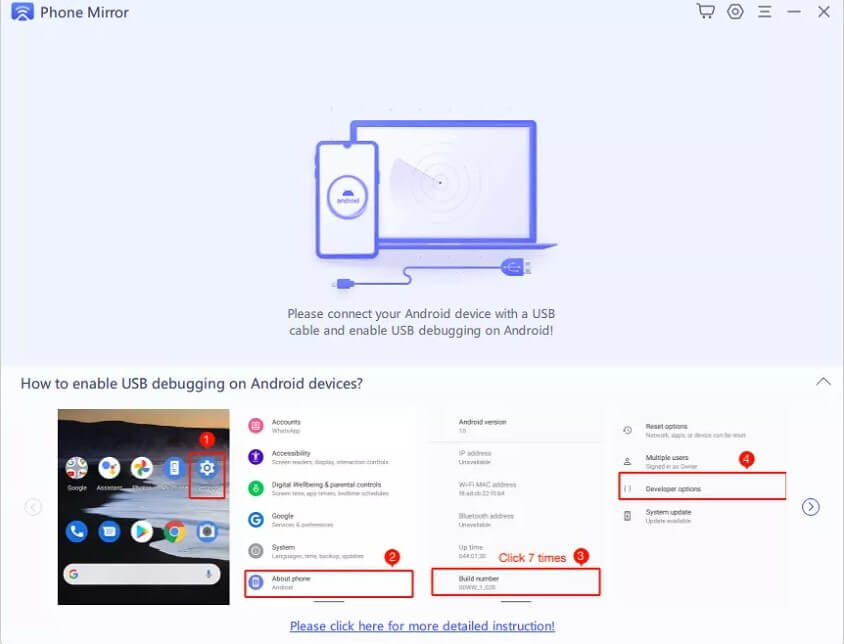
Step 5. Swipe down and find USB debugging. Turn it on.
Step 6. When prompted with the question "Allow USB debugging?", choose "Yes". You can click on the button that says "Always Allow."
Step 7. Once Phone Mirror has detected your Android phone, click the mirror icon to begin. The Android screen is immediately visible on the PC.
4 Comparison of The 3 Mirroring Ways
Screen Mirroring Way |
Compatibility |
Ease of Use |
Price |
Android/iPhone |
Easy |
$9.95/month |
|
Android/iPhone |
Easy |
$29.95/month |
|
Android |
Easy |
$19.95/month |
Way 3: Watch Pluto TV on PC with Android Emulators
1 Bluestacks
In addition to being compatible with a broad range of titles, Bluestacks has several tools and features that may significantly enhance your gaming experience. If you have a lot of different computer settings and different operating systems, this emulator is also suitable for you to play on!
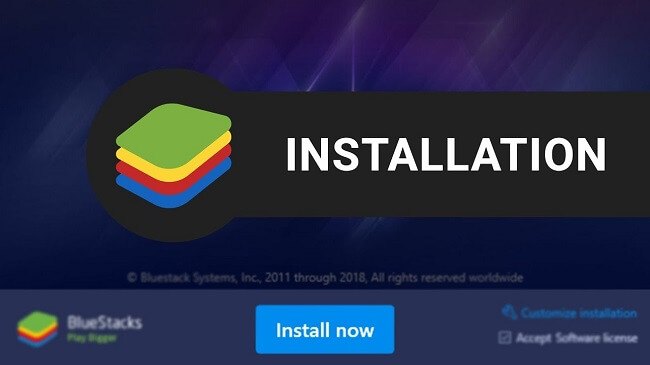
How to Use Pluto TV in Bluestacks Android Emulator?
Step 1. Launch Bluestacks after installing, wait for it to load, and enter your account information.
Step 2. Now locate and choose the Google Playstore app from the Bluestacks home screen.
Step 3. Download the Pluto TV app from the play store.
Step 4. Click "Installing". You may discover the Pluto TV - It"s Free TV app icon in the installed applications folder of Bluestacks when the installation procedure is complete.
Pros
- All of your Android apps will be able to run on Bluestacks.
- It lets you run Android apps in full-screen mode.
Cons
- If your system has less than 4GB of RAM, you may have lagged in regular computer operation.
2 Nox Player
Nox Player is known for its compatibility with different operating systems, including Windows 10/8/7/Vista/XP and Mac Sierra 10.12/10.11. It is considered one of the best Android emulators for your non-android systems to play different android apps and games.How to Use Pluto TV in Nox Player?
Step 1. After downloading, open Nox player and locate the Google Play store app. Download the Pluto TV app.
Step 2. To find the Nox App Player, return to the app drawer and choose it from the list there. Now open the Pluto TV shortcut icon on your laptop or PC to use it.
Step 3. Since it"s a streaming app, having stable internet is necessary.

Pros
- This lightweight emulator can run a wide range of resource-intensive Android games on. high-end and entry-level PCs.
- It has no restrictions on how you may use it.
- Using a USB external drive, you can run this emulator on any computer you own.
Cons
- Sometimes, the performance lags, and your emulator may run slowly.
- Its high RAN usage while working makes it minus the points in the market as compared to other Android emulators.
3 LD Player
LD Player is a free Android game emulator for Windows desktops. With it, you can change your PC into an Android gaming platform and step up your experience with features like intelligent key mapping, higher FPS, macro support, and multi-instances.
How to Use Pluto TV in LD Player?
Step 1. Open LD Player after downloading. Using the search box, you may find live TV and movies.
Step 2. Install the App through LD Store.
Step 3. Click the App's icon when it has finished installing.
Pros
- This lightweight emulator can run a wide range of resource-intensive Android games on high-end and entry-level PCs.
- It has no restrictions on how you may use it.
- Using a USB external drive, you can run this emulator on any computer you own.
Cons
- It requires you to enable Virtualization Technology in your BIOS.
- It currently supports only Windows computers.
Way 4: Use Pluto TV via Web Browser
Using their chosen web browser on any Internet-enabled device, Pluto TV users in the United Kingdom, Germany, Austria, and Switzerland may access live channels and on-demand material straight on the Pluto TV website mapping, higher FPS, macro support, and multi-instances.

Pluto TV is compatible with all major browsers, including Safari, Chrome, and Firefox. Over 100 channels are available on Pluto TV, which is ad-free and does not require a login.
Steps to Download
Step 1. In the browser, click "Free Download for PC".
Step 2. Go to live bar.
Step 3. Start watching and make your computer Pluto tv on PC.
Hot FAQs You Should Know about Pluto TV
1. Is Pluto TV free?
Pluto TV is a free internet TV service that lets you watch hundreds of live channel content from Wayners and other sources.
2. How can I watch Pluto TV on my PS4
You can get Pluto TV for free from the PlayStation Store. To begin, make sure you're signed in to your PlayStation 4 account and then follow the on-screen instructions. Go to the PlayStation Store, then Apps, after turning on your PS4 and ensuring your account is active. Enter "Pluto TV" into the search field, and you'll see it straight away.
3. How do I activate Pluto TV on my PC?
View on your laptop or desktop computer via your browser.
You don"t need to download Pluto TV to watch it online. Go to Pluto TV to see the video! Please use Chrome or Firefox on your desktop or laptop for the best viewing experience. Watch TV on both a live and on-demand basis.
4. Does Pluto have ESPN?
Pluto TV does not provide access to ESPN. If you"re looking for a way to watch live sporting events, Pluto TV isn"t the best option. Pluto TV does not yet provide any live broadcasts of forthcoming sporting events. It doesn"t have many sports channels; however, you may watch old matches on that.
Conclusion
If you don"t want to give up on cable entirely, but you also don"t want to pay for it, Pluto TV may be a realistic option.
In addition to thousands of movies that may be seen on demand, Pluto has an option to stream live. You can even watch Pluto TV on your PC through our amazing screen mirroring app, iMyFone MirrorTo.
MirrorTo provides you an excellent experience and unlimited entertainment of watching Pluto TV on your PC through your phone.The best way is that it is entirely free and easy to use.














 February 10, 2023
February 10, 2023