Technology and smartphones have helped us to stay connected with the world, but to protect our privacy we often place lock screen on our phones. There are techniques that you can use to bypass the lock screen and get access to all the content in your phone. However, most of these available methods require a Google account and password before unlocking your device. Many people are looking for ways to bypass android lock screen without Google account because they have forgotten their password and Google account.
Here we offer 3 practical solutions that will help you easily bypass android lock screen without Google account. .
1. Bypass Android Lock Screen without Google Account by iMyFone LockWiper
iMyFone LockWiper (Android) lock screen removal is one of the most useful phone unlocking software you can use to save yourself from any troublesome lock screen problems. The biggest attraction of the software is that it can unlock almost all types of locks that you have on the lock screen of your device. With several simple clicks on the iMyFone LockWiper (Android), you will be able to unlock any Android screen locks whenever you forgot the password or have a broken phone screen. What's more, the software is compatible with almost all Android devices, including some famous brands like Huawei, Samsung, LG, and Motorola, etc.

100,233,123 Downloads
Features of iMyFone LockWiper (Android)
- Bypass various Android locks without Google account, including PIN, pattern, password, fingerprint and face ID.
- Customized unlocking solutions according to the brand and model of your device.
- Over 98% success rate on devices running Android 2.3 to Android 11.0 system.
- Easy to use, requiring no tech knowledge or other tools.
How to Bypass Android Lock Screen without Google Account in 5 Minutes
Step 1. Download and install iMyFone LockWiper (Android) in a proper position of your PC. After successful installation, connect your Android device to the software with a USB cable, and then click "Start" to move on.
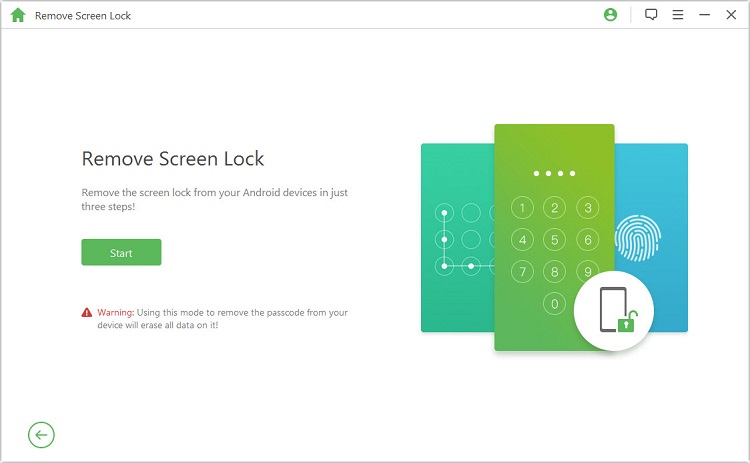
Step 2. iMyFone LockWiper (Android) will tell the brand and model of your device automatically. You need to verify the information and click "Start Unlock" to proceed the unlocking process. Adjust the device information with the drop down boxes if the information is incorrect.
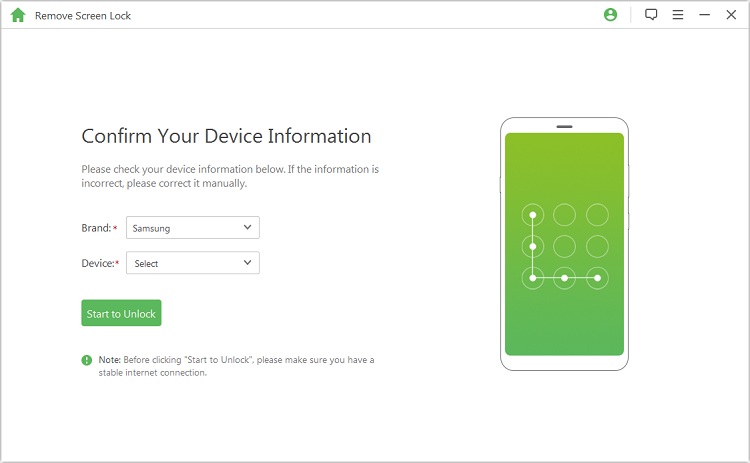
Step 3. Once the device and its information are matched correctly, iMyFone LockWiper (Android) will start downloading specific data package to your phone.
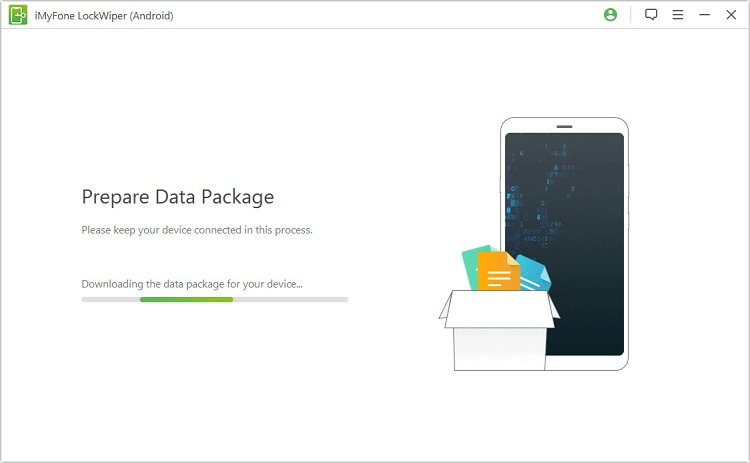
Step 4. Follow on-screen instructions and wait for the software to remove the lock screen of your device.
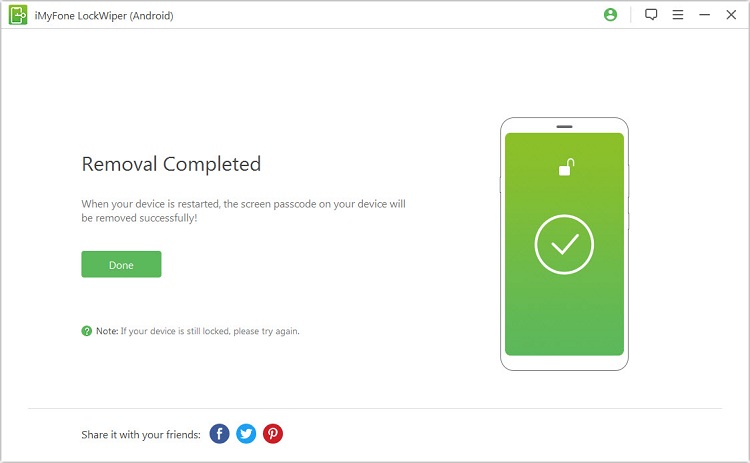
Note
After the lock screen is removed, the previous settings, data and applications on your locked device will be erased.
2. Bypass Android Lock Screen without Google Account with Samsung Find My Mobile
Another method I am presenting here is specially designed for Samsung consumers to bypass lock screen on their android device without using google password. With Samsung Find My Mobile online service or the app, you can locate, lock, unlock a lost Samsung phone and back up data. You need to have a Samsung account to unlock your phone.
Step 1. Sign in your Samsung account in https://findmymobile.samsung.com/ website. Sign up by using an email, if you already have an account sign in.
Step 2. Click "Unlock" on the right hand side of the main page.
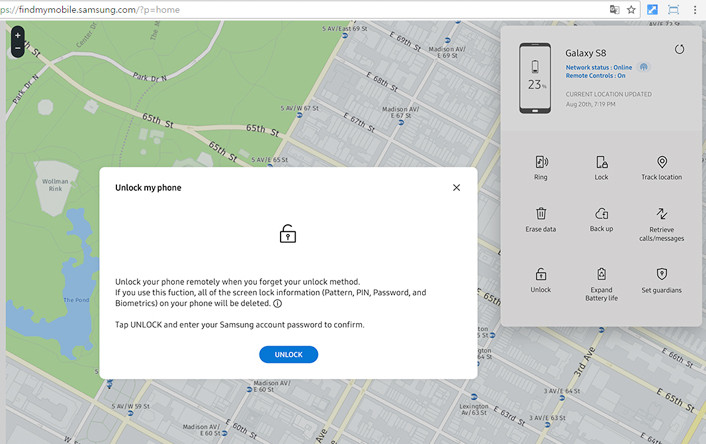
Step 3. Click "Unlock" again.
Step 4. Here you will type your Samsung account password, and then click "Next". Your phone has been unlocked.
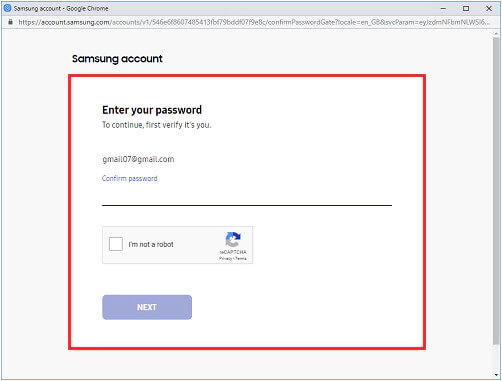
Cons
Samsung Find My Mobile does not support Galaxy A6s.
You must have set up your Samsung account on your locked device.
The Remote Controls must be enabled on your locked device before you can use the Samsung Find My Mobile service.
3. Bypass Android Screen without Google Account via ADB
This method is for coding specialists and software engineers because you will have to type some codes here to unlock your phone. It's much easier than factory resetting and saves you time looking for an appropriate unlocking tool. This method is totally free. Here is how to do this:
Step 1. Connect your device to the computer using the USB cable.
Step 2. Press "Windows + R" (run command) and then a box will appear on the buttom left of your computer screen.
Step 3. Type "cmd" in the text field and click "OK".
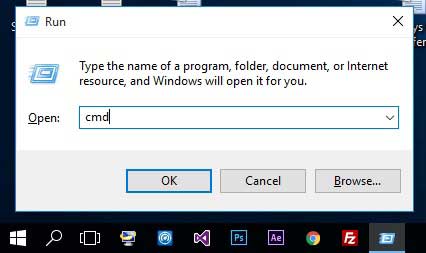
Step 4. On the cmd.exe screen, type "adb shell rm /data/system/gesture.key".
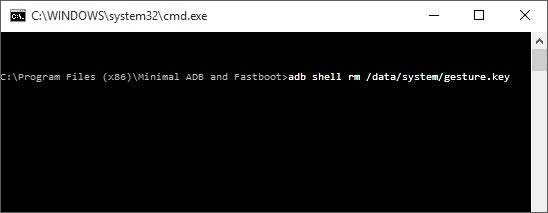
Step 5. Your device will start to reboot. After you turn it on, it is unlocked. You can set a new pattern or password for your device.
Preconditions of using ADB:
"USB Debugging" option must have been enabled on your locked Android device.
You must have provided permissions to the coputer that you are going to connect with your Android device via ADB.
4. Bonus: How to Create a Google Account?
If you have a Google account, you'll have a wider choice of options to bypass the lock screen using your Google account. Besides, having a Google account allows you to download lots of applications from Google Play. Some people do not know how to create a Google account and to help you out, we have a simple guideline.
Step 1. Go to https://www.google.com/ and press sign up.
Step 2. Add personal details and email plus give a unique password.
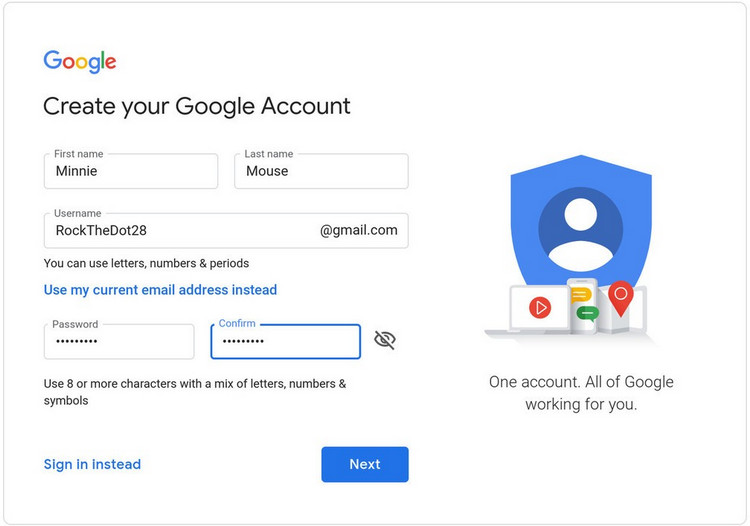
Step 3. Add a working phone number.
Step 4. Activate your account by using the code you have received on your phone
After successful activation of your newly registered Google account, you can Insert this ID into your phone and use it wherever the account is needed.
Conclusion
Discussed above are the 3 pratical solutions that you can use to bypass android lock screen without Google account. iMyFone LockWiper (Android) phone unlocking software is highly recommended to unlock lock screen if you do not have a Google account. It wors fast and you will not need any coding experience.





















 March 30, 2023
March 30, 2023
