HTC smartphones have security lock that protects the phone from intruders in case the phone is stolen or lost, including screen lock and SIM lock. However, if you were the one who forgot the screen password of your HTC phone, or got trouble in HTC SIM lock, how to unlock HTC phone? After reading this article, you will know the answers .
Part 1. How to Unlock HTC Phone's Screen Lock
At first, we will tell you 3 effective methods on how to unlock HTC phone screen lock . In fact, you can unlock HTC screen lock through iMyFone LockWiper (Android), Google account and factory reset.
1 How to Unlock HTC Phone with iMyFone LockWiper (Android)
This first method is increasingly becoming popular. iMyFone LockWiper (Android) is a screen lock removal software that is designed to bypass Android screen lock quickly and efficiently, but without entering any password. That is to say, LockWiper (Android) can unlock your HTC screen password without any hassle. Most importantly, the software has a 98% success rate to unlock HTC phones and protect your phones from any harm.
Features of iMyFone LockWiper (Android)
- Bypass all types of screen lock: PIN code, pattern, password, fingerprint, face lock, and facial recognition.
- Compatible with most Android devices, including Samsung, LG, Huawei, etc.
- Have specific fixes for specific devices.
- Support to remove Google account and FRP lock without a password.
Here’s how to unlock HTC phone via iMyFone LockWiper (Android):
Step 1. Download and launch iMyFone LockWiper (Android) on your PC.
- Click on Remove Screen Lock for all Android devices mode, then hit Start.
- Connect your HTC phone to the PC via USB cable.
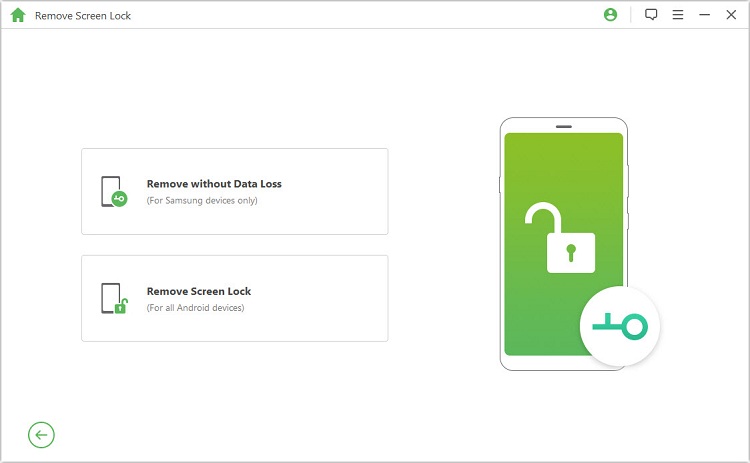
.jpg)
Step 2. Confirm HTC information.
- Once your HTC is detected, hit Start to Unlock after confirming the information.
- Next the software will download the data package for your HTC.
.jpg)
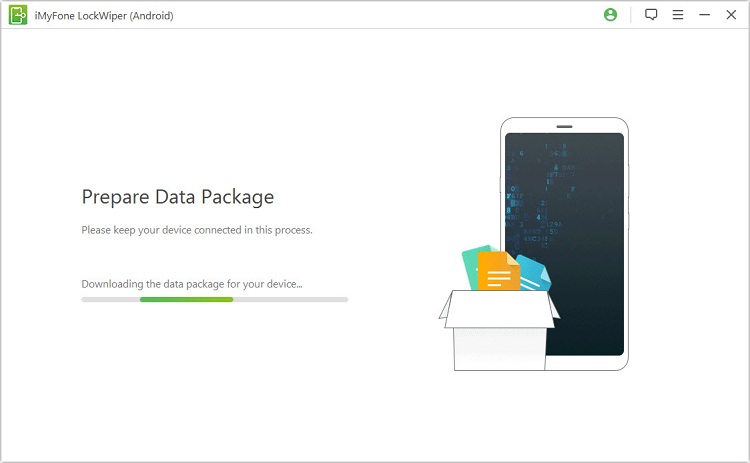
Step 3. Remove HTC phone screen lock.
- Follow the on-screen instructions to continue the process. Then the program will successfully unlock your phone.
- With the above three (3) easy steps, you can quickly remove HTC phone screen lock!
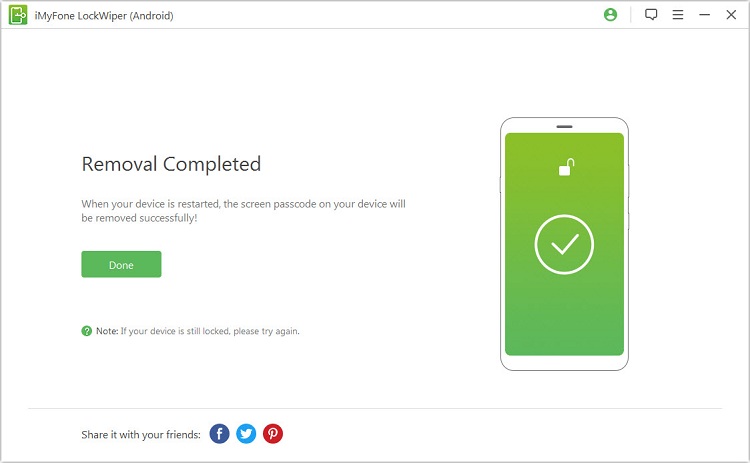
2 How to Unlock HTC Phone with Google Account
Whenever you set up your HTC phone, you have to enter your Google account login details to protect your private data. So, here's how to unlock HTC phone with Google account if you want to unlock HTC screen lock with another solution.
- Step 1. Enter an incorrect pattern or passcode five times until HTC phone gives you an alternative option to unlock.
- Step 2. Tap on Forgot Password or Forgot Pattern.
- Step 3. Enter your Google account details linked to your HTC phone.
Finally, your device will be unlocked, and you can go to settings to change your passcode or reset it.
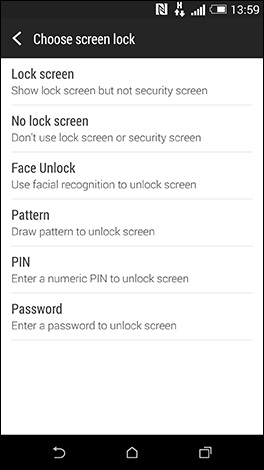
Limitations
The method might seem convenient, but it has its limitations. It won't work if:
- Your device is not connected to Wi-Fi.
- You have forgotten your Google account login details.
3 How to Unlock HTC Phone with Factory Reset
This method usually comes when other methods fail to unlock. Then you can perform a factory reset on your HTC phone. Here’s how to unlock HTC phone with factory reset:
- Step 1. Switch off your HTC phone by pressing and holding the Power button.
- Step 2. Then, press and hold the Power button and Volume down button for 30 seconds until Recovery Menu appears.
- Step 3. Scroll down the menu using volume buttons and select the Factory reset icon by pressing the power button.
- Select "Yes -- delete all user data" and tap “Reboot system now”. After that , HTC phone will be unlocked .
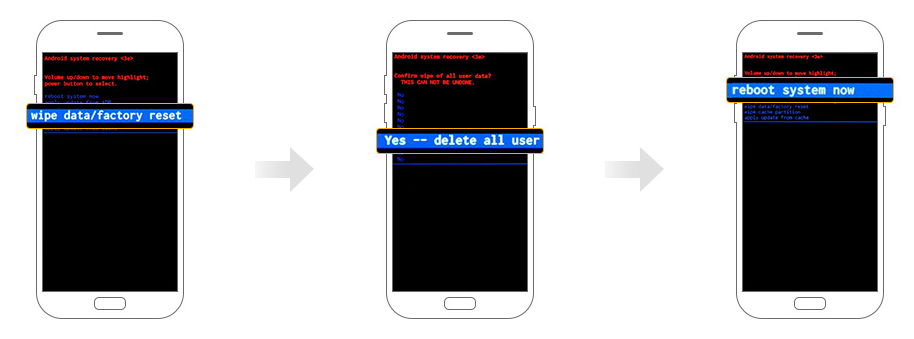
Once your device has restarted, set up your device. You have learned how to unlock HTC phone via factory reset, but it has some disadvantages.
Limitations
- All your data will be lost.
- It may be risky and damage your device.
- It will require Google account details after reset, if you don’t remember your login details, it won’t work.
Part 2. How to Unlock HTC Phone's Carrier Restrictions with Phone Carrier
Carrier restrictions can be very inconvenient and cause you unnecessary stress if :
- You go to other countries and wish to connect to the foreign network.
- You bought a secondhand HTC phone with SIM lock .
- You have to change the service provider of your HTC phone.
Therefore, here’s can unlock your HTC phone’s carrier restrictions by following these steps below.
- Step 1. Got to Settings and select About Phone and then tap on Phone Identity.
- Step 2. Find and write down your IMEI number. Visit your phone carrier and ask.
- Step 3. Once you get the unlock code from your carrier, write it down. Buy a new SIM card from a unsupported carrier which is different with your old SIM card.
- Step 4. Turn your phone back on and enter your SIM Pin number.
- Step 5. Enter the unlock code you wrote down. SIM lock will be removed later.
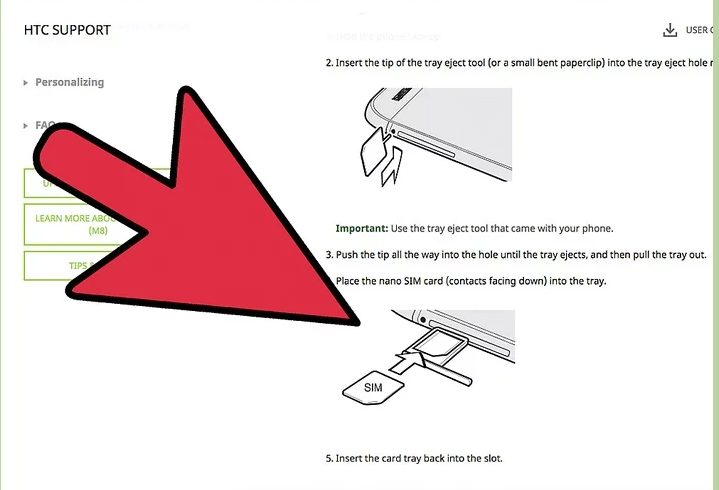
However, there are still some disadvantages when unlocking HTC carrier restrictions.
Limitations
- The process may be lengthy.
- You might damage your old SIM when removing it.
- You will have to spend money on buying a new SIM card.
Conclusion
To sum up, factory reset and Google account verification methods are time - consuming. Meanwhile, they might also damage your HTC phones. This is why iMyFone LockWiper (Android) is your best choice for how unlock HTC phones. So download it now and never worry about getting locked out of HTC phones.





















 March 30, 2023
March 30, 2023

