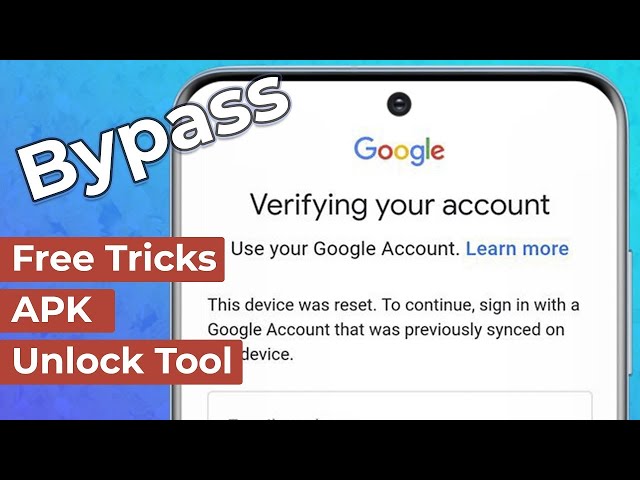Just a few hours ago, a client requested our help in reviewing an FRP bypass tool called Octoplus FRP Tool. Here is how she presented her inquiry:

I was searching the internet for software, tool, or online service that can help me bypass Google Account Verification screen on my Samsung Galaxy S9. Hence, I came across Octoplus Samsung FRP Tool. I would like to know everything about this Android FRP bypass tool – features, functions, uses, pros, and cons. I hope to get your reply soon as always. – Millan_Bell
Part 1: Introduction to Octoplus Samsung FRP Tool
If your Android phone is requesting for Google account verification after factory resetting your device, or you want to reset Factory Reset Protection (FRP) on your Android device, then the solutions we're about to share in this article will be beneficial to you. Here, we will introduce the function, features, pros, cons, and uses of the Octoplus Samsung FRP Tool. We will also introduce an excellent alternative to Octopus Box in this article.
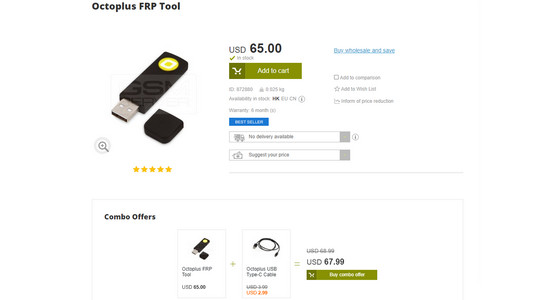
However, you need to bly consider if you want to use this tool in resetting your Android phone because in performing this operation, you will risk deleting your entire user data such as contacts, documents, photos, videos, browser data, third-party apps, eBooks, songs, and other files.
Features of Octoplus Samsung FRP Tool:
Resets Factory Reset Protection (FRP) on Android devices.
Support a wide number of Android models such as LG, Samsung, Alcatel, Motorola, etc.
The package content comes with the Octoplus flash drive, cables and adapters.
Sold at the tentative price of $65.00 USD, which is relatively better than many online FRP bypass services.
Part 2: How to Use Octoplus Samsung FRP Tool to Unlock FRP
To reset FRP on Samsung phones using Octoplus FRP Tool, there are 4 broad ways you can choose from, but for the purpose of this article, we will be discussing the "Reset FRP UART (UFS chips)" method.
Step 1. Switch your Samsung phone in Download Mode: Power off the phone and then Press and hold the "Volume Down", "Home" and "Power" buttons at once.
Step 2. Connect your phone to Octoplus FRP Tool using a USB cable.
Step 3. Click the "FRP UART (UFS chips)" button, and disconnect USB cable and connect the when the Samsung Micro UART cable. Press and hold the "Volume Down" and "Power" buttons at once for 15-20 seconds.
Step 4. The software will automatically close the wizard window and will perform the reset FRP lock on your Samsung device.
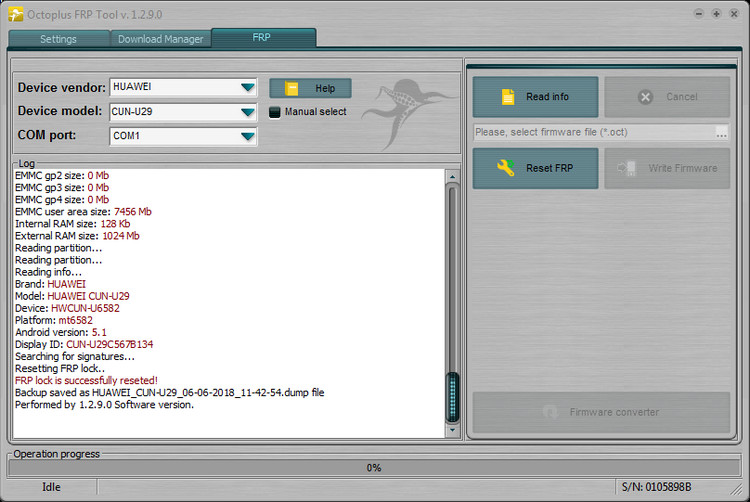
Limitations of Octoplus Samsung FRP Tool:
The tool is selled as something linke a USB flash, rather than any software or application. An Octoplus USB Type-C cable is also required. You can't see the content or try how it works until you receive the delivery.
The tool is relatively expensive given the above limitation in use and function.
Therefore, given the above limitations, Octoplus FRP Tool is not good enough. Hence, you need an efficient, effective, and multi-functional tool that can reset FRP and bypass the Google account verification screen.
Part 3: Excellent Alternative to Octoplus Samsung FRP Tool
Having seen the flaws of the Octoplus FRP Tool and how it's limited in bypassing Google account verification screen, I believe you're most inquisitive to learn about the new tool that's an excellent alternative to Octoplus. The tool we promised to introduce is iMyFone LockWiper (Android) FRP unlock software with multi-functional features and uses. It can reset FRP on most Samsung devices, avoid Google account verification , and remove Android pattern locks without losing data.

120,000,000 Downloads
Features of iMyFone LockWiper (Android)
Completely bypass Google verification (FRP) lock on Samsung devices without knowing a password.
Remove your Samsung device from the previous logged in Google account.
Log in with new Google accounts without association or traces from the previous one.
Compatible with 6,000+ Android devices, like Samsung, LG, Motorola, Huawei, Xiaomi, etc.
How to Unlock Samsung FRP with LockWiper (Android)
Get the iMyFone LockWiper (Android) tool/software on your Windows computer, and open the program after installing it. Video tutorial and text guide will be shown below.
Step 1. Choose the "Remove Google Lock (FRP)" mode from the Home interface. Then, click "Start" to begin the Samsung FRP unlock process.

Step 2. Select and confirm your Samsung device model. Choose the correct device PDA, Country, Carrier, and then click "Download".

Step 3. The software will start downloading a data package suitable for your device.
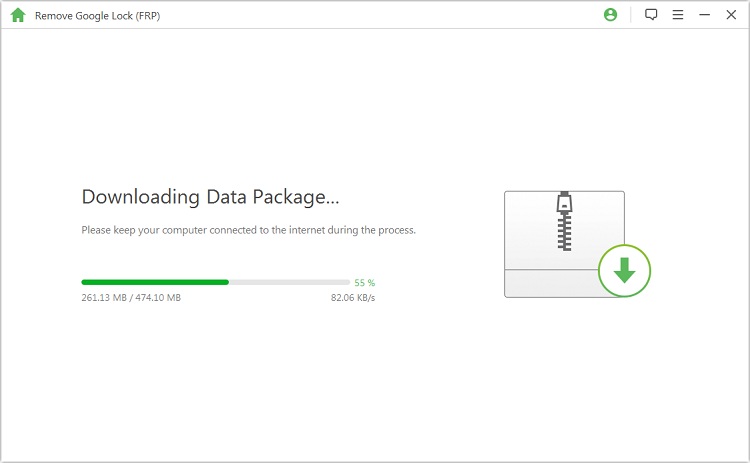
Click "Start to Extract" to unpack the downloaded package. Turn on "USB Debugging" and "OEM Unlock" on your Samsung device.
.jpg)
Step 4. Put your Samsung device into mode again to download a firmware package. Once the firmware package is downloaded, click "Start to Extract" to unzip the file and install it.
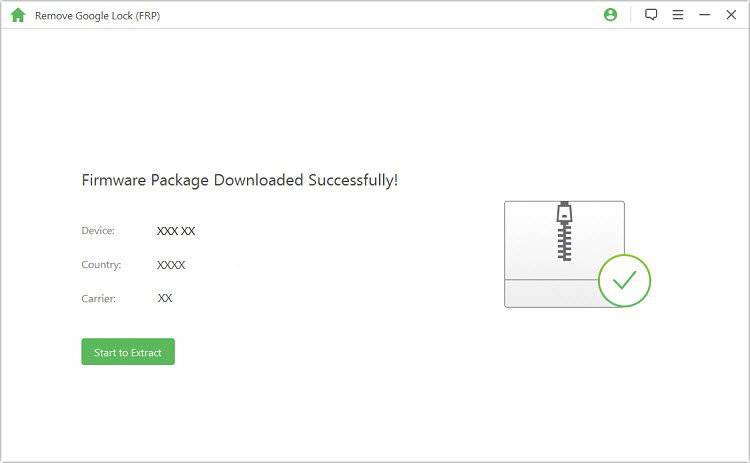
Step 5. When the extraction is done, click "Start to Unlock". LockWiper (Android) will start unlocking the Google FRP lock.

Conclusion
From all that we've discussed above, it's evident that Octoplus Samsung FRP Tool is limited in its solution and not applicable as a solution to every Android FRP lock issue. Therefore, we urge you to get a free (trial) version of iMyFone LockWiper (Android) FRP unlock tool as an alternative to Octoplus Samsung FRP Tool to unlock your Samsung phone or tablet.





















 January 2, 2024
January 2, 2024