If your Android device is currently locked to a specific network, using the device with a different network is generally impossible. Luckily, however, applications which can help you perform a SIM unlock on your device are available. We have some of the best SIM unlock APKs in this article.
1Top 5 Android SIM Unlock APKs Recommended
1 GalaxSim Unlock
This SIM unlock APK is ideal for people who own Samsung Galaxy devices. If you download it on a non-Samsung device, it may not work for you.
The application can be downloaded for free on the Google Play Store. However, for the tool to help you unlock your device, you have to make in-app purchases worth $2 to $5.
Download Link: https://play.google.com/store/apps/details?id=com.spocky.galaxsimunlock
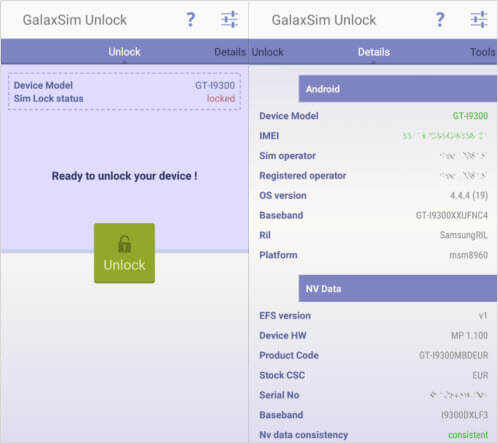
2 Device SIM Unlock
Unlike the first application, Device SIM Unlock works with a wide range of Android device models, including LG, HTC, Alcatel, and Sony. On the Google Play Store, this SIM unlock APK has an average rating of 3.2 out of 5.
Some of the application users were happy with the application. The unhappy application users, however, reported that they were required to pay $30 to $65. After paying, their devices were not unlocked.
Download Link: https://play.google.com/store/apps/details?id=io.unlock.metropcs
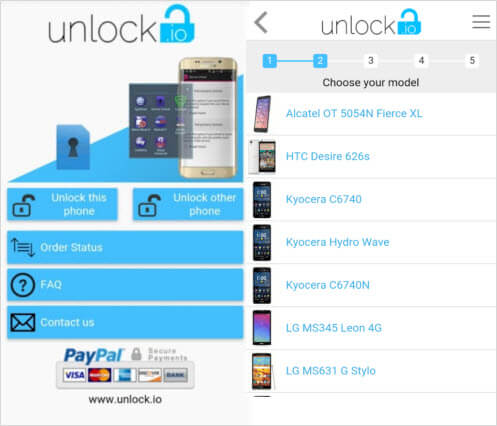
3 SIM Unlock for HTC Phones
This SIM unlock APK will work on HTC devices only. The application is free to download. However, you will be required to pay approximately $15 to $30 to get unlock codes.
With a rating of 3 stars out of 5, this APK may not be worth relying on. A lot of users indicated that it did not work.
Download Link: https://play.google.com/store/apps/details?id=io.unlock.htc
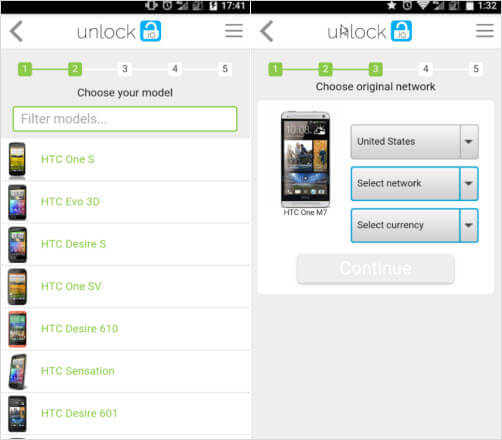
4 Unlock Your Phone Fast & Secure
As long as your device is running on Android 4.1 and above, you should be able to use this SIM unlock APK. It will generate an unlock code for your device.
The price charged to perform a SIM unlock varies depending on the network provider the device is locked to. The prices range between $28 and $41. The application has good customer support. They responded to the customer reviews on the Google Play Store.
Download Link: https://play.google.com/store/apps/details?id=com.unlockscope.app
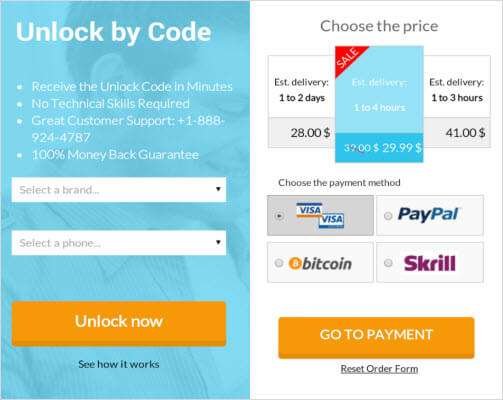
5 Phone Unlock Codes
This SIM unlock APK has been around for more than a decade. After providing the device’s IMEI code, the application will generate an unlock code. You can use it with HTC, Nokia, Samsung, Sony, LG, and other devices.
The unlock prices will vary depending on the network provider. On average, you should expect to pay $20 to $50.
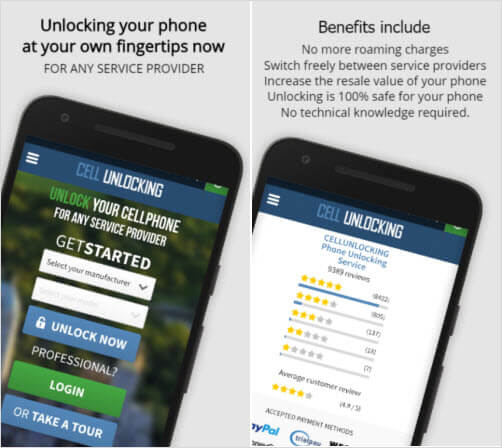
2Much More Reliable Way to Unlock SIM for Android/iPhone in 2019
When compared to the SIM unlock APKs outlined above, DoctorSIM, an online unlock service provider, offers much better results. The service works with both Android and iOS devices.
DoctorSIM unlocks devices without voiding the manufacturer’s warranty. You can unlock your device from any network provider at an affordable price. All you will need to unlock your device is the IMEI number. You can get your IMEI by simply dialing *#06# on your device.
Why People Use DoctorSIM
No hidden charges
100% refunds if the unlock service does not work for you
The unlock process is quick, easy, safe and 100% legal
First-class customer support available 24 hours a day by telephone, chat and email
It’s permanent but won’t avoid your device’s waranty
The unlocking service is recommended by network providers
How to Unlock SIM for Your Device:
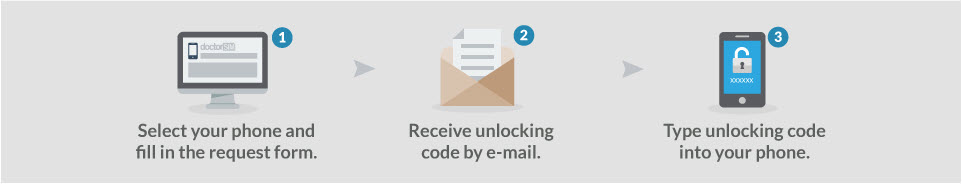
Step 1: Visit DoctorSim unlock page and choose Unlock Your Phone tab. Select your device brand and model.
Step 2: Select the network to which the device is locked.
Step 3: Enter the device information (IMEI) and your email address.
Step 4: Agree with the terms and conditions and then choose a payment method.
Step 5: After paying, you’ll receive the SIM unlock code in email. Just enter the code to unlock your device.
How Does Users Comment DoctorSIM:
85% of the reviewers on Trustpilot rated DoctorSIM 5 stars. This shows that they received perfect services. Only 6% of the reviewers had rated DoctorSIM a single star.
Happy customers reported that their devices got unlocked quickly. DoctorSIM offered great customer support services during the unlock period.
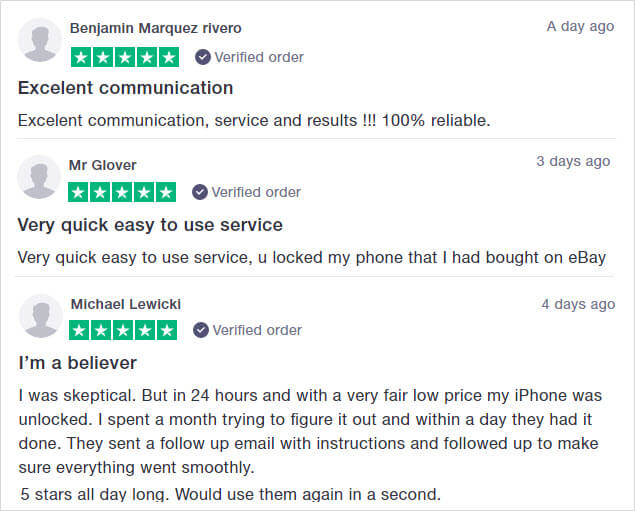

75,000,000+ Downloads
Locked Out of Your Android Device?
Most Android device users do not just deal with SIM-locked devices. Assuming that you just purchased a secondhand device featuring a screen lock or the previous owner Google account, you may want to get rid of both. That’s what iMyFone LockWiper (Android) can help:
-
You can permanently get rid of the previous Google account from your device without any password.
-
Your device will be unlinked with the previous account and won’t be tracked or blocked.
-
You’ll be able to bypass Samsung screen lock without data loss.
-
You can remove locked screen no matter it’s locked by PIN, pattern, password, face or fingerprint.
-
You’ll get full access to your device and enjoy all features without hassle.
In Conclusion:
If you would like to use your SIM-locked device with a different network, unlocking it may be the best solution. While SIM unlock APKs may help you unlock the device, most of the APKs do not work. Some APKs are run by scammers who are just after your hard-earned money. To perform a SIM unlock at an affordable price, consider using DoctorSIM. If DoctorSIM does not work for you, the service providers will refund 100% of your money.
If you are dealing with the Google FRP lock or the screen lock, you can use LockWiper (Android) to unlock your smartphone. LockWiper (Android) has a free trial version. You can use it to see whether the tool can work for you, before paying.





















 January 2, 2024
January 2, 2024
