There are a dozen reasons that we might not be able to get into our LG phone. Maybe we just bought a used phone and the original owner forgot to remove the passcode, or maybe we forgot our own passcode. Whatever the reason, being locked out of your phone is never fun. Luckily, you don’t have to go to extreme measures to regain access. Here are a few tools that you can use when learning how to unlock LG phone without code.
Part 1: Unlock LG Phone without Code Using Unlock Tool
iMyFone LockWiper (Android) lock screen removal is a tool that anyone can use to unlock their LG phone. It’s super easy to use, and doesn’t require you to have any technological knowledge. If you know how to use a mouse, you can use LockWiper (Android).
In just a few simple steps, iMyFone LockWiper (Android) can completely remove any Android screen lock. Whether you have forgotten your password, entered a wrong password too many times, or purchased a locked secondhand phone, you never have to worry about regaining access to your phone when you have LockWiper.
Features of iMyFone LockWiper (Android)
Instantly Remove Android Lock Screen
-
Completely remove any Android screen lock without a passcode.
-
Bypass various LG screen locks including PIN, password, pattern, and face ID.
-
Remove locks from over 6000 Android devices including Samsung, LG, Motorola, and Huawei.
-
Unlock any Android screen lock in just a matter of minutes.
Here’s how to use LockWiper (Android) to unlock LG phone without code:
Step 1: Download iMyFone LockWiper (Android) and launch the application.
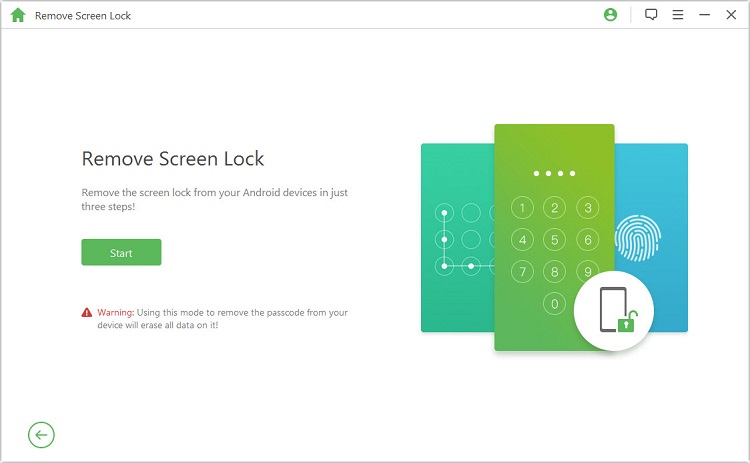
Step 2: Connect your phone to your computer via USB. Confirm your device information and then select “Start to Unlock”.
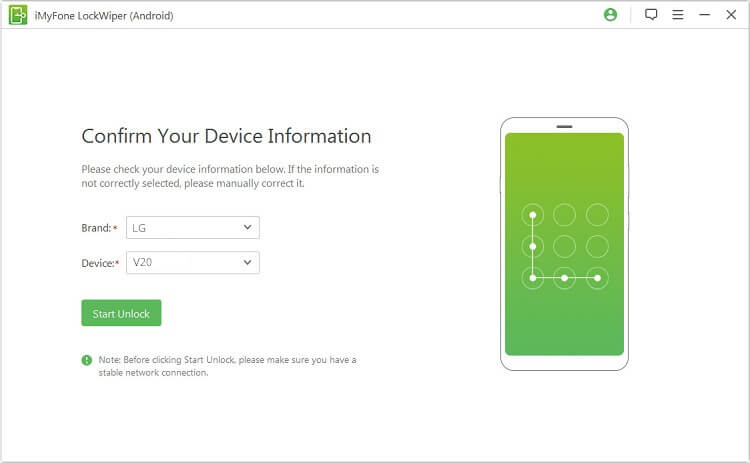
Step 3: Wait for it to download to take place. Follow the onscreen instructions to set your device and start the removal.
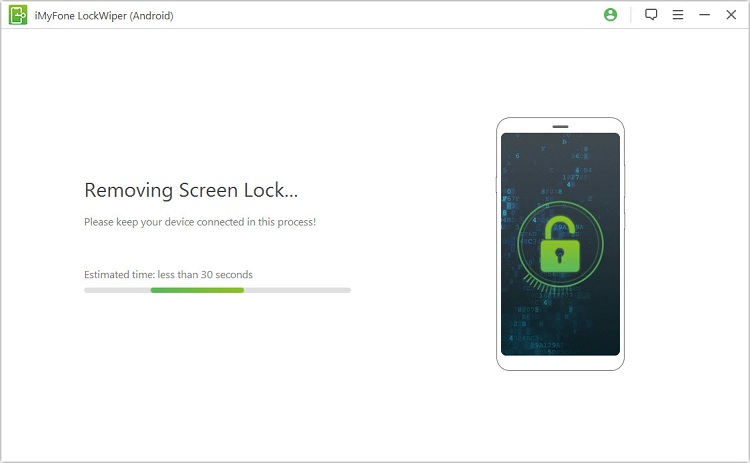
Step 4: Wait a few second, then the code will be removed successfully.
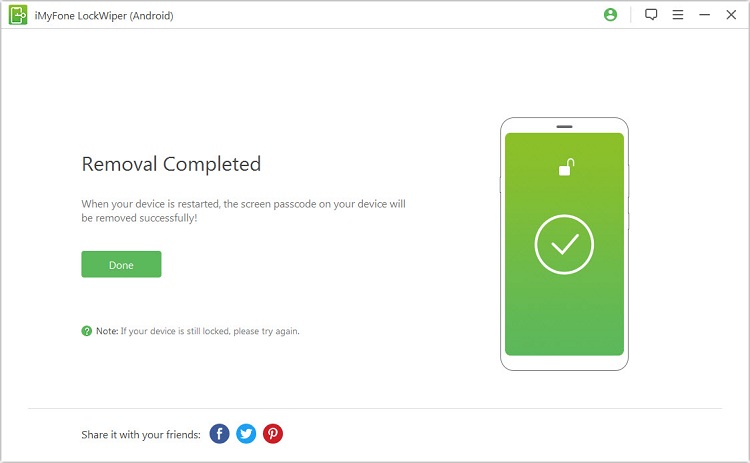
What else you can get from iMyFone LockWiper (Android)? Is it really helpful in unlocking screen lock? If you have any questions like this, you can check here to know more about the tool. Just be prepared to be surprised!
Part 2: Unlock LG Phone without Code Using Android Device Manager
If you are looking for how to unlock LG phone without code, here’s another choice for you. Another alternative is the Android Device Manager. Device manager can help you to locate a lost phone, or remotely wipe a phone that has been lost or stolen. Please note, however, that you can only use this if you have previously set up an account on your phone. Here’s how to use it if you have activated your device manager previously:
Step 1: Go to Google.com/android/devicemanager on your computer.
Step 2:
Sign in using your Google account (that you have previously activated on your phone).
Step
3: On the interface, choose the device you want to unlock and select
“lock”.
Step 4: Enter a temporary password, and then click
“lock" again.
Step 5: On your phone screen, enter the temporary
password.
Step 6: Once opened, visit the lock screen settings on your phone and disable the
temporary password. Create a new one if desired.
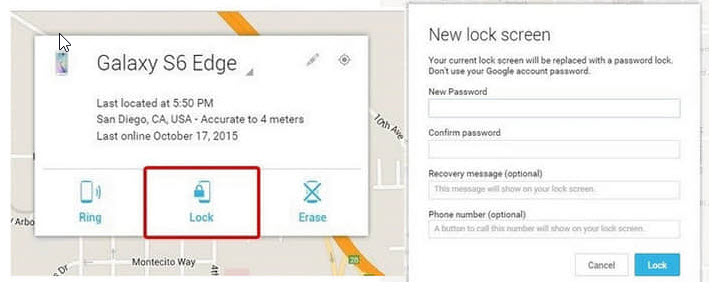
Note:Doing a factory reset to your LG phone will erase all data stored in your phone, including music, pictures, videos, and contacts. Be sure to back up your data before doing this.
Part 3: Unlock LG Phone without Code Using Google Account
If you have a Google account and access to your phone, one of the easiest ways to unlock your phone is with Google Login. Here’s how to use it:
Step 1: On the lock screen, after five incorrect attempts, you'll be asked to wait for 30
seconds.
Step 2: Tap "Forgot pattern" or "Forgot Knock
Code".
Step 3: In the Account Unlock section, fill in your Google account
details and tap" Sign in".
Step 4: You'll be asked to set a new screen
lock. Choose your desired screen lock option or tap "None" if you don't want a
lock.
Step 5: Confirm the new password and then tap "OK". After that, you
can unlock your LG phone with the new password.
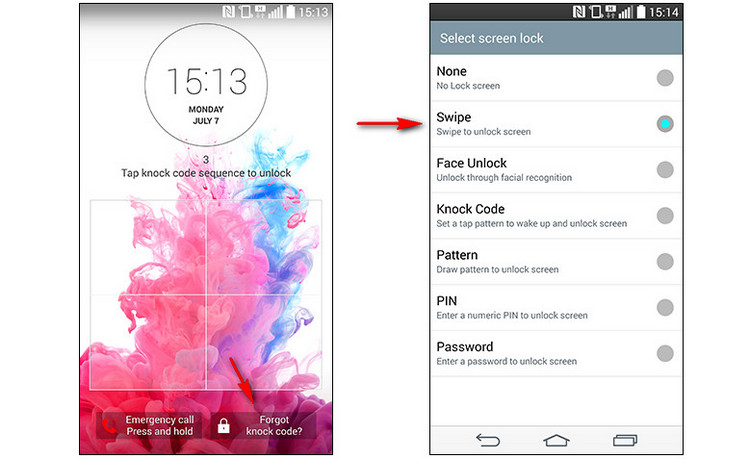
And it’s that easy! This will completely unlock your device and will allow you to create a new lock code.
NOTE:
-
This method is only applicable when you remember the Google account information.
-
Having said that, this isn’t avaialble on all Android phones, and only some devices will allow you to use this unlock method.
Part 4: Unlock LG Phone without Code - Which Method Should I Use?
Each of the above three methods are viable ways to unlock your Android phone if you have forgotten or do not have access to the passcode. Having said that, the method you use should vary depending upon the circumstances.
1: If your phone gives you the option to unlock using your Google account, this is probably the quickest and simplest way to unlock your phone.
2: If you do not have access to this method, but still have a Google account, you can use the Android Device Manager to unlock.
3: If, however, you do not have a Google account, or have forgotten your Google account details, a program like iMyFone LockWiper (Android) can help you regain access to your phone without a passcode.





















 March 30, 2023
March 30, 2023

