Vanessa sent me a help report saying: I forgot my 4 digit passcode on my iPhone and I can't unlock my iPhone, help me.
The 4-digit passcode on your iPhone is similar to an ATM bank card or debit card PIN. When it comes to forget 4 digit passcode on iPhone, it's tricky but not impossible to solve, and this guide provides you with tools and methods to unlock various passcodes.
What to Do If You Forget 4-digit Passcode on Your iPhone
There’s no way to recover iPhone screen passcode directly. When you forgot iPhone pin and 4-digit password, you won't be able to change your passcode, and the only way to do that is to remove the passcode altogether.
Fortunately, if you have synced your iPhone with iTunes before, you can back up your iPhone data before removing the passcode.
You can try it by connecting your iPhone to iTunes. If iTunes doesn’t request the passcode, you can use the Back Up Now function.
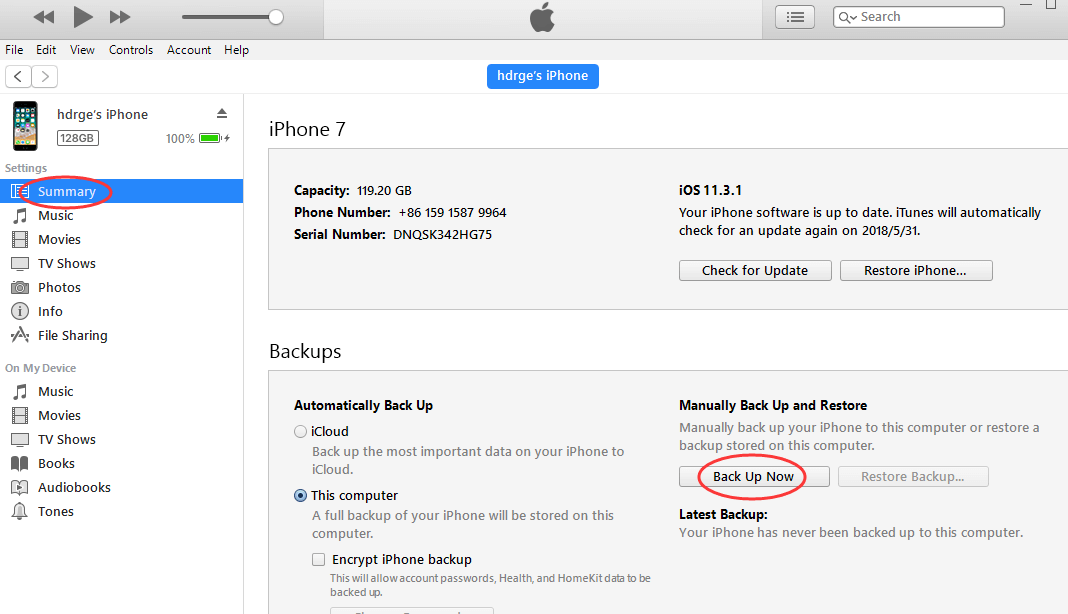
After iPhone backup, you just need to choose a way to fix default iPhone passcode 4 digit. There are some ways to achieve, but not each way is available for you.
To save your time and energy, we recommend you to use a great iPhone screen unlocker for help.
Remove Screen Lock When You Forget 4-digit Passcode
We will recommend you a powerful unlocking tool iMyFone LockWiper.. It is a well-built app whose functionality and user-friendly features are the safest and smartest way to unlock your forgot 4 digit passcode on iPhone.
It can help you unlock iOS device in just a few steps. No tech skills are required. As it has such a powerful feature and supports all sorts of iPhone screen locks, forgot 4 digit passcode on iPhone is no longer a big deal.
Features of iMyFone LockWiper - iOS 17 Supported:
- It can unlock your iPhone screen without any password.
- It offers the possibility of unlocking all digit passcode, Face ID, and Touch ID.
- Whether you forget your passcode, have a broken iPhone, a disabled or a locked iOS device, iMyFone LockWiper is the best remedy for you.
- It is fully compatible with all iOS versions for iPhone, iPad, and iPod Touch.
- It has proven itself to have a 99% successful unlock rate.
Steps to Use iMyFone LockWiper When You Forgot 4 digit Passcode on iPhone
Step 1: Launch the Application and select Unlock Screen Passcode mode. Click Start to begin the process.
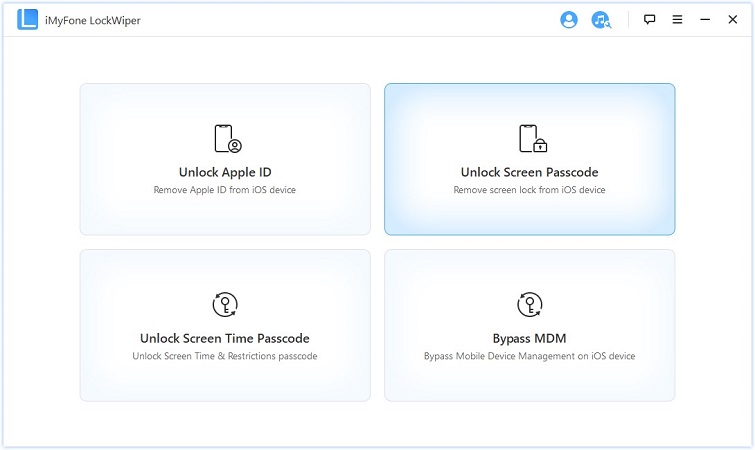
Step 2: Connect the device to your computer via an Apple USB cable, and click the Next button to start loading your device information.
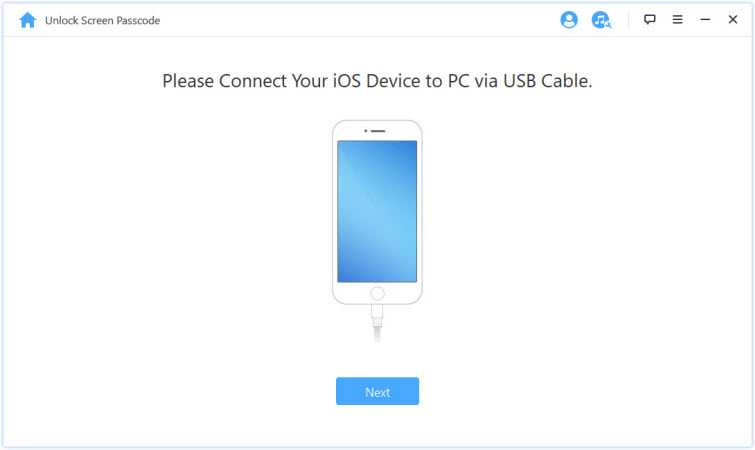
Step 3: Download and export the firmware package. Wait a few minutes to download and verify the firmware package.
- Note: The program will automatically detect the model of your device. Select the supplied firmware version and click on Download.

Step 4: When the verification completes, click Start to Extract and kindly wait for it to complete.
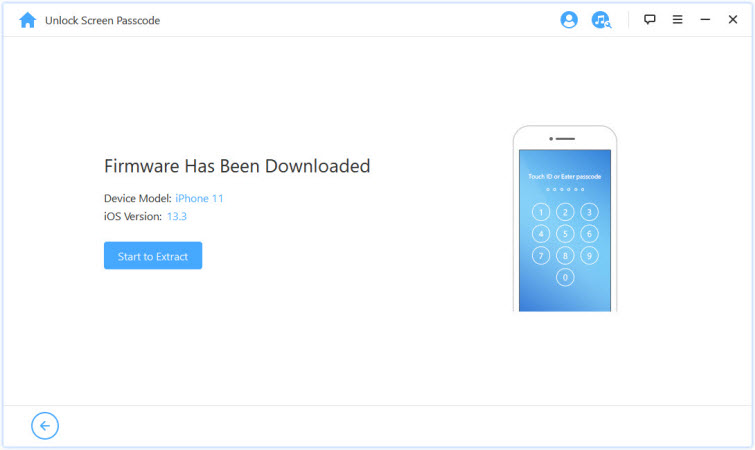
Step 5: Click Start Unlock to get started to unlock screen passcode.
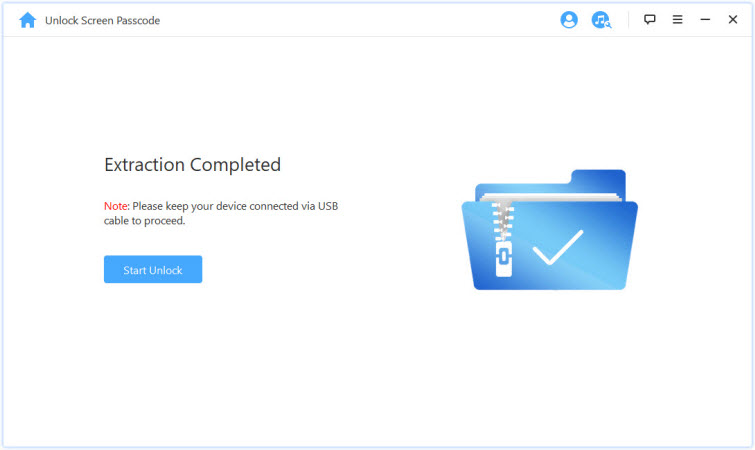
Step 6: Read the alert carefully. Enter 000000 to confirm that you agree to unlock your device and click on Unlock.
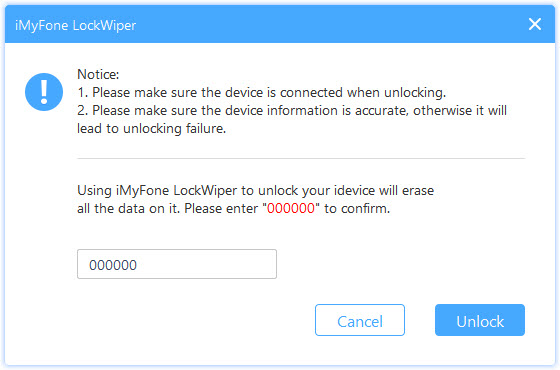
Step 7: Wait for a few minutes for the process to complete, and then the password is gone from your iPhone.
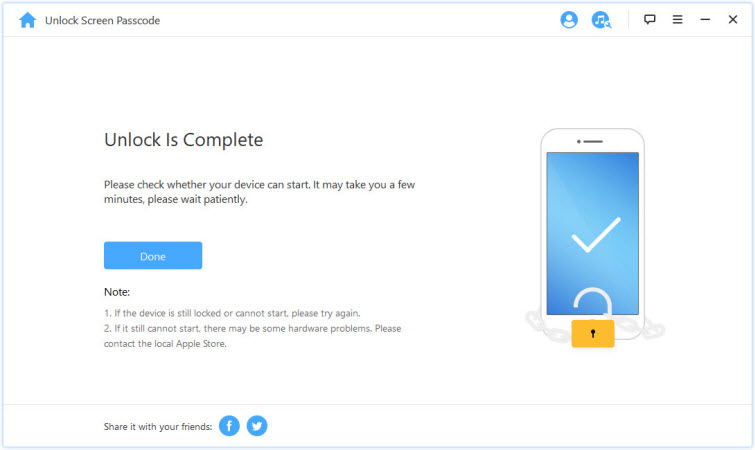
Sum up
There are tendencies that you get locked out, as you forgot 4 digit passcode on iPhone or try too many combinations in a short time, which makes the phone dormant for a while. iMyFone LockWiper can be a useful solution when accessing your iOS device is denied due to forgotten passwords.

















 July 3, 2024
July 3, 2024

