Did you lose your WhatsApp group messages and want to recover deleted WhatsApp group?
No worries, you can recover deleted WhatsApp group messages without any hassle. Fortunately, there are various ways to recover the data.
In this article, we will tell you how to restore deleted WhatsApp group messages on your device and enjoy WhatsApp as you were doing before.
Let’s begin.
1. How to Restore Deleted WhatsApp Group Messages via iMyFone ChatsBack on iPhone or Android
iMyFone ChatsBack is an all-in-one solution for restoring WhatsApp chat. It does not matter how you lost your messages because it works in all cases. Whether you have lost data due to accidental deletion, factory reset, system crash, broken screen, device loss, jailbreak, root or any other reasons, ChatsBack can easily recover data. It offers high success results so users can easily recover their data by using it.
Key Features of iMyFone ChatsBack:
- It can recover your WhatsApp data in various ways, including device storage, Google Drive, iTunes backup and history records.
- You can preview the data you need before recovery.
- It can recover the deleted WhatsApp/WhatsApp Business data as HTML/PDF/Excel/CSV filesto iPhone/Android device.
- Compatible with the newest iOS/Android device.
Here is the free download link that you can try it for free.
iMyFone ChatsBack WhatsApp data recovery is an user-friendly and simple tool that anyone can use. You don’t need any expertise or knowledge. You can recover your data within a few clicks. Let’s see how you can use ChatsBack to recover your deleted WhatsApp group messages.
Steps to recover WhatsApp group messages by using ChatsBack:
Download and install iMyFone ChatsBack on your computer from the official website. Please note that to connect your phone to the pc using the right cable. Select one of the four recovery modes you want to use. In this article, let's take recover WhatsApp messages from device storage as an example.
Step 2. Open ChatsBack, and you will see the main interface. There will be four options on the main screen. For now, click on Device Storage. It will help you recover the data from the device storage.
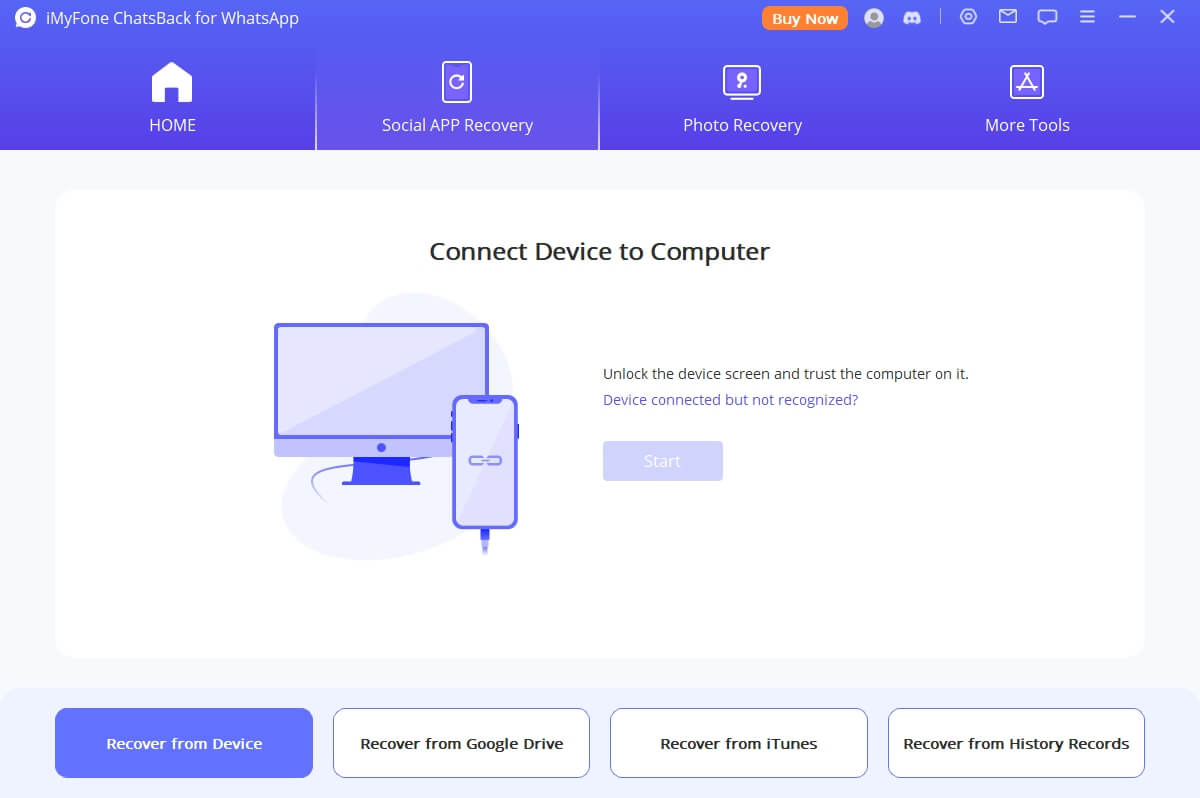
Step 3. It is time to connect your device to the computer. Using an appropriate USB cable to connect the device.
If you have an Android phone, allow USB debugging on your device.
If you have an iPhone or iPad, tap on Trust Computer on your device. After successfully connecting the device to your computer, you need to click on the Start button.
Step 4.This step is different for Android and iOS devices.
- For Android Devices:
- For iOS Devices:
- For Android Devices:
- For iOS Devices:
After connecting the device, ChatsBack starts the scanning process. It automatically scans your device, and then everything will be saved in the History Records. Once the data is saved in the history records, you can restore it whenever you want. It will take time to scan the data, and finally click on the Next button.
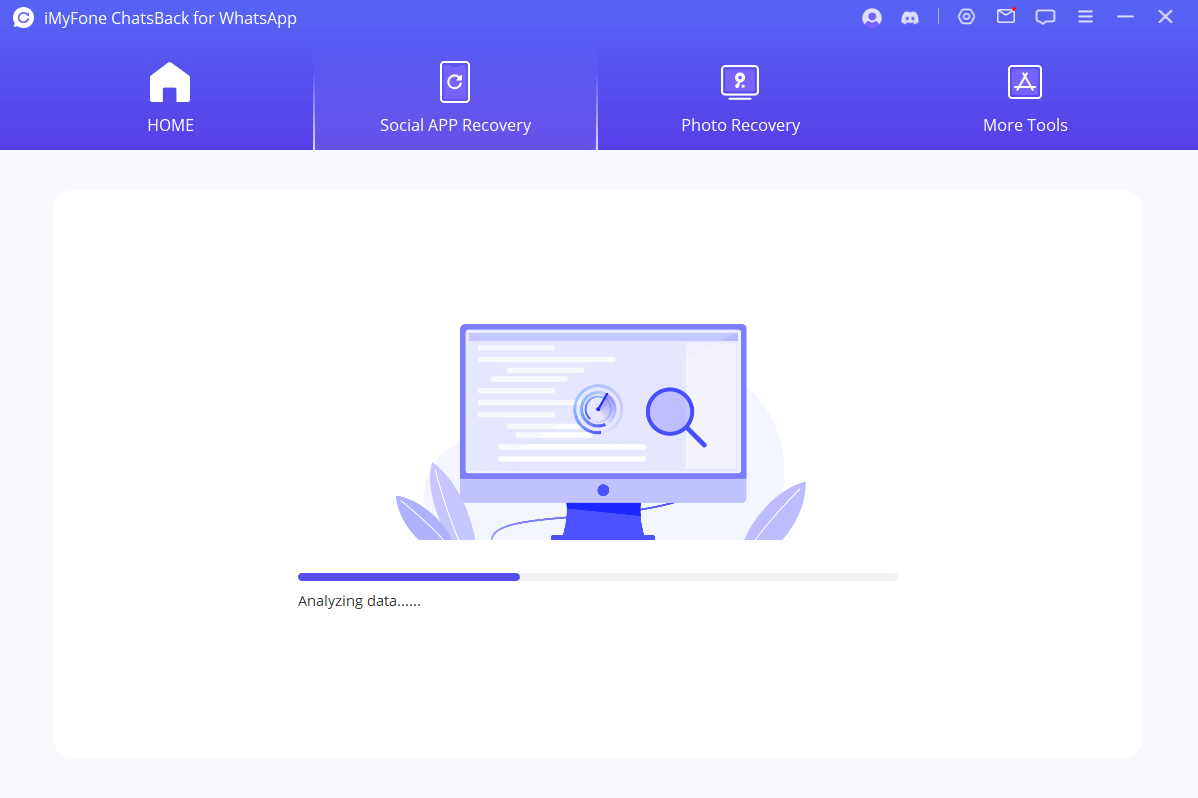
ChatsBack can help you analyze the database, but you need to verify your WhatsApp account to do that. Enter your WhatsApp account number and verify it through the SMS. After successful verification, ChatsBack will analyze the data automatically and then you are ready to go to the next step.
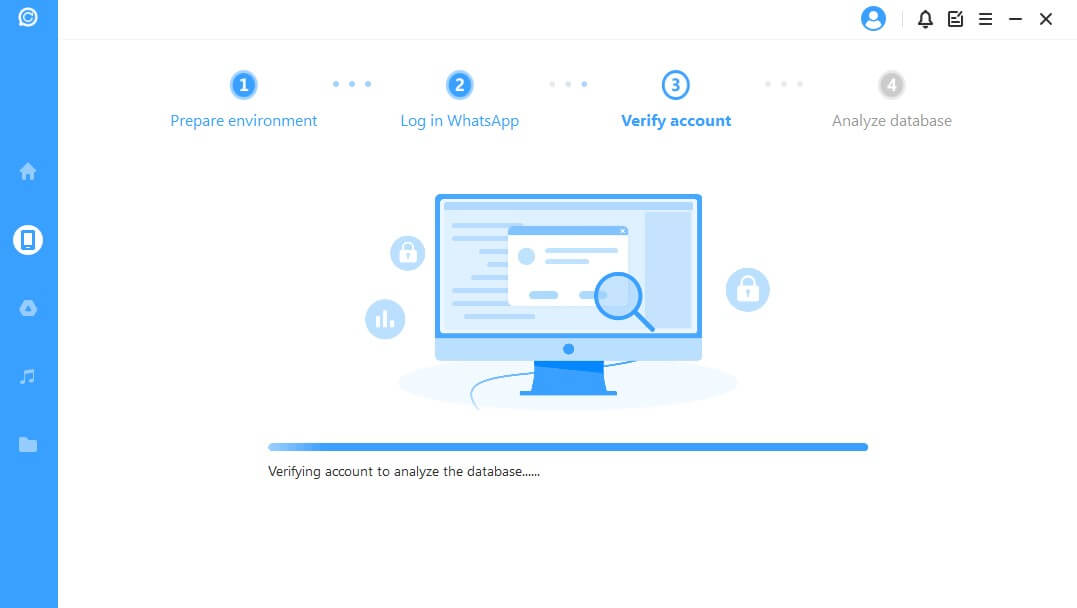
When you connect your iOS device, you will see a popup to select the WhatsApp type; it supports both Messenger and Business. Select the type and click on OK. ChatsBack will get access to your device without any verification. After that, it will start to analyze the data.
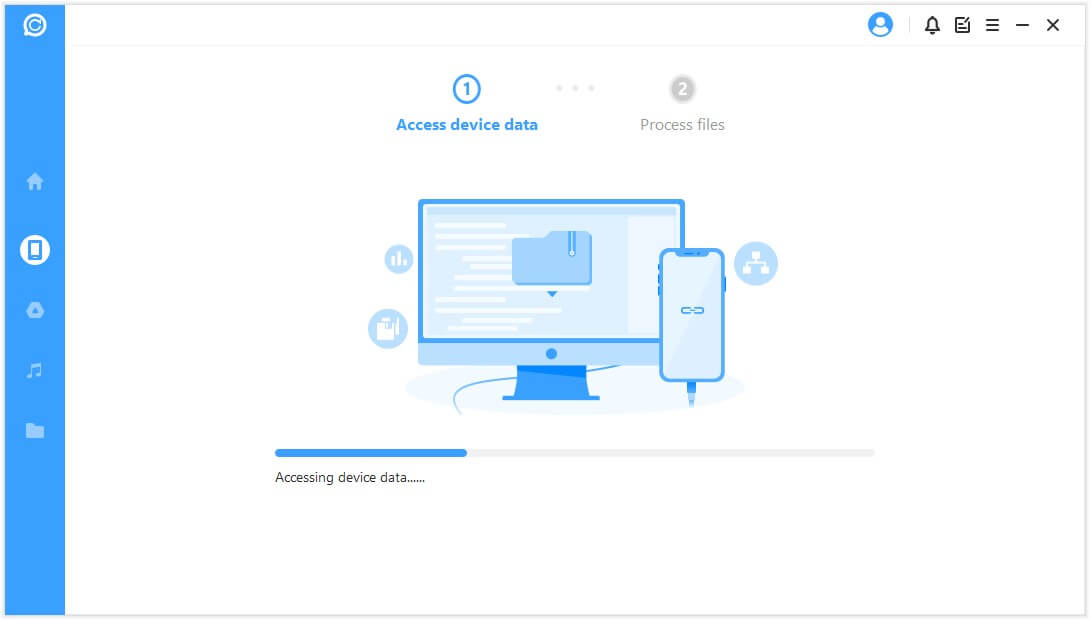
If you want to recover data to your PC, click on the recover to PC button. You can recover the files in various formats, such as HTML, PDF, Excel, and CSV files. Choose the format and select the location of the files to save them.
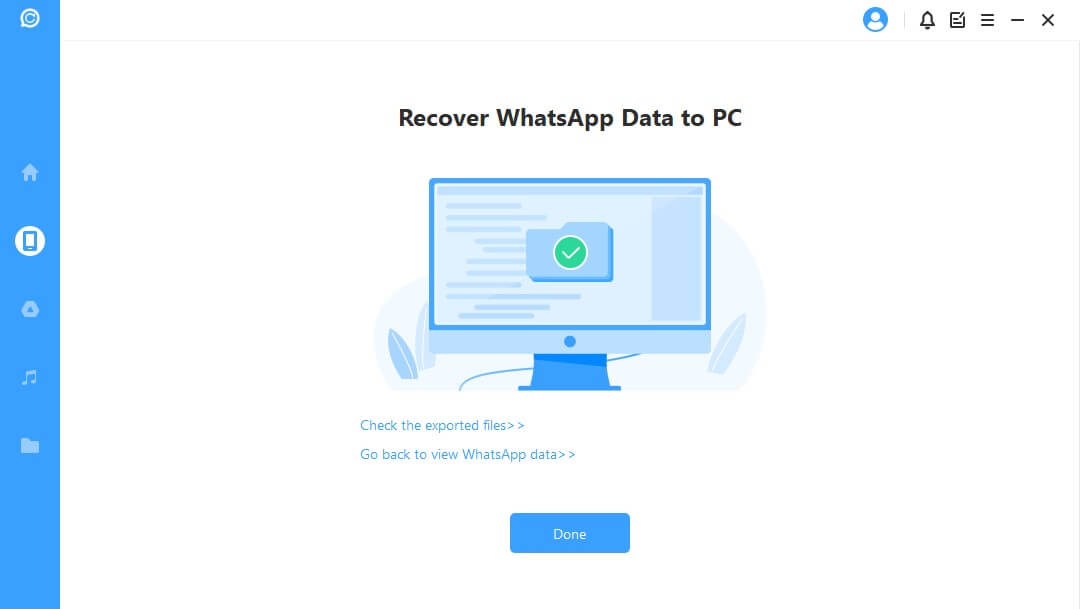
If you want to restore data to the device, there are separate steps for Android and iOS devices.
ChatsBack recovers your file using an old version of WhatsApp. It will automatically install the old version. Keep your device unlocked, and ChatsBack will recover your files. After that, you can log in to your account, and then you will see all your data there. Now, you can update the WhatsApp application. After all, click on Done.
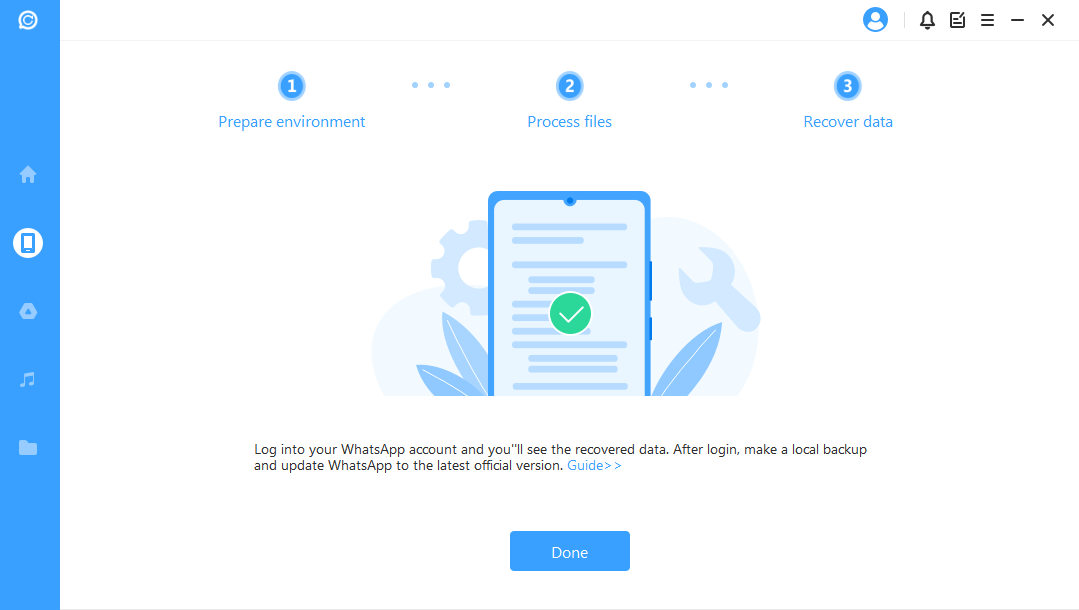
First, you need to turn off Find My iPhone. If you don’t know how to do that, don’t worry: ChatsBack will show you the step-by-step procedures. After doing that, click on Next.
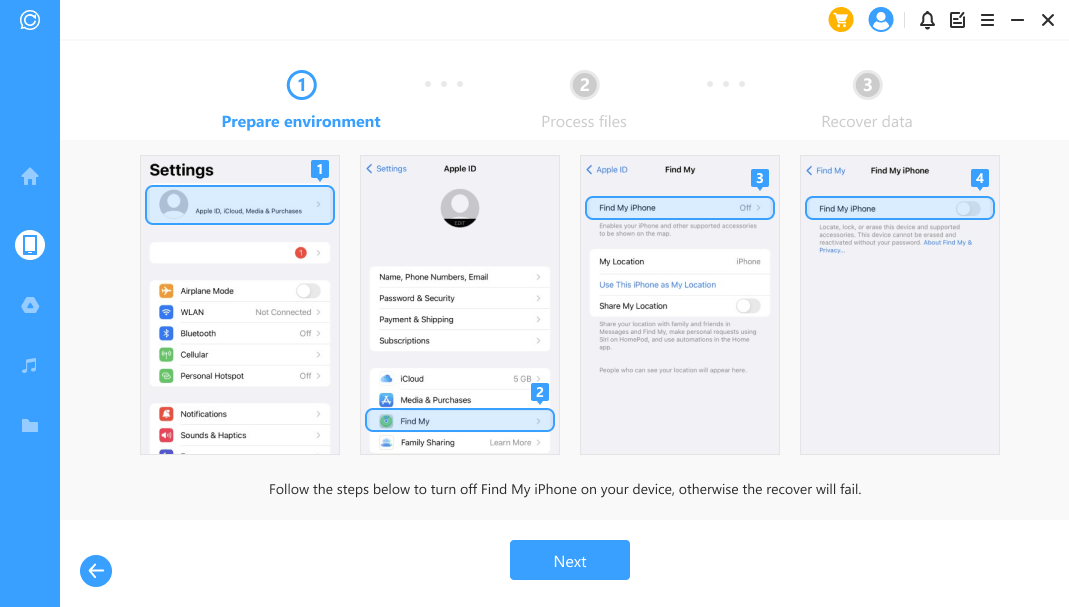
Go to the App Store and download WhatsApp. After downloading, click on Next, and ChatsBack will automatically recover the data to your device. Your device will restart automatically, and then your data will be back, including the groups and messages.
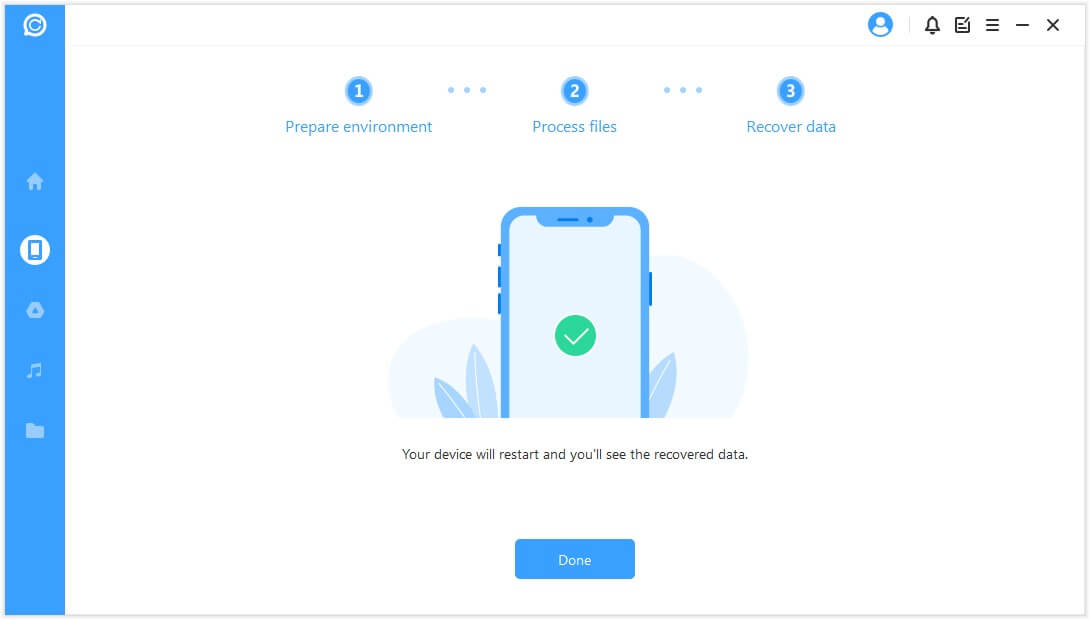
2. Other Methods to Retrieve Deleted Group Messages in WhatsApp on Android and iOS
The retrieving process works on the backup created on Google Drive or iCloud. There is a specific time selected for the device, and WhatsApp backups the messages and other data according to that time.
For instance, if you have accidentally deleted the data at 5 PM, but the data backup was created at 2 PM, you can recover that data backup, and your messages will be back according to that backup. You will have all your deleted group messages that were backed up till 2 PM.
You can also retrieve the deleted group messages. It is pretty simple, but the steps for Android and iOS devices differ a bit.
- For Android devices:
- For iOS devices:
Step 1.Take your android device and delete the WhatsApp application.
Step 2.Verify your number.
Go to the Play Store and install WhatsApp again. After that, enter the phone number on your device. Keep in mind that this number has to be the same.
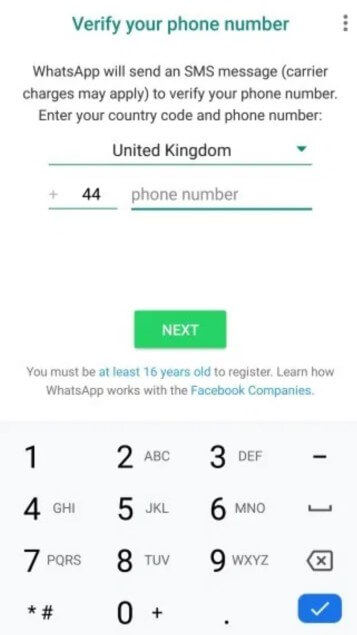
Step 3.If your device is connected to the same Gmail account, you will see an option to restore the backup. You need to tap on the Restore button. It will start the process, and your data will be recovered without any hassle. After that, you will have your deleted WhatsApp group messages.
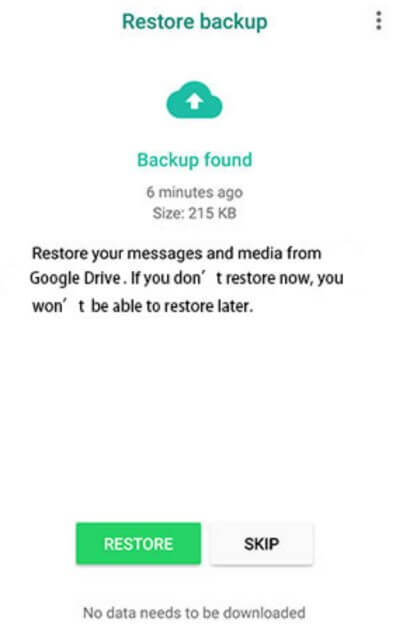
The steps for iOS devices are almost the same as Android devices.
Step 1.Delete the WhatsApp application from your device.
Step 2.Go to the App Store and download the application again. After that, you need to tap on Agree & Continue. Enter the same phone number, and WhatsApp will send you a message on that number for verification.
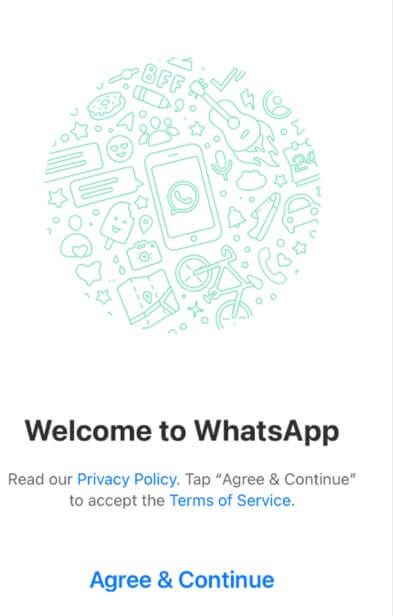
Step 3.After verification, you will see a restore option. This option will be visible if your device is connected to the same iCloud account. Tap on the Restore button, and wait for the process to complete. After completing, you will have your deleted WhatsApp group messages.
FAQs About Recover Deleted WhatsApp Group
Q1. How to Recover Deleted Photos from WhatsApp Group
Using ChatsBack to analyze your data. After that, you have videos, photos, messages and everything separately. You can select the photos and recover them on your computer.
Q2. How to Recover Deleted Videos from WhatsApp Group
Videos can also be recovered by using ChatsBack. After data analysis, you have a separate folder of videos. You can select the desired items and recover whatever you want.
Conclusion
If you have lost your group messages on WhatsApp, you can easily recover them without any hassle. We have explained how to retrieve WhatsApp group messages by using different methods. You can recover data using the backup created on Google Drive or iCloud. The easiest and recommended way to recover deleted WhatsApp group messages is iMyFone ChatsBack. You can easily use the tool and recover your data within a few minutes.

















 May 20, 2024
May 20, 2024

