If you are an iPhone user you would be very well aware that unlocking it is a basic requirement if you want to use it with different carriers or to use it internationally.
For this reason today there are several methods through which you can unlock it. But have you ever thought about unlocking your iPhone with some standardized method? Then you are on the right platform. Today we are going to explore unlocking the iPhone with one of the standardized methods; unlock iPhone free with IMEI number.
Part 1: Why Do You Need an IMEI Code to Unlock iPhone?
The IMEI number is a unique number that is assigned to every GSM phone. This number is used by the network to identify valid devices and therefore can be used to stop a stolen phone from accessing the network.
If you have a phone that is locked to a particular network and you want to use it with another network, you will need to unlock iPhone free with IMEI number. This can usually be done by contacting the original network or the phone manufacturer. Once you have the IMEI code, you can then use it to unlock your iPhone.
Several websites offer this service, and you will need to enter the code into the website to unlock your phone. Once your phone is unlocked, you will be able to use it with any network. Now you might be looking for the ways through which you can find your IMEI number. So some of them are mentioned below.
Part 2: How to Find Your IMEI Number?
If you want to unlock iPhone free with IMEI number but you’re not sure where to look for IMEI, here are some ways to find it:
1 Calling *#06#
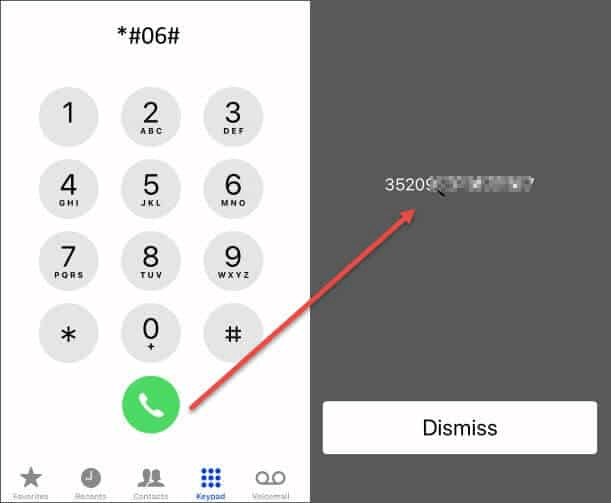
The *#06# code displays your iPhone's IMEI number. The IMEI number is a 15-digit number that is unique to your iPhone. This number is used to identify your phone on a cellular network. You can use the *#06# code to find your iPhone's IMEI number.
To do this, open the Phone app and dial *#06#. Your iPhone's IMEI number will be displayed on the screen.
2 Check Your Settings
If you want to check your device's IMEI number, you can do so by going to the settings menu and selecting the "About Phone" option. Scroll down to the "Status" section and you should see your IMEI number listed.
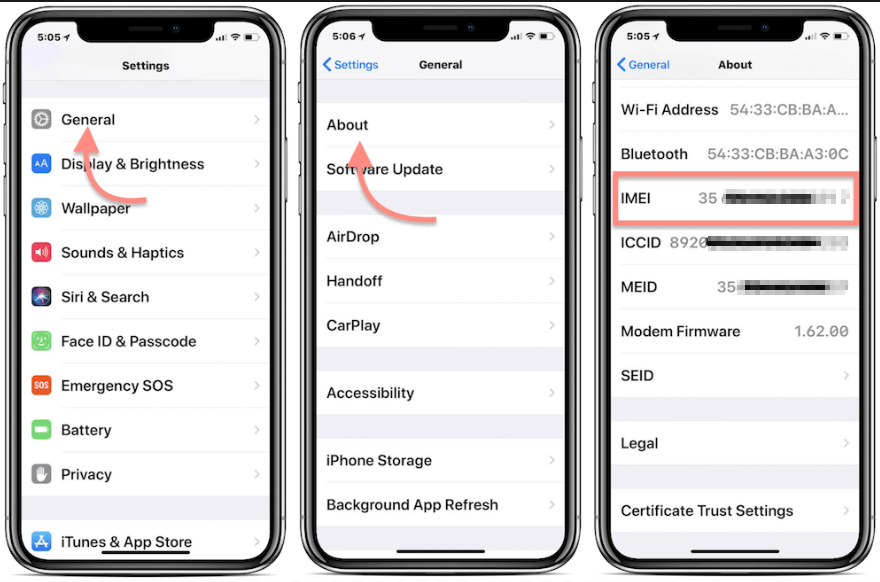
3 Pop the SIM Tray Out
If you need to find your phone's IMEI number, one way to do so is to pop out the SIM tray and look at the number printed on the tray. Keep in mind that this will only work if your phone has a removable SIM tray.
If your phone does not have a removable SIM tray, you'll need to find another way unlock iPhone free with IMEI number. However, to do this, start by locating the SIM tray on your phone. On most phones, the SIM tray is located on the side of the phone. Once you've located the SIM tray, use your fingernail or a paperclip to gently push the tray out.
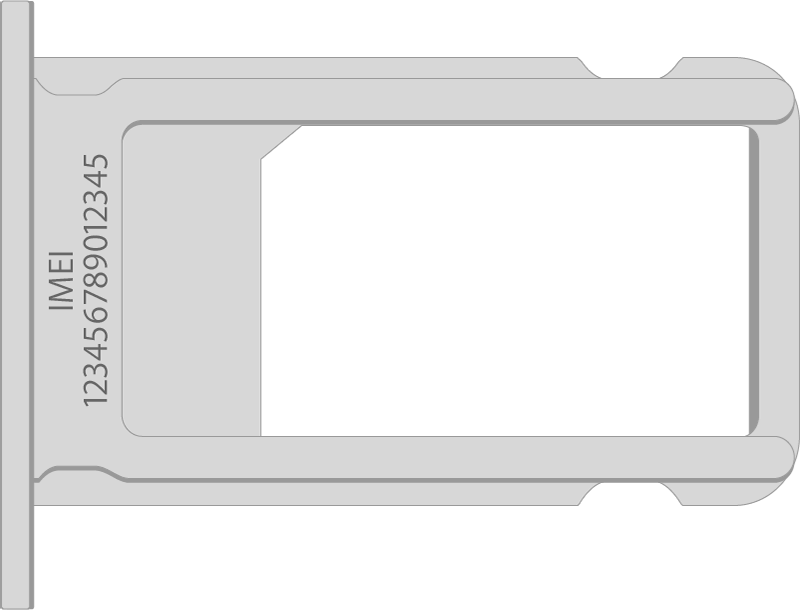
Be careful not to lose the tray or the SIM card that's inside it. Once the SIM tray is out, you should see the IMEI number printed on the tray. If you don't see the IMEI number, you may need to remove the SIM card from the tray to find the number.
Part 3: How to Unlock iPhone with IMEI Number
If you need to unlock your phone with your IMEI number, you need to prepare the following things:
- Your IMEI number.
- A SIM card from a carrier that is not the carrier your phone is currently locked to.
- A computer or smartphone.
- An internet connection.
- A credit or debit card (to pay for the unlock service) Once you have all of these things, you can begin the process of unlocking your phone.
After preparing these things now you can follow some of the steps to complete the process.
First, you need to find out your IMEI number. This can be done by dialing *#06# on your phone. Once you have your IMEI number, you need to contact your carrier and request an unlock code. Once you have the unlock code, you will need to enter it into your phone and your phone will be unlocked.
There are a few things to keep in mind when unlocking your phone with your IMEI number. Make sure that you are requesting the unlock code from a reputable source. There are a lot of scams out there and you don’t want to end up with a code that doesn’t work. Also, make sure that you follow the instructions carefully when entering the code.
If you enter the wrong code too many times, you could permanently lock your phone. If you follow these steps, you should be able to unlock your phone with your IMEI number without any problems.
1 iPhone IMEI Unlock with Online Service
There are multiple online services that you can use to unlock your iPhone through the IMEI number. Some of them are as:
1 iPhone IMEI
The iPhone IMEI provides online services to unlock the phone through an IMEI number. In this process, you need to provide an IMEI number of your phone and thus through it, they will generate a code that would help you to unlock your phone.
There is no need to jailbreak your iPhone or install any third-party software. The code will be specific to your iPhone and will not work on any other device. This service is available for a one-time fee of $29.99.

This service is available for all models of iPhone, including the iPhone 5s, iPhone 6, iPhone 6 Plus, iPhone 6s, iPhone 6s Plus, iPhone SE, iPhone 7, iPhone 7 Plus, iPhone 8, iPhone 8 Plus, and iPhone X.
2 Doctor SIM
Doctor SIM has a SIM unlock service that can be used to unlock a phone through its IMEI number. The service is available for a variety of phone models and carriers, and it can be accessed through the Dorctor SIM website.
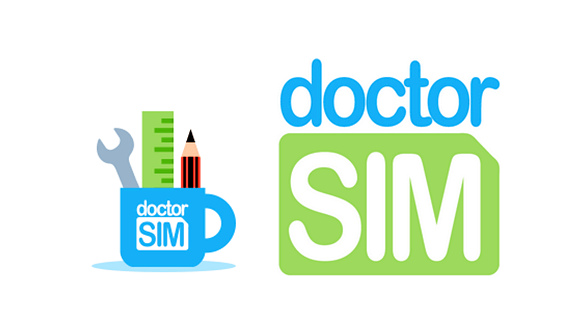
Once on the website, users will need to select their phone's make and model, as well as their carrier. After doing so, they will be given a list of available unlocking services, and they will need to select the one that best suits their needs. Once the service is selected, users will be asked to provide their IMEI number.
3 iMeinow
The IMEInow service is a free online service provided by the company iMeinow. The service enables users to create and manage their online accounts. The service is available in German and English. This service is intended for personal use only. Commercial use of the service is not permitted.

If you want to unlock iPhone free with IMEI number you can use iMeinow to unlock it.
- Go to the iMeinow website and log in to your account.
- Select the "IP" tab.
- Enter your iPhone IMEI number in the box and click "Unlock".
- Follow the instructions on the screen to complete the process.
2 Unlock iPhone without IMEI Number
iMyFone iBypasser is software that can help you unlock your iPhone without an IMEI number. It is compatible with all iOS devices and works with all carriers. iMyFone bypasser is easy to use and can unlock your iPhone in just a few minutes.
Key Features:
- You can remove iPhone or iPad SIM lock from using different carriers.
- You can also easily bypass the iCloud activation lock without using any password or an Apple ID.
- You can turn off the feature of Find My [device] without using the passwords.
Here is the video tutorial to unlock carrier-locked iPhone with iMyFone iBypasser.
Steps to Bypass iPhone SIM Lock
Step 1. Download and install iMyFone iBypasser on your Mac or Windows. Open it and choose “Remove iPhone SIM Lock” and hit Start.
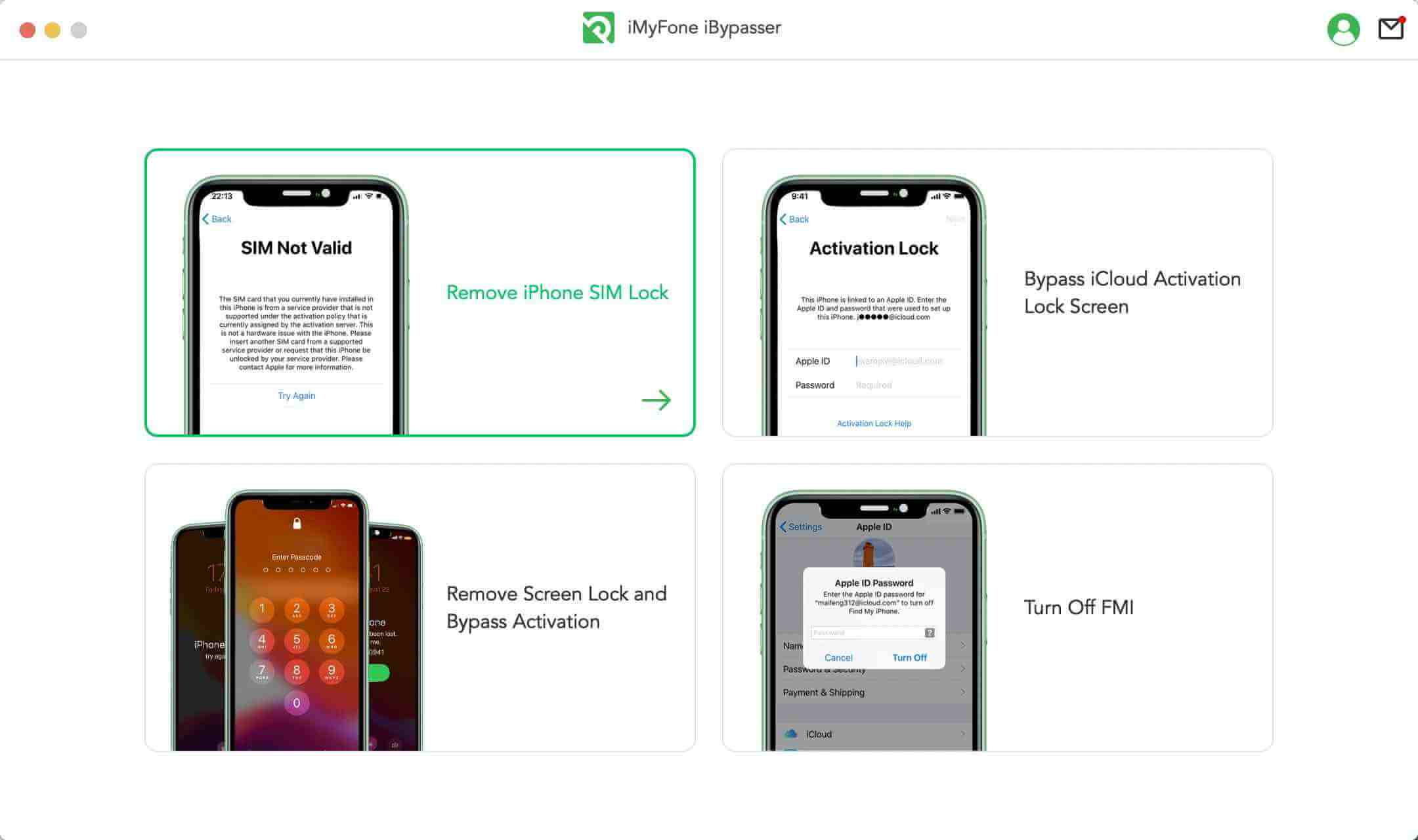
Step 2. Connect your iDevice to PC with USB cable.
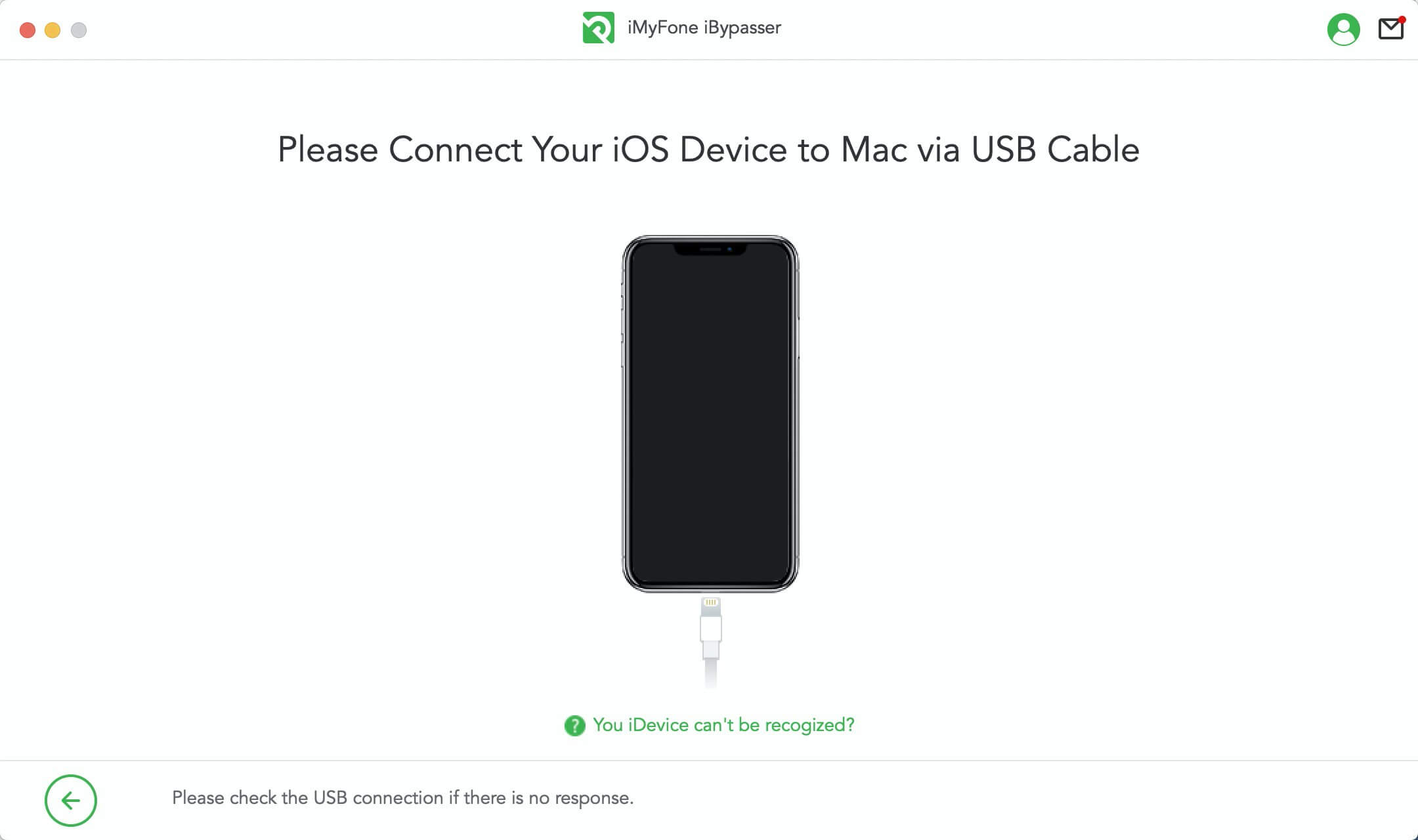
Step 3. Click Next to jailbreak the device.
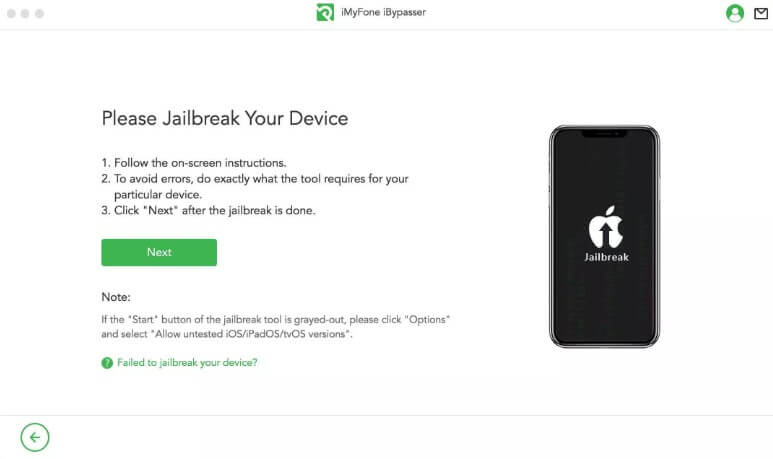
Step 4. Comfirm your device's information.
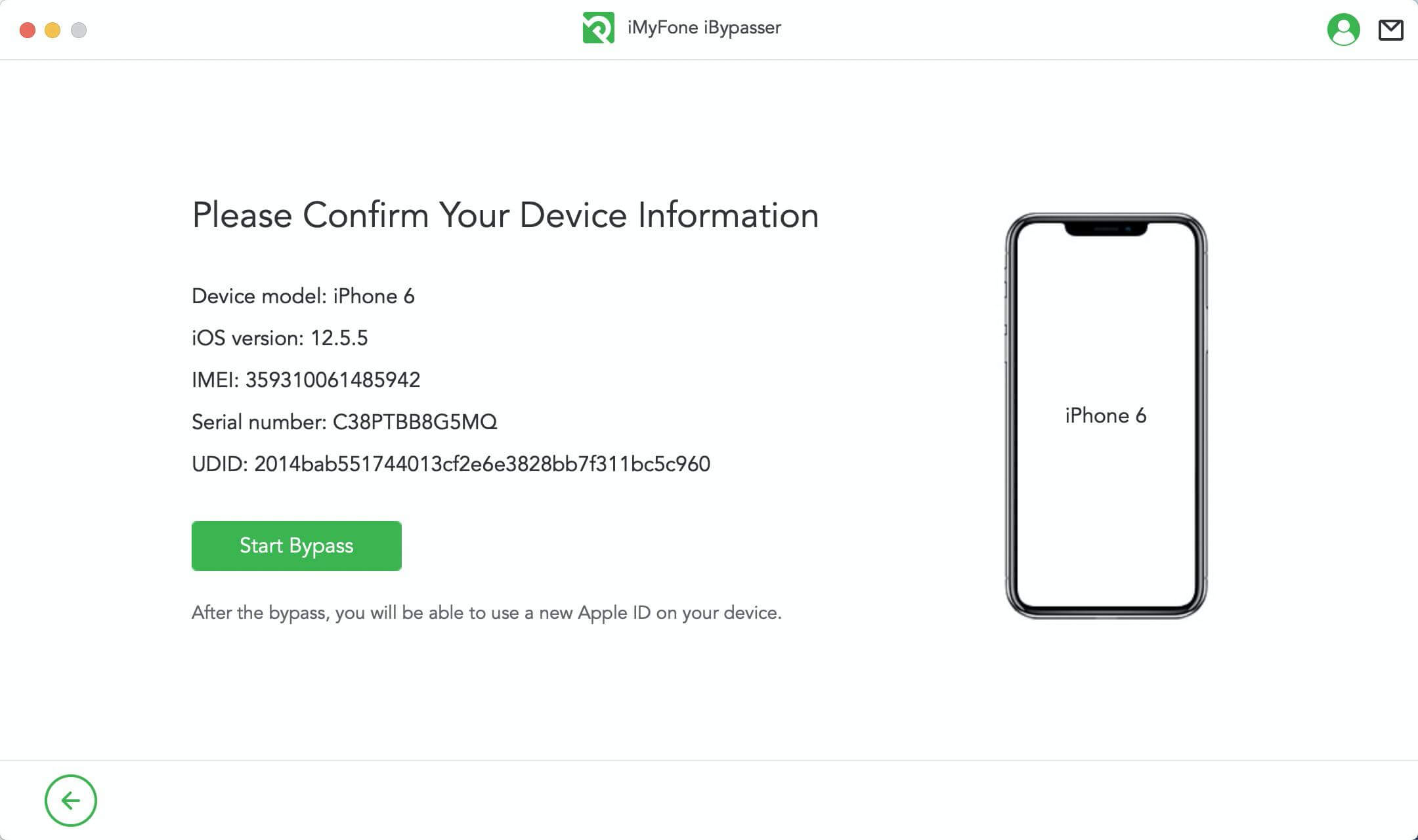
Step 5. Wait a minute to unlock the SIM lock.
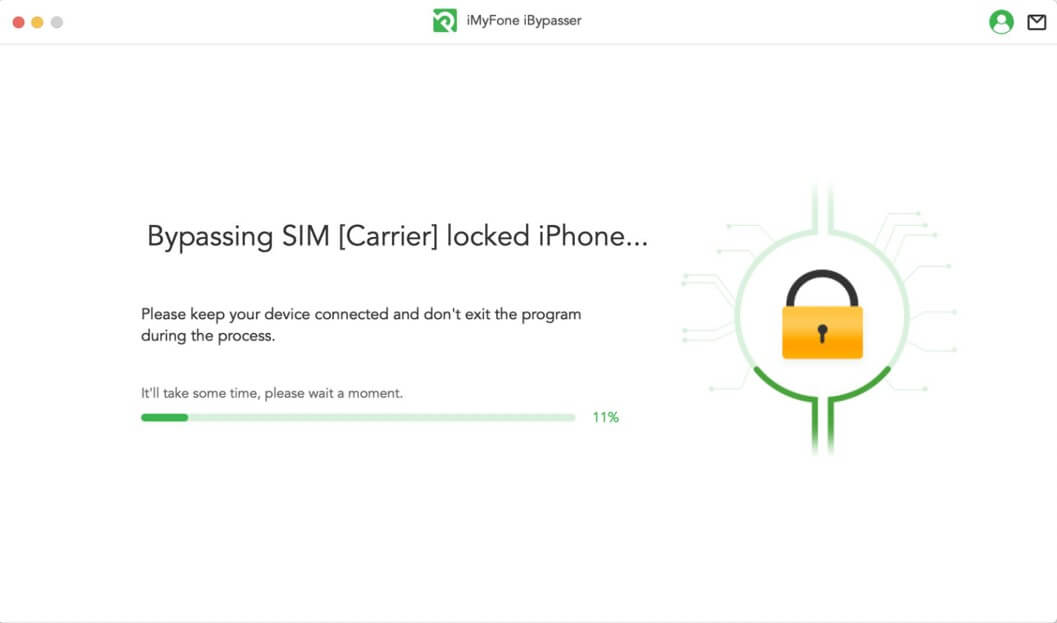
Step 6. Now successfully bypass the SIM lock.
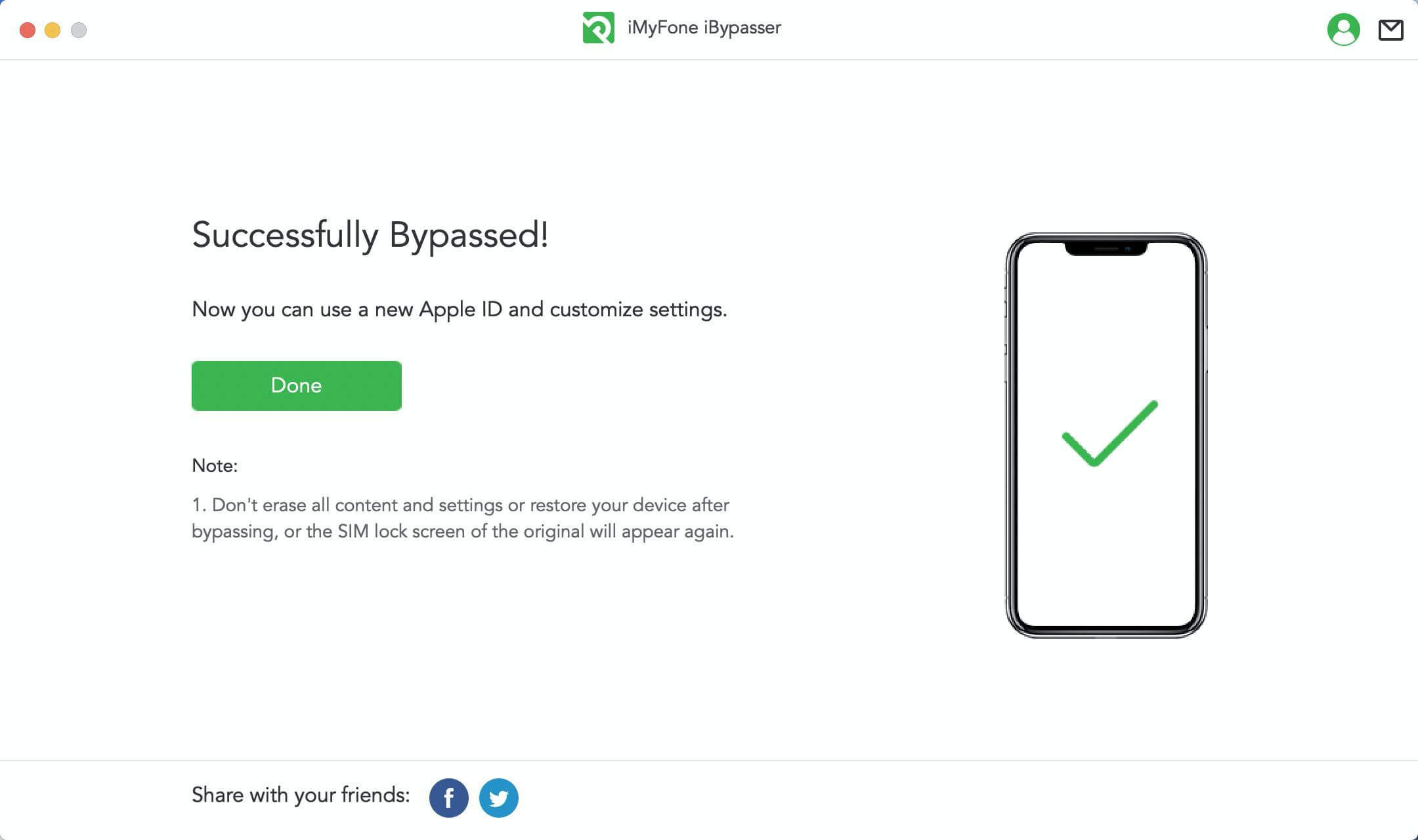
FAQs about IMEI
Am I able to change the IMEI number if my phone is blacklisted?
If your phone is blacklisted, you will not be able to change the IMEI number.
If a phone is blacklisted, can I change the IMEI number to make it work?
If a phone is blacklisted, it is usually because it has been reported lost or stolen. Changing the IMEI number will not remove the phone from the blacklist.
Conclusion
Free online tool is a good choice to unlock your SIM, however, it still has many disadvantages like no garantee, and it would be complicated process to solve your problem if you get some unexpected hurts on your phone.
That's why I really recommend you iMyFone iBypasser. With high quality service and advanced technology, you can unlock your iDevice without having any technical skill.

















 April 18, 2023
April 18, 2023


![How to Unlock SIM Lock on iPhone [Any Carrier]](https://img.youtube.com/vi/uKld0j2JhTc/sddefault.jpg)