How to Use ChatGPT: A Step By Step Guide
Category: AI Tools

3 mins read
ChatGPT has rapidly gained global popularity, becoming one of the fastest-growing applications. Its immense potential has sparked curiosity about how to effectively utilize it. In this article, we explore the practical aspects of What is ChatGPT and how to use ChatGPT, empowering you to harness its power to the fullest.
In this article:
Part 1. What is ChatGPT
ChatGPT is an advanced conversational artificial intelligence (AI) model developed by OpenAI. It is based on the GPT architecture, which stands for "Generative Pre-trained Transformer" GPT is trained on a massive amount of diverse text data, including books, articles, and websites, to understand and generate human-like text.
ChatGPT is designed to engage in natural language conversations with users, providing responses based on the input it receives. It can answer questions, provide explanations, offer suggestions, and engage in discussions on a wide range of topics. Its capabilities include language translation, summarization, creative writing, code generation, and much more.
GPT-3 vs GPT-3.5 vs GPT-4: What Does It All Mean?
GPT-3, or Generative Pre-trained Transformer 3, was the third iteration of the GPT model. It was a significant advancement in natural language processing and text generation, consisting of 175 billion parameters and achieving impressive language understanding and generation capabilities.
GPT-3.5 refers to a variant of GPT-3 that has undergone further fine-tuning and improvements. While specific details about the differences between GPT-3 and GPT-3.5 are not publicly disclosed, GPT-3.5 likely represents an optimized version with enhanced performance and efficiency.
ChatGPT 4, the successor to GPT-3.5, was launched on March 14, 2023. It has a higher word processing capacity of up to 25,000 words and can process images. Trained on more diverse data, including non-English languages, GPT-4 better understands nuances and generates culturally appropriate responses. GPT-4 is available on ChatGPT Plus and as an API for developers to build applications and services.
What is ChatGPT Plus?
ChatGPT Plus is a subscription service to ChatGPT for $20 per month. GPT-4 is available on ChatGPT Plus and as an API for developers to build applications and services. The benefits of using ChatGPT Plus include:
- GPT-4 is available
- Access to ChatGPT even during peak hours
- Faster response time
- Priority access to ChatGPT's new features
But access to GPT-4 technology isn't actually limited to having an OpenAI account - you can even spend less. You have the option to explore iMyFone ChatArt, which leverages OpenAI's technology and seamlessly integrates with the advanced GPT-4. You can enjoy a free trial by simply clicking the download button below. For further information, feel free to visit the official website of ChatArt.
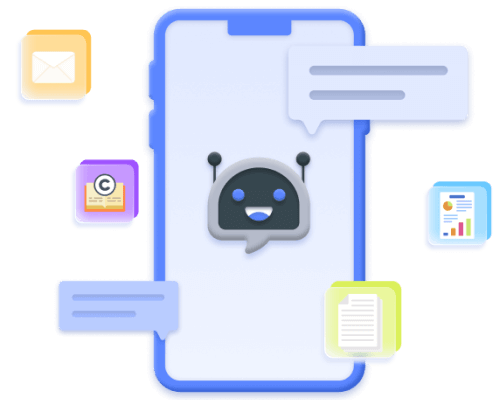
ChatArt Key Features:
- Engage in real-time Q&A with AI and obtain quick and accurate answers.
- Select different text creation modules according to scenario needs.
- Generate chat scripts, ad copy, novel, poetry, blogs, work reports, dream analysis, etc.
- Save valuable content via bookmarking for easy future access and use.
Part 2. How to Use ChatGPT in 4 Steps
Here is a step by step guide on how to use ChatGPT.
Step 1: Create an account. Go to chat.openai.com to visit the Chat GPT login page and click the "Sign up" button. Fill out the registration form with your email and password to complete account registration.
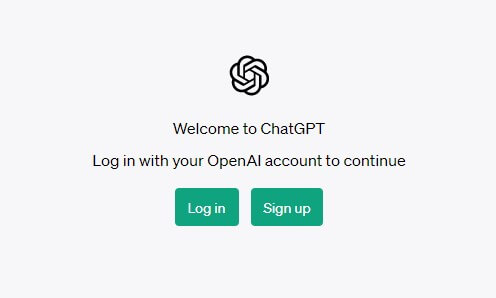
Step 2: Verify your account. OpenAI will send a verification email to your registered email address. Next, OpenAI will ask for information such as your mobile phone number and name.
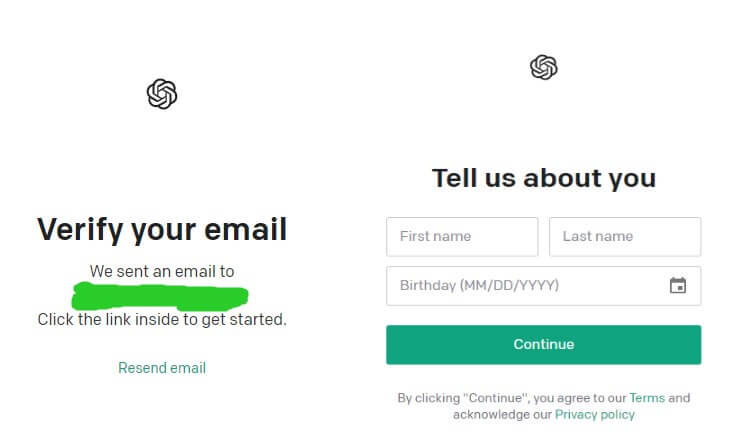
Step 3: Start using ChatGPT. You just need to type in the search bar. If you are not satisfied with its answer, you can type "answer again" and it will generate different content.
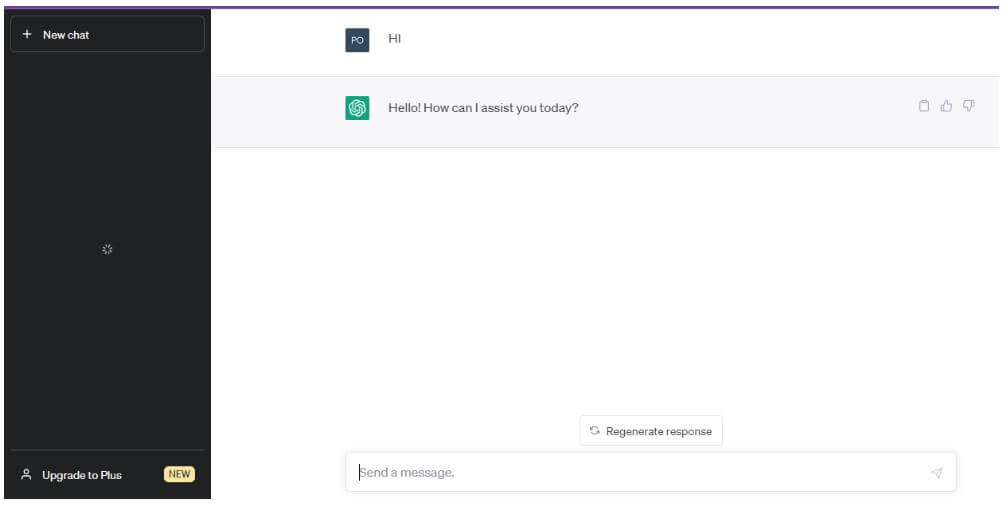
Part 3. FAQs
Q 1. How to use ChatGPT to write an essay?
It is very easy to write an article using ChatGPT. ChatGPT can provide facts, statistics, historical background, expert opinion or famous research. You just need to enter your desired article topic and goal in the search bar. ChatGPT can quickly provide you with some ideas. Be aware that if you need it for a long paper, you may not get a satisfactory answer in one go. I recommend drawing up the outline of the article first, and entering the title of the outline separately, so that the chapters you need will be generated faster.
Q 2. How to use ChatGPT on iPhone?
Step 1. Go to the App Store and search for "ChatGPT" Tap "Get" to download and install it.
Step 2. After installation, open the ChatGPT app on your iPhone.
Step 3. If it's your first time using the app, you'll be prompted to either sign in to an existing account or create a new one. Choose the option that suits you and follow the instructions to proceed.
Q3. How to make money with ChatGPT?
Use it for content creation, generating ideas, and drafting content.
Offer virtual assistant services, providing conversational assistance or basic research tasks.
Develop or enhance chatbot systems using ChatGPT.
Provide AI consulting services to businesses integrating AI technologies.




















