Top 6 Excel Formula Generator [Updated 2024]
Category: AI Tools

5 mins read
Picture this: you're staring at a labyrinth of numbers, grappling with complex data scenarios, and racing against time to generate foolproof formulas that unlock insights. Imagine being equipped with a powerful tool that not only simplifies this process but elevates your formula game to unprecedented heights.
Join us as we delve into the Top 6 Excel Formula Generators —a curated selection that embraces various scenarios and user needs. Whether you're an Excel enthusiast, a data aficionado, or a professional seeking to streamline your workflow, this exploration promises to unravel the magic that lies within formula generation tools.
In this article:
1: ChatArt - Free Excel Formula Generator
ChatArt, powered by GPT-4, is a well-designed Excel Formula Generator. This free AI tool enables you to generate any thing you want such as excel formula, scripts, faqs, youtube title, novels, poetry, blogs, work reports, and even dream analysis. Furthermore, if you are unsatisfied with the generated content, this app allows you to polish the generated content with a tap.
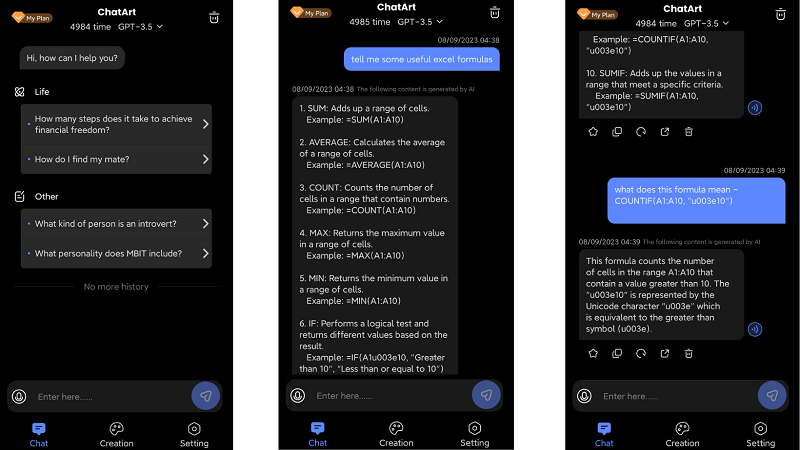
It is important to note that ChatArt is now available on Google Store and App Store, so whether you are an Android user or an iOS user, you can all enjoy the convenience that this app brings.
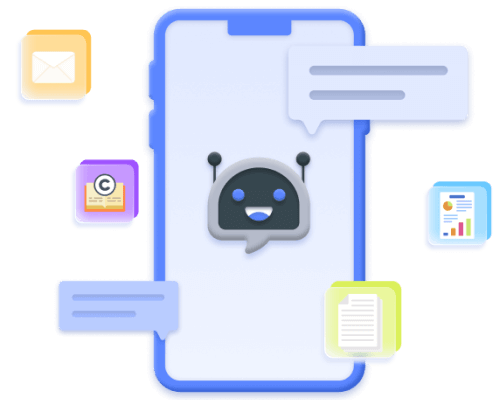
ChatArt Key Features:
- Engage in real-time Q&A with AI and obtain quick and accurate answers.
- Select different text creation modules according to scenario needs.
- Generate chat scripts, ad copy, novel, poetry, blogs, work reports, dream analysis, etc.
- Save valuable content via bookmarking for easy future access and use.
2: Sheeter.ai
In the intricate world of spreadsheets, where complex formulas often act as the backbone of data manipulation, introducing Sheeter.ai—a revolutionary AI Excel formula generator that redefines how users harness the power of data.
With a seamless blend of advanced technology and user-friendly design, Sheeter.ai transforms textual commands into intricate Excel and Google Sheets formulas, propelling productivity and unlocking the true potential of your data-driven endeavors.
Main features of Sheeter.ai's Excel formula generator
Query Input: Type your formula-related question into the search bar, embracing plain language instructions such as "Get the sum of A:C rows."
Dual Compatibility: Sheeter.ai crafts formulas that effortlessly traverse the boundaries of both Excel and Google Sheets, ensuring your data manipulations remain versatile and inclusive.
Tailored to Your Needs: Sheeter.ai doesn't just generate formulas; it tailors them to your specific preferences, ensuring every output aligns perfectly with your data goals.
3: Mysheetai
In the dynamic world of spreadsheet mastery, where data manipulation reigns supreme, we proudly recommend Mysheetai—a transformative free formula generator for Excel and Google Sheets. Elevate your efficiency, embrace automation, and unlock the boundless potential of your data-driven aspirations with our Excel AI bot and formula generator.
Main features of Mysheet ai
Describe, Illuminate, Ascend: Present the challenge you seek to conquer or the formula that intrigues you. Mysheetai listens, deciphers, and prepares to unveil the formula's magic.
Formula Unleashed: Step back and witness our AI-powered generator weave its spell. In the blink of an eye, your text metamorphoses into a robust formula, ready to empower your spreadsheet.
Formula and Explanations: Watch as your text instructions are alchemized into AI-generated formulas and insightful explanations. Mysheetai enhances productivity, ensuring your Excel and Sheets endeavors flourish.
4: codepal.ai
Ever wished you had an AI assistant that could effortlessly generate your desired Excel or Google Sheets formula, freeing you from the intricacies of code creation? Welcome to codepal.ai—an ingenious solution poised to transform your formula crafting journey.
At its heart, CodePal.ai is your formula's best friend. A few simple words from you, and CodePal's AI takes the reins, attempting to conjure the perfect formula. Whether you're a seasoned formula maestro or just venturing into the realm of spreadsheets, CodePal.ai is here to simplify your journey.
Main Features of The CodePal AI Formula Generation
Crystal Clear Descriptions: Your formula's success begins with your clarity. Provide detailed instructions, and watch as CodePal's AI distills your vision into a working formula.
Learning and Efficiency Combined: Whether you're a formula enthusiast or a learner aiming to grasp the nuances of formula creation, CodePal.ai strikes the perfect balance between learning and efficiency.
5: Excel Formula Bot
In the intricate realm of spreadsheet sorcery, where formulas weave data magic, emerges Excel Formula Bot—an ingenious online generator designed to simplify the art of crafting Excel and Google Sheets formulas. Whether you're a data maestro or just dipping your toes into the formula waters, Excel Formula Bot is your trusted companion, poised to revolutionize your formula game.
6: IF Formula Builder
Navigating the intricate world of Excel's IF formulas has never been easier, thanks to IF Formula Builder—a specialized toolkit meticulously designed to empower users in constructing complex IF formulas effortlessly.
Whether you're an Excel virtuoso or just embarking on your formula journey, IF Formula Builder stands as your guiding light, making the once daunting task of crafting nested IF formulas and employing AND or OR functions a breeze.
Main Features of IF Formula Builder
User-Friendly Workbook: Enter your tests, define outcomes for true and false scenarios, and watch as IF Formula Builder generates your customized IF formula. A harmonious process that places you in control.
Nestling Complexity: For those seeking the next level, IF Formula Builder's advanced features facilitate the creation of nested IF formulas, paving the way for intricate decision trees within your spreadsheets.
AND or OR Fusion: Seamlessly integrate AND or OR functions within your IF formulas, amplifying the range and precision of your conditional statements.
FAQs: Hot Questions about Excel Formula Generator
Q1. What is an Excel Formula Generator?
An Excel Formula Generator is a tool designed to automate the creation of complex formulas in Microsoft Excel, making it easier to perform calculations and manipulate data.
Q2. How does an Excel AI Formula Generator work?
An Excel AI Formula Generator employs artificial intelligence to analyze data patterns and user input, then suggests or generates appropriate formulas based on the context, reducing manual formula creation.
Q3. What are the benefits of using an Excel Formula Generator?
Using an Excel Formula Generator can save time, reduce errors, and simplify the process of creating complex formulas, especially for users who may not be familiar with advanced formula syntax.
Q4. Can an Excel Formula Generator handle IF formulas?
Yes, many Excel Formula Generators, including AI-powered ones, can handle the creation of IF formulas. They analyze conditions and generate appropriate IF statements based on your input.
Q5. How do I use an Excel IF Formula Generator?
Using an Excel IF Formula Generator typically involves providing the conditions and values, then letting the generator create the IF formula for you, ensuring accurate logic and syntax.
Q6. Can I edit or customize formulas generated by an Excel Formula Generator?
Yes, most Excel Formula Generators allow you to review, edit, and customize the formulas they generate, ensuring they align perfectly with your specific needs.




















