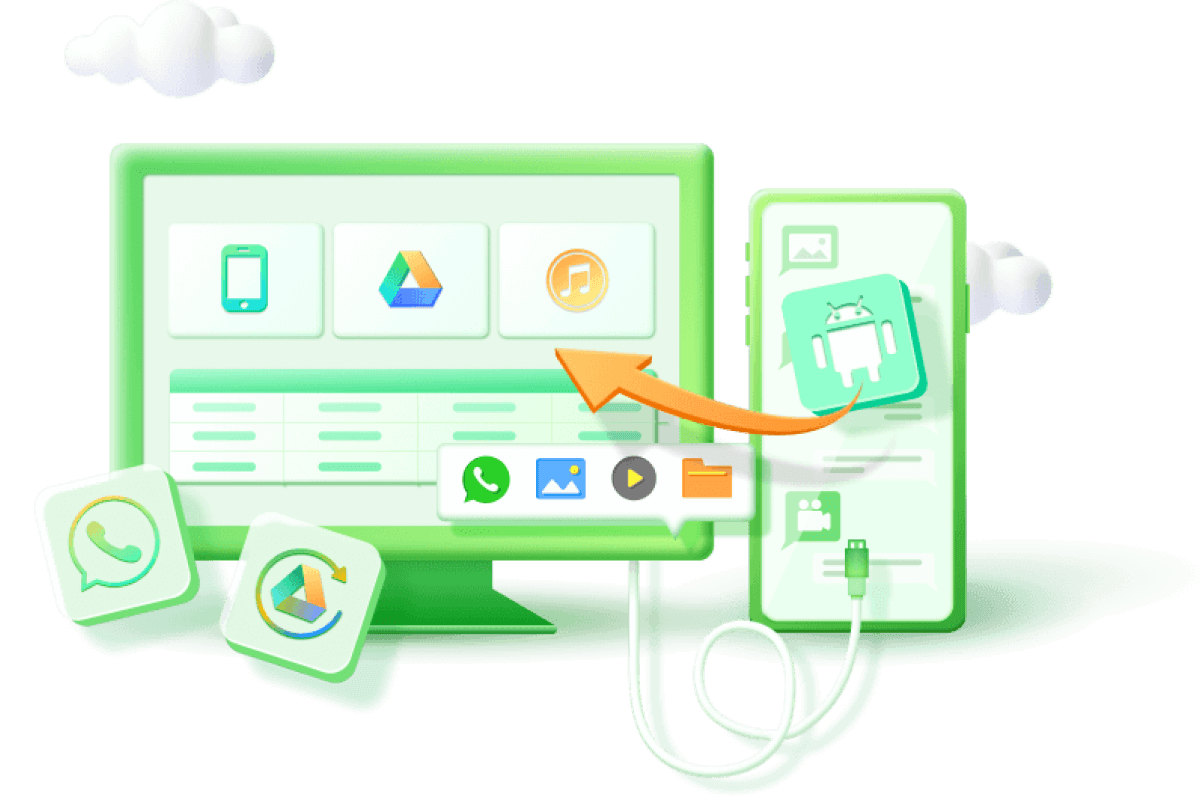7 Best Free Download Android Data Recovery Software in 2024
Category: Android Recovery Tips

4 mins read
We've all been there: that sinking feeling when you accidentally delete an important file, photo, or video from your Android device. But fret not! In this comprehensive guide, we will reveal the 7 best android data recovery software free download options available to help you recover your lost data with ease. With a mix of paragraphs, lists, and tables, we'll provide you with an engaging and informative experience as you explore these free Android data recovery fantastic tools.
In this article:
7 Best Free Download Android Data Recovery Software
1 iMyFone D-Back Android Data Recovery
iMyFone D-Back Android Data Recovery a professional and expert data recovery tool that can recover data without any backup. This remarkable software supports a variety of data types, including photos, text messages, video and other attachment media data. Even in extreme conditions, such as water damaged/dead Android phone, it can help the user recover the data.
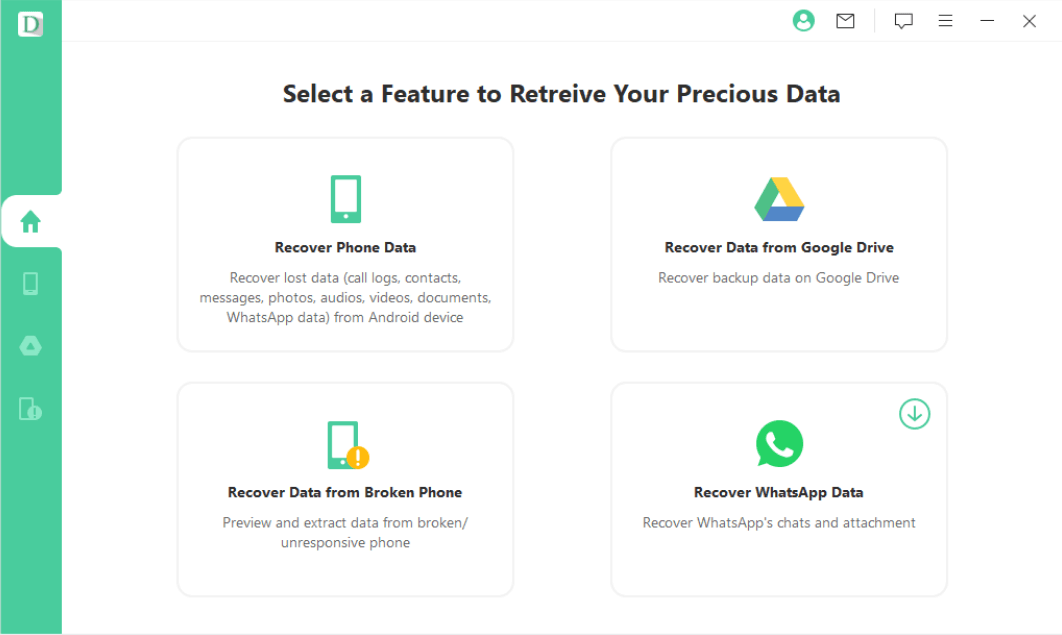
- High-speed Data Recovery
- Recover data from Android Phone directly
- 24-hour after-sales service by professional customer service and technicians
- 30-Day Money Back Guarantee
- Free version only allows file preview
2 Tenorshare UltData for Android
Tenorshare UltData for Android is an all-in-one data recovery solution that helps users recover lost or deleted files from both internal storage and SD cards. With its user-friendly interface and high success rate, this software is a popular choice among Android users who want to retrieve their valuable data.
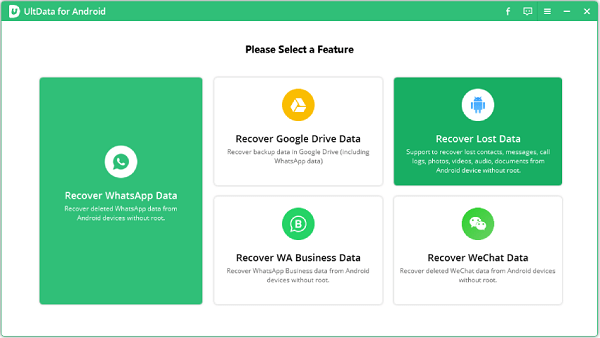
- High recovery success rate
- User-friendly interface
- Scanning large files takes longer.
3 DroidKit
DroidKit is a comprehensive data recovery tool that focuses on helping Android users recover their lost contacts, messages, call logs, photos, and more. Its intuitive interface and selective restore feature make it a highly effective solution for those who want to retrieve their lost data with ease.
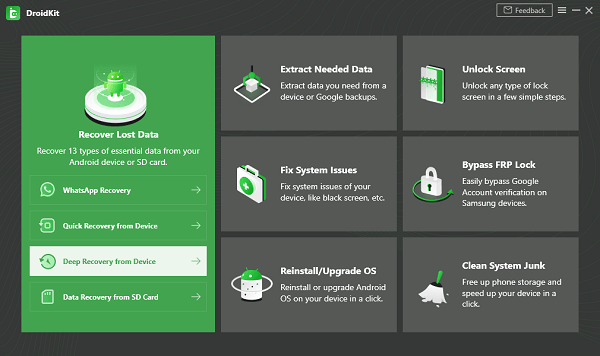
- High recovery rate
- No root required for certain recovery tasks
- Free version only allows file preview
4 MiniTool Mobile Recovery for Android
MiniTool Mobile Recovery for Android is a versatile data recovery tool that focuses on helping users recover deleted data from both internal storage and SD cards. Its user-friendly interface and comprehensive scanning capabilities make it a top choice for those who want to recover their precious data quickly and efficiently.
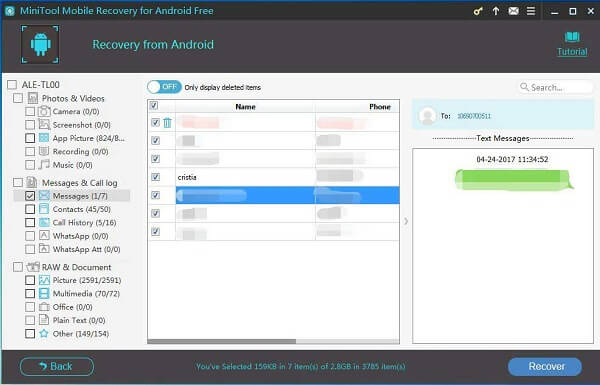
- Easy to use
- Free version available with essential features
- Slow scanning process
5 Wondershare Recoverit for Android
Wondershare Recoverit for Android is a powerful and reliable data recovery software that helps users retrieve lost or deleted files from internal storage, SD cards, and SIM cards. Its user-friendly interface and high recovery success rate make it a popular choice among Android users who want to get their valuable data back.
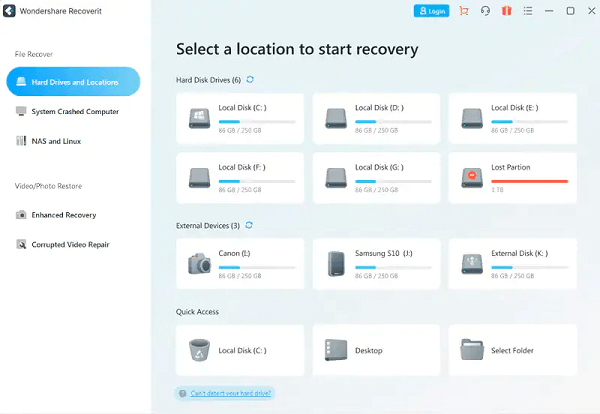
- High recovery success rate
- User-friendly interface
- Its trial version limits on advanced features.
6 dr.fone - Data Recovery (Android)
dr.fone - Data Recovery (Android) is an easy-to-use and effective data recovery tool that assists users in recovering lost or deleted contacts, messages, call logs, photos, and more. With its extensive compatibility and powerful scanning technology, dr.fone ensures that you can retrieve your precious files without any complications.
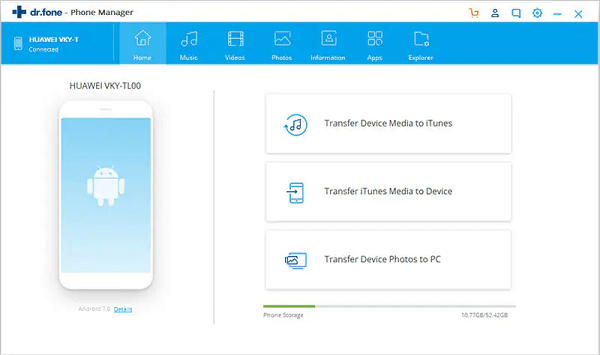
- Easy to use
- High recovery rate
- It may not recover other file types from your Android phone.
7 EaseUS MobiSaver for Android
EaseUS MobiSaver for Android is a versatile and easy-to-use data recovery tool that specializes in retrieving lost or deleted files from Android devices. Its user-friendly interface and comprehensive scanning capabilities make it a top choice for those who want to recover their precious data quickly and efficiently.
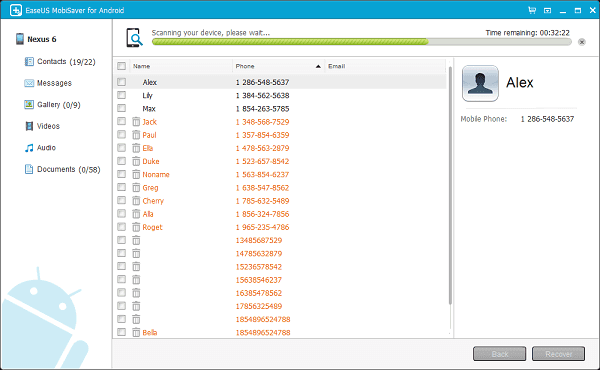
- Easy to use
- Free version available with essential features
- You can’t save the recovered files with the trial version.
- Slow scanning process
Conclusion
After exploring the 7 Best android data recovery software free download options, it becomes evident that D-Back for Android stands out among the rest. It offers four recovery modules, providing users with flexibility in choosing their preferred method. If you don't have any backups or prefer not to restore your Android device, this program is undoubtedly the best choice for you. Watch the video guide below to learn how to recover your lost data from your Android device using D-Back right away.
Restore/Export deleted Text Messgaes on Android with One Click.