Use AnyTo's PoGo Search to find 5-Star raids with friends worldwide! Use fake GPS and change location in Pokémon GO anywhere in 1 click.
Have you ever opened the game only to find no gyms, no players, no raids? Many solo trainers and rural players struggle to join 5-star or Mega raids simply because there's nobody around. That's where a Pokémon GO raid finder comes in. These tools help you discover active raids, match with global trainers, and join battles instantly no matter where you live.
In this guide, we'll explore the best raid finders for 2026 and how to find remote raids with them.

In this article:
- How to Find a Raid in Pokémon GO?
- 8 Best Pokémon GO Raid Finders for 2026
- 1. iMyFone AnyTo Raid Finder
- 2. Poke Genie
- 3. PokeRaid
- 4. Go Raid Party
- 5. Leek Duck Raid NOW
- 6. Raid Plaza
- 7. GO Raid Genie
- 8. Reddit
- How to Join Remote Raids Worldwide with AnyTo?
- Tips for Using Raid Finders in Pokémon GO
- FAQs about Raid Finder for Pokémon GO
- Final Thought
How to Find a Raid in Pokémon GO?
Finding Pokémon GO raids can be easy if you're in a busy city with plenty of Gyms nearby, but for solo or rural players, it can feel almost impossible, unless you use a Pokémon GO raids finder.
A Pokémon GO raid finder is a tool or platform that helps you locate active raids happening right now and connect with other Trainers who are also looking to battle the same Raid Boss. These tools let you:
- See active raids happening worldwide
- Join lobbies hosted by real players (or bot-hosted lobbies in some cases)
- Coordinate quickly without needing local friends in person
- Get invites to legendary, 5-star, Mega, Elite, and special event raids

How Do Pokémon GO Remote Raid Finders Work?
Most Raid Finder tools gather real-time data from players or maps, listing available raids, times, and raid bosses. Users can filter based on boss type, difficulty, location, and join codes. For remote raids, these apps often integrate invitation systems or coordinate lobbies through shared friend codes.
8 Best Pokémon GO Raid Finders for 2026
Raid Finder #1 iMyFone AnyTo Raid Finder
iMyFone AnyTo is a powerful Pokémon GO companion app that also includes a raid finder. It lets you locate raids on a global map, teleport to raid hotspots, and join ongoing raids so you can play like you're in a busy city even if you're not.
As a raid finder, it shows local and worldwide raids and lets you filter by distance, tier, and boss. As a Pokémon GO spoofer, it offers one-tap teleport to the raid, tracks cooldowns based on teleport distance, and supports Bluetooth spoofing to reduce detection risk instead of relying on Pokémon GO mods.

- AnyTo lets you take initiative in raids by teleporting directly to top raid hotspots like Tokyo or New York.
- You can skip long queues and join raids without risking wasting Remote Raid Passes.
- Syncs smoothly with the official Pokémon GO app so no modded APK is needed.
- It includes many useful features like live feeds on raids, PokéStops, Gyms, and Pokémon locations and a virtual GO Plus for auto catching.
- Works without jailbreak/root on iOS and without root on Android. Available on both computer and mobile phone.
- Some advanced features require subscription and connection to a computer.
- You'll still need to gather enough players to form a raid team on your own.
- Setup can take a little while, and if something is misconfigured, AnyTo stops working properly.
Raid Finder #2 Poke Genie
If you've been playing Pokémon GO for a while, you've definitely heard of Poke Genie, a Pokémon IV checker AND raid finder. It sounds like a Pokémon GO cheat, but it's not. You can use it to check a Pokémon's IVs, find and organize raids, and even simulate battles.
It's especially useful when traveling or when your local area doesn't have enough players to reliably complete Tier 5 or Mega raids. Just open the app, tap a raid lobby, add the host, and jump in. No waiting in long queues.
- The matching queue is fair and gives everyone their turn.
- It shows boss counters, weaknesses, and suggested Pokémon (very beginner-friendly).
- You can long-press a lobby to view player levels and check whether your party will be strong enough (Higher-level players often leave weaker lobbies, so being prepared helps.)
- The queue system can feel slow, especially when a popular raid boss is active.
- Sometimes hosts change the boss or run inconsistent raids
- If you're a host, recognition of Pokémon in screenshots isn't always correct, so you may have to manually input data.
Raid Finder #3 PokeRaid
PokeRaid is another popular raid-matching app that helps players host or join remote raids quickly. The setup is simple: once you verify your Pokémon GO account with a few screenshots, you'll be able to browse active raid rooms, join hosts, and get a direct one-tap link into Pokémon GO with the host's friend code automatically copied.
The standout part is, while there are optional paid features, you can slowly earn premium currency just by participating. That lets free-to-play users occasionally boost their raid visibility or skip queue lines without paying.
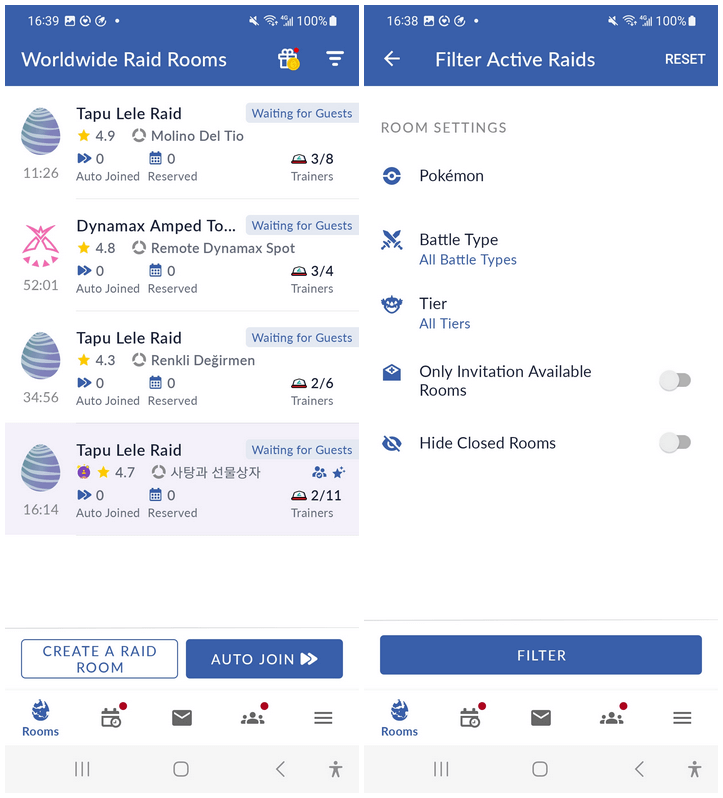
- You can host raids for free.
- You can choose which host to join based on their rating, trainer level, and the number of open slots.
- Raid pace is usually fast, especially during popular raid hours.
- Communication is minimal and efficient (most players just use "anr" to indicate they're ready).
- Rating hosts and participants helps keep raid quality high.
- Popular raids can fill instantly, so timing is key when queueing or joining.
- Some players may pressure slower hosts, especially those managing many invite slots.
- Getting into auto-join queues requires premium currency, so free players may need to grind.
Join raids faster by jumping to high-activity locations. AnyTo lets you safely change your Pokémon GO location on iOS/Android with simple setup. Explore, raid, and play your way. Try free!
Raid Finder #4 Go Raid Party
Go Raid Party is focused on speed. This app usually gets you into active lobbies faster than queue-based raid finders like Poke Genie.
It's especially useful when traveling or when your local area doesn't have enough players to reliably complete Tier 5 or Mega raids. Just open the app, tap a raid lobby, add the host, and jump in. No waiting in long queues.

- Less work for hosts. Just provide the friend code for participants to add, reducing coordination effort.
- Fast raid joining. Perfect for players who want less waiting and more raiding.
- Mostly guaranteed full teams, which is great for solo players who lack a local community.
- You'll get quick and helpful responses from the developers to technical issues.
- Certain hosts, especially in highly active or popular raids, appear to be automated. This isn't harmful in itself, but you won't get the extra friend XP bonus after the raid.
- The free version is almost unusable for highly-desired raids.
- Though the app aims for full teams, some invited trainers not joining the actual raid lobby in the game, leading to wasted raid passes.
Raid Finder 5 Leek Duck's Raid NOW
Leek Duck's Raid NOW tool is a free, browser-based way to join real players hosting raids. No app download required. Just search “Leek Duck Raid NOW,” pick a raid from the list, copy the host's friend code, and add them in Pokémon GO.
Once they accept, you'll usually receive an invite within a couple of minutes. It's fast, lightweight, and works well for hopping into current Tier 5 and Mega raids.

- You can filter hosts by Trainer Level and rating to make sure you're joining strong, coordinated raid groups.
- Many hosts here are dedicated long-term players. If you keep them added, you can exchange daily gifts and build friendship levels for bonus Premier Balls and more XP.
- No strict paywalled "priority queue" like some competing apps.
- There's a learning curve for new hosts. The process of hosting, managing participants, and inviting 9-10 people quickly can be challenging.
- Hosts sometimes manage multiple invites at once, so occasionally you'll get added but not invited.
- The system relies heavily on manual actions like copying trainer names, accepting friend requests in-game, and managing the invitation process, which can be cumbersome and stressful within time limits.
- There are user reliability issues, like invited trainers not joining the raid lobby, backing out at the last second, or lying about raid conditions.
Raid Finder #6 Raid Plaza
Raid Plaza provides a quick and effortless way to join active raids without waiting in long queues. You simply post or browse Trainer Codes, add a host, and wait for the raid invite, usually just a minute or two. There's no paywall for standard raids and no need to grind queue positions.

- It lets users exchange Scatterbug postcards, which is a nice bonus if you're working toward Vivillon forms.
- The payment model is flexible. It uses a credit/token system (around 10 cents per raid). Credits can also be earned for free by watching short in-app video ads.
- Allows you to join raids all over the world, which is excellent for collecting regional Pokémon or participating in events in different time zones.
- You don't need to constantly clean up your friends list after every raid.
- You can only join raids; there is no option to host your own raids within the app.
- Known to use bot accounts to host and run some raids, though the raids themselves are real.
- There may not be enough real players in the lobby, which can make higher-tier raids difficult or impossible to clear.
Join raids worldwide more freely. AnyTo lets you safely change your location to active raid zones on iOS and Android, reducing queue waits. Simple setup and flexible movement. Try free!
Raid Finder #7 GO Raid Genie
GO Raid Genie is another raid-matching platform that lets you join Remote Raids without needing a paid subscription.
One of its standout features is community accountability. Players who repeatedly don't invite, don't participate, or behave poorly can be reported, and the system tracks their reliability. This helps reduce the frustration that sometimes comes with tools like PokeGenie, where you may wait only to be left uninvited or stuck in an underpowered lobby.

- Free to use for most features. You can join raids without a mandatory subscription.
- Includes a verification & rating system for hosts and participants, which helps maintain a higher-quality experience.
- The search and lobby system is straightforward: you can see available active raid rooms, pick based on criteria (boss, time, host rating) and join quickly.
- Wait times can be long, especially for popular raids.
- The rating system, while useful, isn't perfect: there can still be mismatches if hosts accept many players and some leave / don't join, causing lost remote raid passes.
- Host bots or low-effort hosts can reduce the reliability of the matched raid room.
- Because it's community-driven, raid availability fluctuates.
GO Raid Genie hasn't been available on the Google Play Store since July 2025. You can still download it from third-party sources, but be sure to choose a trusted and reputable site.
Raid Finder #8 Reddit
If you prefer a more personal, human approach, Reddit is surprisingly reliable. The r/PokémonGoRaids and r/PokémonGoFriends (Remote Raid Megathread) community works like a global lobby board. People post their Trainer Codes and raid availability in real-time. You just scroll, add the host, and wait for the invite.

- It costs nothing to use the subreddits.
- No queues. You can often find or host a full lobby within a minute or two by browsing posts or making a new one.
- Reddit has massive, active communities dedicated to Pokémon GO. There's a constant stream of players looking to join or host raids, especially during events.
- The process is highly manual. You have to constantly switch between the Reddit app, the Pokémon Go app, copy/paste friend codes, and manage friend lists.
- Because it's based purely on trust and voluntary participation, you might encounter players who don't show up to the raid, back out at the last second, or don't use effective counters.
- Your posts may get buried quickly during peak times for popular raid bosses.
- There's no built-in mechanism to guarantee a successful raid.
- The subreddits can sometimes feel chaotic, with a mix of friend requests, raid posts, and general discussion
- New users might be intimidated about the flair usage and the etiquette of posting and joining.
How to Join Remote Raids Worldwide with AnyTo?
AnyTo makes remote raiding easy and accessible. Just connect your device, choose the best place for Pokémon GO or a raid on the raid map, and teleport. Once you're in range of a raid gym, open Pokémon GO, and join.

- Lets you instantly teleport to regions with active raids around the world and join remote raids without requiring remote raid passes.
- Helps you filter local and remote raids by tier, raid boss, or popularity.
- Syncs smoothly with the official Pokémon GO app so no modded APK is needed.
- Works without jailbreak/root on iOS and without root on Android.
- Live feeds on raid, PokéStop, Gym, and Pokémon locations.
- Advanced Bluetooth spoofing method and anti-detection mechanism help keep you account safe.
Steps to use iMyFone AnyTo for Pokmeon GO:
Step 1: Download iMyFone AnyTo on your PC and follow the instructions to complete the basic settings. After the initial set up, you can find raids and teleport without using a computer.
Step 2: For PC version, open AnyTo and click on the Pokéball icon in the top-right to enable PoGo Search where you can search the raids you want. Click Go and teleport to the raid instantly.

For mobile app version, also tap on the Pokéball icon in the top-right to view raids, then choose a raid on the map and tap Teleport.

Tips for Using Raid Finders in Pokémon GO
Using raid finder apps can feel like its own little ecosystem, with unspoken rules, etiquette, and strategy. Following a few best practices helps you avoid wasted Raid Passes, rushed groups, or underpowered teams that can't finish the battle in time.
- Avoid raids that are about to expire.
- Check host ratings.
- Pick the right lobby size for your team strength.
- Glance at the player list before joining.
- If you host, host confidently.
- Communicate like a human being.
- Say thank you.
If a raid has less than 5–7 minutes left, skip it. Groups often fall apart at the last minute, and some players may leave early so they don't lose their pass. It's better to wait 2 minutes for a fresh host than gamble one of your passes.
Try to avoid joining hosts with ratings below 3.6. Low ratings often signal slow invites, unreliable timing, or confusion during the lobby setup.
If your counters aren't strong, or the boss is particularly tough (like Primals), join 11-slot raids. These give you more teammates to carry damage. Save 6-slot raids for when you know you can contribute meaningfully.
A lobby with multiple low-level players might struggle to finish. It's not about gatekeeping; it's about not wasting everyone's passes.
Only host when you know you can provide strong damage output. That way, even if several lower-level players join, the raid still succeeds.
A quick message like "waiting for one more" or "re-inviting" can keep the group steady. Silence causes panic, and panic leads to people jumping ship.
There's usually an automated "thanks", but a personal note goes a long way. Hosts deal with timing, lobby slots, frantic friend requests, and occasionally impatient players. A friendly "ty host" after the raid really helps maintain goodwill.
What if players keep backing out and you lose your Raid Pass?
It happens. But there are two ways to reduce the damage:
- Create an empty party before the raid starts. When the boss appears and the battle begins, the game asks you to select or create a party.
- If the lobby doesn't have enough players, you can back out without losing your pass.
- If it does have enough players, simply create your team and rejoin. This lets you control whether you commit the pass.
- The host may re-invite you.
- If you get kicked out before the battle begins and the raid does launch, the host can re-invite you. Joining a re-invite does not cost another pass. But this relies on the host being attentive and willing, so consider it a bonus, not a guarantee.
Worried about wasting Raid Passes on weak lobbies? AnyTo helps you jump to high-activity raid locations, increasing lobby success and smoother runs. Safe, simple location control on iOS/Android. Try free!
FAQs about Pogo Raid Finder
1.What is the best Pokémon GO Raid Finder for 2026?
The best overall tool is iMyFone AnyTo's PoGo Search for Raids, which combines raid tracking with global GPS spoofing. It offers high accuracy, user-friendly filtering, and real-time data from raid hotspots worldwide.
2.Can I join remote raids using a raid finder app?
Yes. Apps like PokeRaid and AnyTo allow you to join remote raids by connecting you with global trainers or virtually teleporting you near raid locations using GPS simulation.
3.Are Pokémon GO Raid Finder tools safe to use?
Most community-based raid finders are safe. GPS-based tools like AnyTo are also secure if used properly—avoid fast teleporting or repetitive spoofing to minimize soft bans.
4.Do I need to jailbreak or root my phone to use a raid finder?
No. Tools like iMyFone AnyTo work without jailbreaking or rooting. For mobile-only apps like PokeRaid, no modifications to your device are required at all.
5.Why can't I find enough 5-Star or Shadow Raids near me?
These raids are often limited by time zones and local activity. That's why using a global raid finder or teleporting to high-density areas like New York, Tokyo, or London can drastically increase your chances.
6.How do you find a Mega Raid in Pokémon GO?
Most raid finder tools—including AnyTo and Pokebattler—let you filter by raid tier, so you can find Mega, Shadow, or Legendary raids based on your goals.
Conclusion
In 2026, Pokémon GO Raid Finder apps are no longer just a convenience—they're essential. From catching Legendary Pokémon to battling Shadows, the right tool can dramatically improve your experience. Whether you choose a full GPS simulation tool like Pokémon GO spoofer AnyTo or a mobile-friendly community like PokeRaid, the hunt is just a click away.
-
Forever Friends & Remote Trades: What You Need to Know
Find out how Forever Friends and Remote Trades work in Pokemon GO, how to become Forever Friends, and how this new feature affects everyone.
9 mins read -
AnyTo Plus – Safely Change iPhone Location Using Android (No Jailbreak Needed)
AnyTo Plus is a location changer that lets you spoof your iPhone GPS using an Android phone. Works with official Pokémon GO and MHN – no jailbreak required.
8 mins read -
Hyper Training Guide: Best Pokémon for Silver Bottle Caps in Pokémon GO
How does Silver Bottle Cap work in Pokémon GO? Which Pokémon should you use the Silver Bottle Cap on? Check out this ultimate Hyper Training guide!
8 mins read -
Pokémon GO Urban vs Rural Challenges: Tips for Rural Players
This article explore Pokémon GO's urban vs rural challenges, Niantic's needed fixes, and smart tips to help rural trainers level up their experience.
7 mins read -
Mega Metagross Pokémon GO Debut: Best Moveset, Counters, Stats & Guide
Mega Metagross is finally making its debut in Pokémon GO next season! Learn how to get it, its best moveset, top counters, and key stats to dominate battles.
6 mins read -
How to Beat Dialga in Pokémon GO: Weakness & Best Counters [Raid Guide]
Dialga returns as a Tier 5 Raid Boss in Pokémon GO this September! Learn Dialga's weakness, best counters, and how it compares to Origin Forme and Palkia!
10 mins read

















Was this page helpful?
Thanks for your rating
Rated successfully!
You have already rated this article, please do not repeat scoring!