iMyFone AnyTo - The best Pokemon GO spoofer app for iOS/Andorid. 100% safe to download and use. No soft ban. Try it free now.
Pokemon GO soft ban is becoming more common as Niantic continues to crack down on GPS spoofing, botting, and other ToS violations. Whether you're a casual player or an advanced spoofer, understanding how Pokemon GO softban works and how to avoid bans is crucial.
In this guide, we’ll break down the different types of bans, their durations, and how to safely spoof without getting banned in 2025. Let's start.
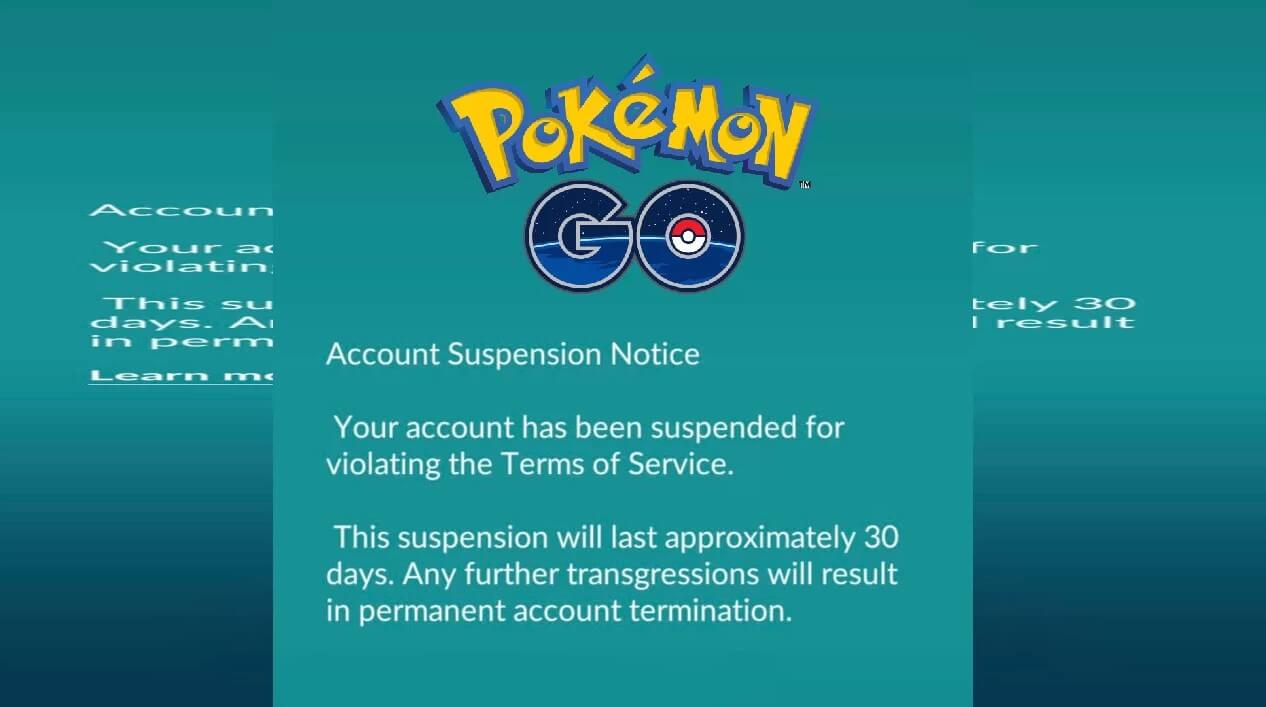
In this article:
- How Does Pokemon GO Bans Work?
- Is Easy Get Ban in Pokemon GO?
- [Video Guide] How to Avoid & Remove Soft Ban in Pokemon GO
- How to Spoof in Pokemon GO without Getting Banned?
- How Long are Soft Bans in Pokemon GO?
- How to Remove 7 Day Ban Pokemon GO?
- Can You Get Banned for Spoofing Pokemon GO?
- FAQs about Soft Ban Pokemon GO
How Does Pokemon GO Bans Work?
Niantic has a strict three-strike discipline system for players violating its terms. The penalties range from soft bans that temporarily limit gameplay to permanent bans for repeated offenses. If your account is flagged, you may experience restricted access, reduced spawn rates, or a complete account ban.
- First Strike (Warning): Players receive an in-app warning indicating a violation. During this period, certain features may be limited, but the account remains active.
- Second Strike (Temporary Suspension): If violations continue, the account faces a temporary suspension, typically lasting 30 days, restricting all gameplay access.
- Third Strike (Permanent Ban): Further violations result in a permanent ban, permanently barring the player from accessing their account.
1 Pokemon GO Soft Ban
The softban ban restricts players from catching Pokemon, spinning PokeStops, or participating in other in-game activities. It often results from rapid location changes, suggesting cheats and hacks.
Soft Ban Symptoms:
- Pokémon flee after one throw.
- Unable to spin PokéStops ("Try Again Later" error).
- No rewards from gym battles or raids
- Failed to Detect Location 12 (or Pokemon GO GPS Signal not Found 11).
2 Pokemon GO Shadow Ban
A shadow ban occurs when Niantic detects unauthorized activity on your account. Unlike a soft ban, this penalty doesn’t stop you from playing but significantly reduces your gameplay experience.
Shadow Ban Symptoms:
- Only low-level Pokemon appear. No rare Pokemon.
- Rare and legendary Pokemon no longer spawn.
- Unable to see event Pokemon.
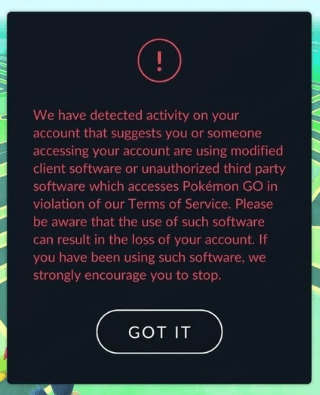
3 Pokemon GO No Pokemon Spawning Ban
A no Pokemon spawning ban prevents any Pokemon from appearing in your game. This happens when Niantic detects third-party tools, such as bots or modified apps, interfering with the game’s API.
No Pokemon Spawning Ban Symptoms:
- The map loads, but no Pokemon appear.
- PokeStops and gyms are accessible, but no wild spawns.
- The ban can last 30 days or more, depending on the violation.
4 Temporary Suspension & Permanent Ban
A more severe penalty where the account is suspended for a set period, usually 30 days, due to repeated or serious violations. And permenant ban is the most severe penalty, permanently prohibiting the player from accessing their account due to continuous or egregious violations.
Is Easy Get Ban in Pokemon GO?
Yes, if you frequently violate Niantic’s rules, your account is at risk. Actions like excessive teleporting, ignoring Pokemon GO cooldown times, and using unverified spoofing tools can quickly trigger a ban. However, if you follow the right precautions, you can spoof safely without getting flagged.
[Video Guide] How to Avoid & Remove Soft Ban in Pokemon GO
Watch video tutorial and learn how to avoid soft ban in Pokemon GO:
How to Spoof in Pokemon GO without Getting Banned?
iMyFone AnyTo is a professional software for modifying location functions, with built-in security features that allow you to spoof without getting banned in Pokemon GO. It has a feature called cooldown timer.
Whenever you change location in Pokemon GO within a short period of time, it provides the user with a countdown timer, set based on the distance between those locations.
Additionally, AnyTo has the specific Game Mode that offers more abundant features, such as Pokemon GO joystick, IV100 finder, Live Atlas, auto-walk and so on. You can use them to enhance your gameplay.

- 100% safe to download and use. No account suspension or softban.
- The best Pokemon GO spoofing app that requires no cracked game. Pokemon GO error 12 solved completely.
- Seamlessly compatible with the latest iOS 18 and Android 15 platforms. Available for all players.
- Catch the highest CP Pokemon anywhere in 1 click.
- 360-degree joystick allows you customize the route and speed, and simulate walking freely.
- The specific Game Mode offers you more advanced features, including Pokemon GO scanner, IV checker, PvP battles finder, Live Atlas and so on.
- Free trial is available for everyone!
Steps to use iMyFone AnyTo to safely spoof:
Step 1: Download iMyFone AnyTo for free on your phone.
Step 2: Open AnyTo app. Follow the instructions in the software to complete the basic settings before changing location.
Step 3: Select the location or coordinates you want to change, choose the mode you like, and simply click the Move button to start.
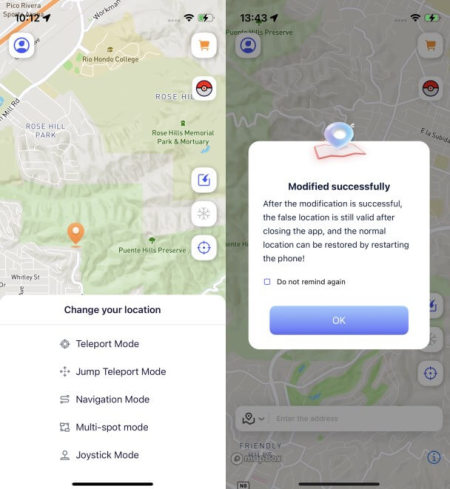
You can also use AnyTo PC version to for Pokemon GO on iOS/Android:
Connect your iPhone/Andoid device to the PC. Click "Get Started".
Select Teleport Mode or Multi-spot Mode to plan a route.
Click the Move button to change location on the map to this new location!
AnyTo's New Feature: With Bluetooth Connection for Specific Game Mode, you can safely use the fake GPS for Pokemon GO in official game. No third-party app, no moded game and 100% secure!

How Long are Soft Bans in Pokemon GO?
A soft ban typically lasts 30 minutes to 12 hours, depending on the severity of the violation. The duration is influenced by:
- The number of times you've been detected teleporting
- The distance jumped without a proper cooldown
- The frequency of unauthorized actions
How to Remove 7 Day Ban Pokemon GO?
If you receive a 7-day shadow ban, the only way to lift it is by waiting it out. During this period:
- Avoid using any third-party spoofing tools
- Play the game normally to prevent further detection
- Do not attempt excessive location changes
Once the 7 days are over, your account should return to normal.
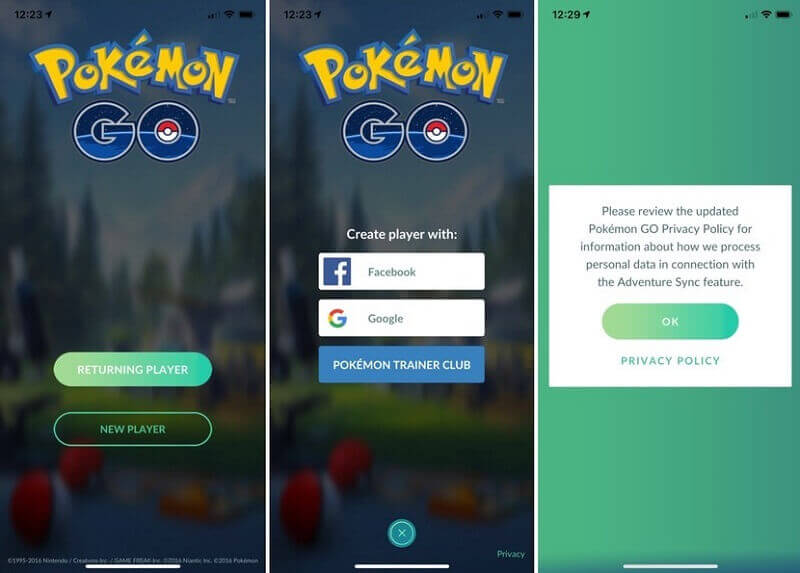
Can You Get Banned for Spoofing Pokemon GO?
Yes, spoofing can get you banned if you use unreliable tools or ignore safety measures. Niantic's anti-cheat system constantly monitors for GPS inconsistencies. However, using a trusted GPS spoofer like iMyFone AnyTo significantly reduces your risk of detection.
FAQs about Soft Ban Pokemon GO
1.What is Pokemon GO ban wave?
A Pokemon GO ban wave is when Niantic mass-bans accounts detected using spoofing tools, bots, or other cheats. These occur periodically and can affect both new and old accounts.
2.How to get Rid of soft ban on Pokemon GO?
To remove a soft ban:
- Wait for the cooldown period to expire.
- Spin a PokeStop 40 times (only works in certain cases).
- Log out and log back in to refresh the game.
3.How to get unbanned from Pokemon GO 30 days ban or permanent ban?
For a 30-day ban, wait for it to expire while avoiding any rule-breaking actions. For a permanent ban, you can submit an appeal to Niantic, but reinstatement is rare.
Conclusion
Getting banned in Pokemon GO can be frustrating, but understanding how bans work and following the right spoofing practices can keep your account safe. If you want to explore different locations without risks, use a trusted location changer like iMyFone AnyTo. Stay cautious, follow cooldown rules, and enjoy your Pokemon GO adventures without getting flagged!
-
How to Get Unown in Pokemon GO? [2025 Ultimate Guide]
Discover how to get Unown in Pokemon GO! Learn Unown shiny rates, spawn tips, full alphabet list, and the 5 best ways to find this ultra-rare Pokemon in 2025.
8 mins read -
[Toplist] Best Pokemon in Pokemon GO for Raids/PvP 2025
Discover the top 10 best Pokemon for raids and PvP in Pokémon GO 2025. Learn the Pokemon GO best attackers by type & maximize your gameplay with expert tips!
5 mins read -
Pokemon GO Raid Finder: Join Global Raids Faster in 2025
Find and join global Pokemon GO raids fast with the best Pokemon GO raid finder apps in 2025. Discover Mega, Shadow, and 5-Star raids—no walking required!
5 mins read -
New York Pokemon GO Coordinates & NYC Pokemon Map 2025
Discover the best New York Pokemon GO coordinates for rare spawns, raids, and PokeStops. Use the NYC Pokemon map and spoofer AnyTo to enhance gameplay!
5 mins read -
Safe Pokemon GO Mods for iOS & Android (2025 Guide)
Download the safest Pokemon GO mod APK for iOS & Android devices! We offer the best solutions for moded Pokemon GO and help players enjoy game with no limit.
5 mins read -
How to Fly in Pokemon GO Safely? (iOS & Android Guide)
Learn how to fly in Pokemon GO easily and safely on your iOS or Android phone! We offer the best solutions for Pokemon GO fly to help players enjoy the game.
5 mins read






















Was this page helpful?
Thanks for your rating
Rated successfully!
You have already rated this article, please do not repeat scoring!