WeChat is one of the world's most popular messaging and social media apps. Developed by Tencent, this app now has over one billion active users. People love WeChat for its simple interface, elegant payment solution, and the fact that it truly is a "super app" with many functions. There are times, though, when you want to give WeChat a fake location. That is, you want WeChat to think you're somewhere else in the world.
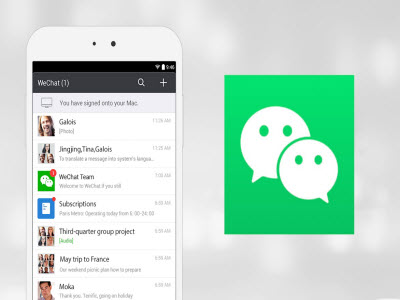
While many people may think that changing their location within an app is impossible, as we'll see, it's not only entirely possible, but it's quite straightforward!
- Part 1: Why Faking Location Services for WeChat Doesn't Work?
- Part 2: How to Fake WeChat Location on Your Smartphone

- 2.1.Use the Inbuilt Feature (Temporarily Works)
- 2.2.Use iMyFone AnyTo that works for iOS and Android devices
- 2.3.Use Spoofing App that works for Android devices
- Part 3: Notice: What Else We Can Do to Change WeChat Location
Why Faking Location Services for WeChat Doesn't Work?
WeChat had announced that a bunch of users purchased online services less than a dollar one time to fake their locations to show off. For which they did not recommend it and took no responsibility for the following issues.
First, the way it works causes inherent security problems. To fake the location online, sellers have to log in remotely to install a plugin. The minute you give your device access to them, you lose control ever since and it's no surprise that trojans, viruses, and other malware will find them a comfy home on your device.
Apart from these hidden risks, WeChat would take prompt action of banning involved accounts once they tracked down these plugins. To date, over one million accounts for using these services have been disabled and would take a long time to unseal.
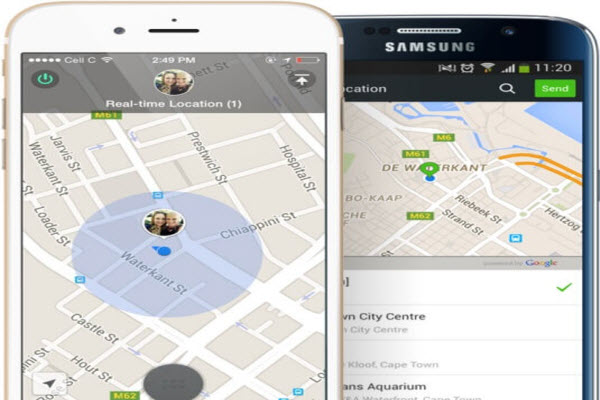
How to Fake WeChat Location on Your Smartphone
Now that the plugin method that people were using in WeChat to spoof their location is no longer working, what's the alternative? There are 3 possible ways to fake your position without the dangers and risks of spending money for nothing!
1 Use the Inbuilt Feature (Temporarily Works)
Let's try the easiest one first. WeChat offers the ability to change your location temporarily within the app itself. This solution is nowhere near as effective as the other ones, but in a pinch, it appears to change where you are.
To change your location using the feature directly on WeChat, do the following:
Step 1. Launch the application and go to the Me tab. This tab will take you to your profile page.
Step 2. Then select > besides the WeChat ID. Tap More in your profile.
Step 3. If you scroll down, you'll see a button called Region. Tap that.
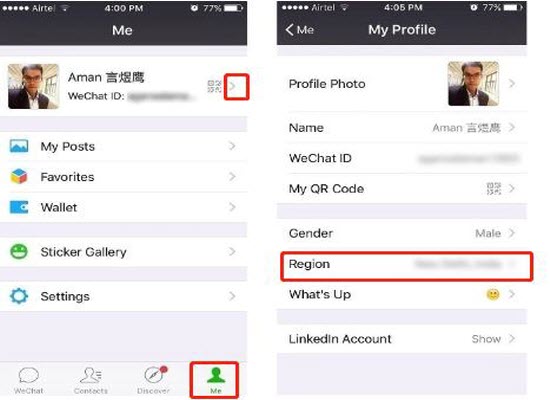
Step 4. You'll see a list of regions. Select the country in which you want to be.
While this method may be the "easiest" in the sense that it requires no third-party tooling, it's not hard to see that there are quite a few limitations to using it. In particular, please consider the following flaws.
All in all, while this method is an option, it's usually not the best one!
2 Use iMyFone AnyTo for iOS and Android Devices
No matter what kind of phone you have, iMyFone AnyTo can fool WeChat into thinking that you are anywhere in the world. You can pretend to be back at work or hang out with pals - it depends :)
Not a long time ago, iMyFone announced that they have upgraded their most-wanted location-changing product iMyFone AnyTo that now supports both iOS (the latest iOS 17 supported) and Android systems ranging from Android 14. It's no surprise that the iMyFone works on expanding their business since people around the world now find WeChat a great tool to make friends and do business with Chinese enterprises.
How easy is it to use this software? Very. Here's how to get a WeChat fake location in just a few steps!
Step 1: Download the AnyTo app for free on your phone (iPhone or Android). Once the download is complete, open iMyFone AnyTo to start your free unlimited trial.
Step 2: Click the AnyTo icon, open AnyTo app. Follow the instructions in the software to complete the basic settings before changing the location.
Step 3: Select the location you want to change, choose the mode you need, then click the Move button. Your location will be changed within seconds.

Step 4.You should be able to open Apple Maps or WeChat and verify that your location has changed! If it has, you can use WeChat as if you were genuinely in that part of the world.
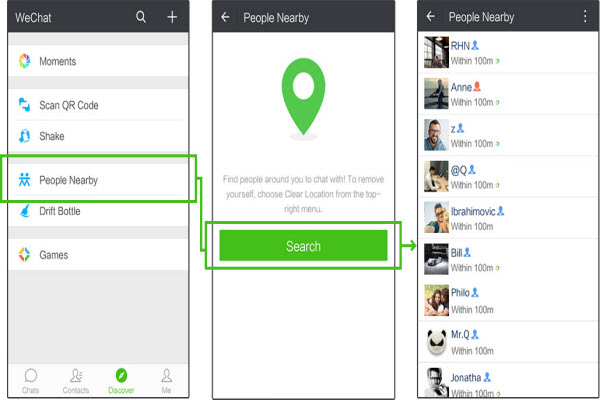
See! It’s simple. If you have followed here and wanna give it a shot, just click Try It Free and it may give you insight into how to fool other social media. And please remember: to go back to your actual location, just restart the phone.
3 Use Spoofing App for Android Devices
Of course, there are other methods to change your WeChat Location, in which situation, you need to download the GPS spoofing apps. Here we would recommend you to try Fake GPS Location which is one of the best mock location apps.
The methods that require root access are undetectable. Conversely, apps can figure out that you are artificially tampering with the location for the ways that don't require root.
If you would like to try giving a fake GPS to WeChat without root, here are the steps to do so.
Step 1.Download a Fake GPS app like Fake GPS Location from the Google Play Store.
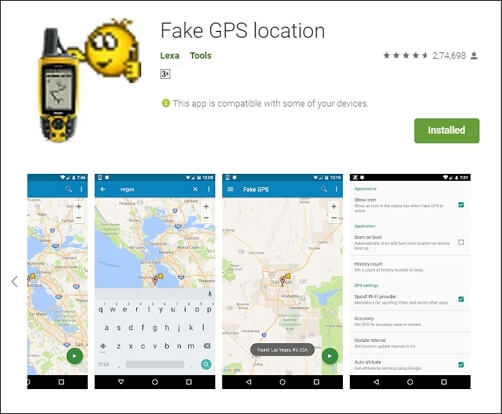
Step 2. Enable developer option on your Android phone. You can enable by Settings > About Phone, and click Build Number for 7 times. There is a confirmation message when Build Number is enabled.
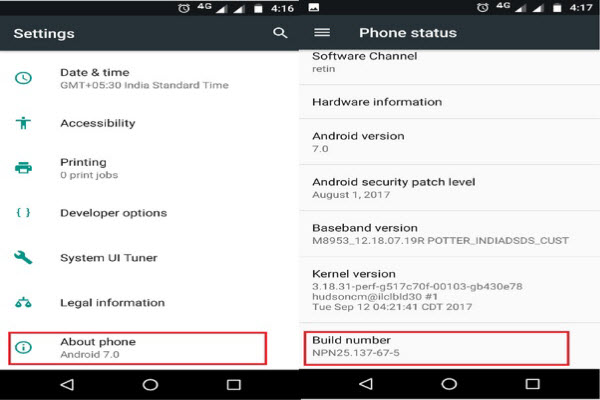
Step 3. Go to Settings > Developer Options and find the option of Select mock location app.
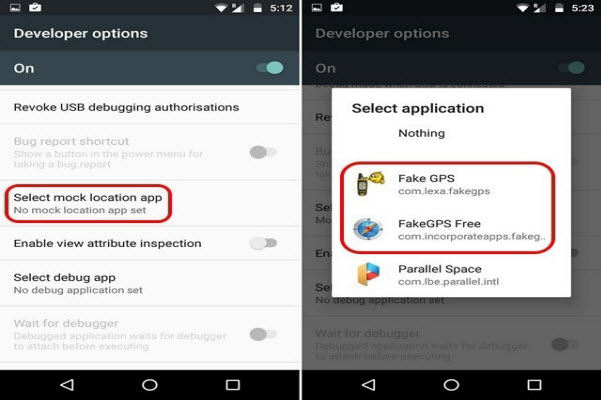
Step 4. Click Start in the Fake GPS Location. Then you can check whether the WeChat Location has been updated.
Step 5. Launch Fake GPS Location,click Set Location, and type in the place (Latitude and Longitude ) where you want to go.

Step 6. Launch Settings >Permit drawing over other apps. Now, pat yourself on the back cause you're all set! You have made WeChat believe you are in the place which you taped.
Notice: What Else We Can Do to Change WeChat Location
WeChat's geolocation system is different from many other applications. While nobody knows the exact details of how WeChat gets their location data. Since this is a complex topic, we only talk about how we can fake location behind WeChat's back in the article which covers all possible ways.

Please try these 2 solutions just in case that location spoofing isn't working for WeChat:
1. Restart your device. Sometimes your device can cache your location in some way. By restarting, you can ensure that you start with a clean boot of the operating system and set the place correctly.
2. Upgrade WeChat. This tip is for Android devices. If the current version of WeChat is detecting your location accurately, try getting your hands on an older or newer version of the APK.
Conclusion
As it says: Virtue is one foot tall, the devil ten. While the developers might be talented, countless people outside are working to bypass their advanced detection mechanisms and are devoted to getting the better of these so-called geniuses for their lifetime. It's no doubt that sometimes rulebreakers will prevail.






















 April 25, 2024
April 25, 2024
