Using an SD card lets you worry about SD card data recovery? Are you finding how to recover deleted photos from formatted SD cards free on windows/mac? Then, you are lucky to be guided here. This article will introduce helpful and trustworthy methods for SD card data recovery, like how to recover deleted pictures from micro SD cards without the software? In particular, it is going to present a specialist data recovery application called iMyFone D-Back Hard Drive Recovery to get deleted SD card data back in just a few steps safely.
Watch this video for quick guide about recover deleted photos from SD cards with/without software:
1. How to Recover Deleted Photos from Formatted SD Card Free on Windows/Mac by Using iMyFone D-Back Hard Drive Recovery
It's convenient with SD cards. However, it can also easily lead to data loss through even the slightest action. The deletion of photos from the SD card is a significant problem for users.
iMyFone D-Back Hard Drive Recovery, an expert in the individual recovery of data, can help you deal with the problem of how to recover deleted photos from formatted sd cards on windows/mac free.
The recovery steps by using iMyFone D-Back Hard Drive Recovery to recover deleted photos from SD card will be shown in the followings:
Step 1. Download and install the SD data recovery app from the iMyFone D-Back Hard Drive Recovery official website, connect the external device to your computer. iMyFone D-Back Hard Drive Recovery offers both windows and mac versions for SD card data recovery.
Step 2. Click on the External Device

Step 3. Begin to scan the SD card.
D-Back Hard Drive Recovery will have a comprehensive scanning of your SD card quickly and safely. The time it takes to scan your data decide by your size of data and the capability of the computer.

Step 4. After scanning, it is time to preview and recover the deleted photos on your devices. Choose the files named "photos" and then select a final location to save the deleted photos.
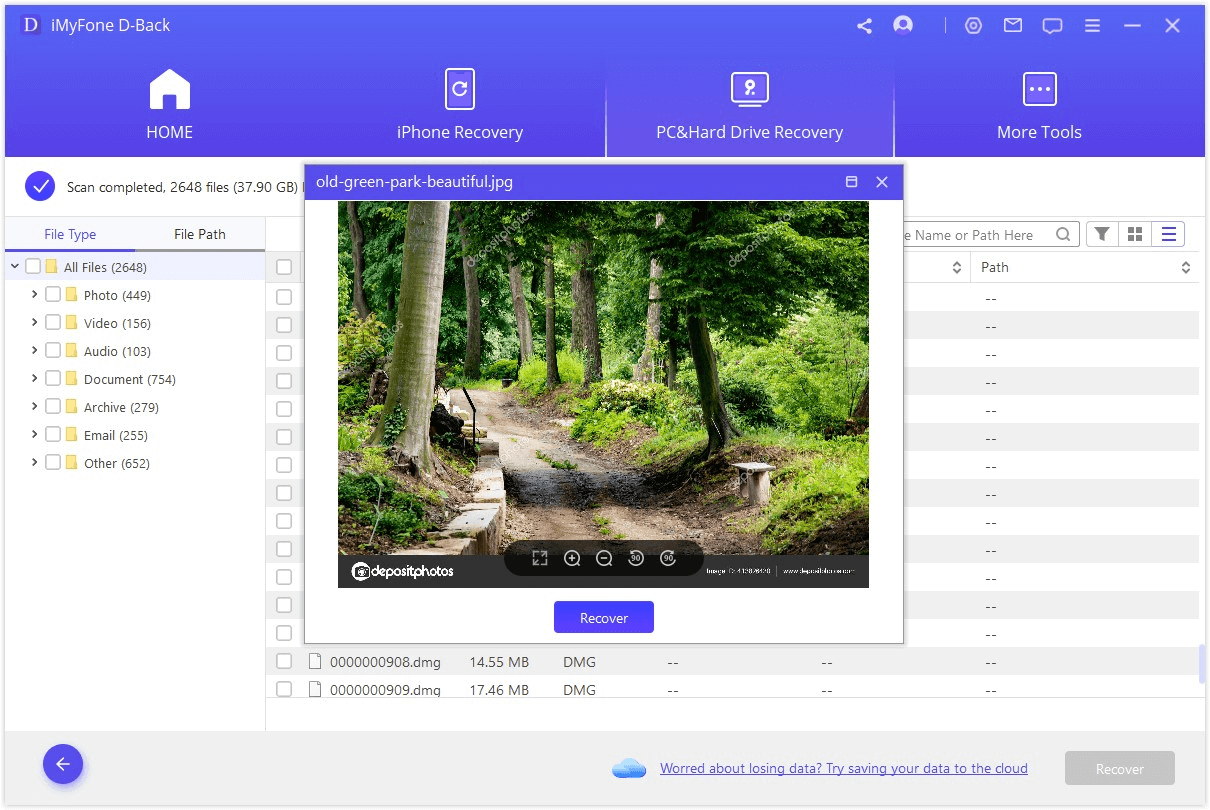
These are the recovery processes for deleted photos from formatted SD card on windows/mac free using iMyFone D-Back Hard Drive Recovery. Perhaps you may want to figure out empty recycle bin recovery. Just visit the iMyFoneD-Back Hard Drive Recovery website to get the answer.
iMyFone D-Back Hard Drive Recovery can help you recover deleted photos on windows/mac free from the formatted card and help you recover deleted files from formatted SD card.
2. How to Recover Deleted Photos from Micro SD Card without Software
After getting the idea of using the iMyFone D-Back Hard Drive Recovery to recover deleted photos from formatted SD cards on windows/mac free, you may want to get to know how to recover deleted pictures from a micro SD card without software.

Sadly, no way exists to recover deleted pictures without software. If it does exist, you might be careful about its security. The method you find may copy your data.
So why not try to recover deleted photos directly in a high-efficient and safe way--by using the iMyFone D-Back Hard Drive Recovery. Recover your deleted photos from an SD card securely and won't overwrite your other data.
3. FAQs about SD Card Recovery
3.1 How Can I Recover Pictures from a Corrupted SD Card
If you lost all your precious pictures because of corruption in your SD card, such as a corrupted SD card, recovering your lovely photos from a corrupted SD card becomes necessary.
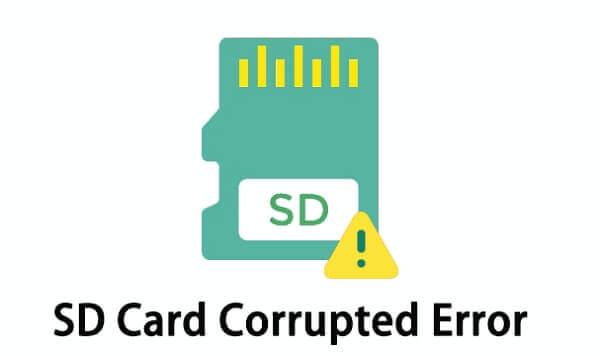
Various methods are available to retrieve pictures from corrupted SD card. You can recover pictures from a corrupted SD card using the command 'CHKDSK'. Still, we do not recommend it once you pursue a high-efficient way to recover pictures from a corrupted SD card. We suggest recovering photos from corrupted SD cards most by using a trustworthiness app, iMyFone D-Back Hard Drive Recovery. It is reliable, workable, and, most important, ensures your data security.
3.2 How to Recover Deleted Pictures from Android SD Card
Have you deleted a photo by accident or deleted photos and videos from Android albums by mistake? Don't worry; your lost pictures are not going to be lost. Using iMyFone D-Back Hard Drive Recovery can recover deleted photos on an Android SD card.
3.3 Can I Recover Photos from a Formatted SD Card
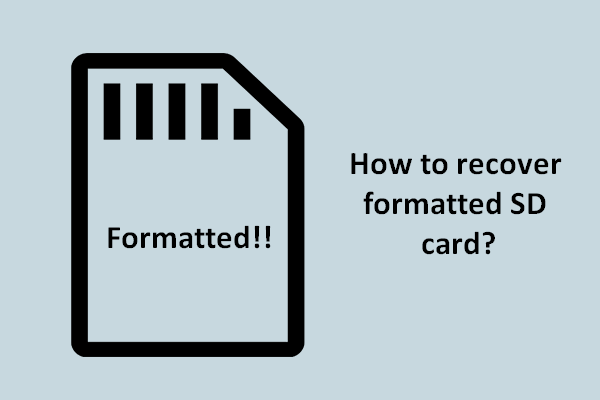
There is no way to recover a formatted SD card with all its contents. Instead, all to do is quickly download a data recovery app that can recover photos from a formatted SD card.
Conclusion
This text gives you how to recover deleted photos from formatted SD cards on Windows/Mac for free by using iMyFone D-Back Hard Drive Recovery. It also offers the method to recover deleted photos from Android/corruptted/formatted SD cards. We hope you can get some ideas about SD card data recovery.






















 March 29, 2023
March 29, 2023

