It's common for people to factory reset their computers when they start acting up, and it's usually the last resort for users before opting for the hardware upgrade. However, the factory reset means all files will be deleted, and the user-applied changes will be erased from the operating system. Still, it's often the only choice available for the users. If you have lost your files because of a reset, we share how to recover files after factory reset/reinstalling Windows 10!
Part 1. An Overview of Windows 10 Factory Reset
Windows 10 is the most used operating system and allows users to communicate with other systems through external devices or networks. However, if some devices or networks are infected, it can lead to system bugs and slow down the Windows performance, and the users have no choice but to opt for the factory reset.
For the most part, people perform a factory reset on Windows 10 if the computer starts freezing frequently or if the computer starts running slow or takes too much time to boot up. In addition, the factory reset is used when the hard disk is corrupted and stops responding. Not to forget, a corrupt Windows component also creates the need to perform a factory reset.
Part 2. Can You Recover Data after Factory Reset/Reinstalling Windows 10 or Mac
When it comes down to recovering the data, the users usually ask, "can files be recovered after Windows 10 factory reset?" If you have the same question, it's a yes. This is because it's possible to conduct file recovery, and there are different ways of doing so. For instance, you can recover the files from the backup folder, but it's only possible if you enable the backup.
Some people use external storage devices to keep a backup, such as hard disk drives, SSDs, and USB drives to back up the data. So, if you keep the external storage devices is the quickest way of retrieving the data.
Part 3. How to Recover Files from Hard Drive after Factory Reset Windows 10/Mac via an Advanced Tool
Suppose you don't have the backup enabled and don't know how to recover data after a factory reset without backup. In that case, there is nothing better than an iMyFone D-Back. This is because it's the best data recovery software one can use, and since it's available in free and paid versions, it has become an excellent choice for everyone. Some of its features include:
Key Features of iMyFone D-Back:
- Previews the recoverable data
- Supports more than 1000 types of files
- Recovers the deleted files from USB drives, hard drives, and SSDs
- Allows partition recovery
- File filter to find files according to name
Now that you understand its features, let's check out the instructions to recover the files:
Step 1. Install and Select the Location
The first step is to download iMyFone D-Back on the PC and click on it to install it. When the software opens, select where you need to recover the data.

Step 2. In the second step, scanning will begin, and the iMyFone D-Back has in-depth scanning, so all the files will be listed on the screen.
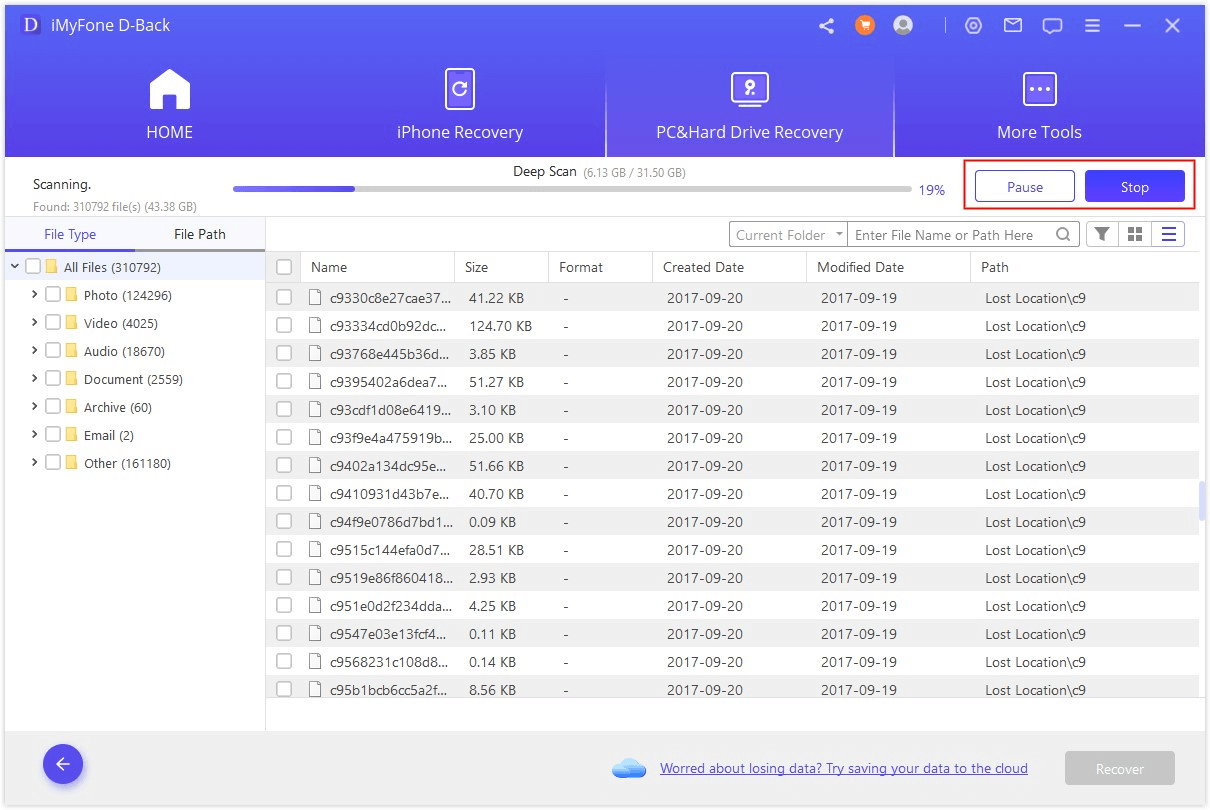
Step 3. Recover
Now, you've to recover the files. You can double-click the file to preview it and then press the recover button to make sure it's retrieved to a safe location.

Part 4. How to Recover Files after Factory Reset/Reinstalling Windows 10 with Built-in Feature
A file history built-in feature in Windows 10 can be used to recover the files after a factory reset if you don't like to recover the files with software. For this method, try the following instructions;
Step 1. Open the File History
First, you need to use the Windows key to look for file history, which helps locate the backup solution. When you find it, press the open button.
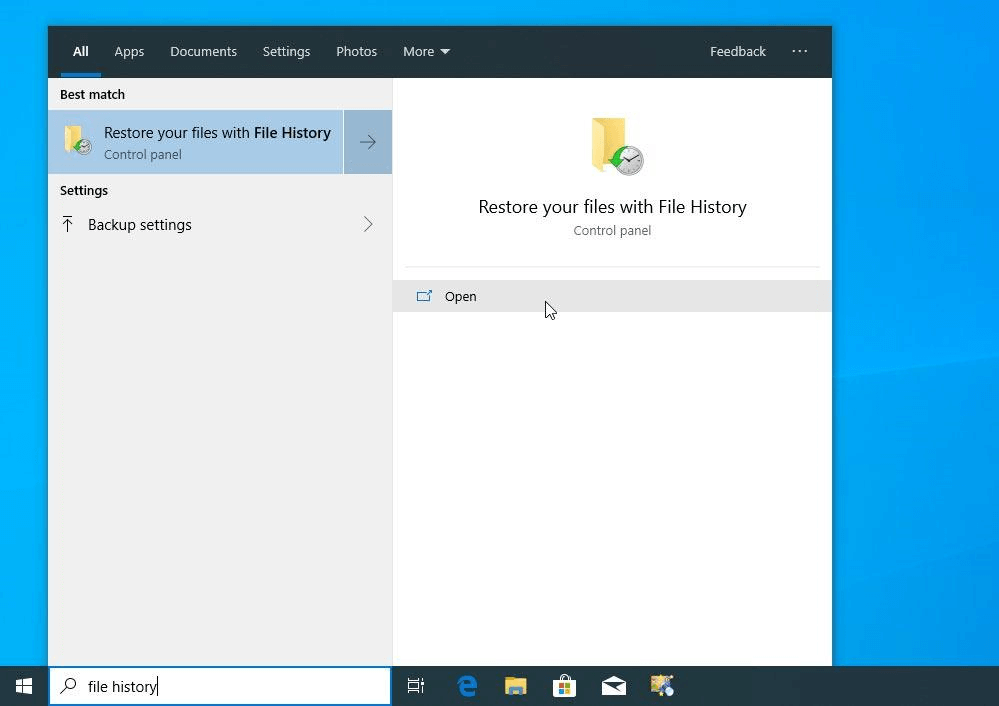
Step 2. Scanning
When you open the file history, it will scan the computer for the storage devices and show you the list.
You must select the files you need to restore.
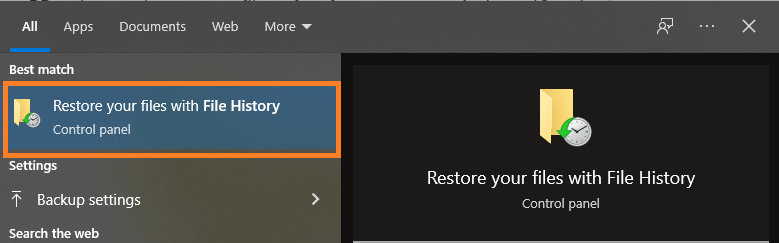
Step 3. Restoring
Click on the restore to start the restoring process. You can also select your desired location to save the files.
Conclusion
Restoring the files after the factory reset can be challenging if you don't know the proper process. However, you can use iMyFone D-Back for a more straightforward recovery process. This is because third-party software can be easily downloaded on the PC, and the data will be recovered within a few minutes.

















 March 29, 2023
March 29, 2023
