Be it an Android device or an iPhone device, you can lose the essential data from these devices. Sometimes, you don't know the exact reason behind a data loss, but that's not what matters. Instead, the thing that matters is how to retrieve the lost data.
The MiniTool Mobile Recovery for Android and iOS tool might help you restore the lost data. We'll talk about MiniTool Mobile Recovery review in detail and reveal a perfect alternative to this MiniTool Mobile Recovery - iMyFone D-Back data recovery solutions, it support iPhone/Android/PC data recovery, it has more higher data recovery success rate.

- Part 1. Minitool Mobile Recovery Reviews
- Part 2. Better Alternative to Minitool Mobile Recovery
-iMyFone D-Back

- Part 3. FAQs about Minitool Mobile Recovery
- Is MiniTool Mobile Recovery for iOS/Android Safe/Legit
- How Can I Get Free Coupon Code of Minitool Mobile Recovery
- Is MiniTool Mobile Recovery for iOS/Android Free
- How Can I Get Minitool Mobile Recovery for Android Serial Key
- Can I Get Minitool Mobile Recovery for iOS Serial Number
Part 1. Minitool Mobile Recovery for iOS/Android Reviews
1.1 MiniTool Mobile Recovery for iOS Review
You might lose your iOS device data due to accidental deletion, iOS upgrade failures, drive formatting, virus attacks, and system crashes.
Despite losing the data in the first place, you can retrieve your iOS device data courtesy of MiniTool Mobile Recovery for iOS. It is a brilliant data recovery tool that enables you to get your data from the worst situations you imagined.

Apart from retrieving the data from a connected iPhone, you can recover the data from an online iCloud backup and iTunes backup file.
Of the many things you can talk about this tool, offering a straightforward interface is one of the best talking points of this tool.
Main Features about MiniTool Mobile Recovery for iOS:
- It helps you retrieve multiple data types, including photos, videos, documents, contacts, messages, reminders, notes, call logs, etc.
- It comes with a 99% success rate.
- You can also retrieve Safari Bookmarks and WhatsApp Messages.
- Minitool Mobile recovery for iOS blesses you with an intuitive user interface.
Pros
- It helps you recover WhatsApp attachments.
- You can recover your file within a few clicks.
- It enables you to retrieve the data from iTunes backup.
Cons
- The free version doesn't offer reliable features.
1.2 MiniTool Mobile Recovery for Android Review
MiniTool Mobile Recovery for Android is termed one of the best recovery tools to retrieve the lost data from Android devices. The best thing about this is that it allows you to recover 1GB of files for free, meaning you can test the credibility of this tool by opting for its free version.

It doesn't matter how you lost your essential files, as this tool aims to retrieve you from any situation.
Main Features about MiniTool Mobile Recovery for Android:
- It supports multiple Android devices.
- You can retrieve the mobile's internal storage and SD card data.
- It allows you to retrieve multiple data types as you can restore images, documents, contacts, WhatsApp messages, videos, Gmail files, etc.
- Minitool Mobile recovery tool for Android offers an intuitive user interface.
Pros
- It comes with two recovery modules.
- You can retrieve data from almost all Android devices using this tool.
- It helps you restore media and text files.
Cons
- It helps you retrieve limited data.
Users' Feedback of MiniTool Mobile Recovery for Android
The feedback we've received regarding MiniTool Mobile recovery for Android and iOS is exemplary, but many people complain about the outdated interface of the tool.
Part 2. Better Alternative to Minitool Mobile Recovery for iPhone/Android - iMyFone D-Back
You've got the massive alternative of Minitool Mobile Recovery for iPhone/Android in the shape of iMyFone D-Back and Android.
Minitool Android Recovery Alternative - iMyFone D-Back
If you've lost the files on your Android device, acquiring the services of D-Back for Android will help you retrieve the data. Using this tool, you can get your essential data from multiple situations.
Main Features about iMyFone D-Back:
- It enables you to restore Android data without root.
- Using this tool, you can retrieve the data from internal memory and SD card.
- It supports several Android phones.
Steps of Android data recoevery using D-Back for Android:
Step 1. After launching D-Back for Android, you'll need to connect the Android device to a PC through a USB cable.
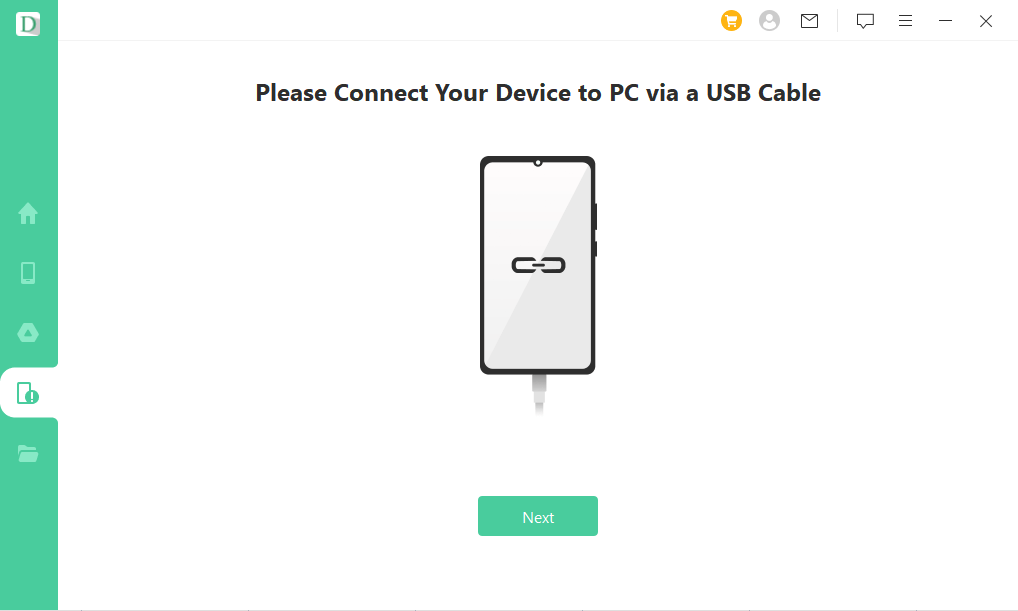
Step 2. Navigate to the place where you've lost the data and scan the files afterward.

Step 3. After selecting the files, tap '' Recover'' to start restoring the files.

Minitool iPhone Recovery Alternative - iMyFone D-Back
The best thing about D-Back for iOS is that it allows you to retrieve data from iCloud and iTunes backup. Moreover, you can restore any deleted data with minimal effort as it will enable you to retrieve 18+ data types.
Main Features about iMyFone D-Back:
- It comes with the highest recovery rate.
- You can restore data from iCloud, iTunes, iOS devices, and third-party program backup.
- It offers a 100% success rate.
Steps of restoring data with D-Back for iOS:
Step 1. Connect iPhone to PC after launching D-Back for iOS.
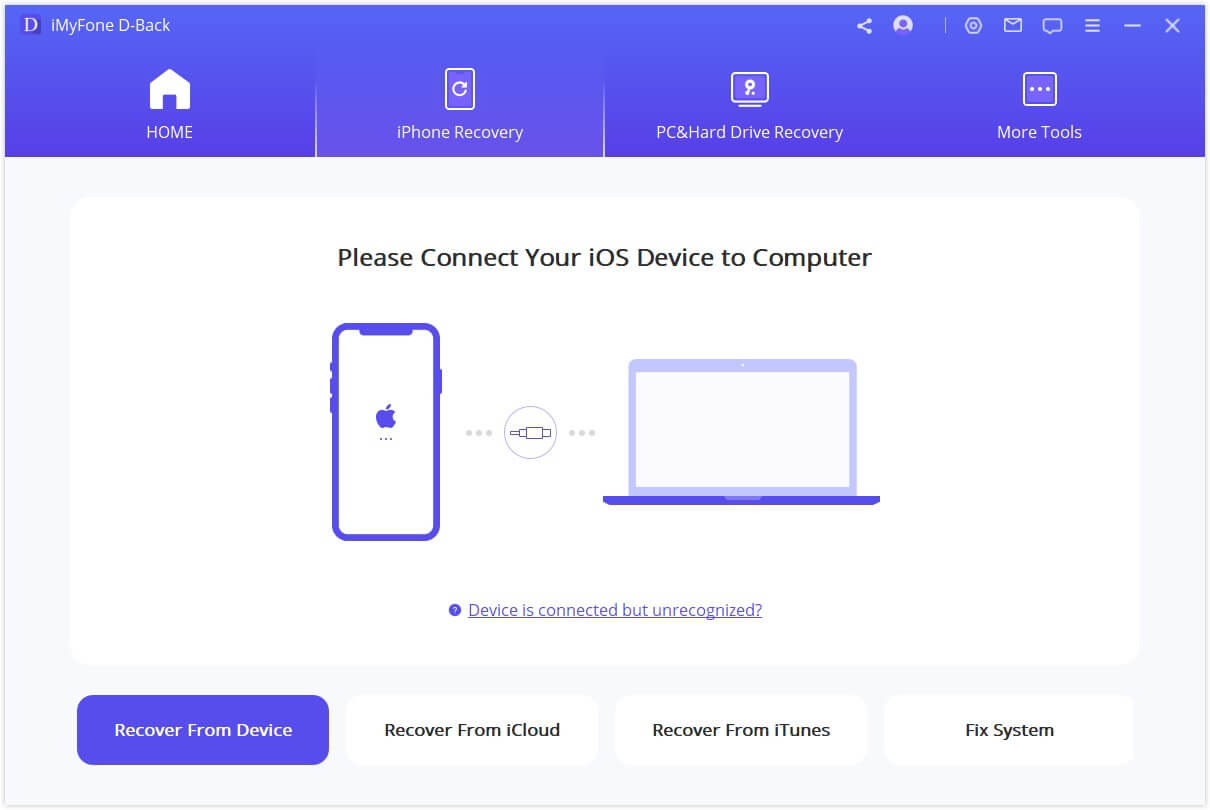
Step 2. Start scanning the location where you lost the files in your iPhone.

Step 3. After finding the files, tap '' Recover'' and get the files downloaded.
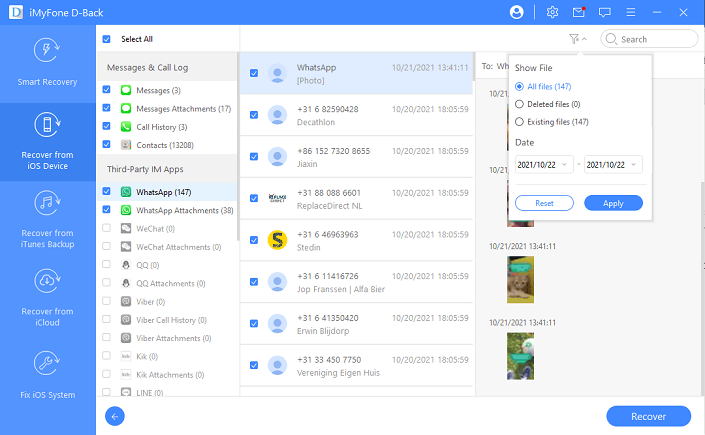
Part 3. FAQs about Minitool Mobile Recovery for iOS/Android
3.1 Is MiniTool Mobile Recovery for iOS/Android Safe/Legit
Yes, you can use MiniTool mobile recovery for Android/iPhone without any issue, as it is entirely safe and legal.
3.2 How Can I Get a Free Coupon Code for Minitool Mobile Recovery
If you want to bet the free coupon code of Minitool Mobile Recovery, you can visit the websites offering the premium packages of the tool. Some websites also provide free coupon codes after entering your email address.
3.3 Is MiniTool Mobile Recovery for iOS/Android Free
Although MiniTool Mobile recovery for iPhone/Android comes with a free version that enables you to scan and restore lost files, it isn't entirely free and comes with a paid version.
3.4 How Can I Get Minitool Mobile Recovery for an Android Serial Key
You'll receive the serial number of Minitool Mobile recovery for Android in your email after you acquire the premium package of the data recovery tool.
3.5 Can I Get Minitool Mobile Recovery for the iOS Serial Number
If you're looking to get a serial number of Minitool Mobile Recovery for iOS, all you need to do is acquire the paid version of the tool.
Conclusion
MiniTool Mobile recovery tool is a reliable option when restoring Android or iOS device files. However, the issue with this tool is that you won't be able to retrieve it completely.
Hence, looking for a D-Back recovery tool for Android and iPhone makes sense as it enables you to restore the lost data from any situation.

















 January 12, 2023
January 12, 2023
