It's no surprise that Discord has grown into becoming one of the most popular chat apps in the entire world. Like every other social platform, there are times when you have to experience toxic behavior, abuse, and a lot more negativity. What's worse is, you might not be able to even report based on evidence because the abuser has already deleted the media or message.

If you've been a victim of abuse on Discord, then worry no more. This article facilitates a stepwise guideline on how to see deleted discord messages.
Table of Content [Hide]
Part 1: How to use Advanced Tool to See Deleted Messages from Your Discord
In times of panic, it's rather easy to get frustrated and end up following wrong guidelines from where there is no chance of a comeback. When it comes to seeing deleted Discord messages, a user can make small mistakes and lose the conversation or messages forever.
To make sure you don't have to deal with the terror and scary thought of losing everything, using iMyFone D-Back can help you recover deleted messages from Discord and go through your conversation again.
Step 1. Take a breather, visit the iMyFone website and install the application on your device. iMyFone D-Back is available for both Mac and Windows OS.
Step 2. Click next and you will have the option for custom installation as well. Proceed with the installation by clicking the Next button and waiting for the installation to complete. Upon completion of installation, the application will automatically start with multiple options to choose from. Once it's open, you'll see multiple options. If you want to recover the lost or deleted data, then follow the below steps.
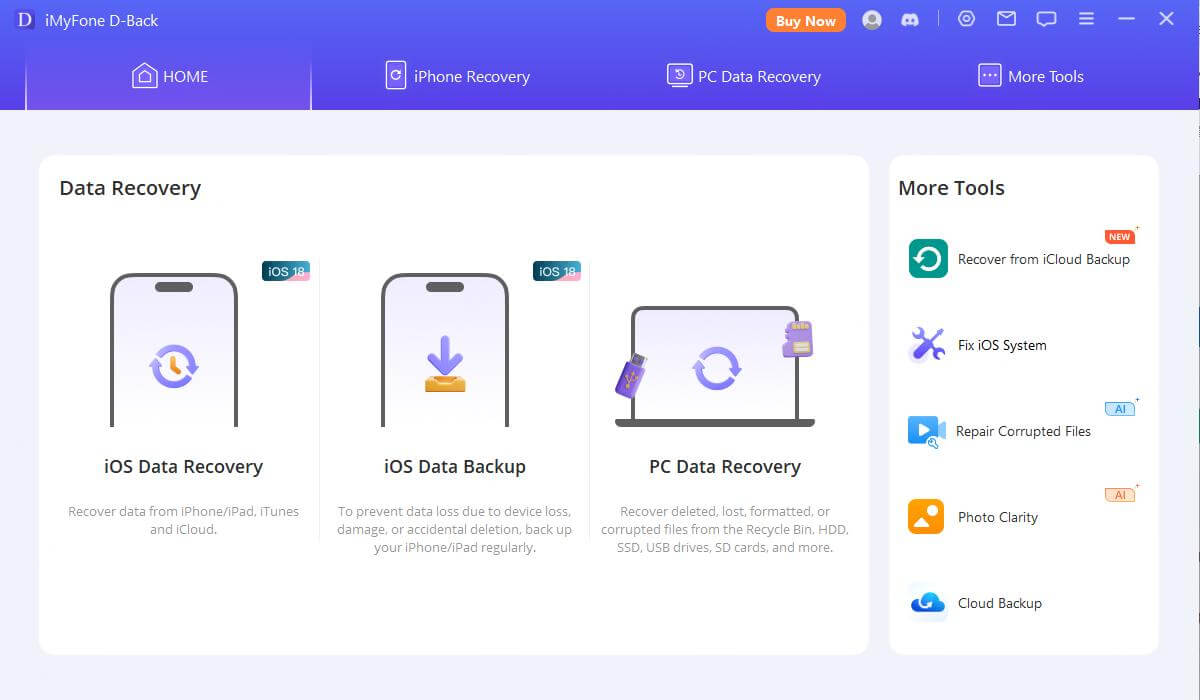
Step 3. You can select the options as per your requirements. Once you keep the cursor on the options, you'll have a few options.
Step 4. Once selected, you will have to option to select whether it' s for iCloud or iTunes. If you select iCloud, you will need to log in to your Apple ID. Log in and follow the instructions to see and recover your data, messages, and other information.
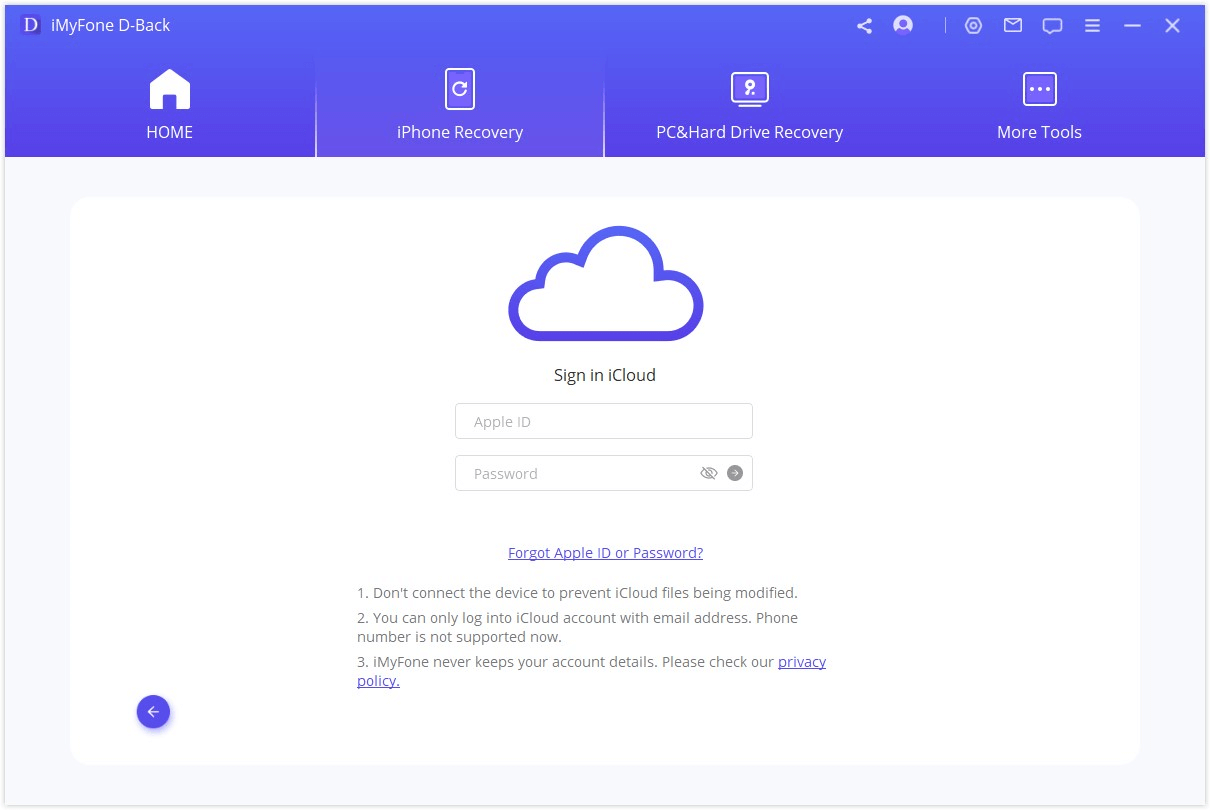
Part 2: How to See Deleted Messages from Discord with Other Methods
Here are the other methods which you can follow to see deleted Discord messages:
Option 1: How to Retrieve Deleted Discord Messages through Discord Bot
As weird as it may sound, Discord itself offers all its users to see deleted Discord messages. If the sender has deleted the messages they had sent you, using a discord bot over the specific chat or server channel, you can view the messages.
If you want to quickly check the recently deleted messages in a Discord chat or channel, you might want to stick around and follow these steps.
Step 1. Open your browser, type ‘yagpdb.xyz' and press enter. This opens up a website that is a discord bot website that helps you recover deleted discord messages in the server or a chat. YAGPDB stands for Yet Another General Purpose Discord Bot that helps in solving queries and issues a Discord app user comes around.
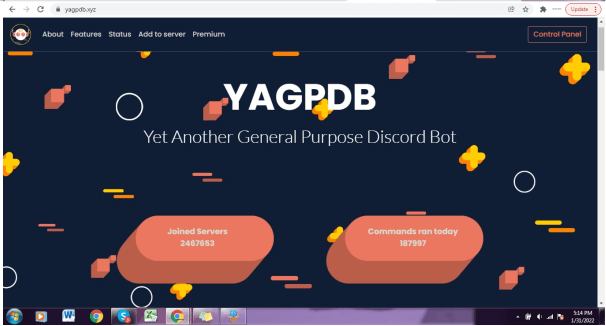
Step 2. As the website opens, click on "Add to Server". After you click on the "Add to Server" tab on the website, a new screen appears that gives you a chance to log in or register and select a specific server whose messages you're trying to retrieve. Select the server and press Continue.
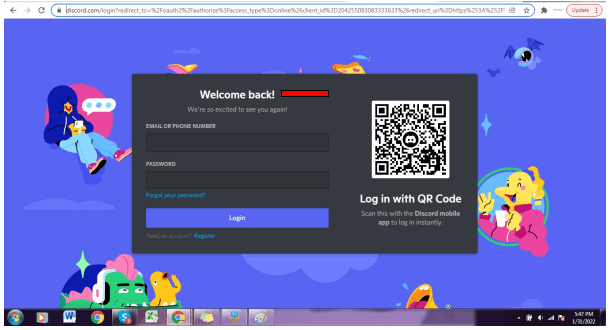
Step 3. After you press “Continue”, click on “Authorize” after you've confirmed your selections. A screen appears with a blank channel which is the bot screen. The YAGPDB comes with complete undelete command. However, you apparently can't see the deleted messages unless you run the undelete command.Simply type ‘-ud -a' or ‘-undelete -a" in your specific text channel and press Enter. Upon running the command, the bot generates for you 10 recently deleted messages, including yours if you recently deleted any.
Option 2: How to Retrieve Deleted Discord Messages through Better Discord
Are you still looking for more ways how to retrieve discord messages? Better Discord takes care of that for you. Using Better Discord, you get the opportunity to not only restore deleted discord messages but you can also change themes and many more. Here' s a list of steps on how to see deleted discord messages.
Step 1. Open your web browser and download Better Discord from the official website as per the requirements of your operating system. The Better Discord application is available for both Windows and Mac operating systems.
Step 2. And then you are required to download a plugin from the website named "Message Logger V2". After installing the Message Logger V2, you need to add it to your Discord as well. Open the Discord on your desktop and click on the gear icon which takes you into your Discord app settings. The left sidebar consists of numerous options including "User Profile", "Privacy; Safety", "My Account" and a few more like that. Simply scroll down to Better Discord and click on the Plugins option under it. This opens up the Plugins library from where you can click on the Open Plugins Folder.
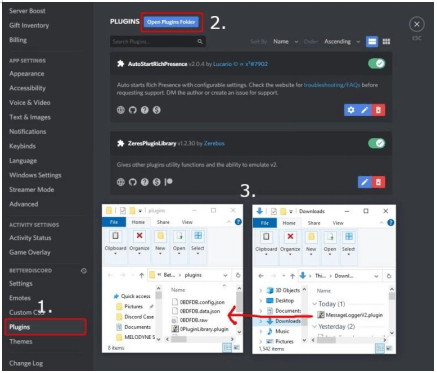
Step 3. After that, open the folder in which you have saved the Message Logger V2. Simply drag and drop Message Logger V2 in the plugins folder, adding to your Discord app. After adding the plugin, you also need to enable it by switching it on beside its name. This results in a "Missing libraries" pop-up coming over your desktop screen. In case there comes up another "Missing libraries" pop-up, click on "Cancel" and continue with the process.
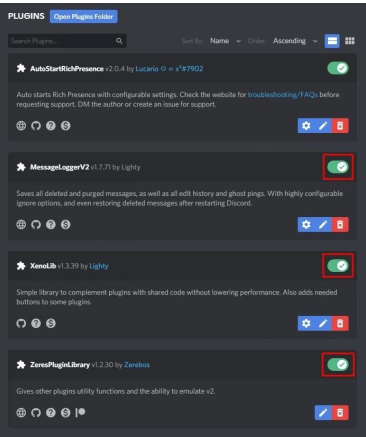
Step 4. Right under the Message Logger V2 plugin, you will also be able to see Xenolib and ZeresPluginLibrary which also need to be enabled to recover deleted discord messages. Simply enable both the plugins/libraries by switching them on.
Step 5. After enabling all the libraries and plugins, you will be to see the deleted messages in your discord app. Right-click on the server's name whose deleted messages you desire to see and it will open up a Message Logger. Click on the Open Logs menu and you're now able to see the deleted messages under the Deleted tab in the server.
FAQs: How to Recover Deleted Discord Message
Following are the FAQs people most often tend to have issues with:
1. How to recover deleted messages on Discord without any app?
To recover deleted messages on Discord without using any app, you can use YAGPDB to recover deleted messages from a server.
2. Can Discord server owners see deleted messages?
No, it's not possible for Discord server owners to see deleted messages if you're trying to see the deleted messages. However, if they follow the same procedure using YAGPDB, they can also see the deleted messages on the server.
3. How to recover deleted photos from Discord?
If you're using Discord on a web browser, you can't recover any deleted photos. But in case you have a Discord app in your system, you can see all photos through the following path: C:\Users\YOUR USERNAME\AppData\Roaming\discord\Cache
4. How to recover a deleted Discord server?
There isn't any way to recover a deleted Discord server. There is a possibility of recovering it by sending an email to support@discordapp.com from the account's email address.
Conclusion
This article talks about recovering deleted Discord messages but it also helps to learn how to recover deleted photos from Discord as well. Losing your messages and photos can be very frustrating.
Thankfully, when it comes to Discord, there are a few ways you can retrieve and see deleted discord messages. Even then, there's a limit to how much you can recover the data but using D-Back by iMyFone guarantees large data recovery within a few minutes.





















 February 24, 2023
February 24, 2023