Recently, some users have complained that their iPhone camera turns on by itself. The iPhone camera is considered to be one of the best in the segment and various iOS updates improve the iPhone camera performance. But it can be subject to some hardware problems or software glitch.
Reasons Why iPhone Camera Turns on by Itself?
The iPhone camera can turn on by itself due to various reasons, not necessarily hardware or software problems. You can activate the camera from the lock screen by just swiping to the left.
This is a great feature, in which you dont have to unlock your iPhone. But, you can accidentally activate the camera while you are not using the iPhone.
There can also be a software glitch, which can be the reason for this issue.
Top 7 Ways to Fix iPhone Camera Turns on by Itself
Whatever be the reasons for this problem, we present you the top 7 ways in this article that will definitely solve the iPhone camera turns on by itself issue.
Way 1. Force Restart Your iPhone
One of the simplest ways to fix this issue is to force restart your iPhone.
For iPhone 8/8 Plus and earlier, press and hold the top or side button until the slider appears. Then keep pressing and holding the top or side button until the Apple logo appears.
For iPhone X and later devices, press and hold the side button and either volume button until the slider appears. Then keep pressing the side button until the Apple logo appears.
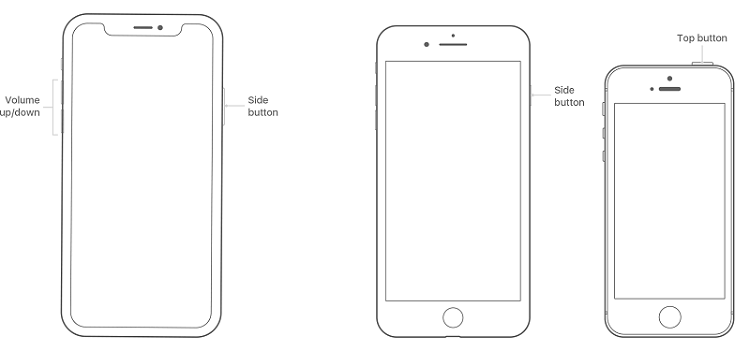
Another great way to turn on your iPhone is by restarting your iPhone using a computer.
Way 2. Update iOS Version to Latest
Most of the bugs and software glitches can be fixed in the latest iOS updates. So make sure that your iPhone is updated. To check, follow the steps given below.
Step 1: Go to Settings -> General -> Software Update. Your iPhone will check for new updates.
Step 2: If it shows there is an update available, you must download and install it.
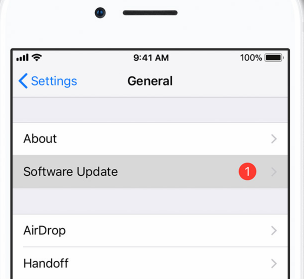
You should be alert when your iPhone is taking forever to update.
Way 3. Fix iPhone Camera Turns on by Itself without Data Loss
For iPhone users, iMyFone Fixppo is an excellent tool to fix various kinds of iOS issues. It is professional software for fixing issues without data loss. It also supports all models of iPhone running on any iOS version.
Let's see how you can solve iPhone camera turns on by itself issue using Standard mode of Fixppo.
Step 1.First, connect your device to computer and click on Standard mode on Home screen and then click Next. Unlock your device if it is running on iOS 16 and then click Next. If your device is not recognized, you have to put it in DFU or Recovery mode.
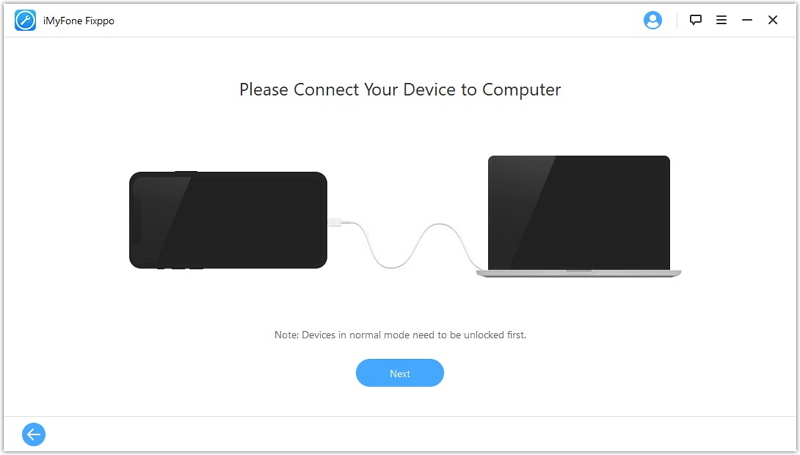
Step 2.Fixppo will now display all the available firmware versions. Click Download after choosing the relevant firmware version.

Step 3. Once the firmware is downloaded, it will be verified and software will be extracted. Check the device and firmware information and click on Start. During the fixing process, make sure you dont unplug your device or use it, else it will get bricked. After the process is finished, check whether you can restart your iPhone normally.

Fixppo is frequently recommended by the famous sites like Macworld, Cult of Mac, Makeuseof and so on.

Way 4. Reset All Settings
If your iPhone camera turns on by itself, try to reset all the settings of your iPhone.
Open Settings and go to General. In that, tap Reset and then Reset All Settings.
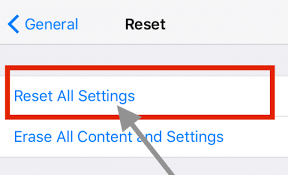
Way 5. Erase All Content and Settings
When you erase all content and settings of your device, most of the iOS issues can get resolved.
Step 1: Run Settings -> General -> Reset.
Step 2: Tap Erase All Content and Settings and then tap Erase Now.
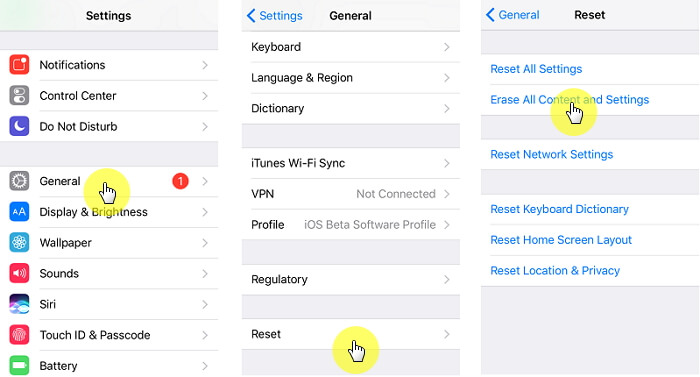
Way 6. Restore iPhone via iTunes
Restore your device and check if it solves your problem.
Step 1: Open iTunes on your computer and connect your iPhone.
Step 2: When asked, tap “Trust” on your iPhone.
Step 3: Click Device and then Summary on the computer screen.
Step 4: Next, click Restore iPhone and then again click Restore to complete restoring your device (If your device is not detected, you should put your iPhone into recovery mode first).
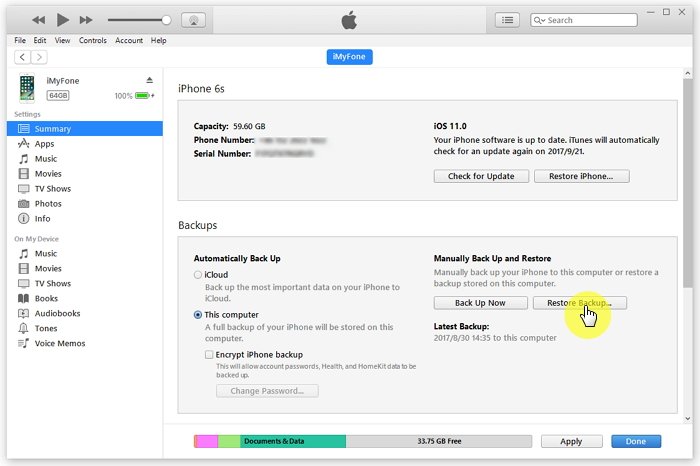
Way 7. Contact Apple Support Center
If you are still experiencing the issue on your device, there might be something wrong with the hardware and you can always ask solutions from Apple Support Center. Of courses, if the problem is severe and your device is under warranty, you can also ask for free replacement of your device.
Conclusion
Check out all the top ways for solving the iPhone camera turns on by itself issue on your device. Select the one you trust depending on your own situation. Do the methods given above work for you? If yes, let us know which one help you best in the comments section below.

















 July 19, 2024
July 19, 2024