How to save TikTok video in gallery without Watermark
Category: Videos Maker

6 mins read
In this article:
Are you looking for an easy way to save TikTok videos in gallery without a watermark? If so, look no further! With the help of the iMyFone TopClipper, it is now easier than ever to save and share your favorite TikTok videos. This app lets you quickly clip and save any video from TikTok with just a few taps on your device. Aside from saving your favorite viral trends or creative content on TikTok, it also allows you to remove all watermarks so that the saved video looks professional when shared with others. In this blog post, we’ll cover how easy it is to get started by walking through each step essential for saving those epic funny moments in your gallery in just seconds!

How to save tiktok videos without posting
With iMyFone TopClipper you can download videos from TikTok, YouTube, Twitter, and Instagram all in one program and edit them. Video editing skills are not required, and you will be able to create your original video within minutes. Video production with manual methods is inefficient, costly, and has slow growth in account numbers. Video operations beginners find it to be the most suitable choice.
With the "Download Video without Watermark" function, you can download videos without a watermark. This feature allows you to save tiktok videos in gallery with one click, avoiding annoying watermarks or advertisements on the video.
Step 1 Launch the iMyFone TopClipper application
The first thing you need to do is go to the iMyFone TopClipper website and download it. You can download watermark-free videos by choosing the "Download Watermark-Free Video" option.
10% OFF Coupon Code: TC10OFF

100% Free, 100% Working! A Tool Full of Surprises

Step 2 Paste the URL of the video
Simply paste the URL of the video at the bottom of the description box and hit "Search" or you can click on the icon to access the video platform immediately. iMyFone TopClipper includes a browser for viewing and finding videos. Upon recognition that the video exists and can be parsed, the Download button will appear, and you can begin parsing and downloading.

Step 3 Parse the Video
The parsing process can be accessed by clicking "Download". This will automatically allow you to choose the resolution for the video you want to download and save once the parsing process has been completed.
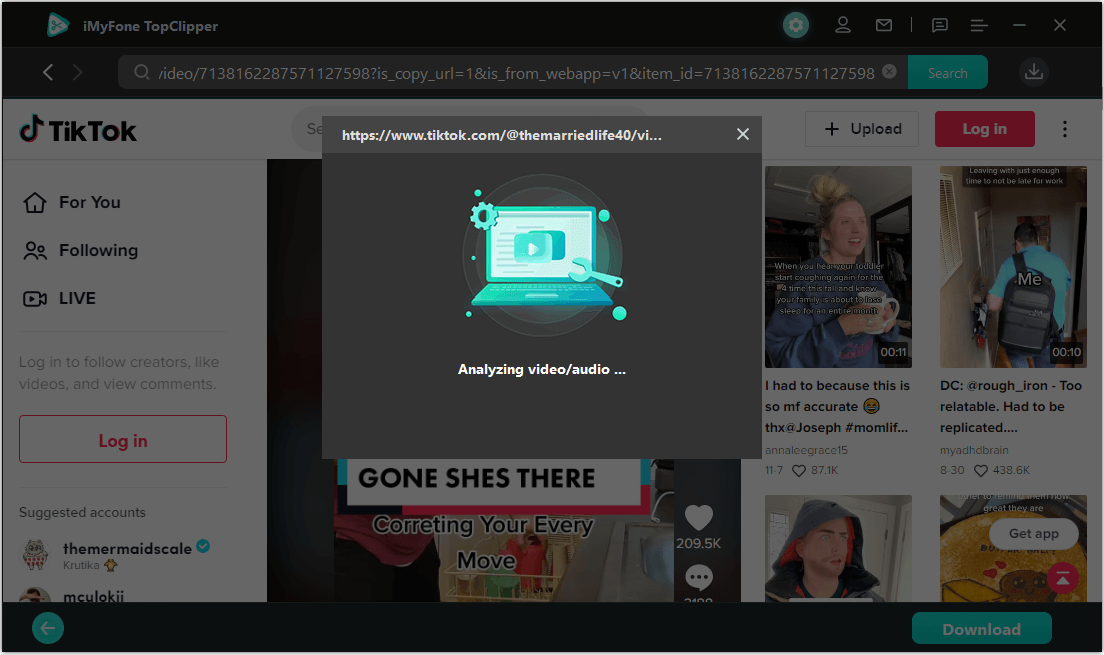
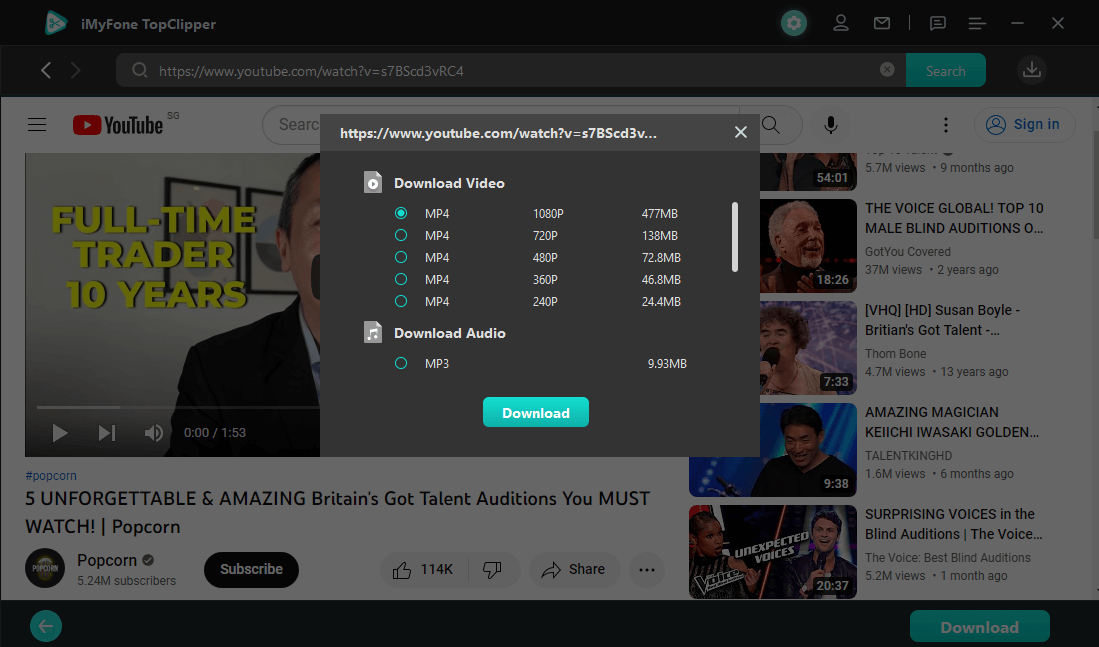
Step 4 Successfully downloaded
iMyFone TopClipper will download videos at high speed for you in a few minutes, so please be patient. Following the download, select "Thumbnail" or edit it automatically by clicking "Start Creating". The file can also be accessed by opening its location.
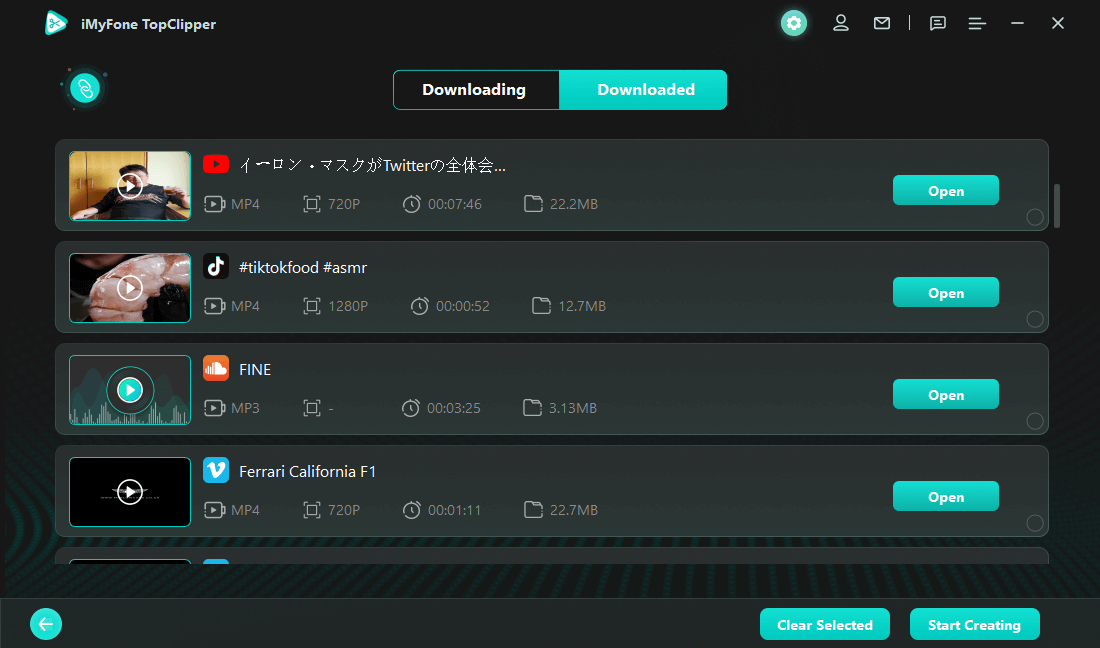
Furthermore, the video can be directly downloaded by clicking on its link, inserting the video URL, and beginning the parsing process.
How to save tiktok videos to gallery on android
Video downloading and editing are made easy with iMyFone TopClipper for Android. In this program, you will be able to download videos from social networks, such as TikTok, Instagram, Facebook, etc. A watermark-free video or audio can be downloaded quickly and easily with just one click. You can make original videos with the help of TopClipper using cutting-edge technology that can help you create videos automatically for your needs.
Whether you want to save tiktok videos to gallery for watching or to use video clips for content creation, you can do so with TopClipper's video downloading feature, as it has the ability to download videos.
Step 1 Download and launch TopClipper
When iMyFone TopClipper is launched, click on the Download button at the bottom of the program to begin the streaming process.

Step 2 Search for videos
The first method involves clicking Search after entering the video link in the input box. To view your favorite videos on a particular platform, click on them on the screen.

Step 3 Save the videos
To begin downloading a video, simply click on the download icon while it is playing, and then select the resolution you want.
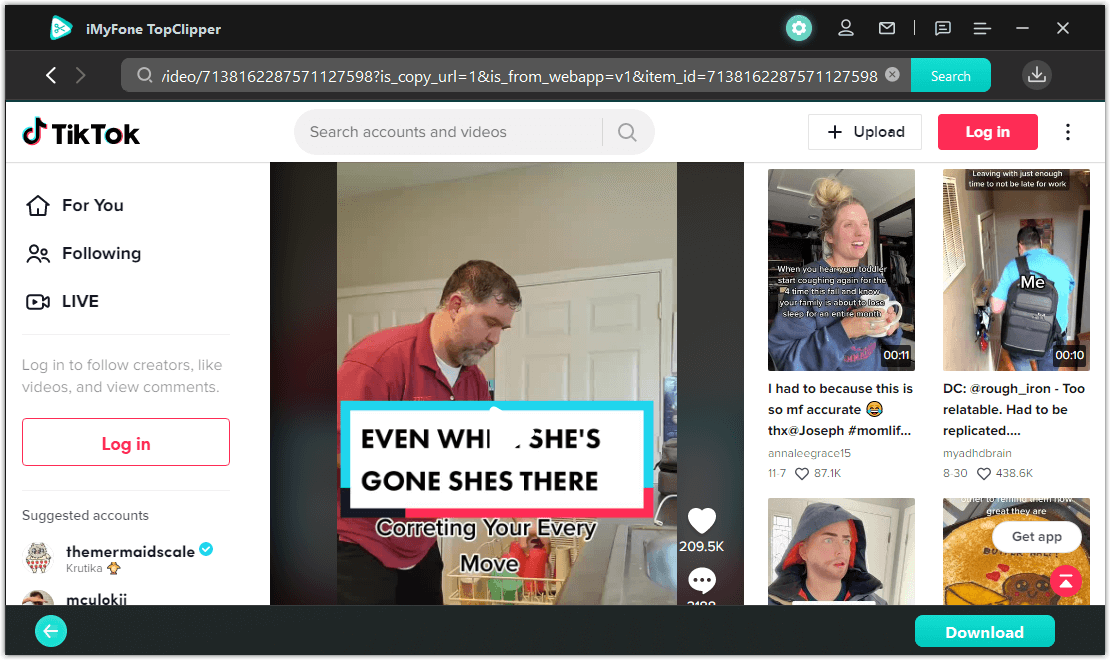
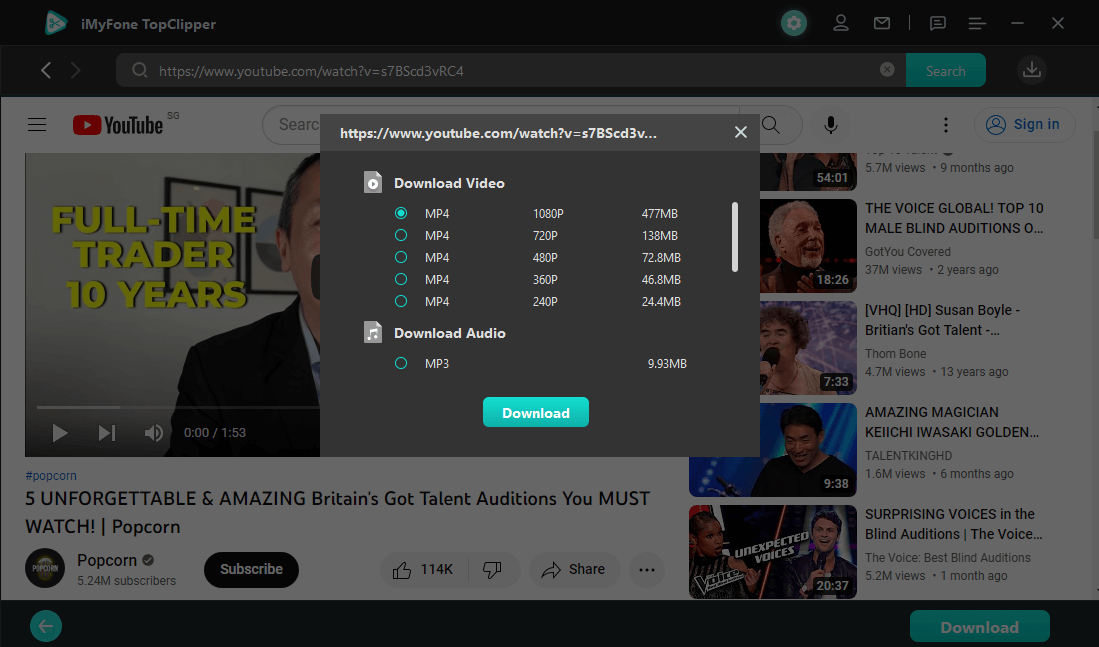
Step 4 Verify that the video is downloading
In the top right corner, you will find the download icon, which will take you directly to the download list and show you the progress of your download. In addition to previewing, canceling, or deleting the video, you can also view the saved location and automate the editing process.
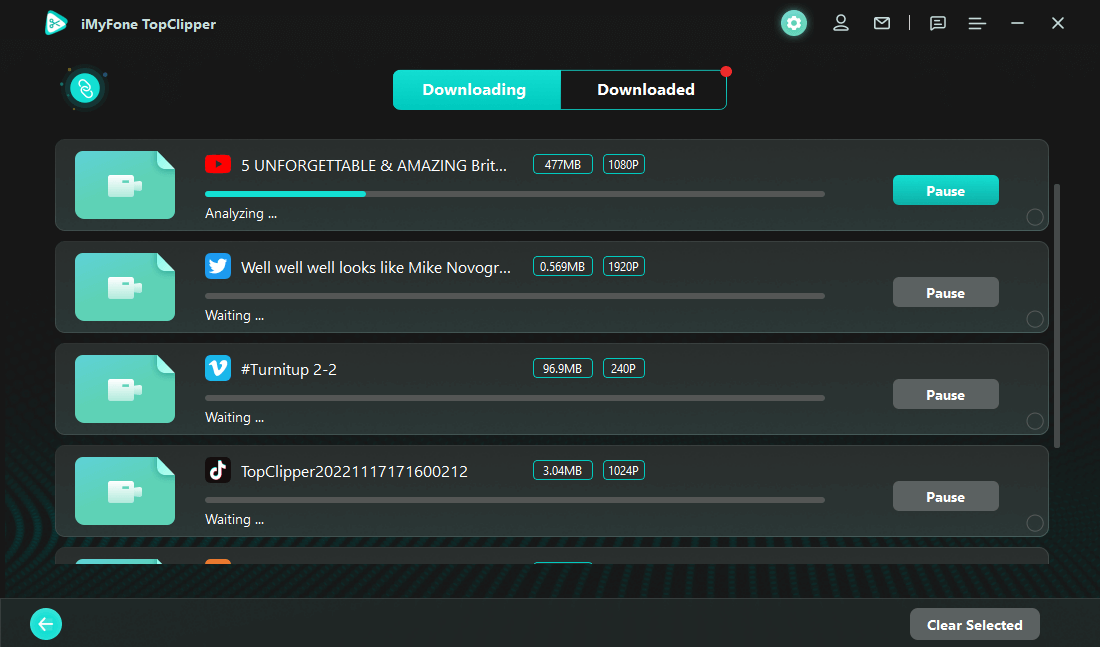
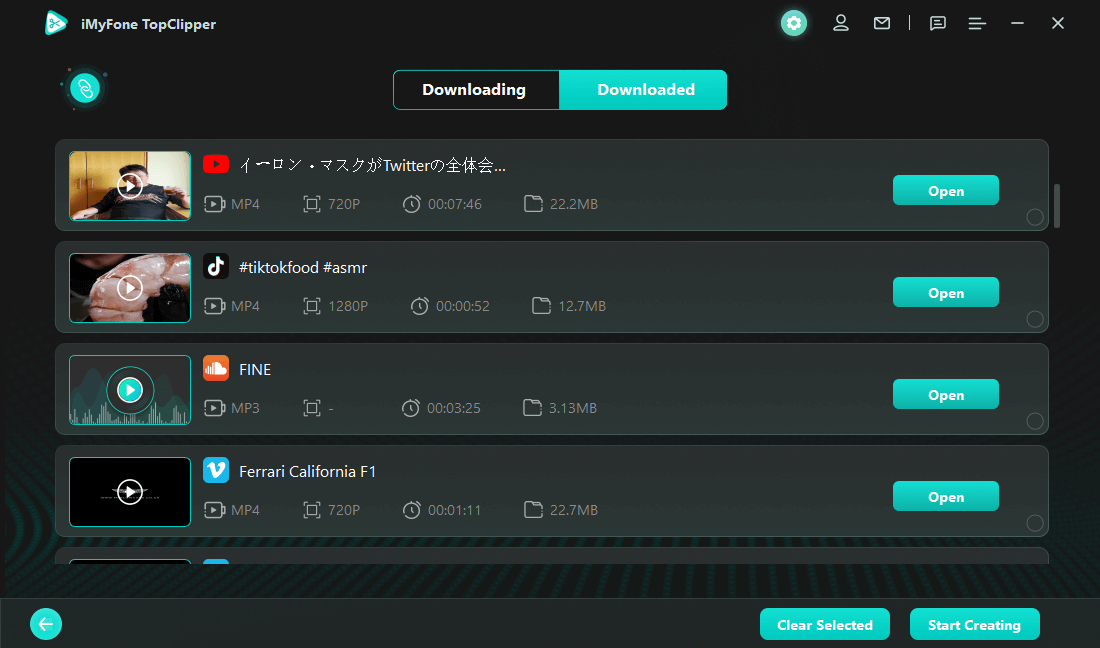
TopClipper-Best tool for saving tiktok videos to gallery
The other features of iMyFone TopClipper are not just limited to save TikTok videos in gallery, but also some additional ones as well;
1 Automatically Crop Brand-New Videos with Ease
TopClipper makes it easier than ever to crop brand-new videos and save them to your gallery. With a few quick taps, you can select the portion of the video that you would like to keep and TopClipper will automatically clip it for you. This makes it easy to share just the section of the video that’s most important with your friends, family, or followers. Plus, TopClipper also lets you trim and enhance your video to make it look even better before you save it. With just a few simple tools, you can quickly create professional-looking videos that are sure to impress!
Not only does TopClipper make cropping easy, but it also makes saving videos to your gallery a breeze. No matter where you find the video, whether it’s on TikTok, Instagram, or another social media site, TopClipper can save it directly to your device with just one click. That means you can quickly and easily access all of your favorite videos whenever you want! And with its secure cloud storage, you can keep your videos safe even if something happens to your device.
2 Extract & Save Audio Freely with TopClipper
TopClipper is more than just a video cropping tool – it can also help you extract and save audio from videos. Just select the video that you would like to convert and TopClipper will quickly turn it into an MP3 file. This makes it easy to add soundtracks to your own projects, or simply save music from your favorite artists to listen to later. And best of all, TopClipper’s audio extractor is completely free!
So if you’re looking for an efficient way to crop videos or save audio from them, look no further than TopClipper. With its user-friendly interface and powerful tools, you can quickly create and save stunning videos to share with the world! Try it today and see what TopClipper can do for you.

Key Fetures of iMyFone TopClipper
- User-friendly Interface
- You can download watermark free videos.
- Free to use
- Automatically edit Tik Tok or Youtube videos
FAQs about saving tiktok videos to gallery
1 Which video editing tool would you recommend to a newbie?
With iMyFone TopClipper, you won't have any trouble downloading, editing, and making original videos as soon as you install it. With this program, you will be able to download videos from virtually any website in the world and edit them with ease. It is considered to be the best choice for beginners interested in creating videos, since it can be used easily, downloaded quickly, and created quickly, making it an excellent option for those new to video creation.
2 In what ways does TopClipper help me make original videos?
The TopClipper program uses an advanced editing method that has been designed to intelligently change various aspects of the original video. With TopClipper, each video frame can be automatically reconstructed using high-end technology. This will allow you to get a video that is original. Now that you have downloaded the Windows version, you can edit your videos freely and process them in batches.
3 TopClipper supports which platforms for video downloads?
Using TopClipper, you have the option of downloading videos from a variety of popular platforms, including Instagram, Facebook, Twitter, TikTok, Vimeo, and SoundCloud.























