How to save TikTok videos in gallery without a watermark
Category: Videos Maker

5 mins read
In this article:
- Part 1: TopClipper - 3 steps to save TikTok videos in gallery without a watermark
- Part 2: Top 4 tools for saving TikTok videos in gallery online
- 2.1 TopClipper

- 2.2 TikTok App Saves Videos
- 2.3 Using a third-party app to save TikTok videos in gallery
- 2.4 Online TikTok video storage
- Part 3: Best 4 apps for saving tiktok videos in gallery for Android & iPhone
- 3.1 TopClipper App(Android)

- 3.2 The TikTok App can be used alone
- 3.3 Tikmate App
- 3.4 TikTok downloader, a.k.a TTDownloader
- Part 4: TopClipper - the best text remover from video
- Part 5: FAQs for saving TikTok videos in gallery without a watermark
TikTok can be a great tool for creating fun and engaging content that captures the attention of your audience. Whether you're a creator or just an admirer of TikTok videos, you may have had times when you've wanted to save content from the app for later. Fortunately, there are now lots of tools out there designed especially for this purpose - one such tool being iMyFone TopClipper. In this blog post, we will discuss how to save tiktok videos in gallery using Top Clipper so that your favorite videos stay close at hand!

TopClipper - 3 Steps to save TikTok videos in gallery without a watermark
TopClipper makes it easy to save TikTok videos to gallery with no watermarks. Unlike other methods of downloading, TopClipper requires no complicated steps or extra software downloads. Just a few taps and you're done! It's fast, convenient, and free to use. So, why wait? Put your favorite TikTok videos in the gallery today with TopClipper! With its easy-to-use interface and no hidden fees, it's the best way to save videos from TikTok for future viewing—no matter how often you switch devices. Plus, there's no risk of losing quality when downloading; iMyFone TopClipper always maintains the original resolution and clarity. So, why not start downloading TikTok videos today with TopClipper?
How to save TikTok videos without watermark on PC with TopClipper
Just 3 simple steps will help you save TikTok videos in gallery without a watermark in Windows. Downloading videos from any UGC website is easy with the "Download Video without Watermark" function. You can watch or save videos in gallery without watermarks with just one click.
Step 1. Launch the iMyFone TopClipper app
Start iMyFone TopClipper by downloading, installing, and launching it. Choosing "Download Watermark-Free Video" from the menu, choose "Download Watermark-Free Video".
10% OFF Coupon Code: TC10OFF

100% Free, 100% Working! A Tool Full of Surprises

Step 2. Paste the URL of the video
Simply paste the URL of the video under "Download" and press "Search", or click the icon of any video platform to access it. iMyFone TopClipper has an embedded browser that lets you find and view videos. The program will light up the Download button once it recognizes that the video exists and supports parsing.

Step 3. Video Parsing and Download Success
For more information on the parsing process, click "Download". You will be automatically taken to the video download and saving page after the parsing is complete. We encourage you to be patient as iMyFone TopClipper will do the downloading for you within a few minutes.
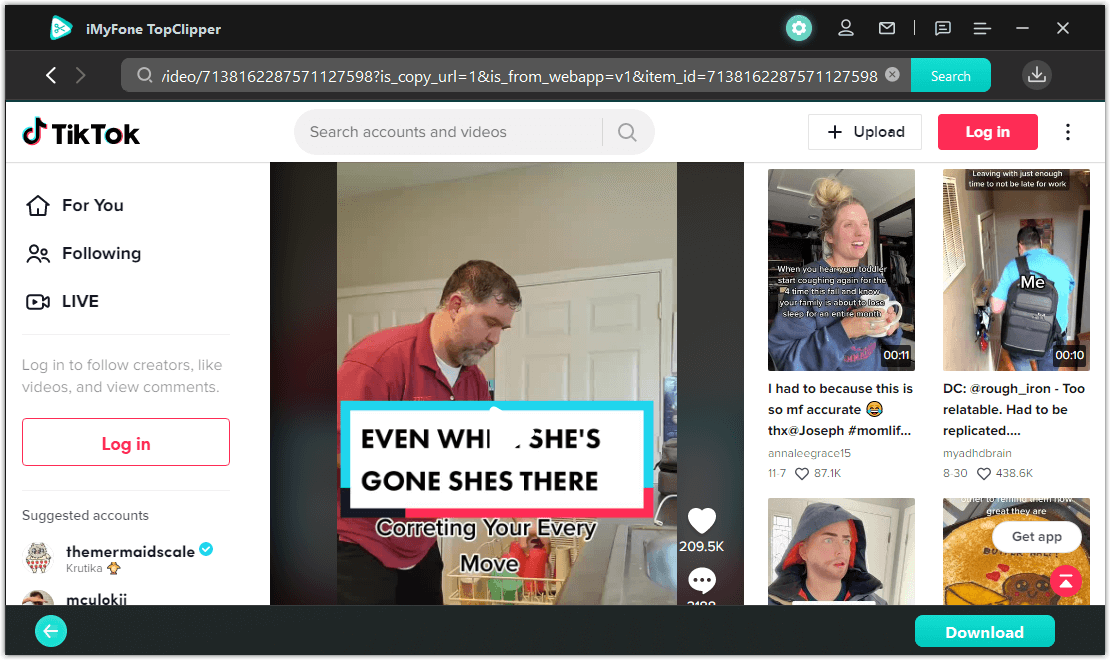
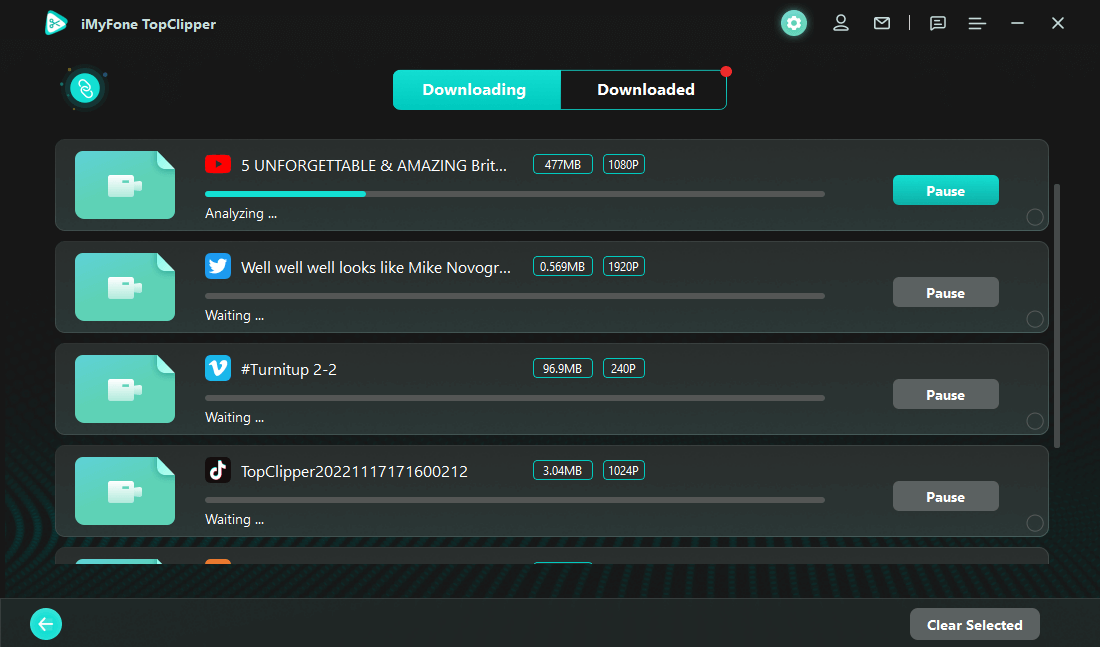
The downloaded video can be previewed directly by clicking "Thumbnail" or edited automatically by clicking "Start Creating". If you have saved the file somewhere else, you can access it there. The lower left corner of the screen contains a link icon that allows you to paste the video URL and download it directly.
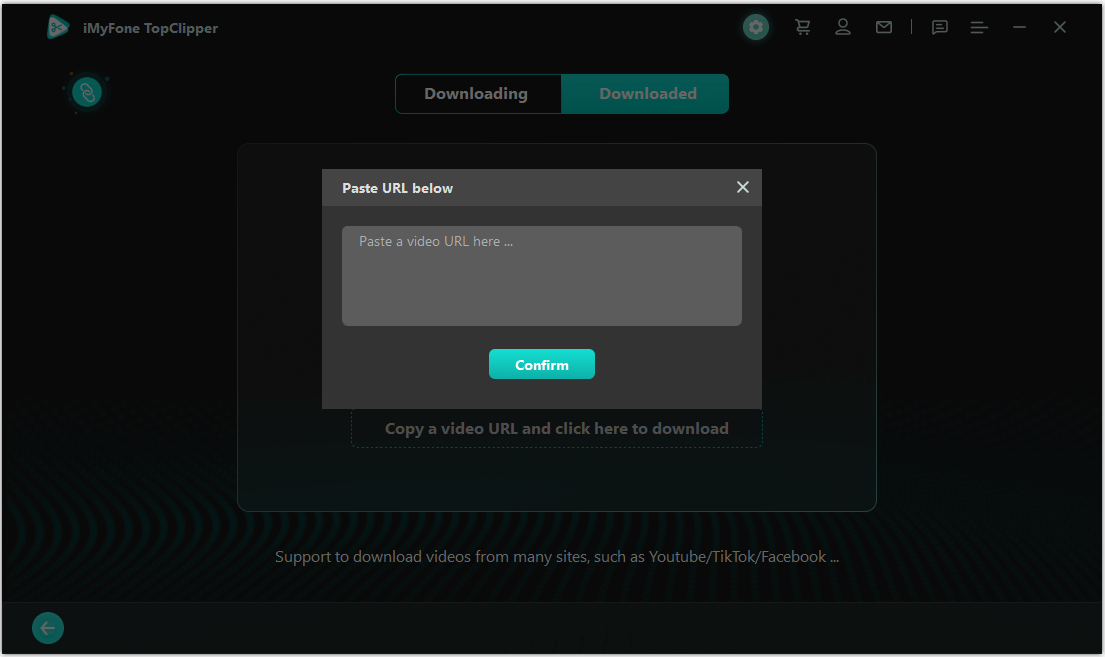
How to save TikTok videos without watermark on Android with TopClipper
In just 3 simple steps, you'll be able to save TikTok videos to gallery without a watermark.
Step 1. Open the TopClipper app and look for videos
You can download videos by launching iMyFone TopClipper and then clicking the Download button. You can search for videos by entering their URLs in the input box at the top and clicking Search. Your favorite videos can also be viewed by clicking on each video platform.
You can begin downloading a video by selecting it in the video player window on the right side and then clicking on the download icon on the right side. You can view the download progress by clicking the download icon on the top right. The video can be previewed, canceled, or deleted, the saved location can be viewed, or the video can be edited automatically after the video is saved. Below mentioned are 4 tools that can help save tiktok video in gallery. iMyFone TopClipper is a video downloader that allows you to download videos from TikTok directly into your device’s gallery. The software supports Android devices and Windows. You can easily save any video on TikTok with just a few clicks. All you need to do is copy the link of the video you want to save, paste it into Topclipper’s search bar, and click on download. This software will then quickly generate a download link which can be used to access the video that you wanted to save. TikTok knows what we like and what we want, unlike other apps. Youths are obsessed with videos and love to rewatch them until they get bored or move on to something else. In view of this, TikTok has an inbuilt feature that lets users save TikTok videos to gallery of most devices, whether they are smartphones or computers. Furthermore, TikTok videos can be saved without a TikTok account. Follow these steps after installing the app. Step 1. Launch TikTok after installing it. Step 2.On the bottom right, select "share to" (arrow icon). Step 3. Click the "Save Video" button. Step 4. That's it! It will only take a few seconds for the video to be downloaded to your device. It will save you a lot of time if you use TikTok. Downloading videos is as simple as scrolling and clicking save. It's now easier than ever for you to satisfy your video thirst. On the Google Play Store, you can download TikTok videos with TikMate. There is no charge for it and it offers super-fast downloads. Video downloads are unlimited, and logging in is not required. The app can become tiresome and you may hate it instantly as a result. In addition to being a downloader, it's also a video player! That's awesome. There are no more searches in your gallery looking for those videos since all of them are in the app. The simplicity of TikMate's interface once again makes it stand out from other apps. You can save your favorite video in just a few simple steps.
Step 1. Start TikMate by downloading it from Google Play. Step 2. You can save a video by opening TikTok and tapping it. With TikMate, you can share the video by clicking "Share" then swiping left and clicking "Others". Step 3. After you share the video directly to TikMate, simply paste the URL OR click on "Download"> to download the video. Step 4. TikMate will save the video to your gallery and library as well. Downloading videos from TikTok's library is easy with the TikTok downloader, also known as TTDownloader. However, why would you use a tool like this? Among its advantages are: These are some of the best tools available for downloading TikTok videos and saving them in your device’s gallery. Whether you want to save a funny video, a tutorial, or even a GIF, these tools will make it easy for you to do so with just a few clicks. So if you’re looking to save your favorite TikTok videos, give one of these online tools a try.
Below mentioned are Best 4 apps for saving tiktok videos in gallery for Android & iPhone .
If you save a video on TikTok, it will remain in your gallery. However, downloading the video using the official app doesn’t let you save it to your phone or store it anywhere other than the original TikTok account. While there are many apps that offer this feature for free, iMyFone TopClipper is one of the best options out there. It is a top TikTok video downloader that allows you to save any video from the app without having to leave your Android phone’s gallery
Key Fetures of iMyFone TopClipper TikTok is an excellent app for saving tiktok videos in the gallery on Android and iPhone. With the help of this app, you can easily save your favorite TikTok videos to your device's storage so that you never lose them. Plus, by saving your videos to your phone, you'll always have a copy of them, even if they get removed from the TikTok app. You can easily download your favorite videos without any trouble. So, use the tiktok app alone to save tiktok videos in a gallery on Android and iPhone. Tikmate is a third-party app for saving tiktok videos in gallery for both Android and iPhone. It lets you download videos from Tiktok, save them on your phone’s memory and also view them offline without an internet connection. The TikMate app can be downloaded from the Google Play Store. The downloads are extremely fast and there is no charge for using it. You can download videos without logging in, and they are unlimited. As a result, you may dislike the app instantly if it becomes tiresome. Besides downloading, it also plays videos! That's awesome. Since all those videos are in the app, you don't have to search your gallery for them. TikTok downloader, also known as TTDownloader, is an online tool that helps you save your favorite videos from TikTok's fabulous library of videos so that you can watch them whenever you want. What are the benefits of using an online tool? As well as saving TikTok video to any device like PC, android, iOS, or tablet, it offers many advantages as well. You can save it in any format you like, such as MP3, or MP4. The watermark can be removed if you choose to do so. Downloading the app is not required. It is only necessary to know the video's URL. There is no need to register or install the downloader. Downloads are free and unlimited on the platform. iMyFone TopClipper is an amazing video downloader for to save TikTok videos to gallery. It has all the features you need, such as easy downloading and fast speeds. But it doesn't just stop there - TopClipper also offers incredible other functions, such as Automatically Crop Brand-New Videos and Extract & Save Audio Freely. With these features, it's easier than ever to get the most out of your TikTok-watching experience. With TopClipper, you can quickly and easily download videos as well as make edits and tweaks on the fly with ease. A smart video maker, TopClipper allows you to re-edit TikTok videos into your own. In other words, it allows you to go viral quickly due to the fact that the parameters are changed to avoid the TikTok algorithm. With TopClipper, you only need to adjust the settings. Using this simple tool, you can flip and mirror your video in a matter of seconds, regardless of your editing skills. Creating a picture-in-picture clip can be done without having to choose from video footage manually, so you can easily create a clip. Video content can be automatically processed by TopClipper using high technology. As a result, you will receive a new video. Furthermore, the video can be played at any speed and length. Is it difficult to extract and save the audio from the video? Using iMyFone TopClipper will be the best way for you to download audio. If you are having trouble capturing the audio from the video, you can simply use this tool to extract the audio from the video. You can download multiple TikToks at once by using a third-party app. These apps will allow you to bulk download several videos from your feed or from other user profiles and store them on your device. Additionally, some of these apps also provide additional features such as converting videos into different formats. Before you download any app, make sure to read the reviews and research the app thoroughly. To save someone else’s TikTok video, simply go to their profile and tap on the share icon (in the bottom right corner of the video). Then, select ‘Save Video’. The video will then be saved to your device's camera roll or photo library. If you are using an Android device, you may need to tap on the three vertical dots in the top right corner of the video before selecting ‘Save Video’. Additionally, you can also use third-party apps to save and store TikTok videos more easily. You can save TikTok videos to your device's camera roll or photo library. On iOS devices, simply tap the share icon (in the bottom right corner of the video) and then select ‘Save Video’. On Android devices, you will need to tap on the three vertical dots in the top right corner of the video and then select ‘Save Video’. Once the video has been saved, it will appear in your device's photo library. Additionally, you can also download third-party apps that allow you to save and store TikTok videos more easily. If you are searching for an easy and convenient way to save TikTok videos in gallery , then TopClipper is the perfect option for you. It provides a one-click download and has a highly intuitive user interface with no ads or malware. The best part about this app is that it doesn’t require any registration or logins. With iMyFone TopClipper, you can save TikTok videos without any hassle. So, if you're looking for a quick and easy way to keep your favorite TikTok videos in your gallery, then download the TopClipper app today. It will make sure that all of your favorite TikTok videos are always within reach! 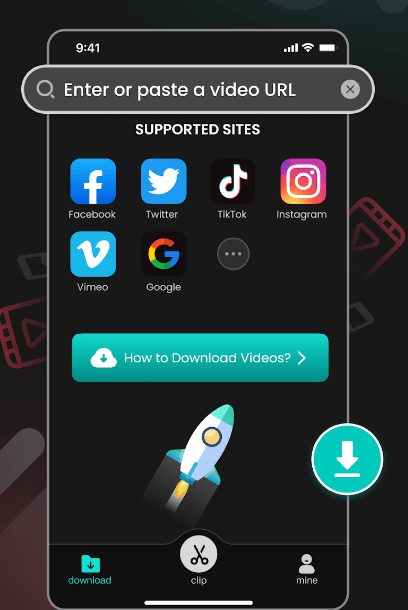
Step 2. Download Videos

Step 3. Check the status of the video download
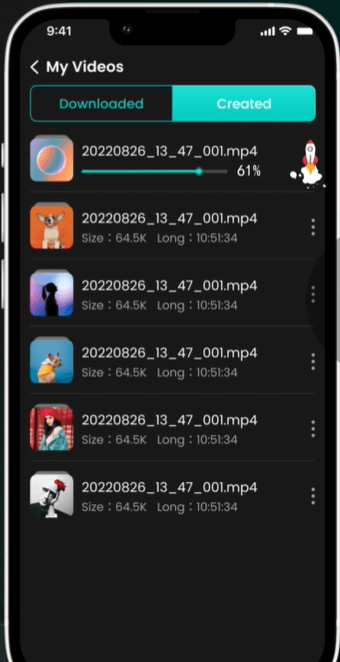
Top 4 tools for saving TikTok videos in gallery online
1 Topclipper(windows)

2 TikTok App Saves Videos

3 Using a third-party app to save TikTok videos in gallery

4 Online TikTok video storage

Best 4 apps for saving tiktok videos in gallery for Android & iPhone
1 Topclipper App(Android)

2 The TikTok App can be used alone

3 Tikmate App

4 TikTok downloader, a.k.a TTDownloader

TopClipper-Best video downloader for TikTok video

Automate the cropping of brand-new videos
Free Audio Extractor & Saver
FAQs for saving TikTok videos in gallery without a watermark
1 Can I download multiple TikToks at once?
2 How can I save other people's TikToks?
3 How do I save TikTok videos to my gallery?
Conclusion





















