Mirroring360 Review & Better Alternatives
Category: Mirror Tips

4 mins read
In this Mirroring360 review, you will learn about how to use it, the features and price of it. We also offer you another screen-mirroring tool – iMyFone MirrorTo to choose regardless of Mirroring360.

In this article:
1 What is Mirroring360
Mirroring360 is a screen-mirroring software that allows you to cast your device’s screen to the computer. It can be used in screen sharing, education, and presentations.
- Mirror any device to a computer
- Support iOS, Android, Chromebook, Windows & Mac
- Support cross-devices
- Share your screen with up to 40 participants
- Support screen recording like gameplay recording
2 The Best Alternative to Mirroring360
iMyFone MirrorTo is a great screen mirroring app that allows you to cast your mobile device’s screen to a PC/Mac.

- Support cross-platform screen mirroring – iOS/Android to PC/Mac.
- Support sharing in virtual meetings online such as live stream Zoom.
- Allow you to record gameplay videos when playing Stumble Guys on PC, mirror Call of Duty on PC, and other mobile games.
- Support files transferring from the PC to your Android devices.
3 How does Mirroring360 Work?
Before you start mirroring your screen to another device, download Mirroring360 according to the device you want to share the screen. To be more detailed, you should install Mirroring360 Sender if you want to mirror a Android screen. As for an iOS screen, you just need to download the Mirroring360 app.
Steps to mirroring your device’s screen to a computer:
- Step 1: Connect your computer and the device to the same Wi-Fi network.
- Step 2: If you have an iPhone/iPad, go to Control Center > Screen mirroring > Choose your computer.
If you have an Android device, you need to download Mirroring360 Sender Basic from the Google Play Store. Then connect your Android device to the computer.
- Step 3: Now you have mirrored your device to a computer successfully.
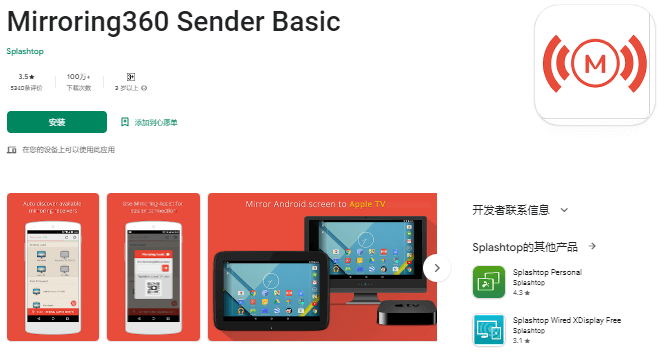
4 Pros & Cons of Mirroring 360
- High quality of the mirroring screen
- Gameplay recording on the PC
- Support mirroring web meetings
- Cross-network mirroring
- Often shows a screen with no sound
- Hard to connect the devices
- Sometimes the screencast is not smooth
5 Mirroring360 Pricing
Here is the plans and price of Mirroring360. Choose the suitable one.
| License | Pricing | Best for |
|---|---|---|
| Standard License | US$11.99 | Personal Users |
| Pro Subscription | US$29.99/year | Business Users |
| Large Deployment | Learn more from the website | Education/Corporate |
6 FAQs about Mirroring360
1 How do I activate screen mirroring when using Mirroring360?
On your iPhone/iPad, move to Settings > Accessibility Features > Control Center > Add "Screen mirroring" . Then you can see it in your Control Center, and tap it to activate it.
On your Android phone/tablet, move to Settings > Cast > Turn on "Wireless display". Then your Android device’s screen mirroring has been activated.
2 Does Mirroring360 work on Chromebook?
Yes, Mirroring360 supports Chromebook. You can cast your Chromebook screen to another device with it.
3 What is the mirroring ID on Mirroring360?
When you mirror your device’s screen to a computer, you need to enter a QR code or a Meeting ID to let the computer be identified like establishing trust between your device and computer when screen mirroring.
Conclusion
Now you understand all about the Mirroring360 review and a great alternative – iMyFone MirrorTo. You can use them to cast your device’s screen to a Windows PC or Mac easily. I usually use MirrorTo to make presentations like app demo presentations in meetings at work and use it to play mobile games on my computer when I want to enjoy a bigger screen or reach out of my iPhone. Enjoy your screen mirroring with it now.



















