How to Convert MP3 to Text
Category: Transcribe Voice

2 mins read
In the digital age, the need to convert audio files, such as MP3, to text has become increasingly important. Whether you're transcribing interviews, lectures, or podcasts, having a reliable speech-to-text tool can save you time and effort.
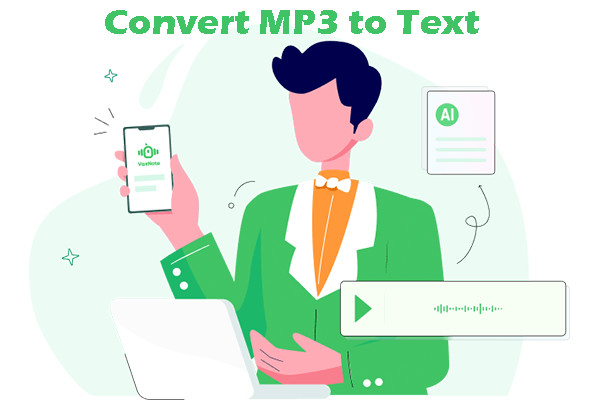
In this article, we will explore the process of converting MP3 to text and introduce you to an exceptional tool called iMyFone VoxNote that can streamline this task effectively.
In this article:
Part 1. iMyFone VoxNote - A Powerful Speech-to-Text Tool
VoxNote is a powerful speech-to-text tool that converts MP3 files into accurate transcriptions. It supports multiple languages, offers speaker identification, advanced editing options, and seamless integration, providing a user-friendly solution for efficient and precise conversion.

Features of VoxNote:
- It employs advanced speech recognition AI technology for accurate transcriptions.
- Supports multiple languages, allowing users to transcribe MP3 files in their preferred language.
- Offers speaker identification, automatically distinguishing between different speakers in an audio recording and generate speaker-specific summaries.
- Provides comprehensive editing capabilities for refining transcriptions, including formatting, timestamp adjustments, and content manipulation.
- Seamlessly integrates with various platforms and allows easy import and export of transcription files.
Convert MP3 to Text:
1. Download and Install iMyFone VoxNote of iOS version or Android version.
2. Launch the app.
3. Click the bottom center button to choose "File Transcription". Then select the language you want to transcribe.
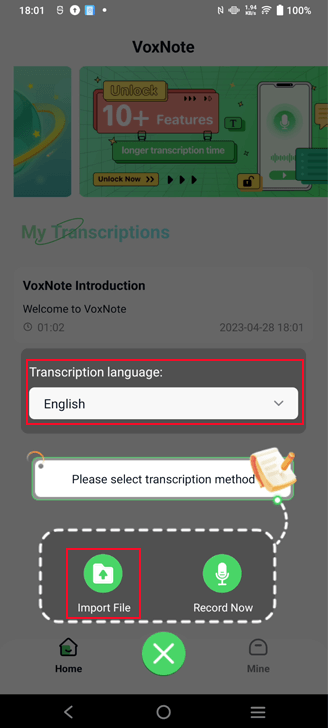
4. Import the MP3 file to start transcribing.
5. Wait a moment, you can see the transcription with different speakers.
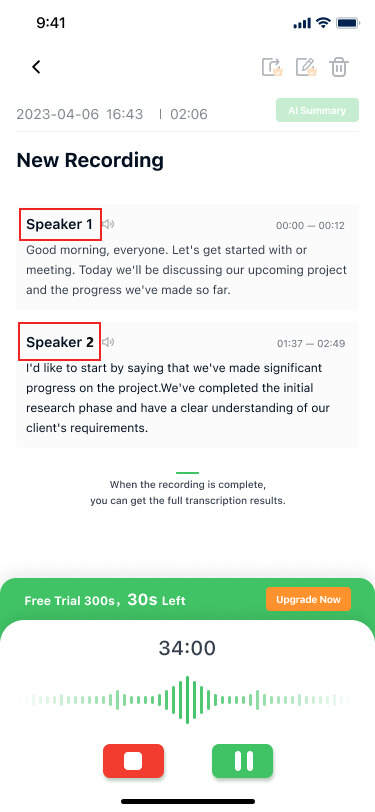
6. You can get summaries according to distinct speakers.
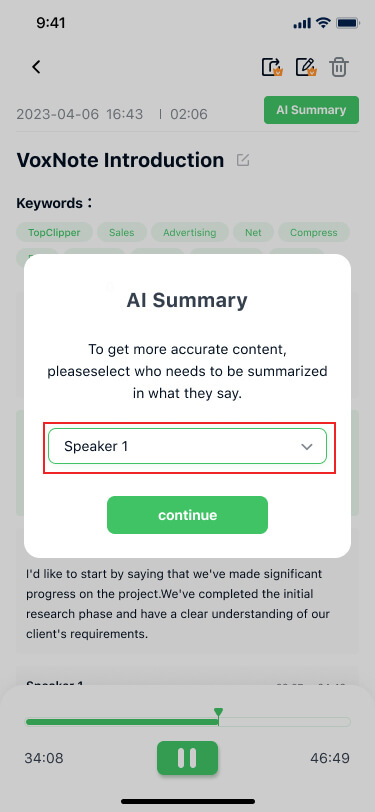
7. At last, you can edit & export the transcription.
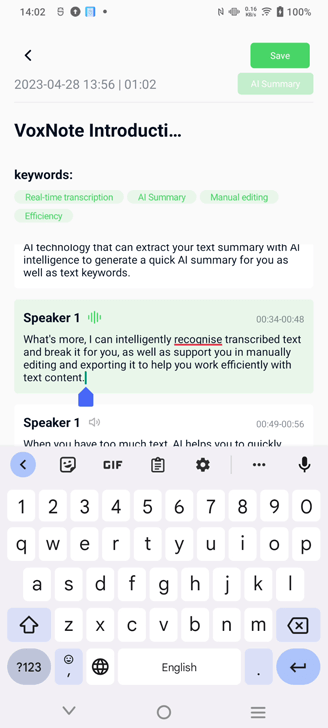
Part 2. What Makes VoxNote Stand Out
1 High Accuracy
VoxNote employs advanced speech recognition technology for highly accurate MP3 to text conversion. Its powerful algorithms and language models minimize errors, reducing the need for extensive manual editing.
2 Multiple Language Support
VoxNote supports a wide range of languages, accurately converting audio to text in various languages. This versatility makes VoxNote a valuable tool for users worldwide.
3 Advanced Editing Options
VoxNote offers extensive editing options for refining transcriptions, including text formatting, timestamp adjustments, and the ability to insert or delete sections. These features ensure polished, customized transcriptions that meet specific requirements.
4 Speaker Identification
VoxNote's speaker identification feature automatically distinguishes between speakers in audio recordings. It assigns labels to each speaker, ensuring accurate attribution of spoken words. This saves users the manual effort of identifying speakers, resulting in clear, organized, and easily referenceable transcripts for analysis.
5 Reliable Customer Support
iMyFone, the company behind VoxNote, is known for its excellent customer support. In case users encounter any issues or have questions regarding the software, they can rely on prompt and helpful assistance from the support team.
Conclusion
Experience the convenience of accurate and efficient speech-to-text conversion with iMyFone VoxNote. This innovative tool saves you time and effort by automating the audio-to-text transcription process.
Whether you're a student, journalist, or professional, VoxNote's user-friendly interface and powerful features enhance productivity. Give VoxNote a try today and unlock the benefits of effortless and precise MP3-to-text conversion.






















