Edit and Share Transcriptions with VoxNote: Streamlining Your Workflow Effortlessly
Category: Transcribe Voice

3 mins read
In today's fast-paced world, the need to capture ideas, reminders, and important information on the go is crucial. VoxNote is a groundbreaking application that aims to transform the way we engage with voice notes, boosting productivity, and enabling effortless collaboration.
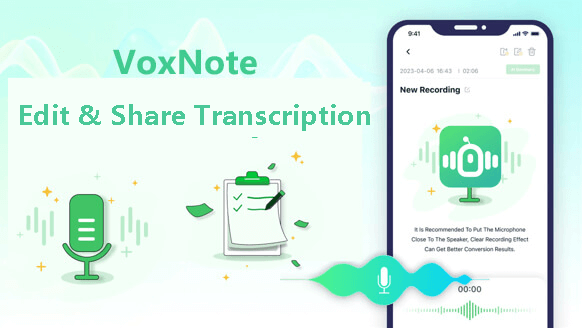
This article will delve into the remarkable features of VoxNote's Edit & Share transcription, unveiling how it revolutionizes voice note management for optimal efficiency.
In this article:
Part 1. What is Transcription Edit & Share in VoxNote
"Edit & Share Transcription" refers to a feature or functionality within a transcription software or platform that allows users to edit and share transcribed text. It enables users to make corrections, formatting changes, or enhancements to the transcribed text to ensure accuracy and clarity. Additionally, the feature allows users to easily share the transcriptions with others, whether it's for collaborative purposes, sharing meeting minutes, or distributing transcripts for various needs. This capability streamlines the process of editing and sharing transcriptions, facilitating efficient communication and collaboration.
VoxNote's "Edit & Share Transcription" feature allows users to modify and improve the transcribed text quickly. Users can make corrections, enhance readability, and add context. Additionally, sharing transcriptions is effortless, facilitating collaboration and archiving. This feature streamlines productivity and communication within VoxNote's transcription ecosystem.
Part 2. Why You Need Edit & Share Transcriptions
1. Accuracy: It allows you to correct errors or inaccuracies in the transcribed text, ensuring the information is reliable and precise.
2. Customization: You can modify the transcriptions to suit your needs, enhancing readability and clarity by formatting or adding additional context.
3. Collaboration: The ability to share edited transcriptions enables seamless collaboration with colleagues, clients, or team members, facilitating effective communication and information exchange.
4. Documentation: Edit & Share Transcriptions helps in creating well-organized and easily accessible records for future reference, whether it's for meetings, interviews, or research purposes.
5. Efficiency: By providing an efficient means to edit and share transcriptions, it saves time and effort compared to manual editing or different file-sharing methods.
Part 3. What VoxNote Has Done to Make It Easy for Users to Edit & Share Transcriptions
VoxNote addresses potential drawbacks and limitations associated with its edit & share transcription feature through several measures:
1 User-Friendly Interface
VoxNote offers an intuitive and user-friendly interface for editing transcriptions, making it easy for users to navigate and make modifications without any technical hurdles.
2 Collaboration Tools
VoxNote includes robust collaboration features that allow multiple users to edit and contribute to transcriptions simultaneously, enhancing teamwork and reducing the limitations of single-user editing.
3 Version Control
VoxNote incorporates version control mechanisms, ensuring that previous versions of transcriptions are saved and accessible. This feature allows users to revert back to earlier versions if needed, mitigating the risk of irreversible changes or mistakes.
4 Secure Sharing
VoxNote prioritizes data security and privacy. The platform provides secure sharing options, enabling users to control who can access and edit their transcriptions, protecting sensitive information.
5 Real-Time Syncing
VoxNote leverages real-time syncing across devices, ensuring that edits and changes made to transcriptions are instantly updated across all connected devices. This feature eliminates the limitations of manual syncing and ensures data consistency.
6 Export and Integration
VoxNote facilitates the easy export of transcriptions to various formats and integrates with popular productivity tools, enabling seamless integration into existing workflows and eliminating limitations related to data portability.
By implementing these measures, VoxNote aims to overcome potential drawbacks and limitations, providing users with a comprehensive and reliable edit & share transcription feature that enhances productivity and collaboration.
Part 4. How to Edit & Share Transcriptions in VoxNote
VoxNote has a user-friendly interface and is easy to understand and use. Let’s get more familiar with VoxNote’s editing & sharing transcription.
Step 1. Download and install VoxNote in Google Play Store or on iOS devices.
Step 2. Sign in or create an account.
Step 3. Click the bottom-center icon to choose "Live Transcription" or "File Transcription".
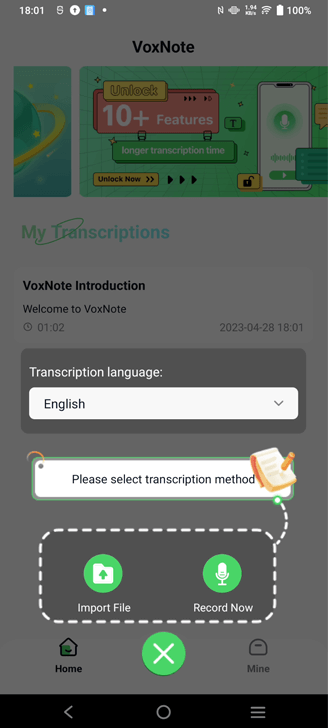
Step 4. Then select the language you want to transcribe.
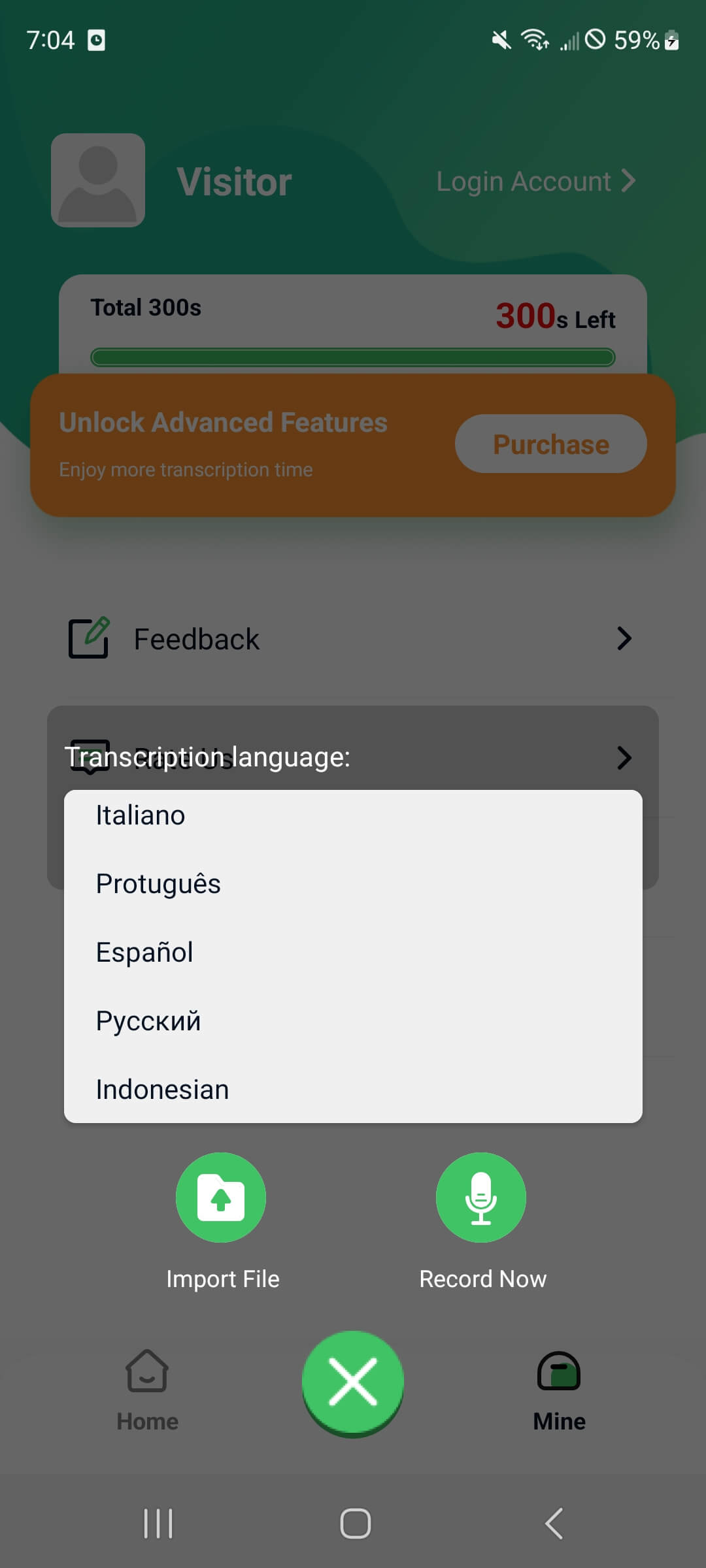
Step 5. Now it starts recording and transcribing. Wait for it to finish transcribing.
Step 6. Then you can edit the errors, add text and organize notes in your transcriptions.
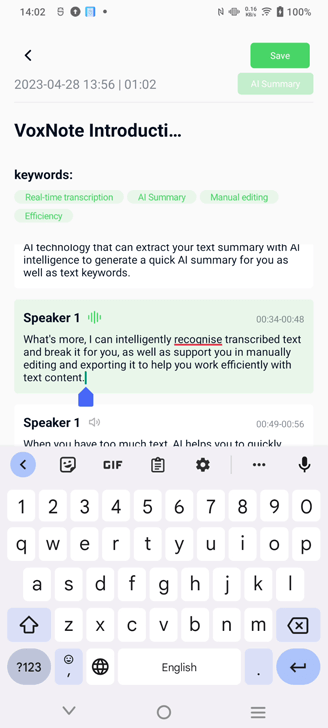
Step 6. Next, you can save the transcription. Then you can also quickly get speaker-specific summaries with one click.
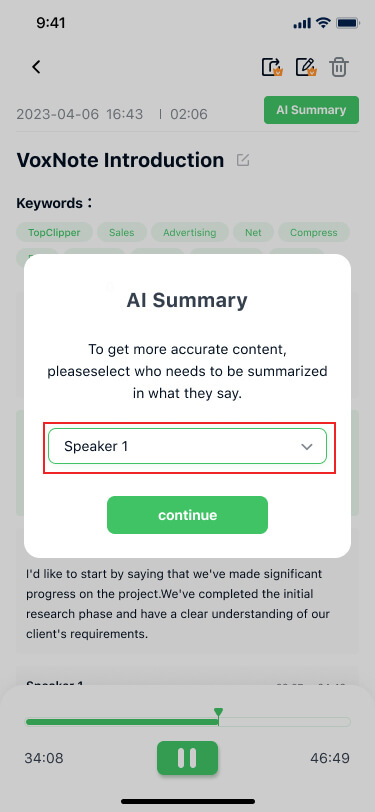
Step 7. Last, you can export the transcription and share it as you like.
Part 5. FAQs about Live Transcription Feature
1 Can multiple users collaborate on editing transcriptions?
VoxNote facilitates collaborative editing, enabling simultaneous contributions from multiple users for effective teamwork.
2 Is it possible to make edits to transcriptions for improved accuracy and clarity?
VoxNote offers the capability to edit transcriptions, allowing users to enhance accuracy, readability, and context.
3Can I control access to my transcriptions when sharing them?
Yes, VoxNote provides secure sharing options, granting users control over who can access and edit their transcriptions to ensure privacy and security.
4Can transcriptions be exported to different file formats or integrated with other tools?
VoxNote supports easy export of transcriptions to various file formats and seamless integration with popular productivity tools.
5 How quickly are edits and changes synced across devices?
VoxNote utilizes real-time syncing, ensuring instant updates of edits and changes across all connected devices for seamless data consistency.
Summary
VoxNote Edit & Share Transcription is a powerful feature that enhances transcription accuracy and readability. With collaborative editing, secure sharing, version control, and real-time syncing, it facilitates seamless workflow management. Users can make edits, add context, and control access to transcriptions, optimizing productivity and fostering effective collaboration. Export capabilities ensure seamless integration with other tools for enhanced efficiency.






















