Superior to other security mechanisms, Activation Lock has undoubtedly helped avoid the loss of iPhone, iPad, and other iOS devices. Without the correct Apple ID information, it is almost difficult to use the iPhone after it has been locked. Its data is so completely locked down that you can't even delete it. The difficulty arises if you lawfully possess a phone that still has an Activation Lock, even though this is helpful for safeguarding your data.
If you are experiencing the same problem, you should read this article all the way through to the end to discover how to unlock your iPhone.
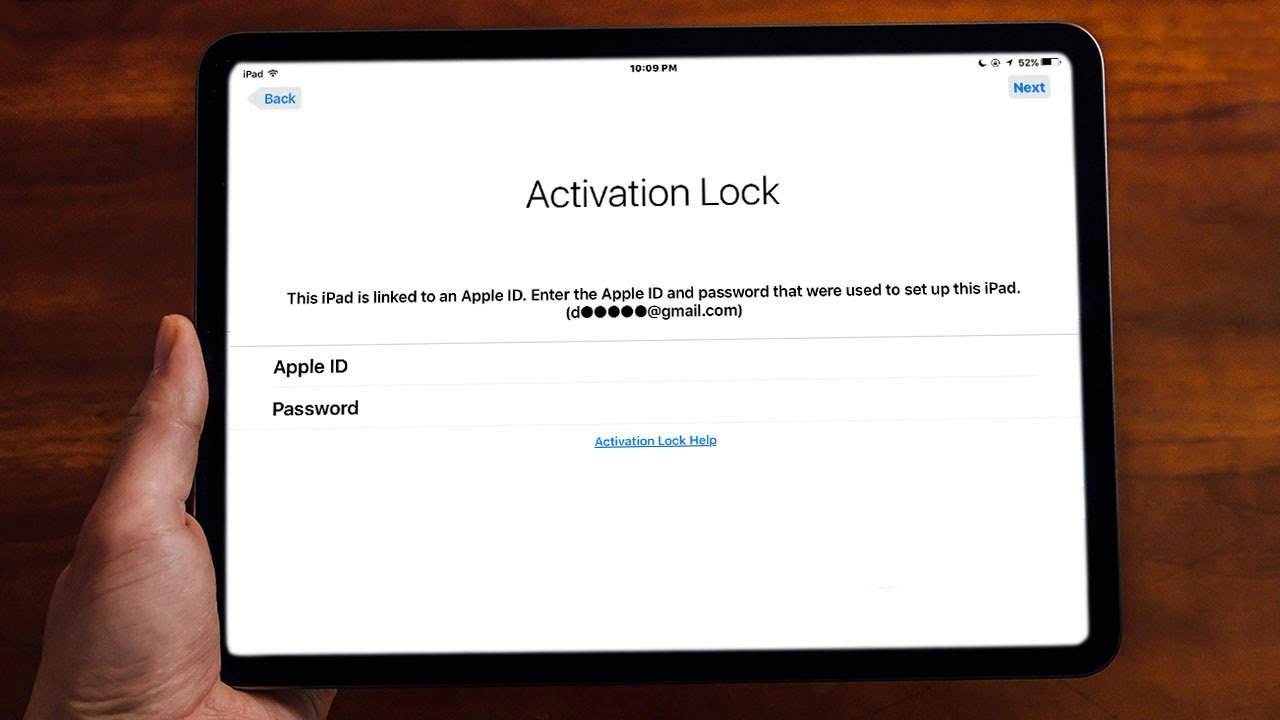
Part 1. What Does it Mean When an iPhone is iCloud Locked
If the iCloud is locked on your iphone, there are a few potential causes, the most common of which is that you have forgotten the password associated with your Apple ID. Before understanding how to recover an iPhone that is locked with iCloud, it is vital to first understand why iCloud would've been locked in the first place.
You are unable to remember the passcode for your Apple ID. Numerous people are subject to these situations because they are unsure of the precise context and size of the letters in their passwords.
When you acquire a pre-owned iOS device, the prior owner will have made modifications to the device using his iCloud account, which will then lock the device.
Someone who has accessibility to your passwords modifies the iCloud settings in order to prevent you from resetting it. In order to do this, you will need to go to the second user and inquire about having the new passcode.
When users buy a used iPhone device, the prior owner probably forgot to log out of their iCloud account. This is true even if the device was an Apple smartwatch. As a direct consequence of this, you are caught in the crossfire and need the permission of the prior owner in order to use all the Apple products.
Part 2: How to Unlock an iCloud Locked iPhone
1 Ask the Previoud Owner to Follow These Steps to Unlock the iPhone
If you can get in touch with the former owner of the phone and they are ready to assist, ask them to do one of the following things if your phone is still connected to their Cloud account:
Screen Passcode for Activation Lock Removal
You may unlock the activation lock on your own by following the instructions below, provided the previous owner is aware of the problem and has enough trust in you to share their Apple credentials with you.
- Step 1: Open the Settings app after unlocking the iPhone screen.
- Step 2: On the page's top portion, click "Your Name."
- Step 3: At the bottom of the screen, you can view the full linked device. The linked device may then be deleted from the account by entering the iCloud credentials.
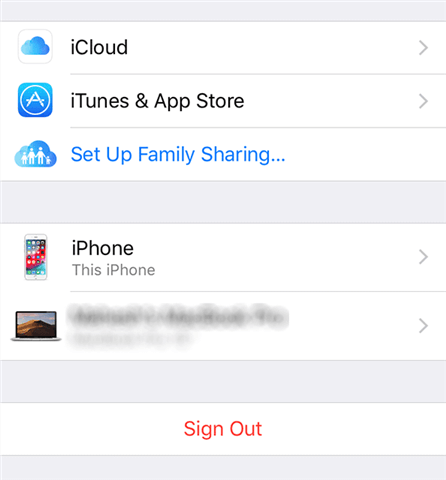
In order to remove the iPhone you will be requested to provide the security code. Once you've done that, your iOS device is unlocked and you have accessibility to your iCloud.
Remove the Activation Lock Remotely Using iCloud
Ask the former owner to take the following actions if they are not physically accessible and refuses to provide you the login information for their iCloud account:
- Step 1: Request that the prior owner visit www.iCloud.com/find and sign in using their Apple ID and password.
- Step 2: Choose all devices under Find My iPhone. Select the iPhone you wish to remove after that.
- Step 3: Select Remove from Account from the menu, and the selected device will be deleted from the previous owner's iCloud Account.
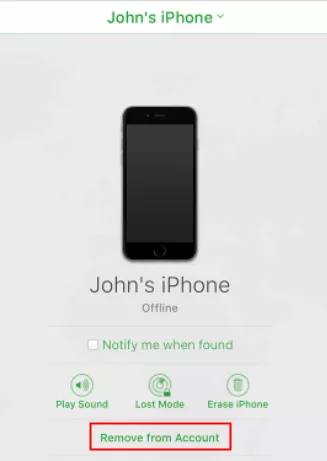
You may use your personal Apple ID after completing the aforementioned procedures, which will also remove the activation lock.
2 Bypass Activation Lock on iPhone/iPad/iPod Touch without Password
The majority of people who purchase a used device may forget to ask the prior owner for the Apple ID password needed to recover an iPhone or iPad that has been secured via iCloud devices.
Our top recommendation among the most well-liked iCloud tools available is iMyFone iBypasser. It is dedicated to assisting iPhone, iPad, and iPod customers get beyond the lock screen and restore regular operation to their iOS devices in its capacity as a specialist iCloud bypassing solution.
Key Features of iMyFone iBypasser:
- Easily get around the Apple ID or password-required lock screen for iCloud Activation lock.
- Disable the screen lock easily and without any limitations.
- Easily disable Find My iPhone activation lock using no passwords.
- Simply unlock the SIM carrier on an iPhone or iPad while using various providers.
Step 1. Launch iMyFone iBypasser on computer, and click Start. Then, connect your iPhone to computer with a lightning cable.
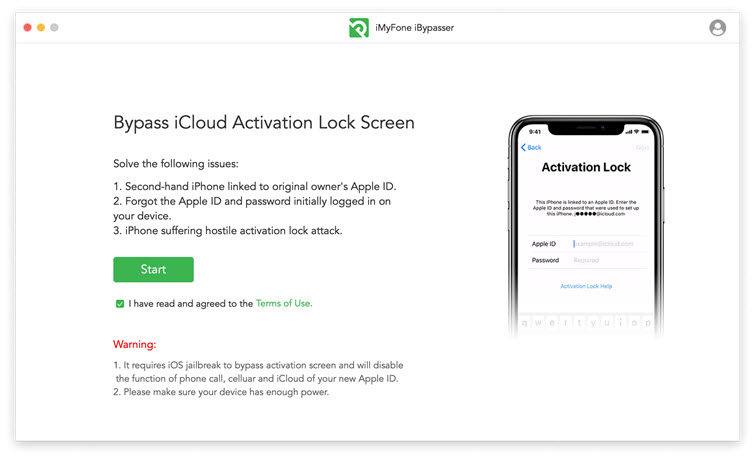
Step 2. You need to follow the guide of iMyFone iBypasser to finish the jailbreaking process.
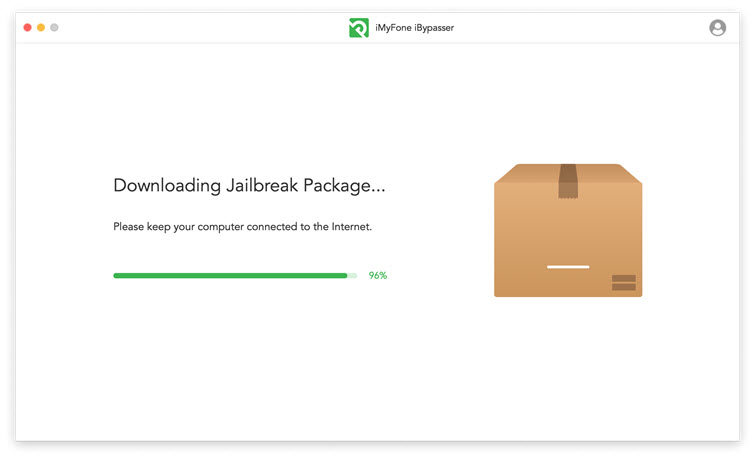
Step 3. Your iPhone information will be detected automatically by iMyFone iBypasser. Click Start Bypass to go on.
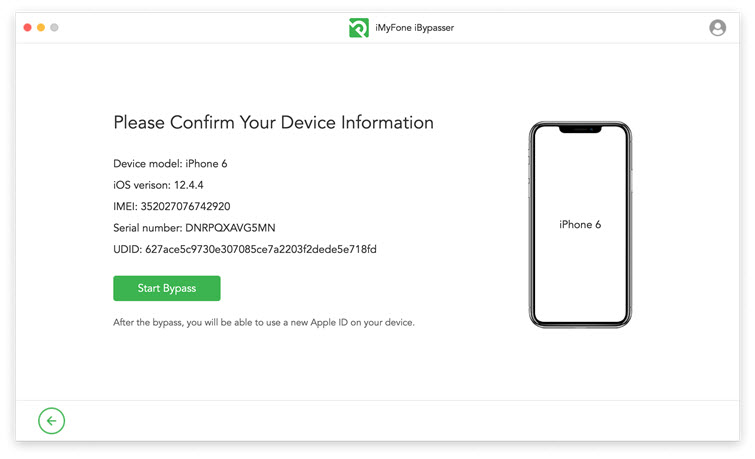
Step 4. Activation lock will be bypassed withnin a few minutes by iBypasser.
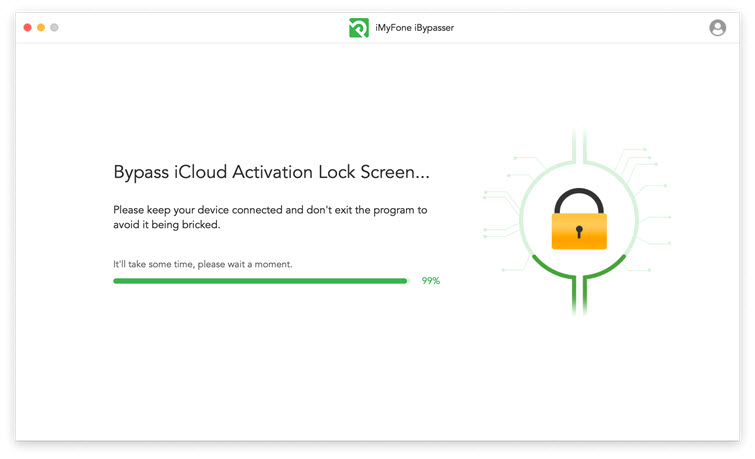
Tips on Buying Used Phones
- Make sure the handset is in great condition. Use the phone and check the performance on your own.
- Always check the battery percentage of the phone. Not many people care about it but your iphone’s performance greatly rely on how good the battery health is.
- Ensure that the previous owner has logged out of their iCloud ID to avoid activation lock and other issues.
- You have to be certain that the phone is not stolen and the one selling you is the actual owner of it.
- You don’t want your phone to be carrier locked. You can check it by the IMEI number of the device.
Conclusion
We are certain that by now you know more about the activation lock than you first landed on this page. If unfortunately you have found yourself to be stuck in this situation, it is best to opt for a good activation unlocking tool to avoid any hassle. iMyFone iBypasser is our top recommendation if in case you can’t seem to get a hold of the previous owner.






















 April 18, 2023
April 18, 2023


![[iBypasser Official Guide] How to Bypass Activation Lock without Password on iOS Versions](https://img.youtube.com/vi/auCnvV76LAU/sddefault.jpg)