As we all know, photos and files are important to us. They help us remember our favorite moments and people, and they are irreplaceable. Unfortunately, our photos and files can sometimes become corrupted, making them inaccessible or even lost forever. If you've also faced this situation, then don't worry. There are a few methods that you can use to recover corrupted files from sd card Android.
Part 1. How to Recover Corrupted Photo/Video Files from SD Card on Android Phone
While using smartphone, there's a possibility that we can delete our important photos and videos. This is done intentionally or unintentionally. But, in either case, we face this situation. But, with a little patience and the right tools, you should be able to get your precious memories back.
In this article, we'll discuss all the possible ways on how to recover corrupted picture/video files on Android.
1.1. Can You Recover Corrupted Picture/Video Files from SD Card on Android Phone?
Want to recover corrupted pictures/files from sd card on Android phone?
Yes. You can easily recover corrupted files from an SD card on your Android phone. Before starting the process, you must know a few important points.
First, it is important to stop using the SD card as soon as you realize that files have been lost or deleted. Continuing to use the card can overwrite the data, making it impossible to recover.
Second, you will need to use a special recovery tool designed for Android devices.
There are many options available, and choosing one compatible with your particular phone is important. In this regard, we'd recommend using the iMyFone D-Back Hard Drive Recovery Expert and iMyFone D-Back. With a little effort, you can often recover lost or deleted files from an SD card on your Android phone.
1.2. Recover Corrupted Files from SD Card on Android with D-Back Hard Drive Recovery Expert
If you want to recover a corrupted SD card, then the iMyFone D-Back Hard Drive Recovery Expert is one of the best tools. You've to simply connect your SD card, and scan and restore the files.
Let's check out the features of the iMyFone D-Back Hard Drive Recovery Expert:
- It allows you to preview your files and photos before restoring them.
- Available for Windows and MAC both.
- It supports more than 1000 file types.
- It can help you restore files that were deleted a long time ago.
- Using filter option, you can find and restore only the required files.
Follow the below steps if you want to recover corrupted files from sd card Android:
Step 1:Download the Windows version of the software. Install and Launch it. Connect your Android phone or SD card via an external device. The SD card location will be available. Click on it to start the scanning process.

Step 2: Once the scanning process is done, you'll have all the files.

Step 3: Select the files. Now, click on the Recover button. You can also preview it before starting the recovery process.
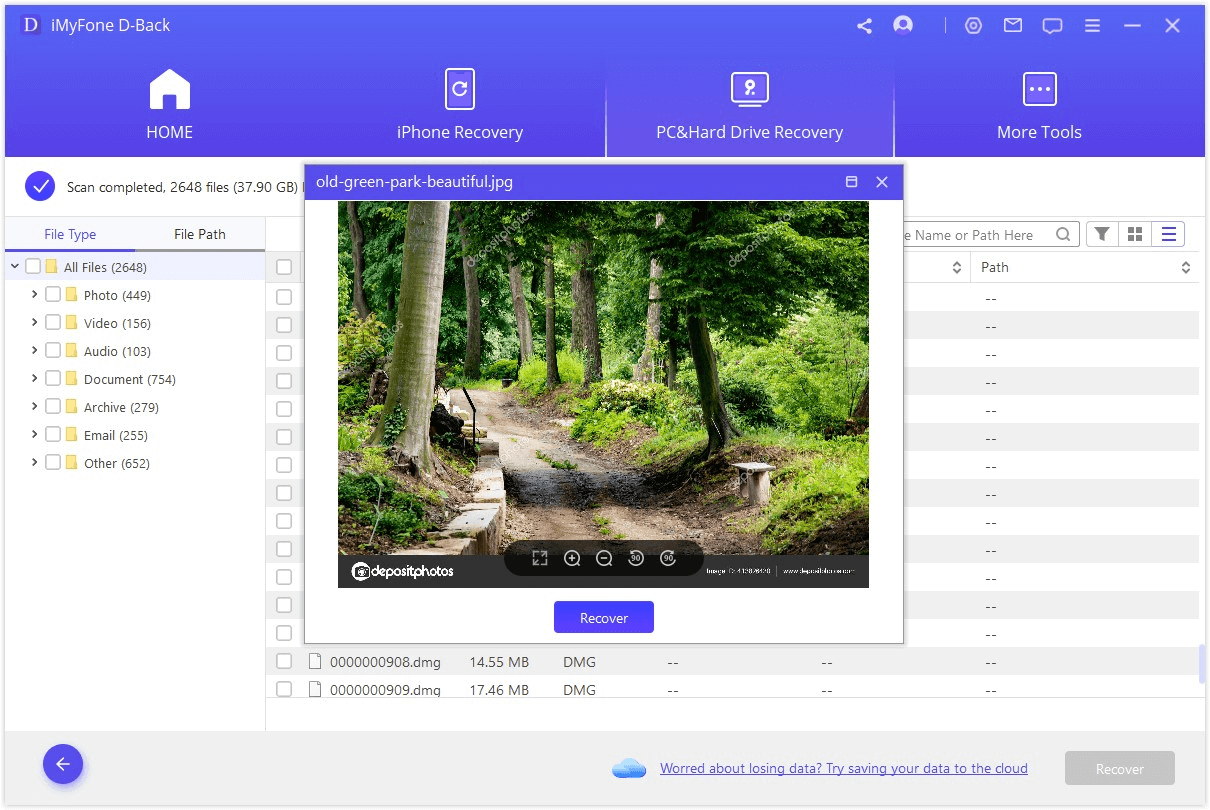
1.3. Recover Corrupted Pictures from SD Card on Android with D-Back for Android
If you want to explore how to recover corrupted pictures on android, this is the easy solution for you. If you want to restore pictures from an SD card on Android, you can connect the device and this software will do all the tasks for you.
Features of iMyfone D-Back For Android:
- You don't have to root the device to restore the files.
- It supports more than 6000 phones and tablets.
- You can preview and then recover the files.
- Files can be recovered in 3 simple steps.
Follow the below steps to restore your files:
Step 1: Download and Launch the iMyfone D-Back For Android
Download and launch the iMyFone D-Back on your PC. Select the Android Data Recovery mode.

Step 2: Connect the Android device
Connect the Android device with your PC. You'll have to answer the Device's name and model. It will download the package. Once the package is downloaded, it will share the available locations that can be scanned on your Android device. Select the location and click the Recover button.

Step 3: Preview and Recover
After the scanning process, you can see the list of files. Select all the files and then click on the Restore button.

Pro Tip: Why Does My Picture in SD Card Corrupt on Android Phone
When a picture file becomes corrupted, it is because of a problem with the storage device that it is saved on. This can happen with any storage device, including SD cards. When an SD card becomes corrupted, it can cause problems with saving or accessing files.
There are a few different reasons. We've discussed each below:
Virus: If the card becomes infected with a virus, it will affect all the files. This can happen if you download files from an untrustworthy source. To avoid this, download the files from authentic sources only. Further, always use antivirus on your Android phone.
Physical damage: One common reason is if the card gets damaged physically. This can happen if it is dropped or exposed to extreme temperatures. It's always preferred to move the card securely and safely so it doesn't get damaged.
File system issue: Finally, corruption can also occur if the file system on the card becomes damaged. This can happen if the card is not properly formatted or if it experiences power surges. If you're charging a device or ejecting an SD card, it's always preferred to do it in a proper way using the eject option from the device. If you instantly remove the card, it may affect the internal system of the card.
If you're also facing any of the above situations, then the question is, can you recover corrupted pictures from sd card? The answer is Yes. You can use the iMyFone D-Back tool to recover the files without any hassle.
Part 3. FAQs about Recover Corrupted Picture/Video Files from SD Card on Android Phone
1. How to recover deleted files from sd card Android without pc?
If you're searching for "how to recover corrupted pictures from sd card for free," then this is the perfect option for you. You can recover deleted videos and photos from the Recycle Bin without using a PC.
Follow the below steps to recover deleted files from sd card Android without pc:
- Open the Gallery option and click on three dots to open the menu.
- Select Cloud Recycle Bin.
- You'll have all the deleted photos. Select all the required files and then select the Restore button.
2. How to recover files from formatted sd card in Android?
If your card is formatted and you don't have the backup available, then the only solution is to use the iMyFone D-Back. In case you've a backup available, then you can use Google photos method.
Follow the below steps to recover your files:
1. Open the Google Photos from your menu screen.
2. Open the Library option and then go to the Trash button.
3. You'll have the list of deleted photos. Select all the files and click the Restore button.
This is the easiest way if you've been searching for how to recover files from formatted sd card in Android.
3. How to recover corrupted picture files from sd card for free?
You can use the Gallery Recycle Bin option or Google Photos method if you want to know how to recover corrupted pictures from sd card for free. We've explained the method in Part 3.1 and 3.2. Also, it's preferred to use the iMyFone D-Back if you want to restore everything safely and with ease.
Conclusion
We've discussed different ways to restore your important photos and videos from SD card. If you have a backup of the files, then you can simply restore them from that. If not, then you can try using one of the many data recovery programs that are available. We recommend using the iMyFone D-Back.
This software is easy to use. It offers a wide range of features, making it an ideal solution for anyone who needs to recover lost or damaged data. With iMyFone D-Back, you can easily recover photos, videos, contacts, text messages, and more.
In addition, the software is compatible with a wide range of Android devices. If you're looking for an effective way to recover lost or damaged data, we recommend giving the iMyFone D-Back a try.






















 April 22, 2024
April 22, 2024
