Contacts are an essential part of any phone. Everyone must have a backup of contacts to recover in case of data loss. Let us say you lost or accidentally deleted your contact phone numbers. How are you going to recover deleted contact phone numbers? Fortunately, there are methods and tools that help you recover your lost data. In this article, we will discuss different methods by which you can recover deleted contacts on Motorola with and without backup.
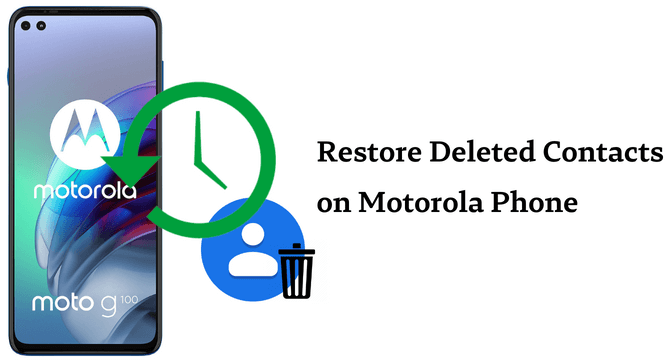
Table of Content [Hide]
Part 1. Motorola Contacts Recovery Software to Recover Deleted Contacts on Motorola Without Backup
If you deleted contact phone numbers accidentally and don't have any backup, then we have a solution for you. iMyFone D-Back for Android is a professional third-party Motorola contacts recovery software that you can use to recover any kind of data. It can recover data even if you don't have any backup. It is compatible with both Windows and macOS, and you can use it anywhere.
Main Features
- A professional Motorola recovery tool that is capable of recovering more than 11 types of data.
- You can recover lost or deleted Motorola contacts without root.
- It allows selective data recovery depending on the requirement of the user.
- You can preview the data before recovery.
- Able to recover lost data in every difficult scenario. Provides three modes.
Step 1.After downloading iMyFone D-Back, install it on your computer. Open the tool. You will see different options on the front screen. Click on Recover Phone Data.

Step 2.Secondly, enter your Android device's name and model so the tool can download the data package for your device.
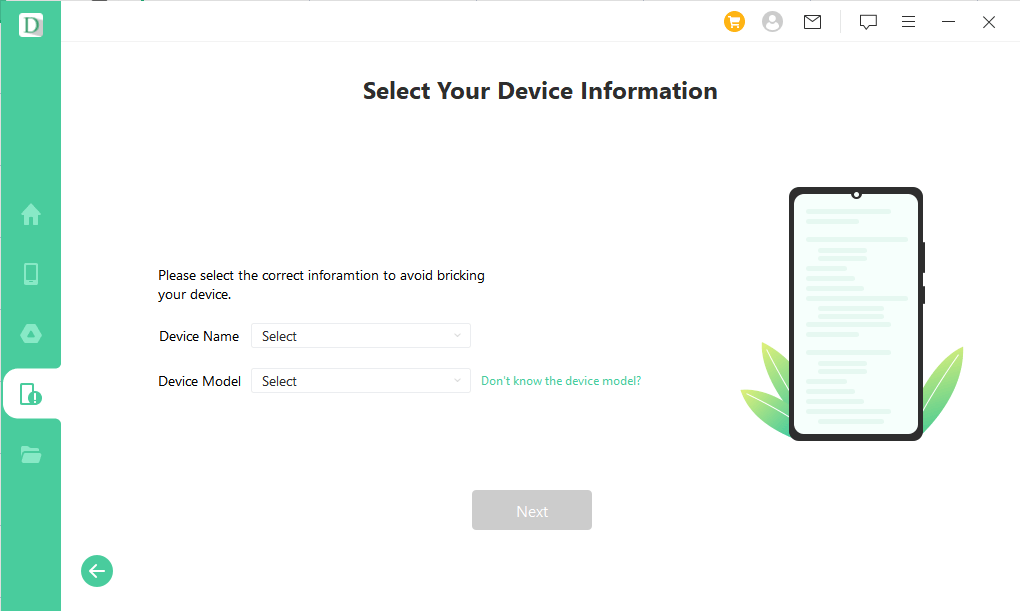
Step 3.Connect your Android device to the computer with a USB cable and follow the instructions to enter Downloading Mode.
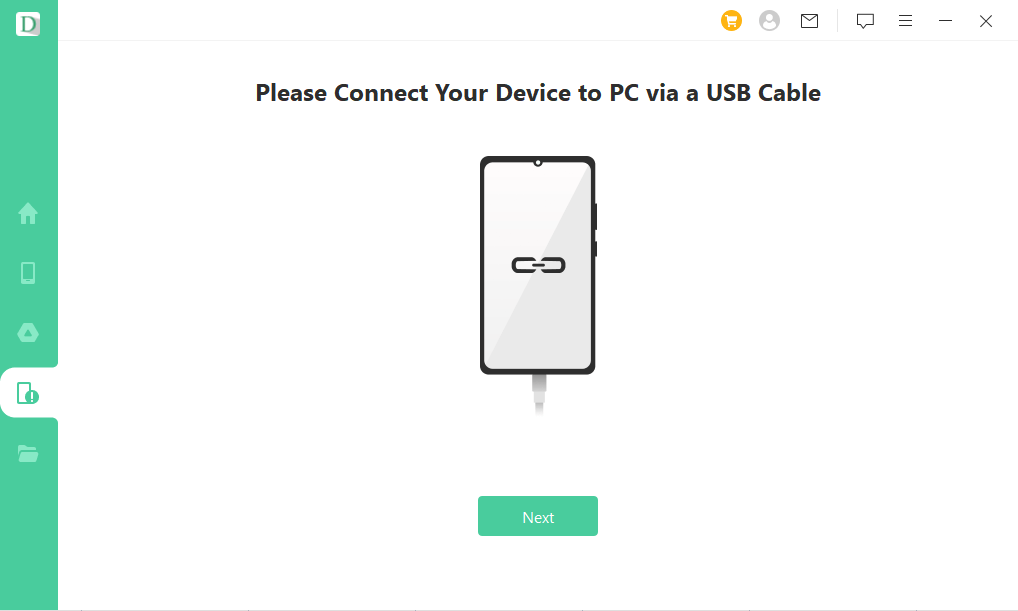
Step 4.This is the main step, where you can select the file type to scan and recover. As we want to recover contacts, choose contacts and click on Recover. The tool will then scan the phone for contacts.

Step 5.After scanning, you can preview all the contacts and select what you want to restore. After selecting the data, click Recover and choose the path where you want to save this data.

Part 2. How to Retrieve Deleted Contact Phone Numbers on Motorola Android via Gmail
There is another way in which you can retrieve the deleted contacts on Motorola, and that is via Gmail. Google account creates a backup if you allow it to. It has a backup of almost all the apps, including text messages, call logs, contacts, and more. Let us see how we can restore deleted contact phone numbers on Motorola from Gmail. But remember that the user should have a backup to restore it from Gmail.
Step 1: On your Android Motorola device, go to Settings. Inside settings, you will find an option of Google, tap on it.
Step 2: Navigate through the options of Google and tap Set up & Restore. Here, click on Restore Contacts.
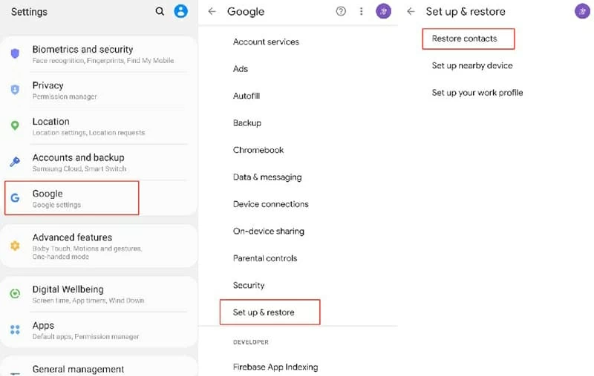
Step 3: You can now select the Gmail account in which you have a backup of your contacts. Choose the account and click on Restore to retrieve the deleted contacts on Motorola.
Part 3. How to Get Deleted Contact Phone Numbers from Motorola Phone with Backup on SIM Card
Most of us don't know SIM Cards also have some space in which you can save your contacts and have a backup. In case of any emergency, you can restore the deleted contacts from your SIM Card. It is a very effective approach because if you change your phone frequently, then you can easily import your contacts to the phone. Otherwise, you would need an Android data transfer tool like iMyFone D-Back to transfer and recover deleted or lost contacts. So, it is better to have a backup of contacts on the SIM Card. It is a very process to retrieve deleted contact phone numbers from Motorola phone with a Backup on SIM Card.
Step 1: On your Android device, open Contacts. Tap on the three horizontal lines to open the menu.
Step 2: From the menu, tap on Manage Contacts. Tap on the option of Import or Export contacts.
Step 3: Under the option of import contacts from your SIM Card or vCard files, click on Import. Choose where you want to import the contacts, SD Card, or phone memory. It will be imported, and you will see all the contacts in your contact list.
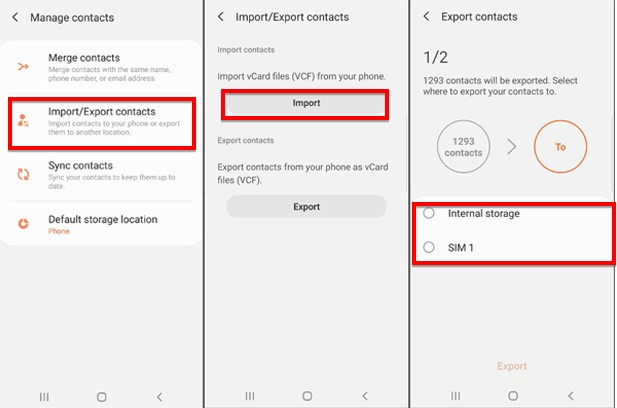
Conclusion
In this article, we have discussed the very important topic of contact recovery. Contacts are very important to everybody. In case of losing it, the user can be in much trouble. However, there are certain ways in which the user can recover deleted contacts from Motorola with and without backup. If you have a backup, then you can use Gmail and SIM Card to recover it. But if you don't have a backup, then you can use a third-party tool like iMyFone D-Back and recover all the data that you lost. Download the trial version of this tool to check its feasibility with your Android device.






















 April 22, 2024
April 22, 2024
