Sony SD cards come up with remarkable write/read speed, and many people love using Sony SD camera SD cards.
However, anyone can unintentionally delete or format the SD card, and it‘s not something you should be feeling bad about.
The good thing is that you can recover formatted Sony SD card and all you need to do is keep reading this post.
Part 1: How to Recover Deleted Photos from Formatted Sony Camera SD Card
1.1. Recover Deleted Photos from Sony Camera without Backup
You can recover formatted Sony SD cards courtesy of the iMyFone D-Back.
Despite being a monumental software to recover data from hundreds of storage devices, iMyFone D-Back doesn‘t shy away from providing you with a user-friendly interface. This tool can restore data from an SD card within a few clicks.
Main Features about iMyFone D-Back:
- It helps you recover data from multiple storage devices, including cameras, SSDs, Sony SD cards, USB flash drives, and more.
- Assists you in recovering 1000+ file types.
- 100% safe for your PC.
- Let you preview the data before restoring it.
- Fast scanning speed.
How to recover deleted files from Sony camera memory card?
Step 1: Connect the SD card to the PC and launch the iMyFone D-Back.

Step 2: Navigate to the SD card location and start scanning for the formatted SD card data after hitting the‘‘ Scan‘‘ icon.

Step 3: Preview the SD files you‘d want to retrieve, and then hit the Recover icon to start recovering your data
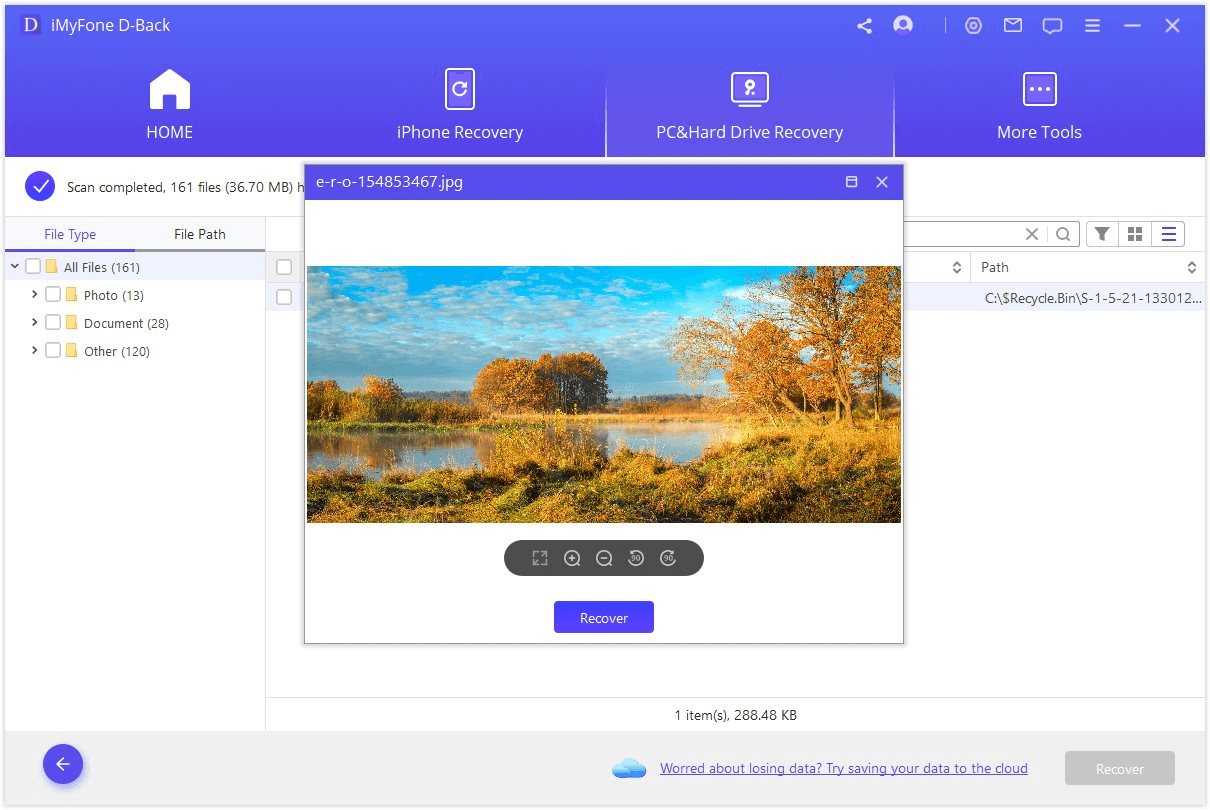
1.2. Restore Deleted Photos from Formatted Sony SD Card with Backup
If you had created the back of your Sony SD card in File History, you could restore the Previous version of your SD card to get back all the deleted data. File History allows you to recover all the data you lost for various reasons.
Here‘s how to recover formatted Sony SD card through File History backup.
Step 1: To begin with, you‘ll need to connect the Sony SD card to the PC and then launch the File History. Next, tap on ‘‘Restore personal files‘‘.
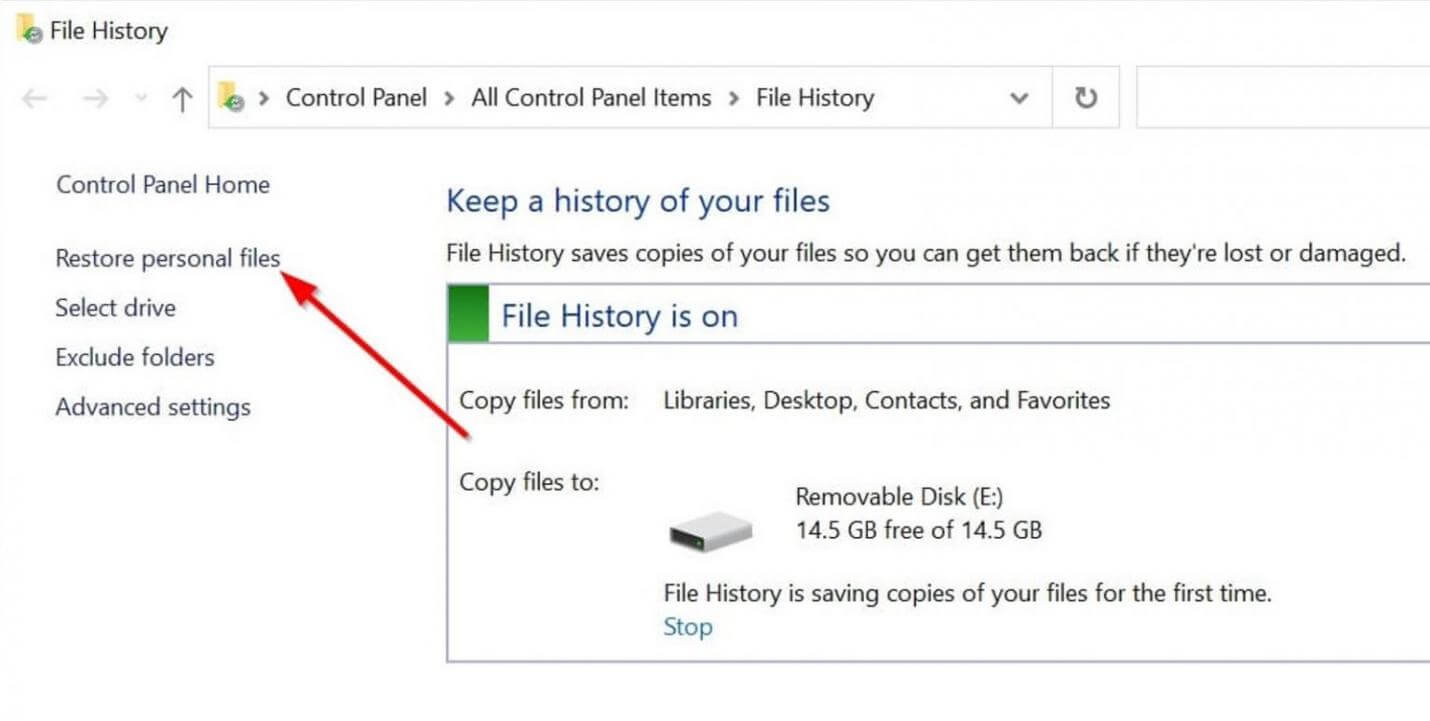
Step 2: Now, you can find all the Sony SD card files you backed up earlier. Select the SD card files you‘d want to recover and tap on the ‘‘Restore‘‘ icon.
If you‘re going to recover the deleted data on your desired location, select the ‘‘Restore to‘‘ option.
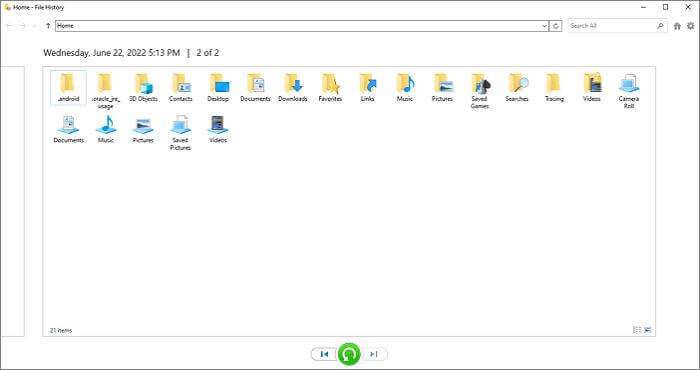
Bonus Tip: How to Increase the Success Rate of Sony Camera Recovery
If you want to recover deleted photos from the Sony camera, you can take the following precautions to increase the possibility of recovering the Sony SD card data.
- It would help if you prevented your SD from overwriting the data, as it can permanently delete it.
- Don‘t use the damaged SD card.
- You should create a backup of all your data as it allows you to restore the backup when your files are deleted unintentionally.
- Don‘t remove the files from your camera, as doing so will overwrite the data
- Don‘t use a cheap card reader
- Stop using the SD card on multiple devices
- Don‘t use SD on a device with a low battery.
- It would help if you opted for the reliable third-party data recovery tool.
Part 3: FAQs
1 How to recover deleted photos from Sony Cybershot memory card?
If the backup of the Cybershot Memory Card is prepared, you can restore the back. But, if there is no backup, you can acquire the services of a D-Back Hard Drive Recovery Expert to restore the files.
2 How can I recover my Sony SD card data for free?
You can recover your Sony SD card data using the iMyFone D-Back. It is a sensational tool that only asks you to scan the SD card to recover all your lost data.
3 What is the best Sony camera data recovery software?
There is various Sony camera data recovery software, but no one can match the supremacy of iMyFone D-Back Hard Drive Recovery. It has the highest success rate, and you can recover data from any storage device.
Final Words
This guide perfectly explains the ways to recover deleted photos from Sony camera. If you didn‘t back up your Sony SD card, the best way to recover formatted Sony SD card is none other than the iMyFone D-Back. It is a highly recommended software that stimulates recovering deleted files from SD cards.

















 March 29, 2023
March 29, 2023