When your computer crashes, and you lose all of your data, it can feel like the end of the world. Unless you have a backup, you might think all your photos, documents, and other important files are gone forever. But don't give up hope - there are several data recovery programs out there that can help get your files back.
This blog post will compare two popular options: PhotoRec vs. TestDisk. We'll discuss their features, pros and cons, and how to use them. So if you're finding a data recovery solution, read on for a detailed TestDisk and PhotoRec review.
Part 1. TestDisk & PhotoRec for Data Recovery
When it comes to data recovery, there are two main options you can explore: PhotoRec and TestDisk. Both programs have strengths and weaknesses, so choosing the best fit your needs is essential.
PhotoRec is an open-source program that can recover lost files from almost any type of storage device. It files signatures rather than relying on file system information, making it more effective at recovering data from damaged or overwritten media. However, PhotoRec can only recover files one at a time, which can be time-consuming if you have a lot of data to recover.
TestDisk is another free, open-source data recovery program focused on repairing corrupted partitions and file systems. It can also be used to get back lost files, but it requires a deeper understanding of how file systems work to be effective. However, TestDisk is often faster at recovering data than PhotoRec due to its focus on fixing file system issues.
So, which program is right for you? If you need to recover deleted or corrupted files quickly, then TestDisk is the better option. However, if you're searching for a more comprehensive data recovery solution, then PhotoRec is the better choice. After that, the decision comes down to your specific needs and preferences.
1.1 What Is TestDisk and PhotoRec
If you aren't familiar with what PhotoRec and TestDisk can do, here's a quick explanation of TestDisk & PhotoRec for data recovery tools:
- TestDisk
- PhotoRec
TestDisk is open-source software that helps you recover lost partitions and unformat disk drives. It can be used on Windows and macOS and is available in 32-bit and 64-bit versions. This software can undelete FAT, NTFS, and ext2 file systems files, fix boot sector problems and recover lost partitions. TestDisk is a powerful tool in every computer user's toolkit.
PhotoRec is a free and open-source tool for recovering lost or deleted files from digital cameras, memory cards, and hard drives. It can recover photos, videos, documents, and other files. PhotoRec is effective even if the file system is damaged or formatted.
PhotoRec can also recover files from devices that have been damaged by viruses or malware. This tool supports many file formats, including JPEG, PNG, TIFF, AVI, and MP4. It can also recover raw file formats such as NEF and CR2. PhotoRec is available for Windows, Mac OS, and Linux.
1.2 What Is the Difference Between TestDisk and PhotoRec for Data Recovery
TestDisk is a powerful data recovery tool that can help you recover lost or deleted partitions and repair damaged boot sectors and corrupted file systems. PhotoRec is a similar tool, focusing on recovering lost or deleted files.
Here are five key differences between PhotoRec vs. TestDisk:
- TestDisk can't recover lost or deleted partitions and repair damaged boot sectors and corrupted file systems. PhotoRec cannot recover partitions but can only be used to recover lost or deleted files.
- TestDisk is a command-line tool, while PhotoRec has a graphical user interface.
- TestDisk can't recover data from various file systems, including NTFS, FAT, exFAT, ext2/3/4, and HFS+. PhotoRec can only recover data from a limited number of file systems, including FAT and NTFS.
- TestDisk is a free and open-source tool. At the same time, PhotoRec is a free tool developed by the Distributed Networking and Security Laboratory at the Swiss Federal Institute of Technology in Lausanne.
- TestDisk is available for Windows, macOS, and Linux, while PhotoRec is available for Windows, macOS, Linux, and FreeBSD.
Part 2. Which Is the Best Alternative to PhotoRec&TestDisk Data Recovery
iMyFone D-Back is a leading data recovery software provider that offers a more comprehensive and user-friendly solution than PhotoRec and TestDisk. With iMyFone D-Back, you can recover lost or deleted data from your computer with just a few clicks.
Before moving to the steps, let's discuss the features of this software:
- You can preview all the files before you start the recovery process.
- Quickly can easily restore lost files from SD cards, USB flash drives, and other external devices.
- Available for Windows as well as MAC.
- It offers a free scan and preview option.
Here's how to use iMyFone D-Back:
Step 1. Select the Location
After installing the tool on your Windows, select the location.

Step 2. Scanning Process
Once the location is decided, the tool will start scanning the drive.

Step 3. Preview and Restore
Once the scanning process is done, you can preview the lost data. Select the information you want to recover and click "Recover."
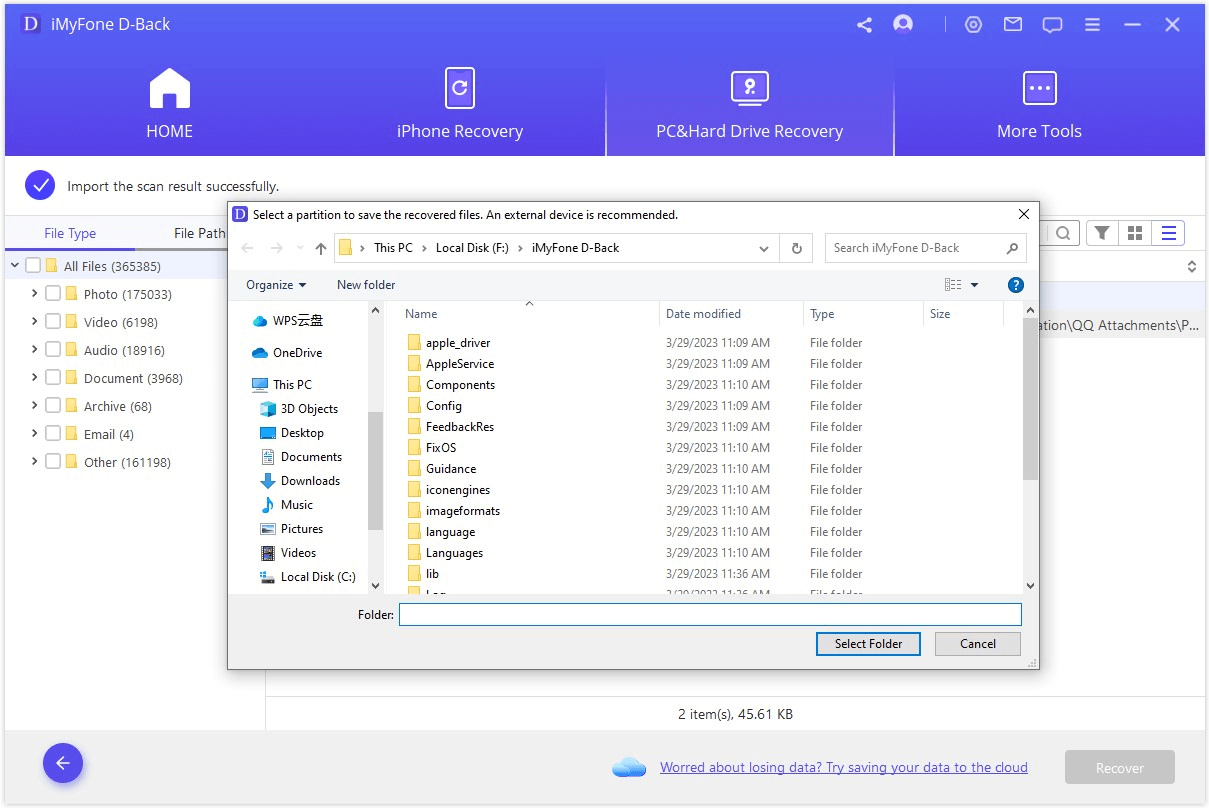
Part 3. FAQs
3.1 Where to download TestDisk and PhotoRec
There are several options for downloading TestDisk and PhotoRec. Both programs are available as free downloads from the TestDisk website:
TestDisk: http://www.cgsecurity.org/wiki/TestDisk_Download
PhotoRec: http://www.cgsecurity.org/wiki/PhotoRec_Download
The TestDisk and PhotoRec files can also be downloaded from SourceForge:
TestDisk: https://sourceforge.net/projects/testdisk-recover-deleted-files/files/latest/
PhotoRec: https://sourceforge.net/projects/photorec recovering-deleted-files/
3.2 Is TestDisk Safe
Yes, TestDisk is safe to use. However, it's always recommended that you create a backup of your data before using any data recovery software.
3.3 Is PhotoRec Safe to Use
PhotoRec writes recovered data directly to disk without first checking if the destination is safe; it is a risk that you could overwrite existing data and cause irreparable damage. For this reason, it's essential to use PhotoRec with caution and only on drives that you are willing to risk losing data from.
3.4 Is PhotoRec Better than TestDisk Data Recovery
PhotoRec is better than TestDisk data recovery because it can recover more file formats. PhotoRec is an open-source application that searches for and recovers deleted files from hard drives, optical media, memory cards, and other storage devices. It can recover various file formats, including photos, videos, documents, archives, and raw files.
Conclusion
PhotoRec and TestDisk are powerful data recovery tools with much to offer users. However, they also have some significant drawbacks. PhotoRec is not as user-friendly as TestDisk and can be slower and more challenging to use. TestDisk, on the other hand, is more complex and may not be suitable for beginners.
For these reasons, iMyFone D-Back is a safer alternative to these two data recovery platforms. Its simple interface and easy-to-use features make it the perfect solution for anyone who needs to recover lost data quickly and easily.
Try iMyFone D-Back today!






















 March 29, 2023
March 29, 2023
