Losing PhpStorm files isn't good, as you'd have worked hard to save PhpStorm data. Many reasons could cause the PhpStorm data, as sometimes you might delete the data unintentionally.
However, the question is, can you look for the "PhpStorm recover deleted file"? Luckily, you can restore PhpStorm files, and we'll tell you how to do it.
Part 1: How to Recover Deleted Phpstorm File?
1.1 Recover Deleted Phpstorm File with D-Back Hard Drive Recovery Expert[Recommended]
If you've lost the PhpStorm files and are looking to get them back, no data recovery tool can serve your purpose better than the iMyFone D-Back.
It is a monumental data recovery tool that can retrieve the data lost due to your storage device getting damaged or other factors.
Features
- Comes with a 30-day money-back guarantee
- 100% safe for your PC
- Helps you recover 1000+ data types
- Allows you to preview the data before restoring it
- Supports Windows partition recovery
- Comes with a user-friendly interface
How to go for the "PhpStorm recover deleted file" using iMyFone D-Back?
Step 1: Get installed iMyFone D-Back on your PC and start the program afterward. Next, navigate to the location you've lost the PhpStorm files from.

Step 2: Tap on the "Scan" option to initiate scanning for your lost data.

Step 3: Before recovering the lost PhpStorm files, you'll need to preview the data. Once you're done reviewing the data, you'll need to press the "Recover" icon to start restoring your data.

1.2 Recover Deleted Phpstorm File Using Local History
If you've lost the PhpStorm files and are looking to opt for the "Phpstorm recover deleted file", File History might help you get your job done.
Unlike version control systems, File History doesn't keep the data of differences between commits. Instead, a file can also help you easily recover the deleted PhpStorm files.
Here's how to recover PhpStorm data.
Step 1: To begin, you'll need to select the node with the file you removed in your Project tool window. Right-click on that node and tap Local History before hitting the "Show History" option.
Step 2: You'll need to choose the revision carrying the files you'd like to restore. After selecting the file, you'll need to tap on the "Revert Selection" icon to start restoring the lost PhpStorm files.
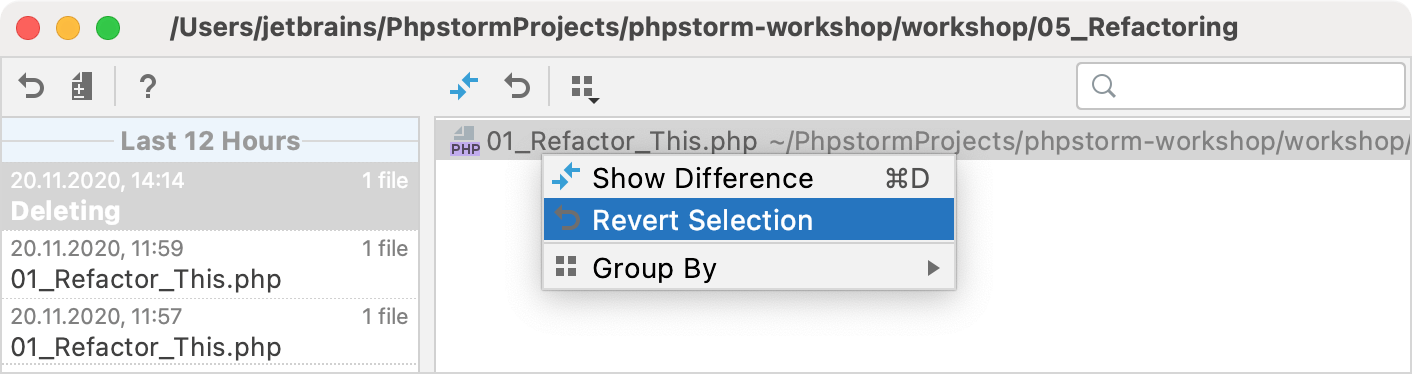
Part 2: Can Phpstorm Recover a Closed Scratch File?
Sometimes, you may need to draft some code or create temporary notes outside the project context. You can opt for scratch files instead of moving to a different app.
Scratch files are runnable, functional, and debuggable and can support syntax highlighting and code completion.
If you want to use a particular idea in your next project, you can save the scratch file of that idea, and when you work on your next project, you can open that scratch file on work.
However, what happens if you lose the scratch files? Can you recover Scratch files on PhpStorm?
You can retrieve the Scratch files as File History has a track record of everything happening on PhpStorm, and you can easily get back the Scratch files when you lose them.
Part 3: FAQs about how to Recover Deleted Phpstorm File
3.1 How do I find a file in PhpStorm?
If you want to search for a particular PhpStorm file, you'll need to navigate to the main menu of PhpStorm in the first place. Next, you'll need to select Navigate and tap on "file". Now, you can type in the file name you're searching for.
3.2 How to recover deleted PhpStorm branches?
If you intend to recover PhpStorm branch files, you can serve your purpose through file history. However, if File History doesn't help your cause and you have saved the PhpStorm files on the hard drive, you can take the services of iMyFone D-Back to recover the deleted Phpstorm file.
3.3 Where will files be stored from PhpStorm?
Phpstorm stores the user-specific files in the user's home directory by default. So, if you want to access the data, you'll need to visit the home directory.
Final Words
Opting for the "PhpStorm recover deleted file" might take some time as people are unaware of the methods that can help you recover deleted Phpstorm files. However, you can restore the deleted Phpstorm files by reading this guide.
We've mentioned two great methods to help you recover the data but using iMyFone D-Back is considered the best way to go. It is highly recommended software courtesy of the highest success rate.






















 March 29, 2023
March 29, 2023