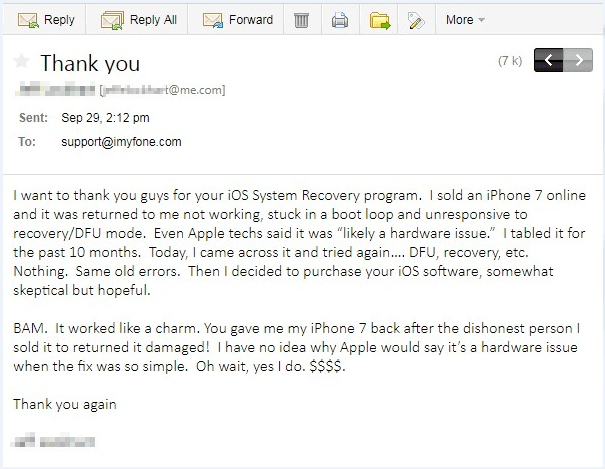RecBoot is a system recovery software that is available for free online and that can be very useful when your iOS device is stuck in recovery mode. This is because this free program will help you exit recovery mode easily without damage to the device. It also 100% free to use. All you have to do is to download the program to your computer and use it to fix your iOS system.
But RecBoot does have its shortcomings as we shall see very shortly in this article. We shall also provide you with an all-powerful and very useful alternative to RecBoot.
Let's begin with the main advantages and disadvantages of using RecBoot.
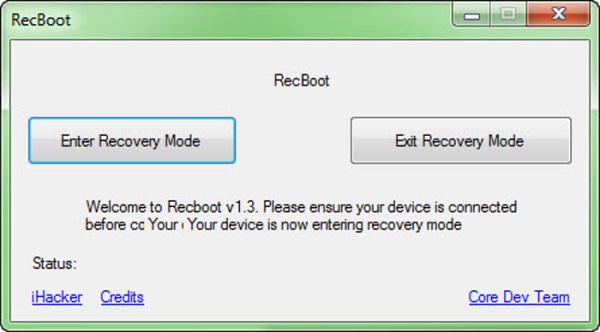
Pros of Using RecBoot
- It is 100% free to download and use. The installation package is readily available and easy to access.
- It works quite fast.
Cons of Using RecBoot
- Since there are so many installation packages of the program available online, some have been known to contain malware.
- Older versions of the software may not work on new versions of iOS.
- It is only compatible with the 32-bit version of the computer's operating system.
The Best & Free RecBoot Alternative to Enter/Exit Recovery Mode
The best way to exit iPhone recovery mode is by using iMyFone Fixppo. It makes it the best RecBoot alternative for the simple reason that it is extremely easy to use and compatible with all versions of iOS, including the newest iOS 14. Some of the other reasons why you should choose iMyFone Fixppo to fix your operating system include the following.
- It can be useful in fixing other forms of iOS errors including a device stuck on the Apple logo, black or white screen as well as a device that is stuck in recovery mode. And it will fix your faulty iOS system without any data loss.
- Since it is also primarily a system repair program, iMyFone Fixppo has been recommended by Makeuseof.com and Cultofmac.com.
- It is 100% safe. None of the data on your device will be leaked out.
- It is very easy to use. You can fix your iOS system with very simple steps in a matter of minutes with a 100% success rate.

1. Compare iMyFone Fixppo iOS System Recovery with RecBoot
Let's put the two programs side by side to compare.
| via iMyFone Fixppo | via Recboot | |
|---|---|---|
| Success Rate | 100% | 80% |
| Difficulty | Easy | A little bit complex |
| Data Loss after Fixing | No | Depends |
| Free Enter/Exit Recovery Mode | Yes | Yes |
| What Other Issues Can Be Fixed | All system/software issues | No |
- iMyFone Fixppo is a very safe program to use. The download file is clean and free of malware. This is in sharp contrast with RecBoot download files that have been known to contain malware and may very well put your computer and your device at risk.
- Unlike RecBoot that will only fix a device that is stuck in recovery mode, iMyFone Fixppo will fix all kinds of iOS errors, as iPhone stuck on Apple logo, black screen, stuck in recovery mode and more.
- It is also unclear whether the data on your device will remain intact when you use RecBoot. But with Fixppo, your data will not be altered.
- While it is also quite clear that you may not be able to use RecBoot on devices running newer versions of iOS, iMyFone Fixppo is compatible with all versions including iOS 14.
2. Repair iOS System Issues via iMyFone Fixppo
Just to demonstrate how easy it is to use this program to get your device working normally again, the following is a simple step-by-step tutorial to help you fix your iOS system.
Begin by downloading and installing the program to your computer and then follow these very simple steps.
Step 1: Launch the program and in the main interface, choose the "Standard Mode" option.

Step 2: Connect the device to the computer using USB cables. The program should recognize the device. Click on the "Next" button and follow the on-screen instructions.
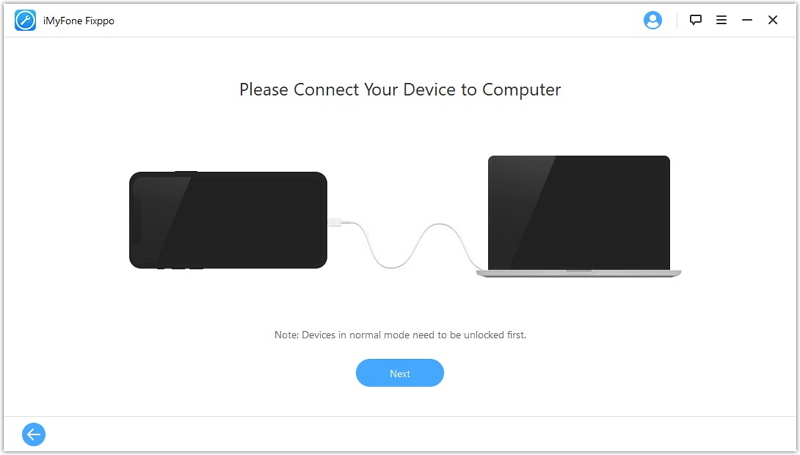
Step 3: In order to fix the system, the program needs to download the latest firmware. Fixppo provides you with the latest firmware, all you have to do is click "Download" to continue.

Step 4: Wait for the download process to be completed. Once it is done, the program will immediately begin fixing the faulty iOS. The process shouldn't take too long and in a few minutes, your device will restart in normal mode and you should now be able to use it without any problems.

iMyFone Fixppo offers you a great, safe and above all effective solution to an iOS device that is stuck in recovery mode. Try it and you won't be disappointed.