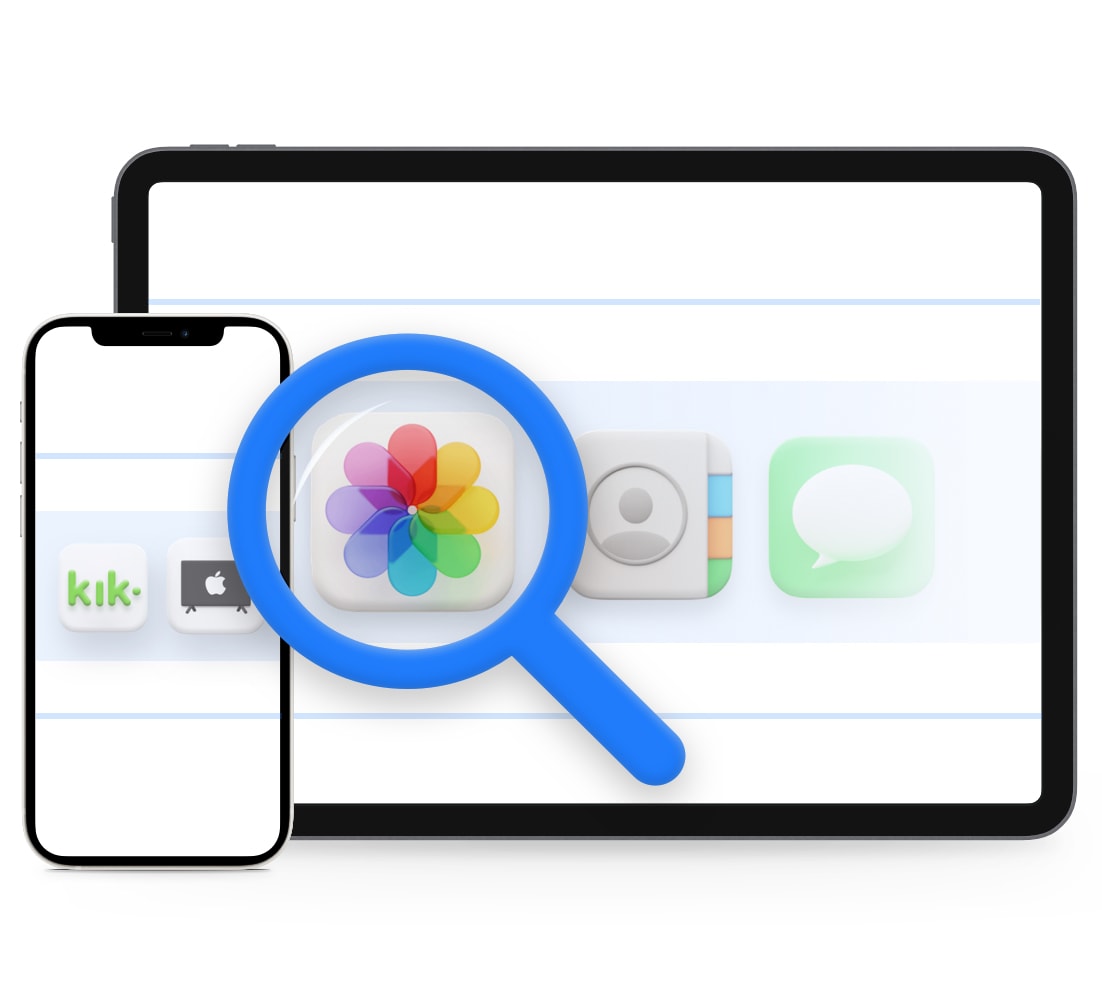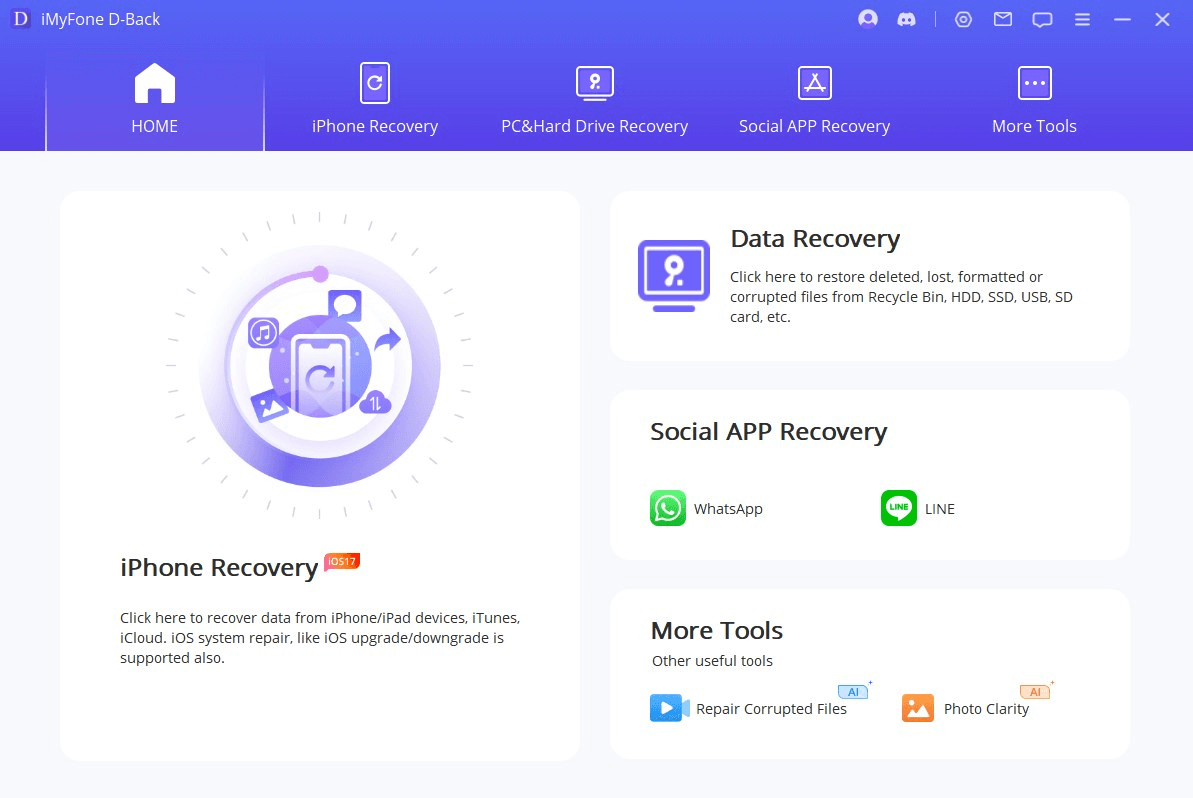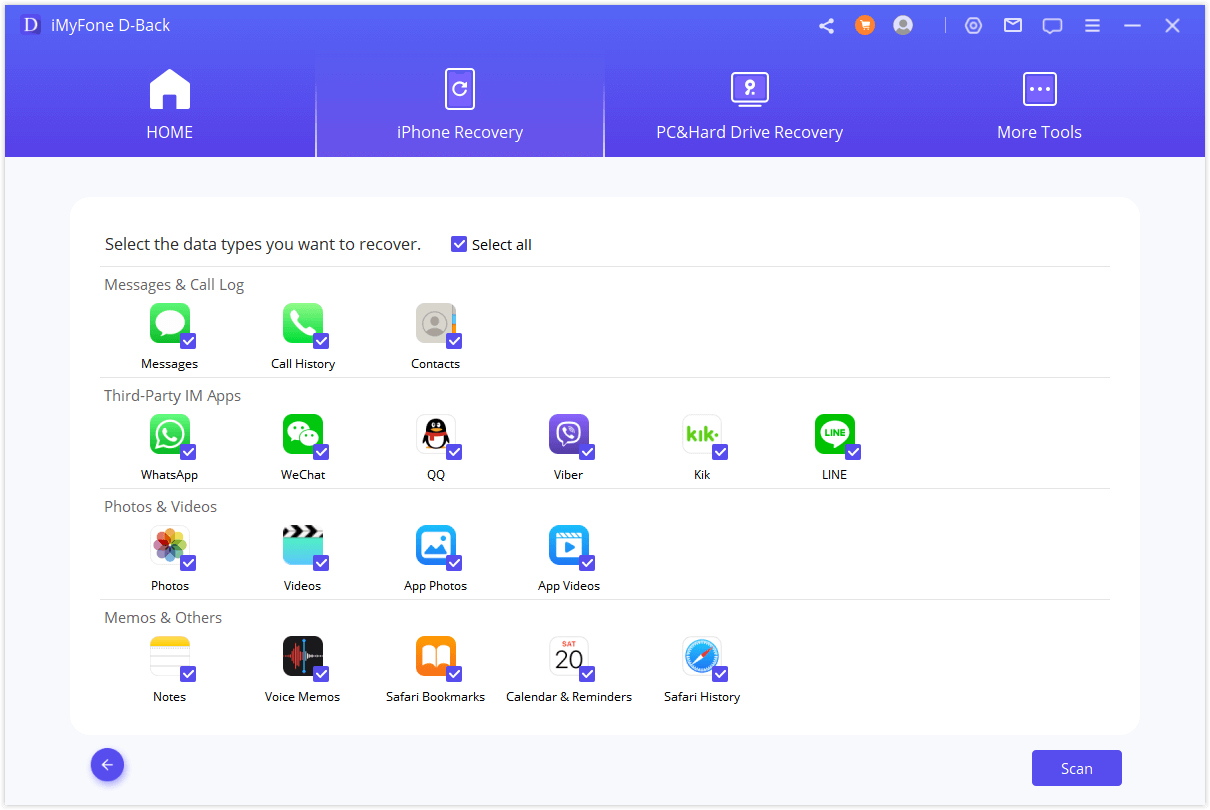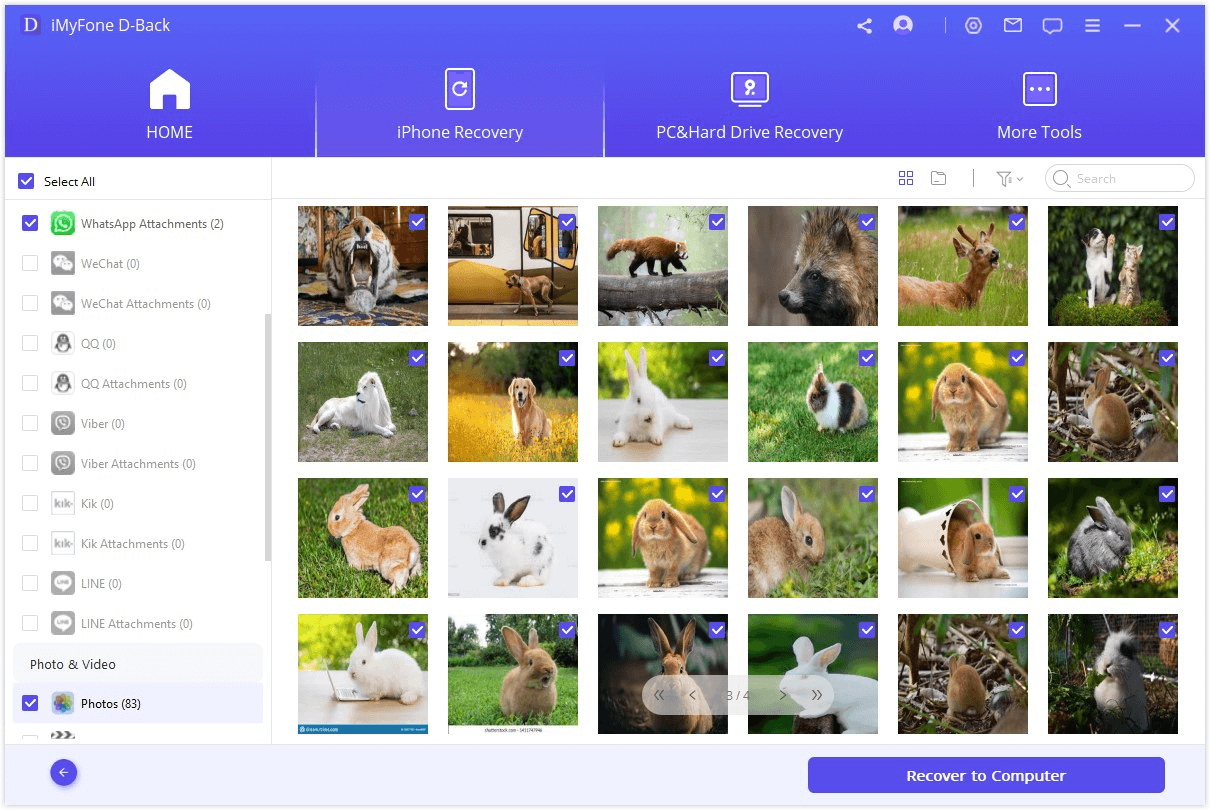Accidentally Deleted Data? Factory Reset? Try D-Back for iOS!
In fact, "deleted data" is not actually deleted - you can still get it back. However, the longer it has been, the harder it will be. With the leading iPhone data recovery technology, D-Back iPhone data recovery software enables you to recover most of data in various scenarios, such as:
-
Delete by Accident
Mistakenly deleted your photos or messages and they are not in Recently Deleted folder.
-
Factory Reset
Accidentally perfom a factory reset and everything is gone.
-
iOS Error
All data has disappeared after you upgrade or restore to a new iOS.
-
Damaged iPhone
Recover data from damaged/broken/dead iPhone.
-
iPhone is Lost
Restore previously stolen/lost iPhone data to your new iPhone.
-
WhatsApp Data Missing
Some important WhatsApp messages or documents are missing.
What Data Can Be Recovered with D-Back for iOS?
D-Back iPhone data recovery software is capable of recovering all kinds of data files stored in an iOS device. Data backed up through other programs can be recovered by iMyFone D-Back for iOS in iTunes Backup mode. Moreover, third-party app data recovered from iTunes & iCloud backups can be used on your iDevices without entering the passcode. Before recovering deleted data, a preview is provided for choosing the data that needs to be recovered.
Most used files
- Photos
- Videos
- (i)Messages
- Contacts
- Notes
- App photos & videos
Social app data
- Line
- Kik
- Viber
- Skype
Other file types
- Call history
- Safari history
- Voice memos
- Calendar
- Reminder
- Bookmarks
World's 1st iCloud Data Recovery Software (iOS 17 Supported)
D-Back iOS data recovery software is specially designed for iOS 9 - iOS 16 users to get everything back from iCloud to iDevices. Only need an iCloud account, your data stored on the iCloud service or iCloud backup can be easily recovered back without data loss. Precious data from 3rd-party apps can sync from iCloud backup to your iPhone easily.
- Unable to Retrieve iCloud Drive
- Fail to Sync iCloud Data
- Get Someone's iCloud Activity
- Lost 3rd-Party Apps Data
- iOS Upgrade/Downgrade
- Devices Locked/Disabled
- Broken/Damaged Devices
- Forget Passcode

Three Recovery Modes, Triple Guarantee
What Makes D-Back for iOS Competitive?
-
Free to try before purchase
Before you use the free D-Back iOS data recovery software, try it for free to see how well it works for your needs.
-
Preview deleted data
Freely preview all the lost data before recovery so that you can recover only the desired data.
-
Selectively recover
You can do a selective recovery of data from iPhone, which does not overwrite your exitsing data.
-
Highest data-recovery rate
Our unique built-in algorithm makes the recovery more intelligent and powerful.
Free Trial vs. Full Version
Free Trial
$0-
Free download
-
Scan and preview deleted data
-
Complete data recovery feature
-
Selectively recover data
-
3 data recovery modes
Full Version
$49.99-
Scan deleted data
-
Recover unlimited data
-
Selectively recover data
-
3 data recovery modes
-
Fix iPhone issues if it's damaged
-
High recovery rate
-
24/7 customer support
3 Steps to Get Back Everything You Need
Ready to recover your lost data back on iPhone? Use D-Back if you prefer a simpler interface with less complex options. It has never been so easier to recover lost iPhone data with only 3 steps. You can select any specific item you want and save it to your computer at ease. Now that pretty cool!
iPhone iPhone 15 series, iPhone 14 series, iPhone 13 series, iPhone 12 series, iPhone 11 series, iPhone Xs series, iPhone Xr, iPhone X, iPhone 8/8 Plus, iPhone 7/7 Plus, iPhone 6 series, iPhone 5 - iPhone 4
iPad iPad Pro, iPad Air series, iPad mini series, iPad
iPod iPod touch 7, iPod touch 6, iPod touch 5, iPod touch 4, iPod touch 3, iPod touch 2, iPod touch 1
iOS iOS 17, iOS 16, iOS 15, iOS 14, iOS 13, iOS 12, iOS 11, iOS 10, iOS 9
CPU/Processor Win: 1GHz (64 bit) or above Mac: 1GHz Intel or above
RAM Win: 256 MB or more of RAM (1024MB Recommended) Mac: 512 MB or more
Hard Disk Space 200 MB and above free space
Windows: Win 10/8/7
Mac: iOS macOS 11 (Big Sur), macOS 10.15 (Catalina), macOS 10.14 (Mojave), macOS 10.13 (High Sierra), macOS 10.12 (Sierra), OS X 10.11 (El Capitan), OS X 10.10 (Yosemite), OS X 10.9 (Mavericks)
Other Requirements: iTunes 11.2 or later
-
Can iMyFone D-Back be installed on the iPhone or iPad?
As D-Back iPhone data recovery software is a desktop software, not a mobile app, it cannot be installed on an iPhone or iPad. Our suggestion is to download D-Back and check if it can recover lost data you need on iPhone before making a purchase. Because of the iPhone app limitation, you can only use desktop software to recover deleted photos from iPhone or iPad. You can not recover deleted photos from iPhone without computer, you need connect your iPhone or iPad device to your computer with data cable.
-
If my iPhone screen is black or unresponsive, can I recover my data from iOS device?
If the computer can still recognize your iPhone or iPad, you can recover the lost data directly from iPhone by D-Back free iPhone data recovery software. Besides, what sets this program apart is that if the first method fails, you can recover data from iTunes/iCloud backup as well. You can also use iMyFone Fixppo iOS repair tool to fix the iPhone black screen problems.
-
Can I recover data from my iPhone without backup?
It depends on whether the data has been overwritten or not. If the data have not been overwritten, there's still a chance they can be recovered. Try the free trial version of D-Back iPhone data recovery software to see if it finds your lost data. if you did not back up your iPhone deleted data, you can still recover the lost date with D-Back. If you delete the iPhone data within 30 days, you can still find it in the Recently Deleted file album, but if you want to find the deleted data 1 year ago, sorry, you can not get it back. Some people dont want to buy the iCloud service, they can not get the deleted data back. You need find some reliable iPhone data recovery software to restore deleted data back from iPhone. D-Back has the highest data recovery rate. We recommend it.
-
Can I recover encrypted iTunes Backups using iMyFone D-Back?
Only if you have the password to decrypt the software.
-
Can I recover my data from damaged/disabled iPhone or after my iPhone factory reset?
No, you can not recover deleted photos from damaged iPhone or broken iPhone, but it is possible to recover deleted photos from an iTunes/iCloud backup from iPhone using D-Back iPhone data recovery software.
-
What is the best iPhone data recovery software?
Some of you may have lost important data as a result of iPhone loss, unintentional deletion, stuck in Apple logo, or other circumstances. At this time, a professional iPhone data recovery tool must be required to retrieve deleted photos from iPhone. You can use iMyFone D-Back to recover lost data. It's no exaggeration to say that iMyFone D-Back is the best iPhone data recovery tool. The reasons for recommendation are as follows:
1. All types of data files have ever stored on an iOS device can be recovered, including iOS system data, third-party apps data, such as Photos, (i)Messages, Call history, WhatsApp, Line, Kik, Viber, Wechat, Skype etc.
2. The interface for the user is friendly, only shows four quick recovery modes (Smart recovery, Recovery from iOS Device, Recover from iTunes backup, Recover from iCloud), you can choose it as your situation. What’s more, whether you have a backup or not, the second mode will help you directly restore deleted photos from iPhone with a few clicks.
3. Even if your device has been damaged, got stuck in white screen /Apple logo/recovery mode, and other system issues. D-Back will help you fix these problems then restore your iPhone data without any experts or skills.
4. Before retrieving, it is free to preview and scan your data and won’t take a long time to scan your iPhone. Therefore you can selectively recover what you want and all the data will finally get stored in the selected folder. In the meantime, your original data will not be overwritten.
5. iMyFone D-Back is one of the best iPhone data recovery software with a high success rate of recovery. And it is a legally registered program and will not leak any privacy. Hundreds of thousands of worldwide users and good reviews show the power and security of the software.
- How to recover iPhone WhatsApp messages
- How to recover iPhone text messages
- How to recover iPhone deleted contacts
- How to recover iPhone deleted notes
- How to retrieve iPhone Kik messages
- How to recover deleted photos from iPhone
- How to recover iPhone voice memos
- How to recover deleted videos from iPhone
- How to Recover iPhone Deleted iMessages
- How to Transfer Text Messages from iPhone
- Get Voice Memos off iPhone without iTunes
- How to See Call History on iPhone
- Best iPhone Photo Vault App Recovery
- How to Recover Call History on iPhone
- Cell Phone/iPhone Forensic Data Recovery
- How to Recover Photos from Dead iPhone