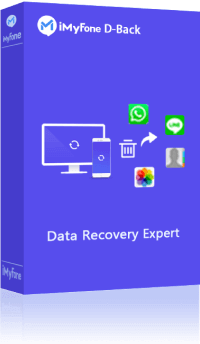“I recently accidentally deleted my WeChat app. When I reinstalled it, I found all data had been lost including my WeChat contacts and the related messages and some video and audio attachments that I had on my account. Is there any way to recover WeChat contacts on iPhone?”
The kind of data loss our user above describes is quite common and happens all the time. But if you have a backup of the data in either iTunes or iCloud, you can easily get it back using a few strategies that we will show you shortly. It is also quite possible to get the data back even if you don’t have a backup as we shall also show you through the course of this article.
Option 1. How to Recover WeChat Contacts on iPhone Using D-Back (iOS 16/15 Supported)
Like we mentioned before, it is actually possible to recover your WeChat contacts even if you don’t have a backup on iTunes or iCloud. In this case, you need use a data recovery program to scan the iPhone and recover the missing WeChat contacts.
But before we show you how you can recover data from your iPhone without a backup, there are several things you need to know. They include the following:
- When you delete you contacts, they are not completely deleted from the device. Because they are simply marked “unallocated” and therefore still recoverable if you use the best data recovery program to get the back.
- Even if you don’t have the necessary IT skills to get access to the missing contacts, our reliable data/WeChat recovery software for iPhone can easily help you scan the device, gain access to the missing contacts and easily recover them.
- But, data recovery is only possible if the data is not overwritten. This means that you must refrain from using the device as soon as you discover the data is missing.
That said the best data recovery tool to use is iMyFone D-Back. This easy-to-use and wonderful tool can be used to recover different types of data in the shortest time possible. Some of the features that make D-Back the best include the following:
iMyFone D-Back iPhone Data Recovery
Key Features:
- It supports to selectively/completely recover your lost/deleted WeChat contacts.
- Except for WeChat contacts, it also can recover up to 22 different types of data including messages, photos and third-party app data.
- It is useful for recovering the data directly on the iPhone if you don’t have a backup or extracting the contacts from an iTunes or iCloud backup if you have a backup but don’t want to restore the device.
- It is easy to use. Once installed, you can easily scan the device and locate the missing contacts via hitting “recover” to save them.
1. Recover WeChat contacts on iPhone directly
To use D-Back to recover the missing WeChat contacts, install the program on your computer and then follow these simple steps:
Step 1. Launch D-Back and from the main window, select “Recover from iOS Device”. Use USB cables to connect the iPhone to the computer and once the program recognizes the device, click “Next”.
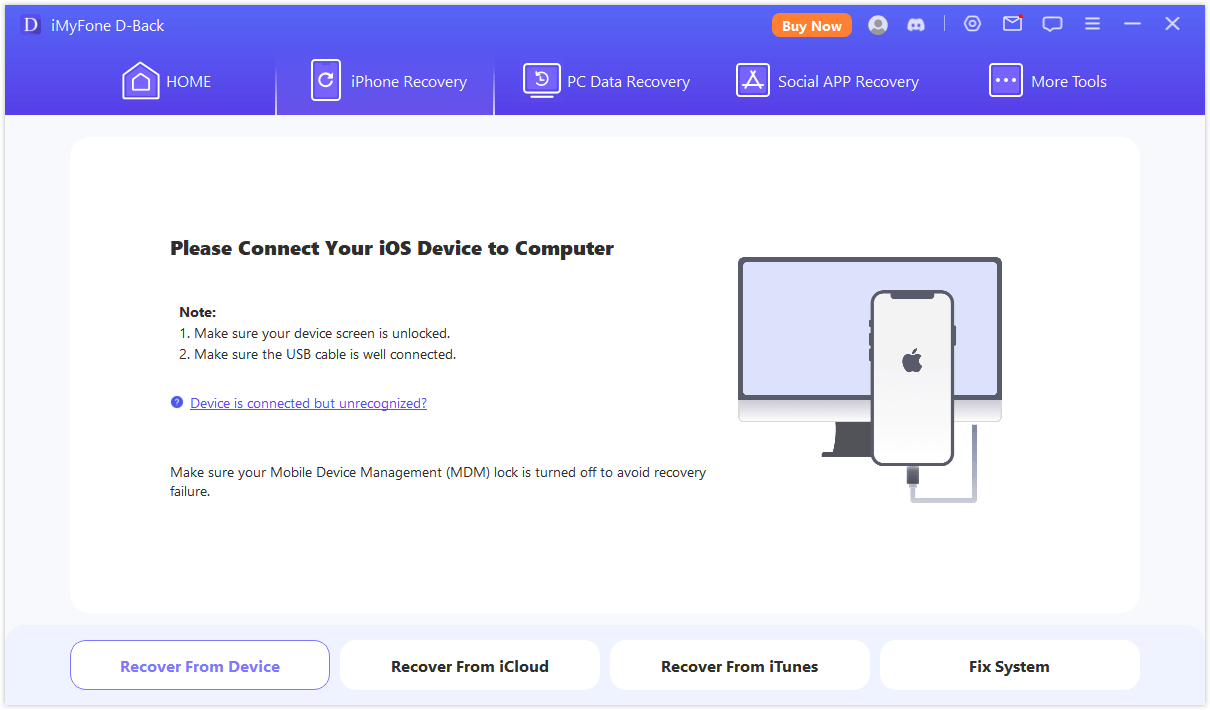
Step 2. Click “Start” to begin and then select “WeChat” in the next window before clicking “Scan”.
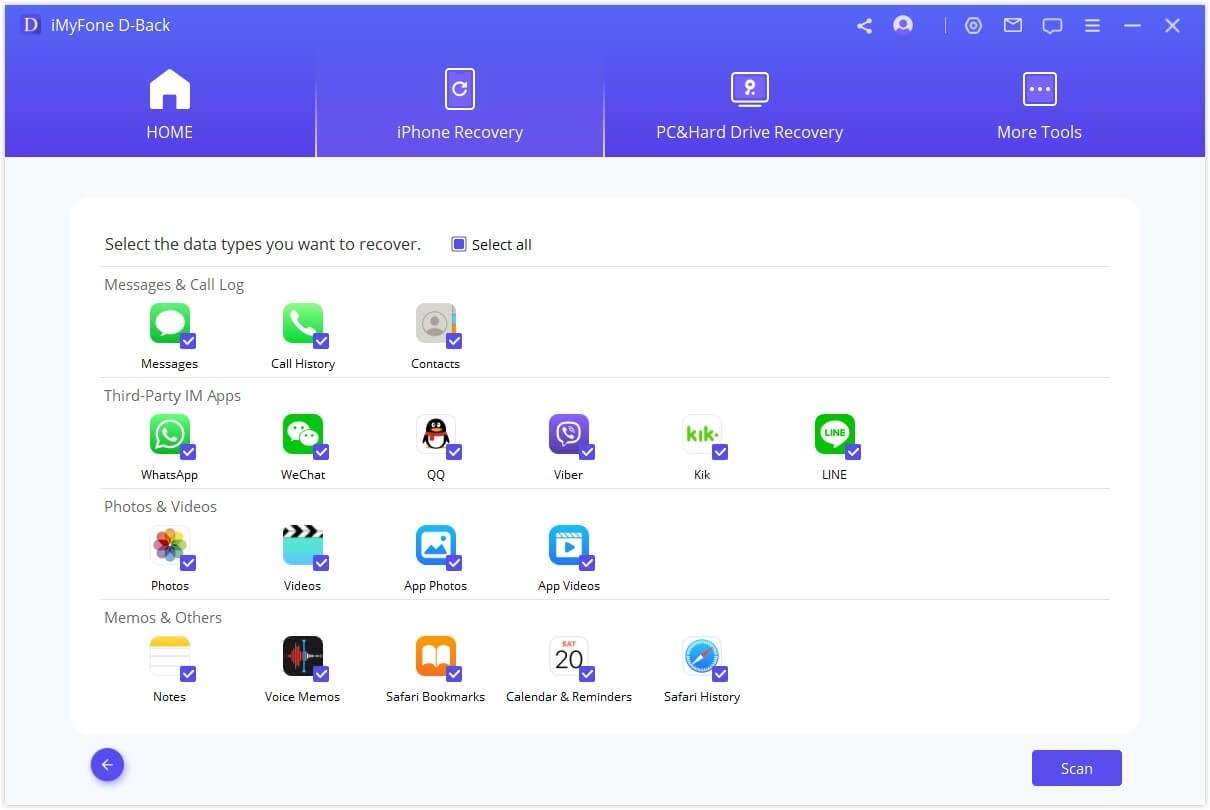
Step 3. From the results displayed, preview the missing WeChat data and click “Recover” to save them to computer.
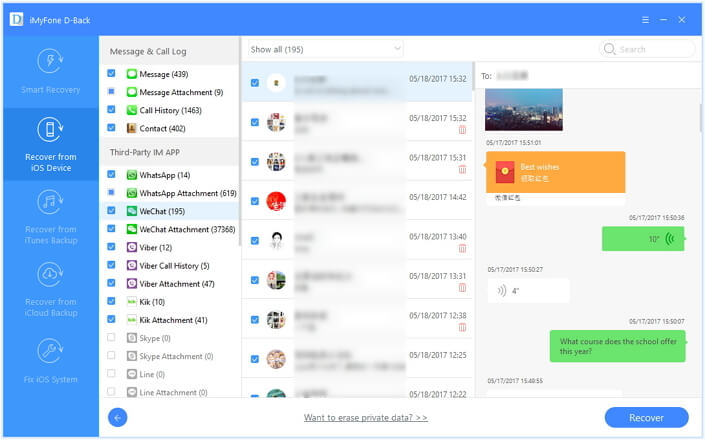
2. Recover from iTunes Backup using D-Back
Or you can use D-Back to recover WeChat contacts with its "Recover from iTunes Backup" mode, it won't affect the current data on your device, because the recoverable contacts will be stored/saved on your PC. Here’s how to do it:
Step 1. Launch the program on your computer and from the main window, select “Recover from iTunes Backup” and then click “Start” to begin. From the list of iTunes backup files displayed in the next window, select the most relevant one and then click “Next”.
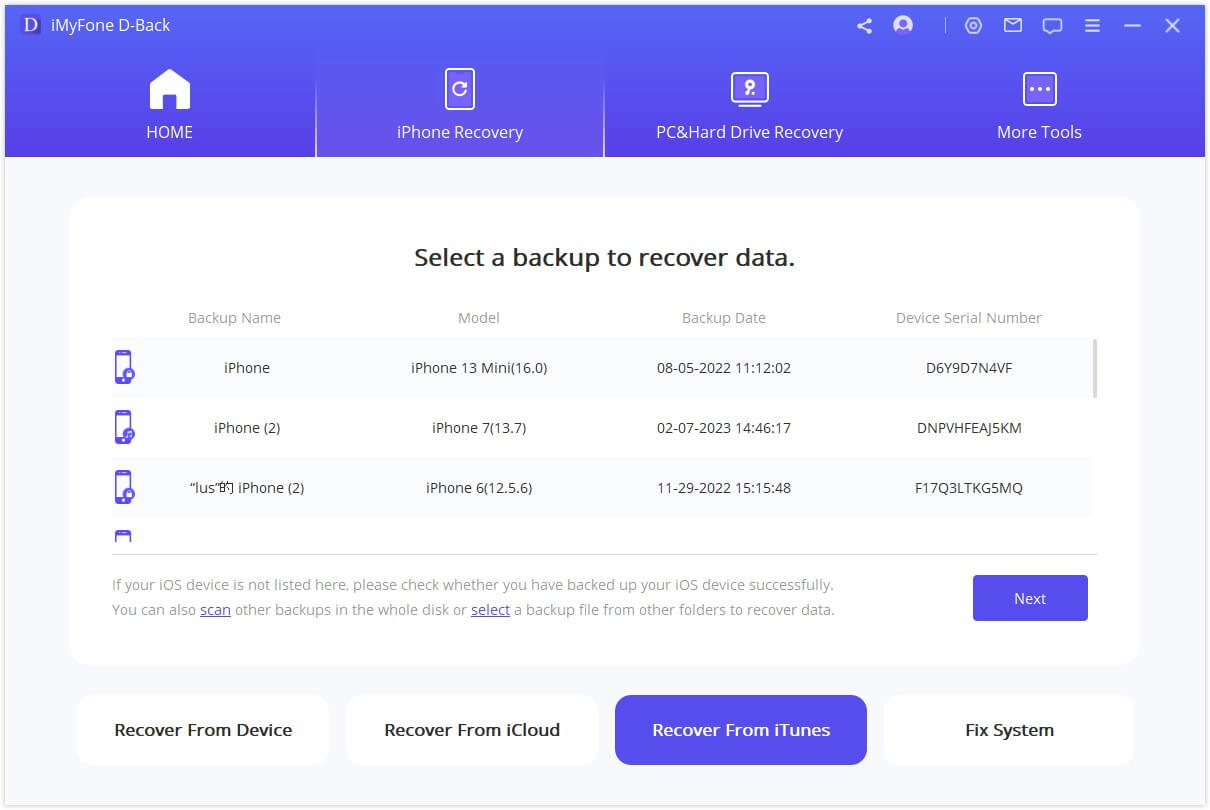
Step 2. In the next window, select “WeChat” as the type of data and then click “Scan” to continue.
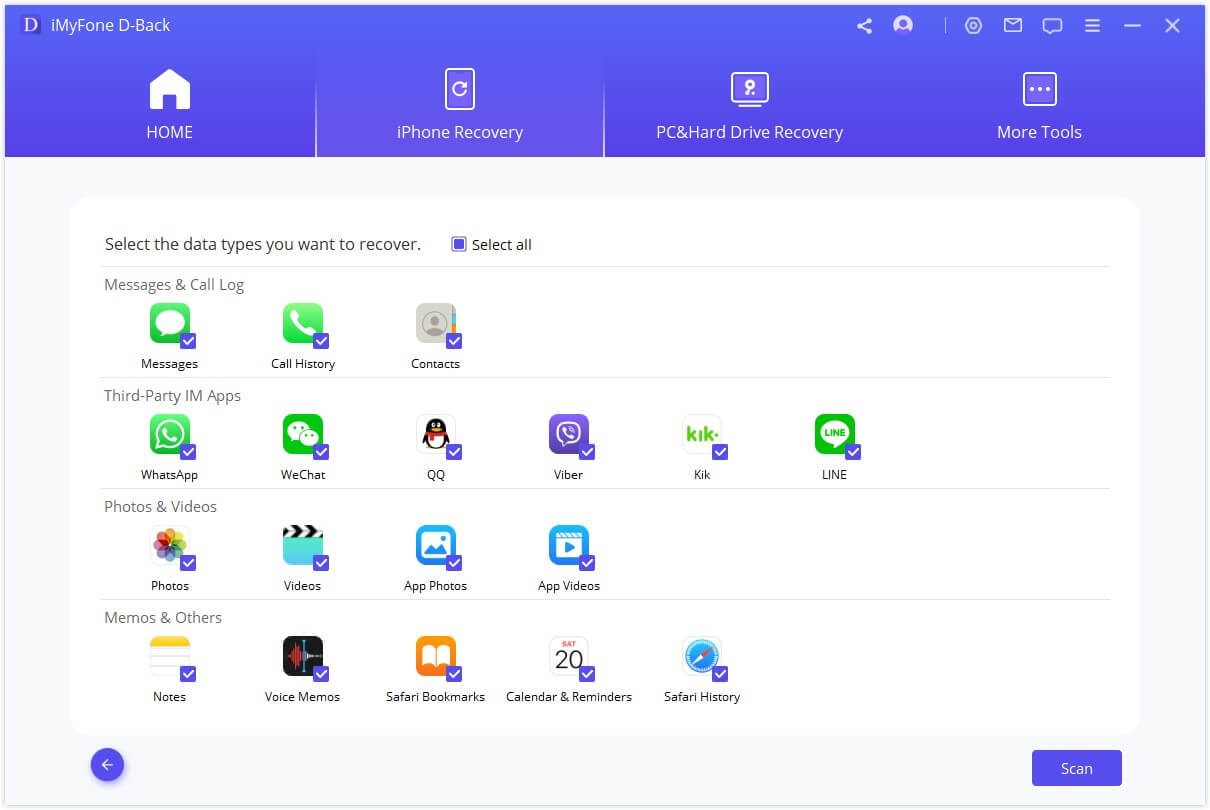
Step 3. Once the scan is complete, select the missing WeChat contacts and then click “Recover” to save them to your computer.
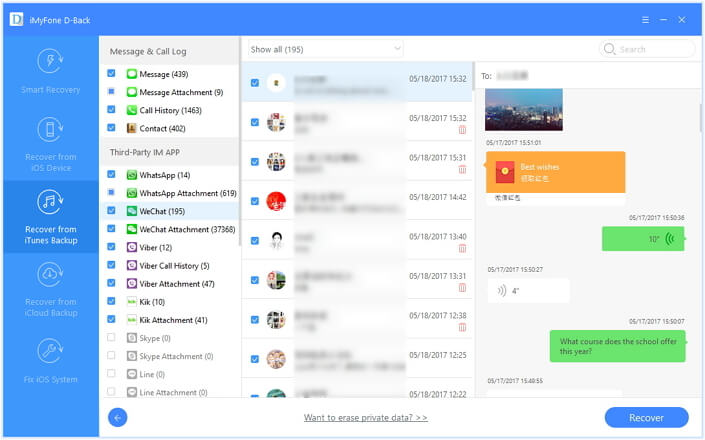
3. Recover WeChat contacts from iCloud Backup using D-Back
D-Back makes it easy for you to selectively recover the WeChat contacts from an iCloud backup file. The following is a simple step by step guide to help you do that:
Step 1. On the program’s main window, select “Recover from iCloud” and then click “Start”. Next, you will need to sign in to your iCloud account before selecting a backup file.
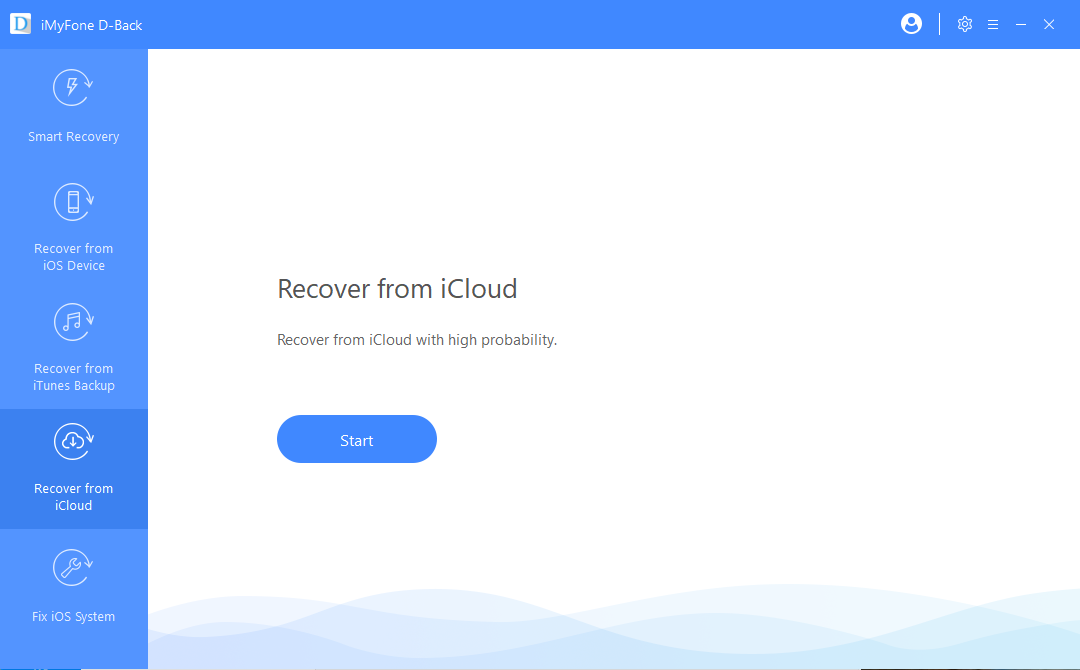
Step 2. Select “iCloud Backup” and then click “Scan”.
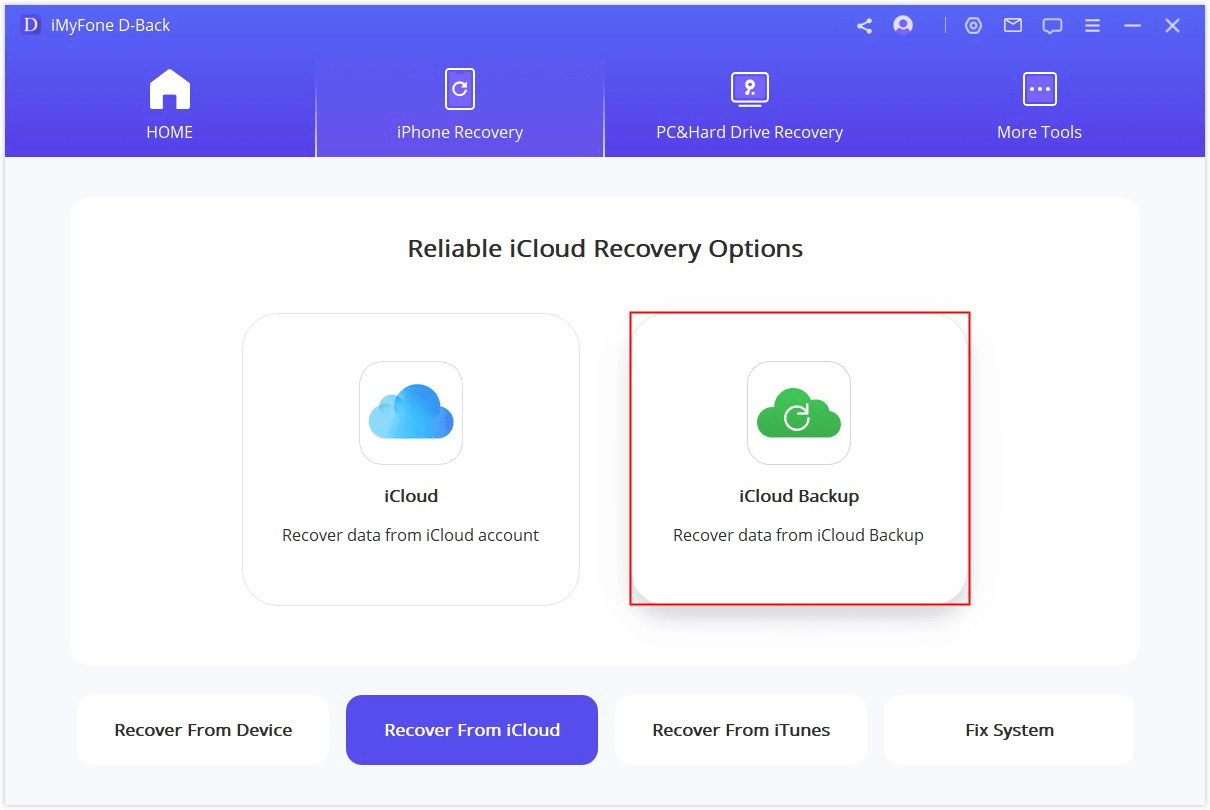
Step 3. Select an iCloud backup, and click "Next".
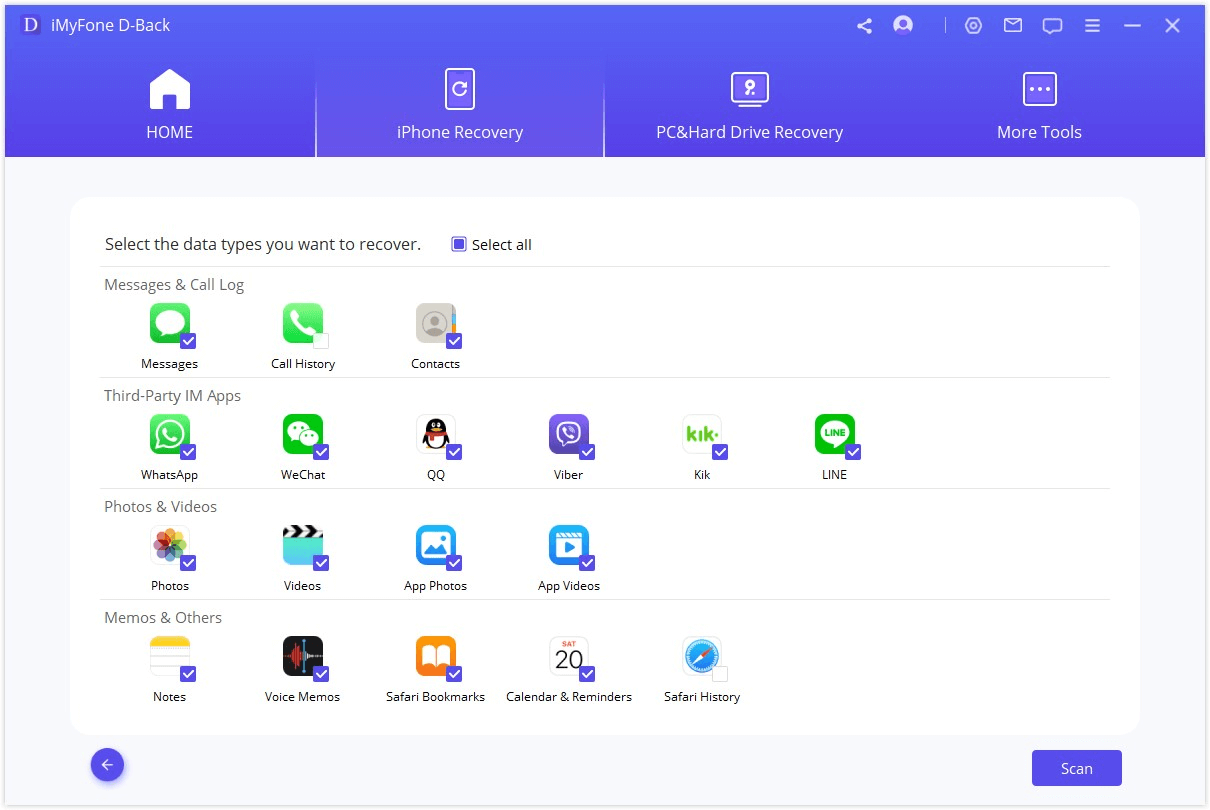
Step 4. Select the files you wish to recover and then click "Scan". It will take a few minutes for iMyFone D-Back to download and scan your iCloud backup files.
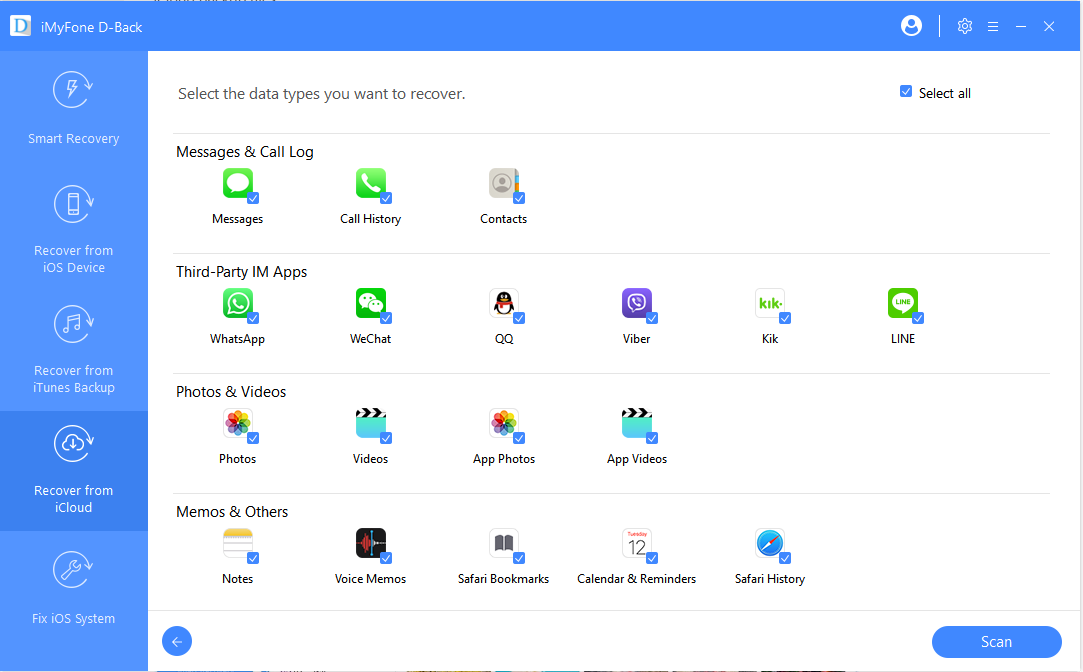
Step 5. The program will analyze the selected backup file and display all WeChat data on it in the next page. Select the ones you want to recover and then click “Recover” to save them to your computer.
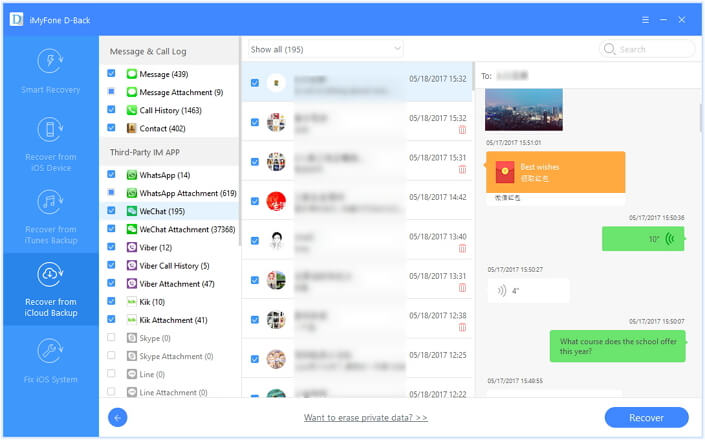
Option 2. How to Recover WeChat Contacts from iTunes Backup
If on the other hand you have a backup of your WeChat data on iTunes, the best way to get it back is to restore the iPhone in iTunes. Here’s how to do it:
Step 1: Launch iTunes on your computer and connect the iPhone to the device using USB cables.
Step 2: Select the iPhone when it appears in iTunes and then click on “Restore Backup”.
Step 3: Select the most relevant backup and then click “Restore”. Wait for the process to finish. You may be required to enter your password if the backup you selected was encrypted.
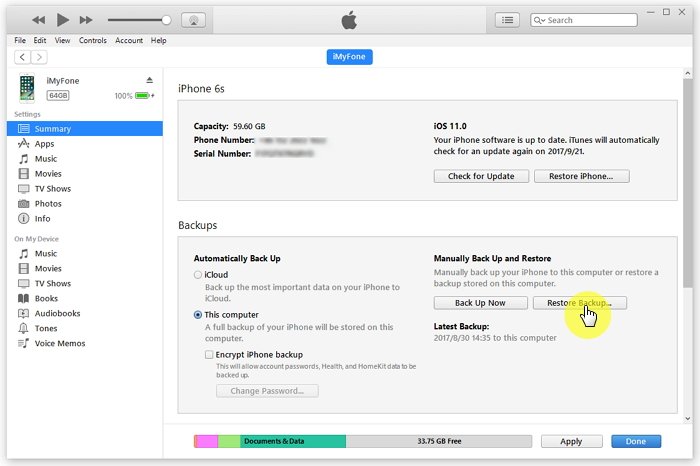
But this approach has its disadvantages. The following are just some of them:
- First, for this solution to be successful, you must have an iTunes backup. You must also be sure that the iTunes backup file contains the missing WeChat contacts.
- By restoring the iTunes backup, the existing data on the device will be be permanently erased. In other words, if there are photos, contacts, messages and other data on the device that is not included in any of the backup, they will be permanently erased and can’t be recovered.
- You are also unable to see the contents of the backup file which means it is possible to choose a wrong backup to restore.
Option 3. Recover WeChat Contacts from iCloud Backup
If you have an iCloud backup of your WeChat data, you can easily get them back on the device by simply restoring the iCloud backup. Here’s how to do that:
Step 1: Assuming that you are not setting up a new device, you will need to first of all erase all its contents. To do this go to Settings > General > Reset > Erase All Content and Settings. You do this so that you can go back to the set-up screen and access the iCloud backup.
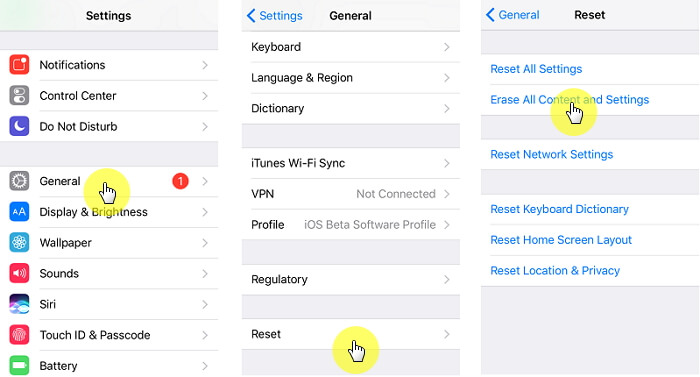
Step 2: Follow the setup assistant prompts until you get to the Apps & Data Screen. Here, select “Restore from iCloud Backup”.
Step 3: Sign in to iCloud and select the most relevant backup. Then stay connected to the Wi-Fi network until the process is complete.
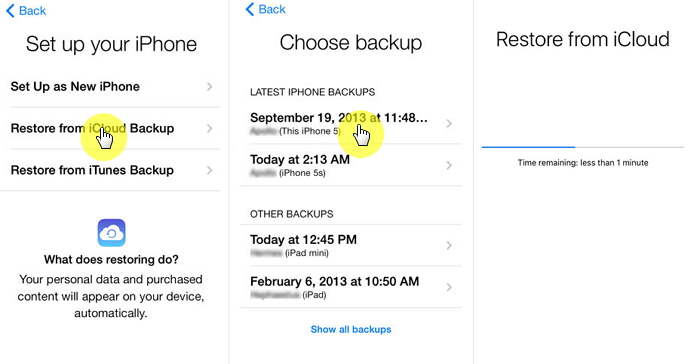
While this method can be very successful, it does have a few disadvantages. They include the following:
- You need to erase the contents and settings on the device to begin the process. This means that all your recently added data including all your recent images, recent messages and other data that are not included in the iCloud backup will be erased from the device permanently.
- You are also unable to see the contents of the backup file and therefore you will not be able to see the recovered data until the process is complete. You are also not able to selectively restore data to the device using this method.
Conclusion
If you have the need to recover WeChat contacts from iPhone, you can follow the above methods we have compared. According to your own needs, choose one as the most suitable one. Here is one of the users' feedback of this professional recovery tool. Free feel to leave comments below to share your experience.
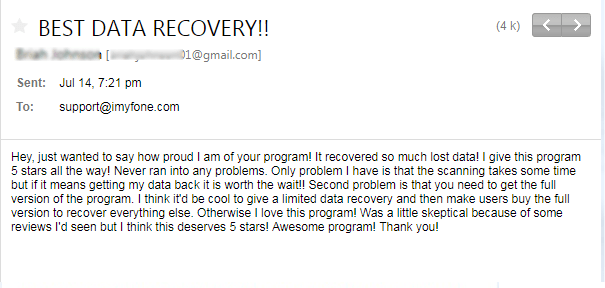

















 February 3, 2023
February 3, 2023