Download D-Back Data Recovery Software Desktop Version
Category: iOS Data Recovery

2 mins read
Please follow the instructions below to install D-Back Data Recovery Software
How to Download D-Back
Downloading D-Back Desktop Version:
Step 1: Open the official D-Back by visiting the link: https://www.imyfone.com/data-recovery-software/ on your computer
Step 2: Click "TRY IT FREE" to Download the software for free, and install on your computer.
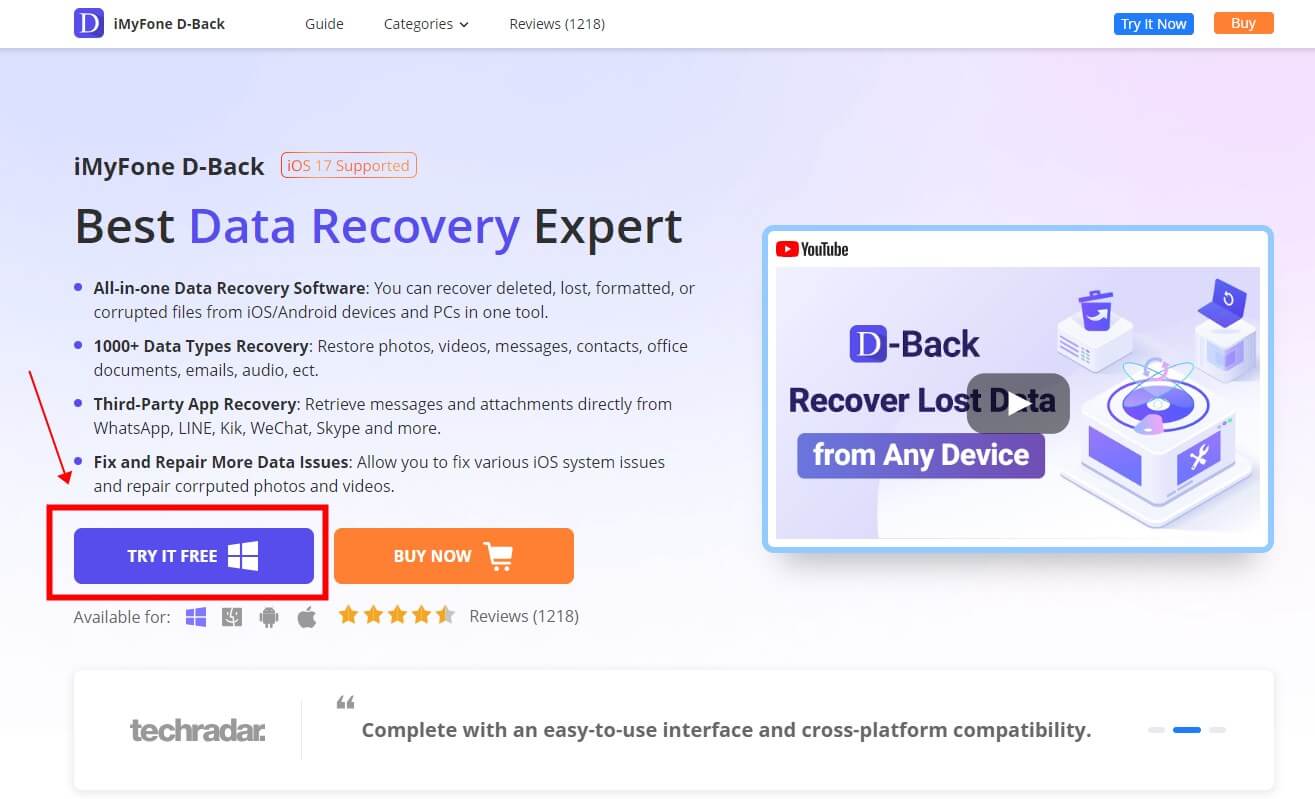
Step 3: Click the downloaded program to install, and follow the instructions to continue.
Step 4: Once the download completes, locate the downloaded file (usually named "imyfone_dback_setup.exe" or "imyfone_dback.dmg").
Step 5: Double-click the downloaded file to begin the installation process.
Step 6: Follow the on-screen instructions to complete the installation.
Why You Need a Desktop Version for Powerful Data Recovery
While mobile apps offer convenience, they often lack the power and versatility needed for complex tasks like data recovery, system repair, and permanent data deletion. Here's why the
- Unleash the Power: Mobile apps face technical limitations that restrict their capabilities. D-Back's desktop version, unconstrained by these limitations, delivers superior performance and deeper scans, recovering a wider range of data types and tackling complex problems with ease.
- Ultimate Flexibility: D-Back desktop works across various storage devices, including iOS device, internal drives, external hard drives, SD cards, and more. This versatility lets you recover data from various sources, giving you more control and options.
- Precise Control: Unlike mobile apps with limited control, D-Back desktop allows you to preview and selectively recover specific files, rather than entire datasets. This saves you time and ensures you only restore what you need.
- Blazing Fast: Leveraging your desktop's processing power, D-Back scans and recovers data significantly faster than its mobile counterpart. This means you get your lost data back quicker, minimizing downtime and frustration.
- Unmatched Capacity: The desktop version handles significantly larger data volumes compared to the mobile app. This makes it ideal for recovering large photo libraries, music collections, or essential documents.
- Experience the Difference: D-Back desktop offers advanced features unavailable in the mobile app, such as iOS system repair, AI photos & videos repair, and FREE cloud storahe for backup, ect.
- Unwavering Support: Our dedicated support team is always available to assist you with any technical issues you encounter.
Couldn't Download?
If you encounter any issues while downloading D-Back, try the following solutions:
- Check your internet connection: Ensure you have a stable internet connection.
- Disable your firewall or antivirus software temporarily: These programs may sometimes block downloads.
- Try a different browser or download manager: Switching browsers or using a download manager like IDM may resolve download issues.
- Contact iMyFone support: If the problem persists, contact iMyFone support for assistance.
















