How to Undo a Repost on TikTok (Delete or Remove): 3 Ways to Got It
Category: iOS Data Recovery

6 mins read
TikTok has become one of the most popular social media platforms, allowing users to create and share engaging content. One common feature on TikTok is the ability to repost or share videos created by other users. However, there may be instances when you want to delete or undo a repost. In this guide, we will explore the different methods to undo, delete, or remove a repost on TikTok, ensuring you have full control over the content you share.

In this article:
- Part 1. What Does Reposting Do on TikTok?
- Part 2. What Happens When You Delete TikTok Videos?
- Part 3. When is it Appropriate to Delete TikTok Videos?
- Part 4. How to Undo/Delete/Remove a Repost on TikTok? [3 Ways]
- Part 5: How to Recover Deleted Videos on iPhone/Android Device
- Bonus Tips: Things to Note About TikTok Reposts
- Faqs about Repost on TikTok
Part 1. What Does Reposting Do on TikTok?
In 2022, TikTok introduced a new "Repost" button, but have you ever wondered what happens when you tap on it? Reposting on TikTok works similarly to sharing features on other social media platforms. It allows you to share someone else's video on your own profile, giving you the ability to share content you find interesting or entertaining with your followers.
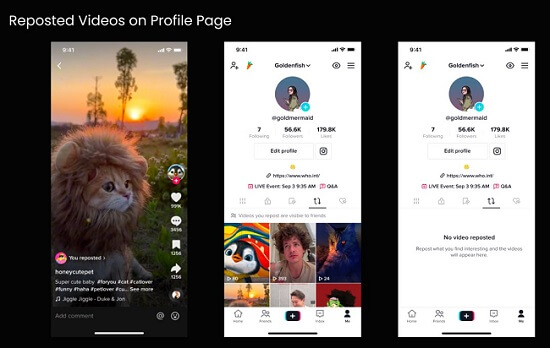
When you repost a TikTok video, it has the potential to appear on your followers' feeds. However, keep in mind that only your friends will be able to see the reposted video. This limitation ensures that the reposted content is shared within a smaller circle of accounts that both follow you and are followed by you.
Previously, TikTok only allowed reposts from the For You Page, but now you can repost any video on the platform. This means that you can freely share any video you want with all of your followers, whether it's funny or has important information.
It's crucial to be responsible and respectful when using the repost feature. Remember to consider the original creator's rights and ensure that you are not infringing upon their work. By using the repost feature appropriately, you can engage with your followers and share compelling content within the TikTok community.
Part 2. What Happens When You Delete TikTok Videos?
Deleting TikTok videos can have various implications on your account and future content. While there are situations where it may seem tempting to remove videos, it's important to consider the consequences. Let's explore some of the reasons why deleting TikTok videos should be approached with caution:
Loss of Crucial Data and Insights
Each video you post on TikTok contributes valuable data about its performance and audience engagement. TikTok analyzes this data to understand your content and determine which users to show it to. Even if a video underperforms compared to others, it still provides insights about the viewers who enjoyed it. Deleting a video erases all the data associated with it, including valuable information that helps TikTok personalize content recommendations for your account.
Decreased Like Count
Deleting videos from your TikTok page affects your overall like count. The number of likes on your videos is often used as a measure of your page's quality and popularity. Maintaining a high like count can be important for establishing credibility and attracting new viewers. When you delete a video, its likes are also removed, potentially impacting the perceived value of your page.
Potential Negative Impact on Future Performance
TikTok's algorithms consider various factors, including the performance of your previous videos, to determine the reach of your future content. Consistently delivering engaging content increases the likelihood of your videos being shown to a wider audience. Deleting videos, especially those that performed well, can disrupt this positive momentum and potentially hinder the performance of your future videos. TikTok's algorithm favors accounts that consistently provide valuable content, and deleting videos goes against this principle.
Missed Opportunities for Virality
TikTok occasionally pushes videos to more users even weeks or months after their initial posting. This means that a video that initially received limited views or performed poorly could still have the chance to go viral later on. By deleting such videos, you eliminate the possibility of them gaining traction over time. TikTok actively experiments with content distribution, so keeping your videos accessible maximizes the chances of unexpected success.
Consider the consequences before deleting TikTok videos. Deleting should be a carefully considered choice, as it can impact your account's growth and engagement. Instead, leverage insights to optimize your presence and reach a broader audience.
Part 3. When is it Appropriate to Delete TikTok Videos?
In general, it's advisable not to delete videos from your TikTok page, even if they didn't perform as well as expected. One underperforming video won't impact your future content or discourage new followers, as viewers are more likely to engage with your pinned and top-performing videos.
However, there is one specific scenario where deleting videos is warranted. If a video violates TikTok's community guidelines or if you anticipate it being taken down in the future, it's best to remove it entirely from your page. These videos have the potential to negatively affect your account's performance and may even result in shadowbans, leading to zero views on your new content.
If you've breached TikTok's rules or used copyrighted material in your videos, this is the only situation where deleting the video from your page is a recommended course of action. By doing so, you can mitigate any adverse consequences and safeguard the overall performance of your TikTok account.
Part 4. How to Undo/delete/remove a Repost on TikTok?
Some TikTok users have found the new repost feature to be beneficial, but there are others who have expressed frustration with its placement. They often accidentally share videos they didn't intend to, which can be quite annoying.
If you find yourself in a situation where you accidentally reposted something on TikTok and want to remove it, don't worry! You can easily undo the repost with just a few simple clicks.
Method 1: Deleting A Post from the Video's Page
This method allows you to delete a post from the specific video page itself. Here's how you can do it:
Step 1: Open the TikTok app and locate the post you want to delete. You can do this by searching for the username or video content.
Step 2: Tap the Share button again on the video you reposted.
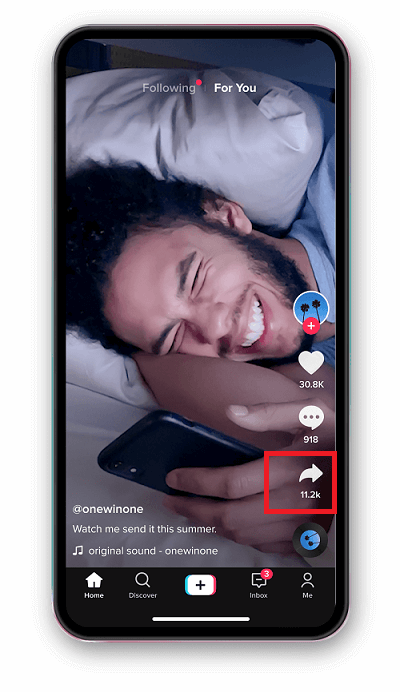
Step 3: Please locate the "remove repost" button and select it.
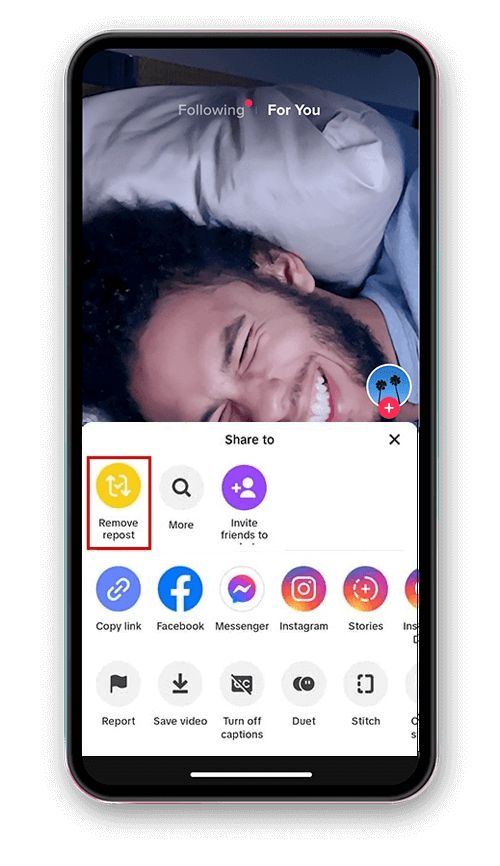
Step 4: A pop-up will appear on your screen.
Step 5: Confirm your decision by tapping on the "remove" option.
Method 2: Check Your Watch History
If you have trouble finding the reposted video, you can check your watch history to locate it and remove it.
Step 1: Tap on your Me icon.
Step 2: Look for the three dots at the top corner of your screen and tap on them.
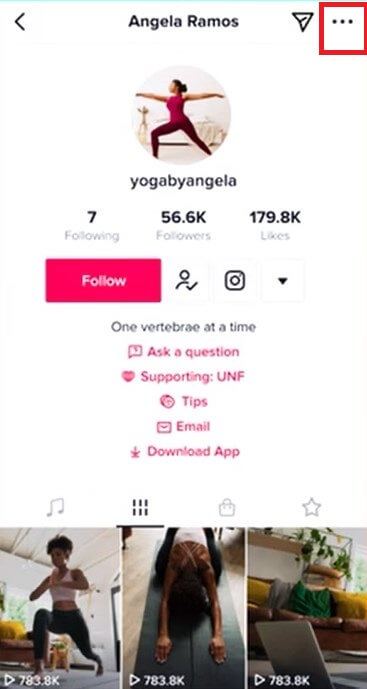
Step 3: Select "Comment and watch history."
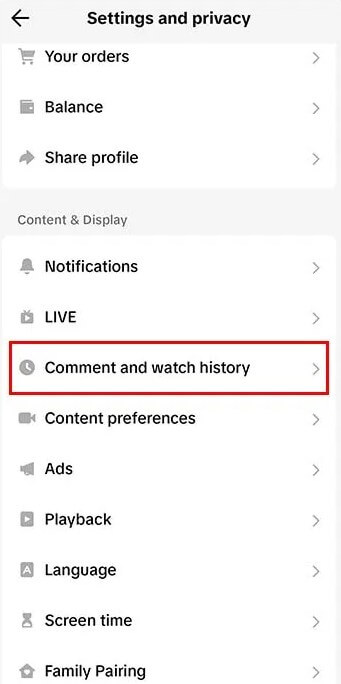
Step 4: Tap on "Watch history."
Look for the target video in your watch history.

If the video is present, tap the share button and choose "Remove Repost."
If you liked the video before reposting, it's easier to track it down. Simply go to your profile and navigate to the liked videos icon (heart icon). The un-reposting step remains the same.
Method 3: Ask a TikTok Friend
If the above methods don't work, you can reach out to a TikTok friend who might have the video in their feed. They can message the video to you, making it easier for you to find and delete it.
By following these steps, you can quickly delete the repost from your TikTok account and prevent any unintended sharing. It's always good to have this option available, giving you the flexibility to correct any accidental reposts and maintain.
Part 5: How to Recover Deleted Videos on iPhone/Android Device
When you permanently delete a video, it can be frustrating if you don't have a backup file. However, there is a solution. iMyFone D-Back is a reliable data recovery tool that can help you retrieve permanently deleted videos without a backup. With its user-friendly interface, you can easily recover your lost data in a few simple steps. Additionally, during the scanning process, you have the option to display only the deleted videos, allowing you to conveniently view and recover them. iMyFone D-Back is the ideal choice for recovering deleted videos from your iPhone without the need for technical expertise.
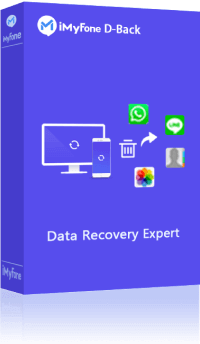
1,000,000+ Downloads
Key Features:
- Direct Recovery: It can retrieve permanently deleted videos directly from your iPhone or from your iTunes backup.
- Free Scan and Preview: You can scan and see the deleted photos or videos on iPhone at no cost before deciding to recover them.
- Wide Compatibility: It supports almost all iOS devices, including the latest iPhone 14, and works with all iOS versions, including iOS 16.
- Social App Data Recovery: In addition to videos, it can also recover data from popular social apps such as WhatsApp, Line, Skype, Kik, and WeChat.
- Data Safe Recovery: iMyFone D-Back ensures the safety of your recovered data, providing a secure and reliable solution for retrieving deleted videos and data from various messaging apps.
Bonus Tips: Things to Note About TikTok Reposts
When it comes to reposting videos on TikTok, there are a few important factors to keep in mind. In this section, we will share some valuable tips that will enhance your understanding of how reposts work on TikTok and help you make the most out of this feature.
- Likes are not transferred when you repost a video on TikTok. The reposted video will start with zero likes.
- Comments made on the reposted video will appear on the original video. They are not specific to the reposted version.
- Followers gained through the repost will be attributed to and counted on the original video.
- When reposting a video on TikTok, it's advisable to like or bookmark it. This makes it easier to refer back to that specific post in the future.
Faqs about Repost on TikTok
1 How to Undo a Repost on TikTok?
Unfortunately, there is no direct way to undo a repost on TikTok. You can only delete or remove the reposted video from your profile.
2 How to Turn off Repost on TikTok?
To turn off the repost feature on TikTok, follow these steps:
If you want to turn on the repost button again, simply follow the same steps outlined above, but in the final step, toggle the switch to "ON" instead.
3 Is It Alright To Delete And Repost Videos?
When it comes to deleting and reposting TikTok videos, it's important to consider the situation. If you made a minor mistake or forgot to include something, deleting and reuploading is acceptable, but do it promptly. However, it's generally not recommended to delete and repost videos that performed poorly. TikTok may view such actions as spam, potentially violating community guidelines. If you do choose to reupload, make sure to make at least one edit, even a small one like trimming the video slightly, to differentiate it as a new video and potentially avoid scrutiny from TikTok's automated systems.
Conclusion:
In conclusion, deleting TikTok videos can generally have a negative impact on your account, even if they underperform. It's important to consider that deleting a video won't undo any damage already caused. If you accidentally delete videos on your phone, you can easily recover them using iMyFone D-Back. If you have any more questions, feel free to ask!
Restore your lost data from iPhone/Android Device with One Click.

















