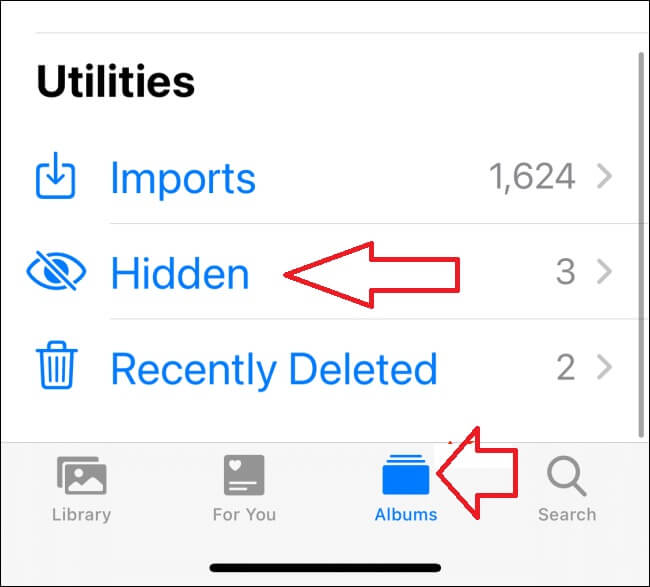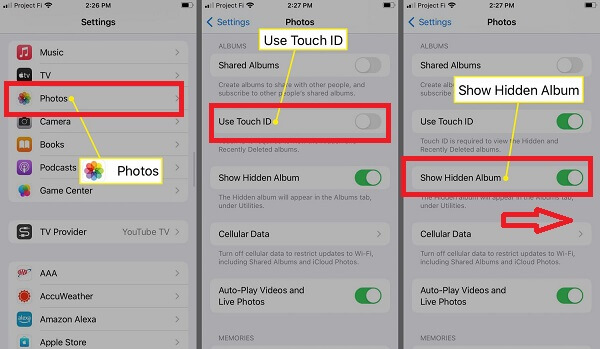How to Find Hidden Photos/Files/Videos/Messages on iPhone in 2024?
Category: iOS Data Recovery

3 mins read
Have you ever wondered, "Can I find hidden photos on iPhone?" If so, you're in the right place. Here, we will provide several easy methods on how to find hidden photos on iPhone, regardless of whether you own a new model iPhone or an older generation. So, continue reading!
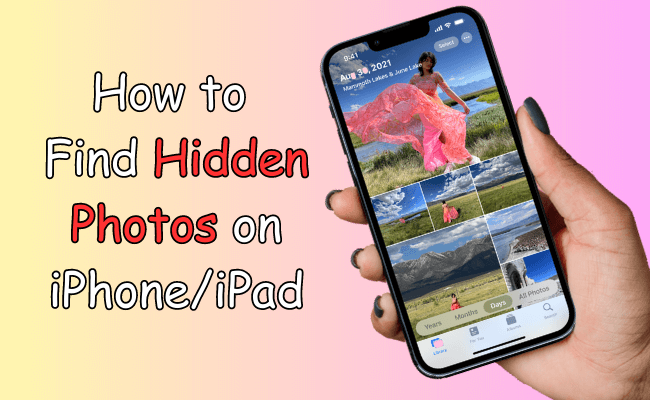
In this article:
Part 1: Why Can't I See the Hidden Photos?
Undoubtedly, iDevices have gained worldwide recognition as exceptional mobile technologies. Apple has truly excelled in refining the design of these devices by incorporating remarkable features to protect iOS users' private and enhance their overall experience with Apple photos. However, there may be times when you forget where you have hidden photos, or perhaps you need to find hidden photos to investigate whether your partner has been cheating on you.
So, how can you see hidden files on iPhone? Don't worry, below are three methods to help you locate hidden photos on your iPhone.
Part 2: How to Find Hidden Photos on iPhone
Irrespective of the iOS device model you are using, here are some quick tips to help you find hidden photos on iPhone:
1. Using the Photos App
To find hidden photos on your iPhone, follow these steps:
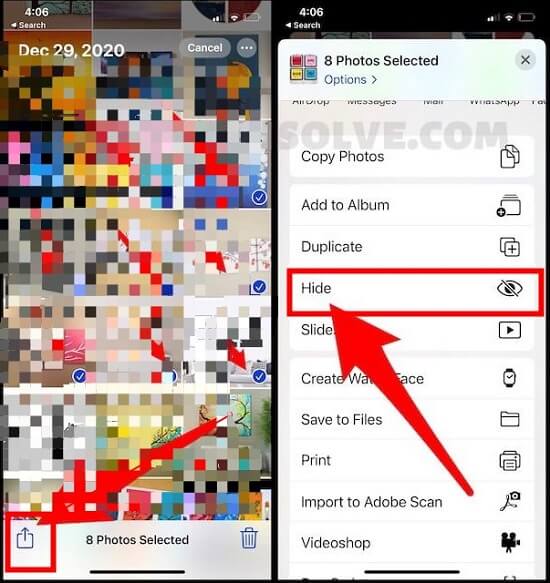
2. Enable the Hidden Album
Part 3: How to See Hidden Photos/Files/Messages on iPhone?
If you don't want to waste time with basic methods, it is advisable to choose and rely on an advanced iPhone data recovery tool. One highly recommended tool is iMyFone D-Back iPhone data recovery.
This tool has garnered recognition and trust from renowned media sites like Cult of Mac and Makeuseof. It has the capability to scan all the data on your device thoroughly. Before recovering the data, you can view hidden photos on iPhone, whether it's for cases like "Half of My Hidden Photo Album Disappeared from iPhone" or accidental photo deletions. D-Back is capable of retrieving those photos for you.
- Recovery without backup: It can retrieve disappeared photos even if you don't have a backup.
- Selective or complete recovery recovery: You have the option to recover disappeared photos selectively or recover all of them.
- Free trial version: The tool provides a free trial version that allows you to view the photos in your iTunes/iCloud backup before performing the recovery.
- Non-destructive recovery: Disappeared photos can be recovered without affecting the current data on your device.
- Wide range of recoverable data: In addition to photos, you can recover more than 22 types of data, including contacts, messages, videos, voice memos, notes, WhatsApp messages, and more.
- Compatibility: The tool is compatible with various iOS devices, including iPhone 14 and iPhone X/XS/XS Max/XR/11, and supports different iOS versions, including iOS 16/15/14/13/12/11.4/11.3.
Here's how to use iMyFone to view hidden photos on iPhone:
Step 1: Download and launch iMyFone D-Back and connect your iPhone to the computer.
Step 2: Select the "Recover from iPhone" option and click "Start" to scan your files on the iPhone.
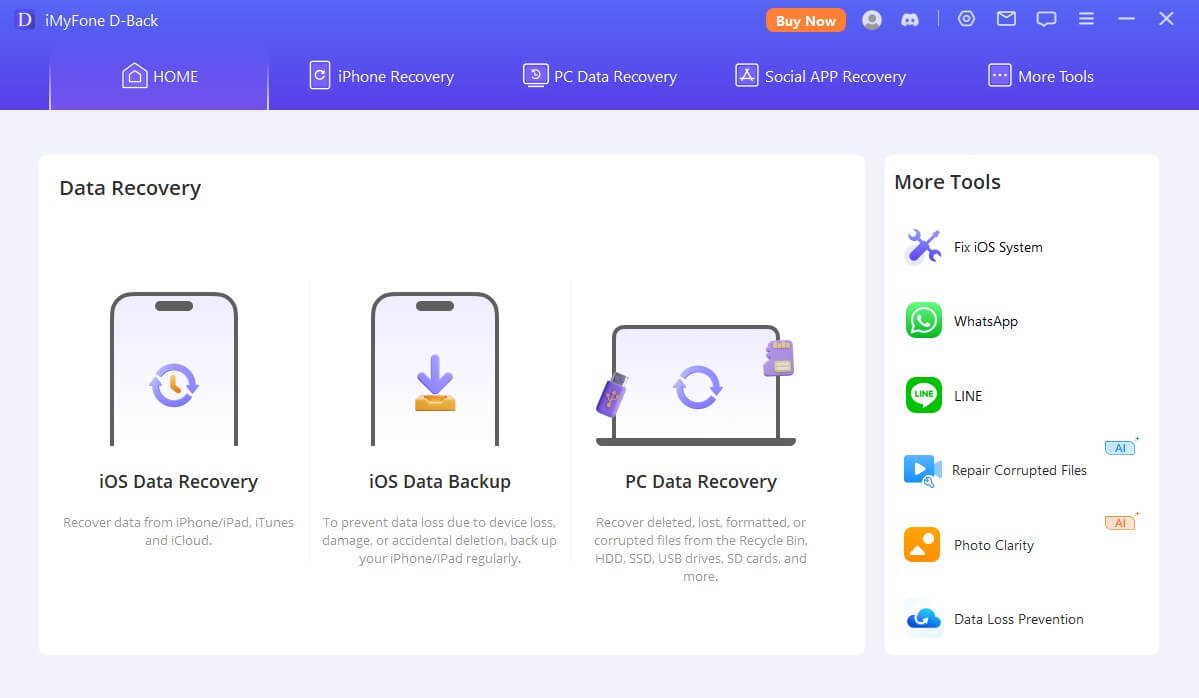
Step 3: Once the scan is complete, preview and select the hidden photos you want to recover. Then click "Recover" to retrieve the hidden photos to your computer or device.
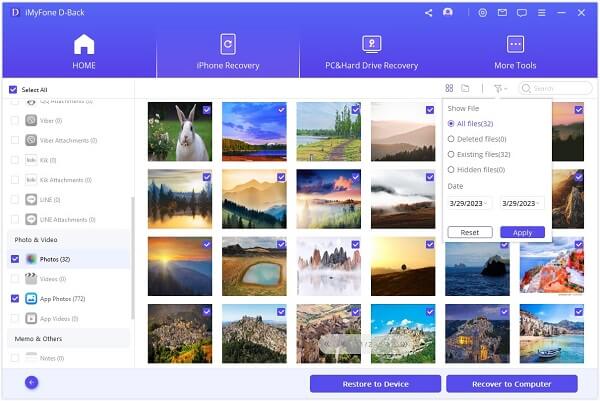
Part 4: How to Move Photos to Hidden on iPhone/iPad
To ensure your photos remain hidden, you can follow these simple steps to move them to a secure location on your iPhone:
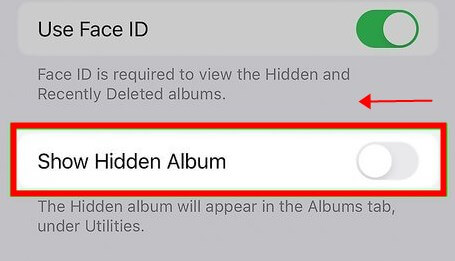
Part 5: FAQs about Hidden Photos on iPhone
1 Why is my hidden album not showing up?
Sometimes, the hidden album might not be visible due to settings or software issues. Try restarting your device, updating your iOS, or checking the Hidden Album settings in the Photos app.
2Are hidden photos backed up on iCloud?
Yes, hidden photos are included in iCloud backups. However, if you delete a hidden photo, it will be removed from all your devices and iCloud backups.
3Where did my hidden photos go on my iPhone?
Hidden photos are stored in a separate album called "Hidden" within the Photos app.
4Are there any limitations to the number of photos I can hide on my iPhone?
There are no specific limitations on the number of photos you can hide on your iPhone.
Conclusion
We hope this article has provided you with valuable insights and helped you in your quest to find hidden photos on your iPhone. If you have any further questions or suggestions, please feel free to leave a comment below. Happy photo hunting!
Restore Your Hidden Photos/Files/Videos/Messages on iPhone with One Click.