If you are a regular Viber user, you no doubt enjoy what the app can do. It is one of the most popular IM apps alongside WhatsApp and Skype. But like all the apps and data on your device, it is also susceptible to data loss. It is not unheard off of the Viber app simply crashing and taking all your messages and call history with it.
The reason why you lose your Viber call history is not as important as how to get it back. In this article, we have a solution for you that give the chance to recover your deleted Viber call history from iPhone.
The Best Way to Recover your Missing Viber Call History from iPhone
If you hadn’t backed up your call history, you will need a data recovery tool to help you recover them from the device. Even if you had backed up the call history on iTunes or iCloud, restoring the backup could cause new data on your device to disappear. There is an iPhone data recovery tool that can help you in both cases. This data recovery tool is known as iMyfone D-Back iPhone data recovery and if you hadn’t backed up the call history, it can help you recover it directly from the device. If you have a backup, iMyfone D-Back can get into the backup files to retrieve the data.
The following are some of the features that make this tool one of the best in the business.
- It is very easy to use. The program is quick, efficient and very easy to operate.
- You can use it to recover data regardless of how you lost the data in the first place. You can even recover data from a damaged or broken device or a software operation gone wrong.
- Aside from your Viber history, you can recover 22+ other types of data including contacts, photos, messages, videos, WhatsApp messages, Kik messages and many more.
- It is compatible with nearly all iOS devices and all versions of the iOS operating system.
Here’s how to use it to get your Viber Call History back.
1 Recover Viber Call History Directly from the iOS Device
Use this recovery mode if you hadn’t backed up the call history.
Step 1: After downloading and installing the program to your computer, select the “Recover from iOS device” tab from the main window and then click “Start.” In the resultant window, select “Viber” under “Third Party IM app” and click “Next.”
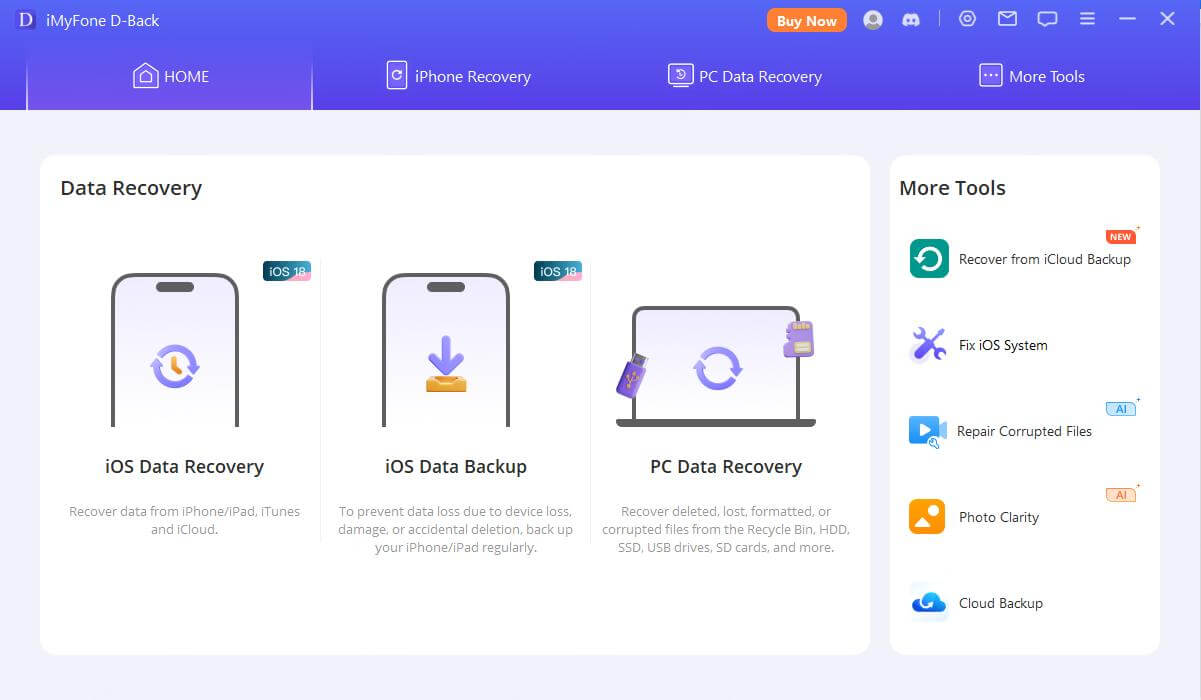
Step 2: Connect the iPhone to the computer using USB cables and then click “Scan.”
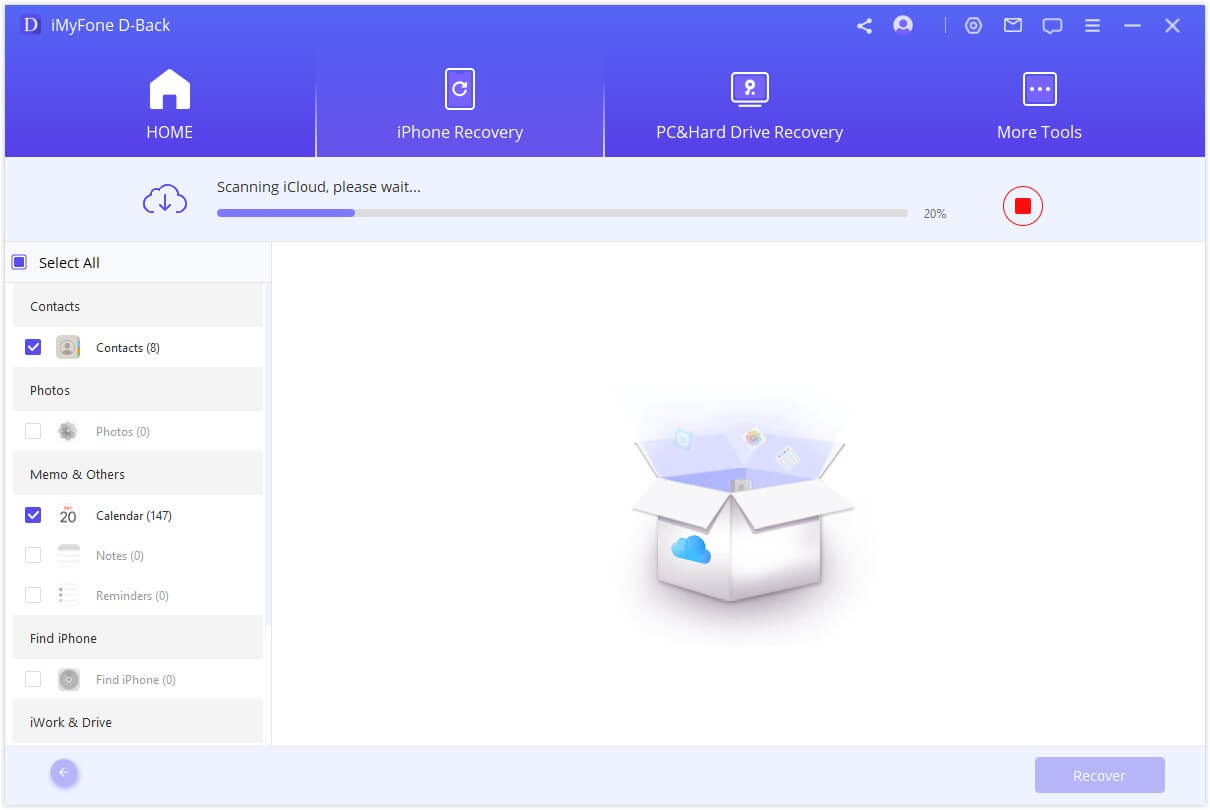
Step 3: Once the scanning process is complete, select the call history and then click on “Recover.”
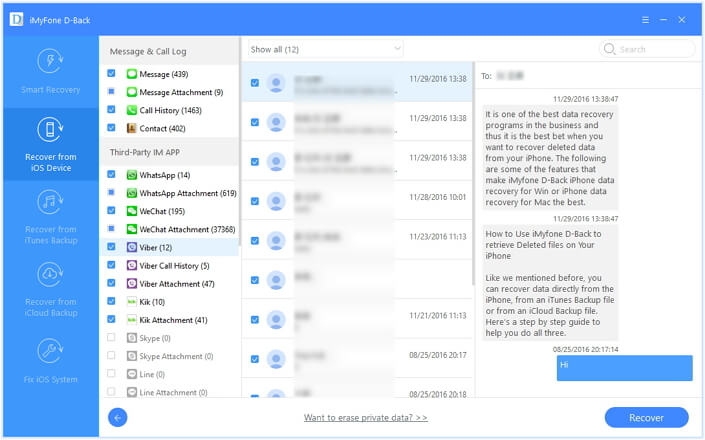
2 Recover Viber Call History from iTunes Backup file
Use this recovery mode if you have an iTunes backup of the Viber Call history.
Step 1: From the main menu, select “Recover from iTunes Backup” and then click “Start” to begin. In the next window, choose “Viber” and then click “Next” to continue.
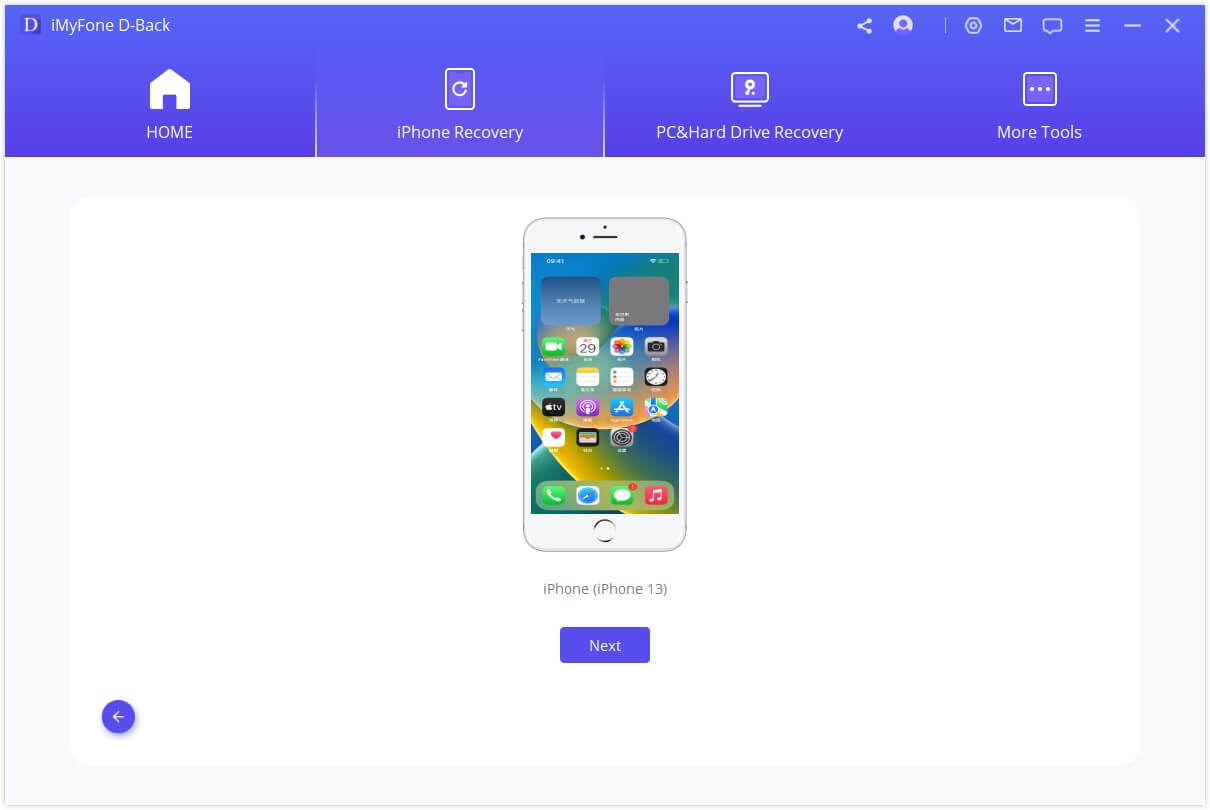
Step 2: Choose the iTunes backup file that contains the call history you want to recover and then click “Scan.”
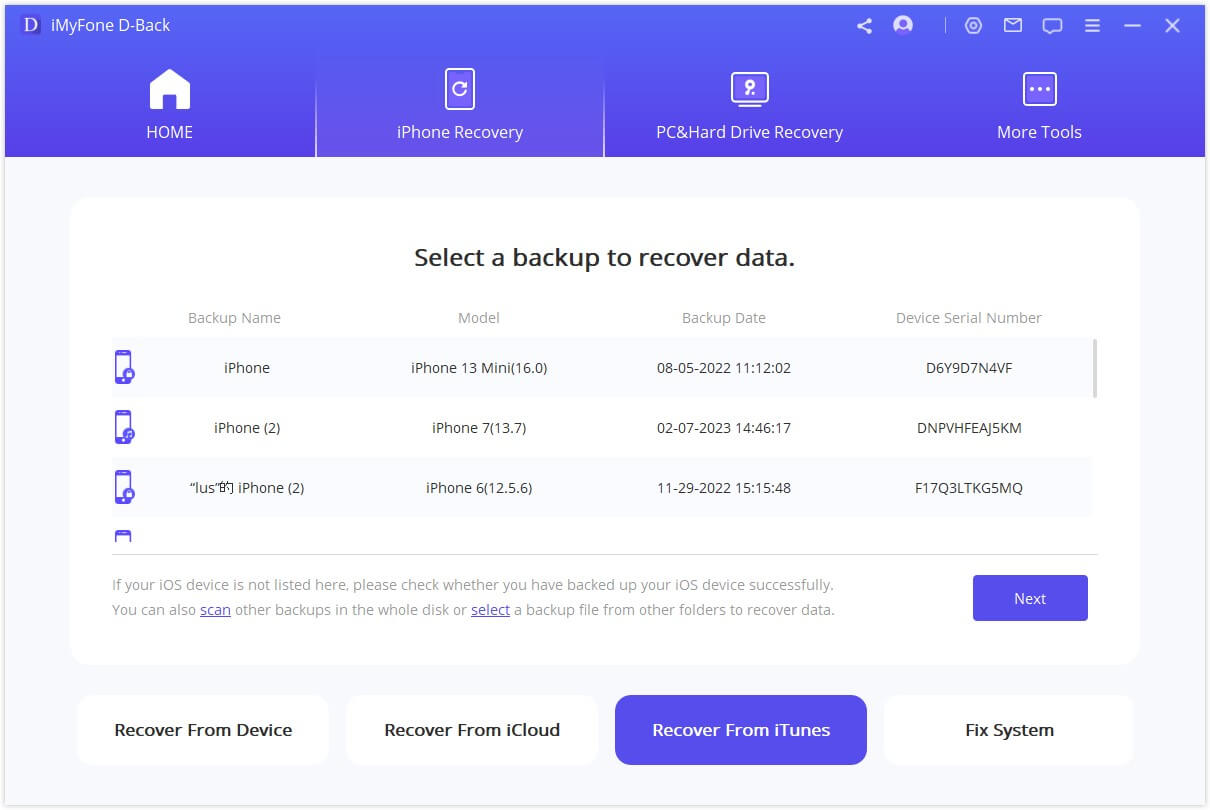
Step 3: When the scan is complete, select the Viber call history you want to recover from the results displayed and then click “Recover.”
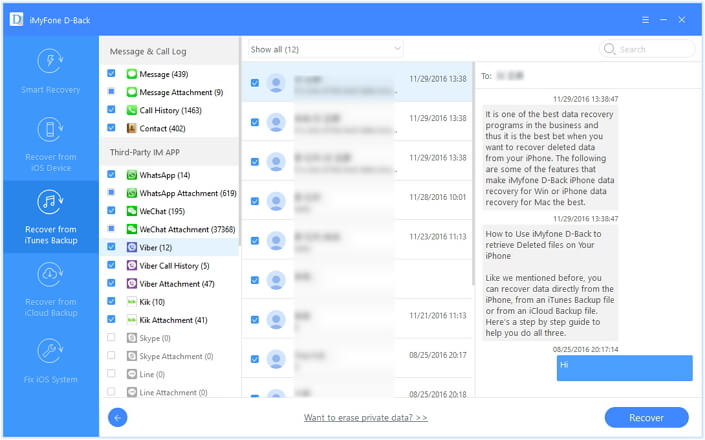
3 Recover Viber Call History from iCloud Backup file
If you had backed up the call history in iCloud, follow these simple steps to get them back.
Step 1: From the main menu, choose “Recover from iCloud Backup” and then click “Start.” Choose “Viber” as the type of data you want to recover.
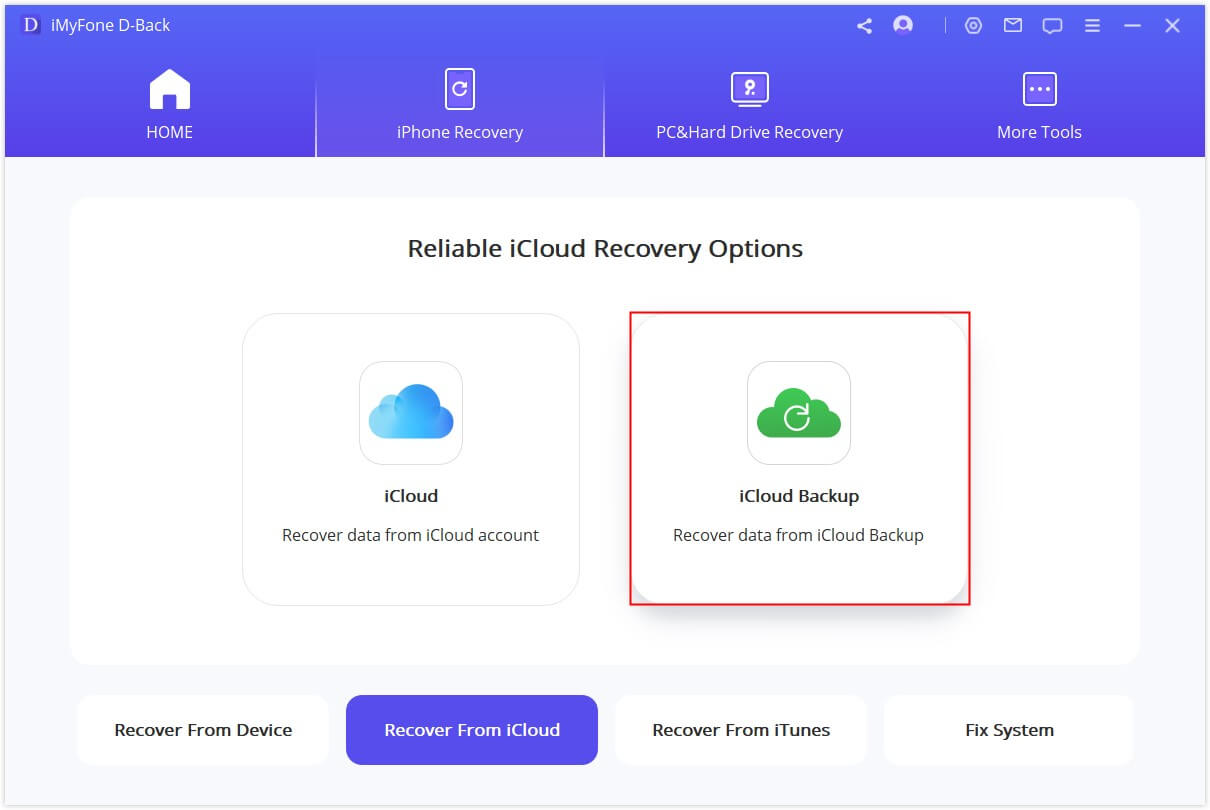
Step 2: Sign in to your iCloud account. The program will then display all the iCloud Backup files on your account. Select the one that likely has the missing call history and then click “Next.”
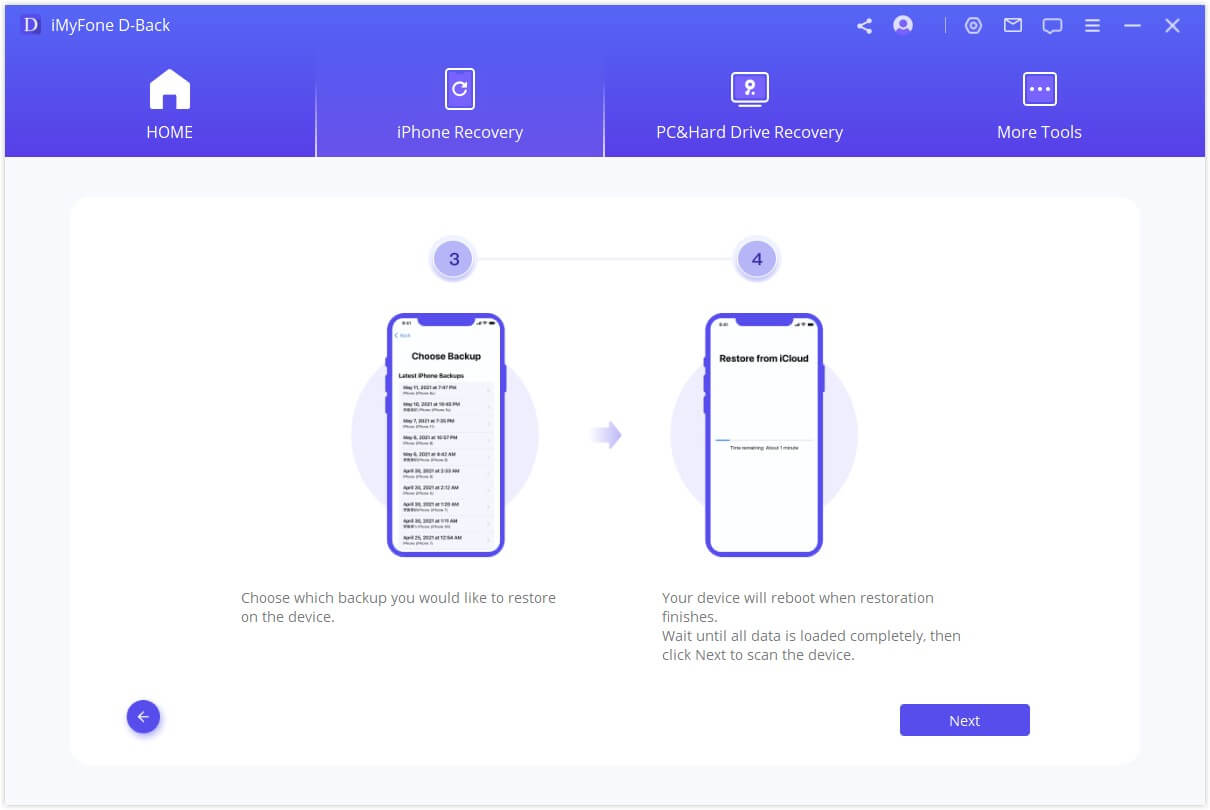
Step 3: The program will begin scanning the backup file for the call history. Once the scanning process is done, select the missing call history from the results page and then click “Recover” to get the back.
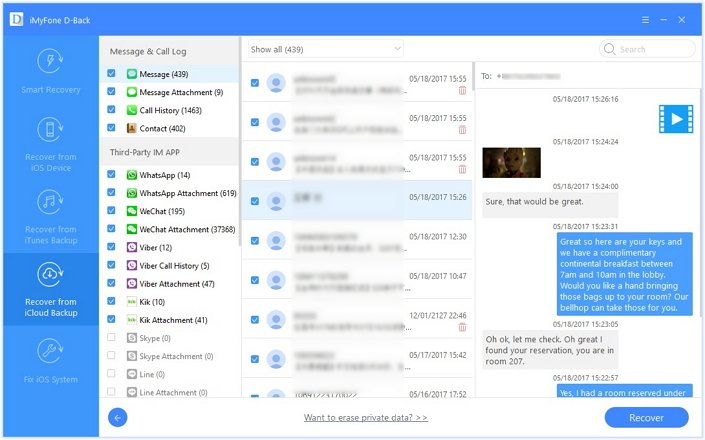
Now download iMyfone D-Back iPhone data recovery for Win or iPhone data recovery for Mac to recover your lost call history from iPhone.

















 January 12, 2023
January 12, 2023