Did you lose your iPhone backup? In such a case, you might be wondering how you can recover it. Fortunately, the recovery of deleted iPhone backup is possible.
In this article, we will discuss the Reincubate iPhone backup extractor. Plus, we will also share the best alternative iMyFone D-Back, which is a simple and user-friendly data recovery tool that recovers data in almost any scenario.
Part 1. Reincubate iPhone Backup Extractor Review
1.1. iPhone Backup Extractor Review
Creating a backup for your iPhone is an important part of saving your data. But if you lose your backup, then extracting that backup in difficult circumstances is also important. To extract your lost iPhone backup from iTunes and iCloud, we have a third-party backup extractor tool that is Reincubate iPhone Backup Extractor.
It is a professional tool that can recover and transfer all sorts of data from iPhone backups to your computer. It is available for both Windows and macOS users and has a trial version that users can download for free.
Key Features
- It can recover different types of data, including all the apps, screen time passcode, location data, and also voice memos.
- Reincubate iPhone Backup Extractor can recover data if you broke your iOS device, deleted data by accident, or in case of a failed iOS update.
- Offers selective data recovery.
- Provides expert support to premium users.
- It also has a business version that users can buy and enjoy all the features with priority customer support.
Pros
- Reincubate iPhone Backup Extractor gives the user a 30-day money-back guarantee.
- Supports different iOS versions, even iOS 15.
- Supports encrypted backups, including iCloud and iTunes.
- Takes very few steps to extract backup.
- Has a trial or free version.
- Safe and reliable to use.
- Compatible on Mac and Windows.
Cons
- The trial version only offers recovery of 4 iTunes files.
- You can only preview the iCloud device list and not recover in the trial version.
- As it is a desktop application, you will need to download and install this tool.
1.2. How to Use iPhone Backup Extractor
We have mentioned the key features, pros, and cons of the Reincubate iPhone Backup Extractor. Let us see how this tool can help us in extracting the data from iPhone backup, including iTunes and iCloud. Here are the steps to use this tool.
Step 1: Download and install Reincubate iPhone Backup Extractor. Open it and click on the plus sign at the bottom left. You can either add a local backup or sign in to your iCloud.
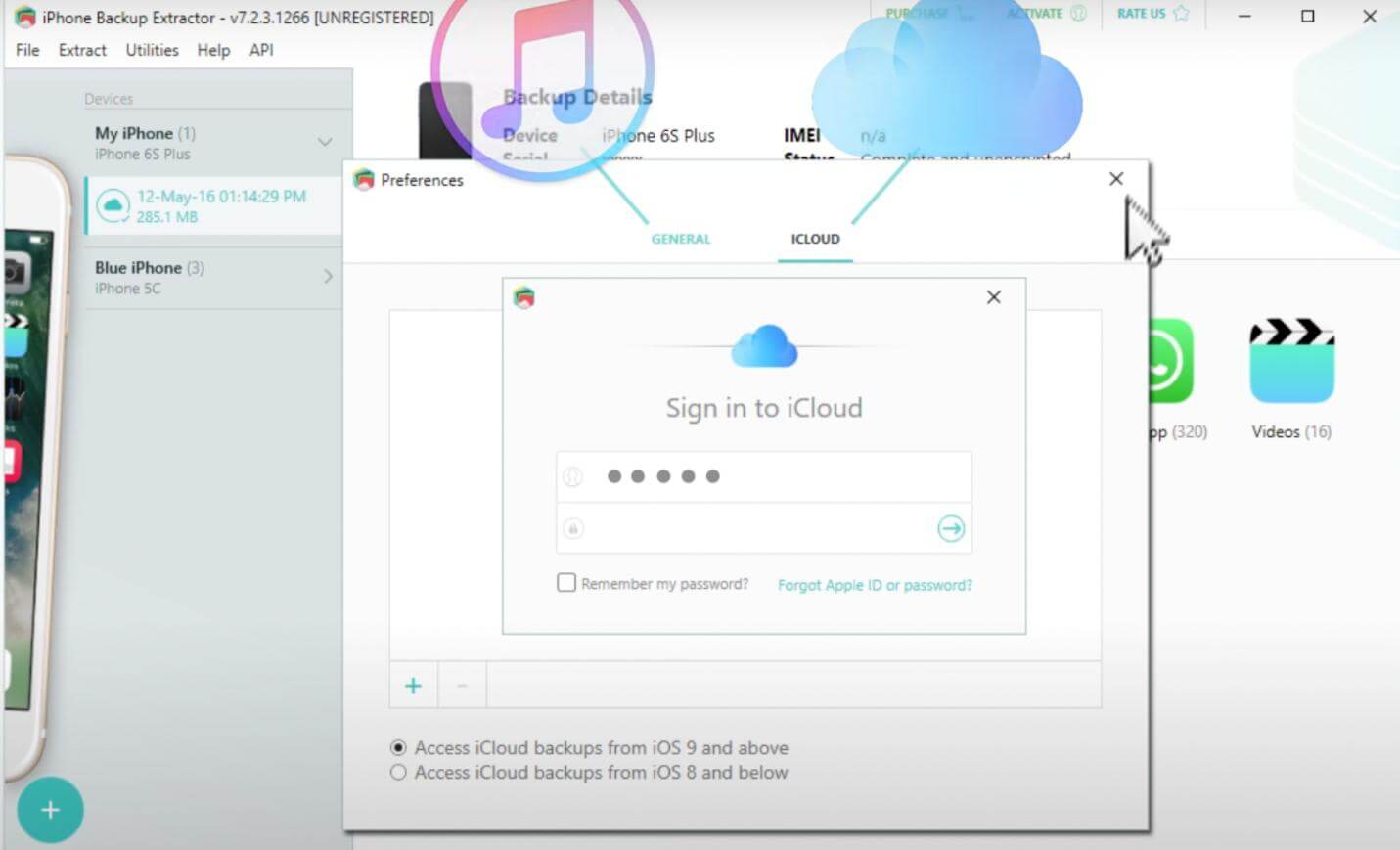
Step 2: Activate your subscription, and the tool will display all the recoverable files or data. If you forget your restriction pin code, then you can simply reset it.
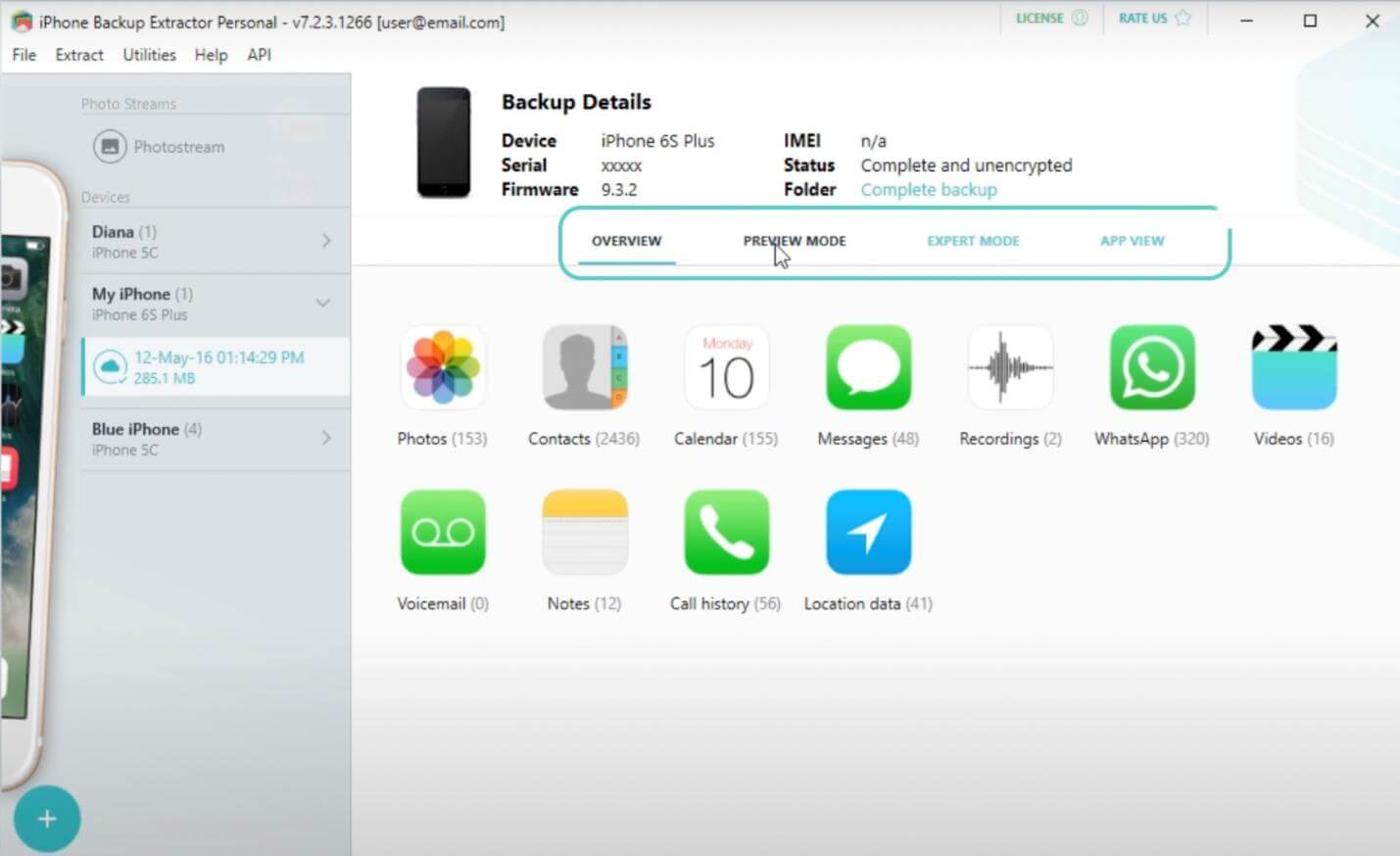
Step 3: Preview the data from your selected application and click on "Extract," and it will be restored.
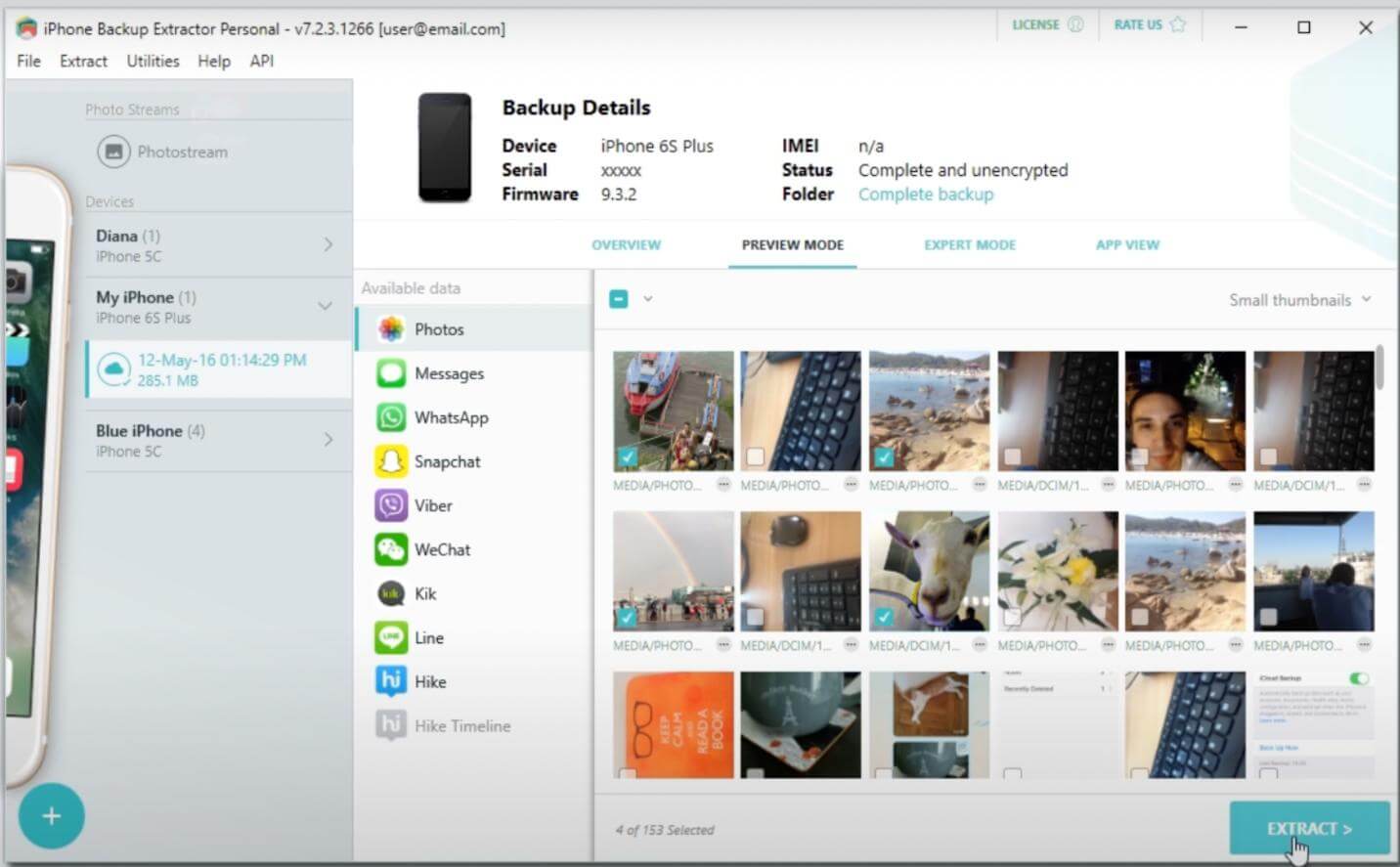
1.3. Is iPhone Backup Extractor Free
Not exactly. Reincubate iPhone Backup Extractor has a trial version, but it doesn't offer all the features of the tools. It has limited features and data extraction restrictions. To enjoy the full features of the tool, the user can buy the tool and become a premium user.
1.4. Is iPhone Backup Extractor Safe
Yes. Reincubate iPhone Backup Extractor is safe to use. Its security is designed to not exploit the data nor diminish the security of the backend apps. It also has two-factor authentication and tokenization to keep the website and tool safe from malware and malicious content.
Part 2. Better iPhone Backup Extractor Alternative - iMyFone D-Back
2.1. Retrieve iOS Data with iMyFone D-Back
Besides Reincubate iPhone Backup Extractor, we have another iPhone Backup Extractor, which is the iMyFone D-Back. It is a better alternative and works effectively with all iOS devices. This tool has the best success recovery rate and can extract data from iCloud and iTunes easily.
If you have lost the data and its backup, then this tool can work wonders for you. It has a trial version that you can download and save yourself from being frustrated after losing the data. Here is how you can extract iPhone backup with iMyFone D-Back.
Key Features
- iMyFone D-Back can recover or extract data from iOS devices, iCloud, iTunes, and other third-party program backups.
- To recover data from iCloud, it only requires access to the iCloud account.
- It has a trial version that users can download and recover their lost data.
- It can also help you to recover data in cases of factory reset and iOS errors.
- Supports multiple data types and formats.
- iMyFone D-Back has the highest success rate of recovery among iOS tools.
Step 1: After installing iMyFone D-Back, open the tool. The user can recover data from the iCloud account and iCloud backup. Select any one of the options. Let us click on "iCloud". Use your iCloud ID and password to log into your iCloud account.
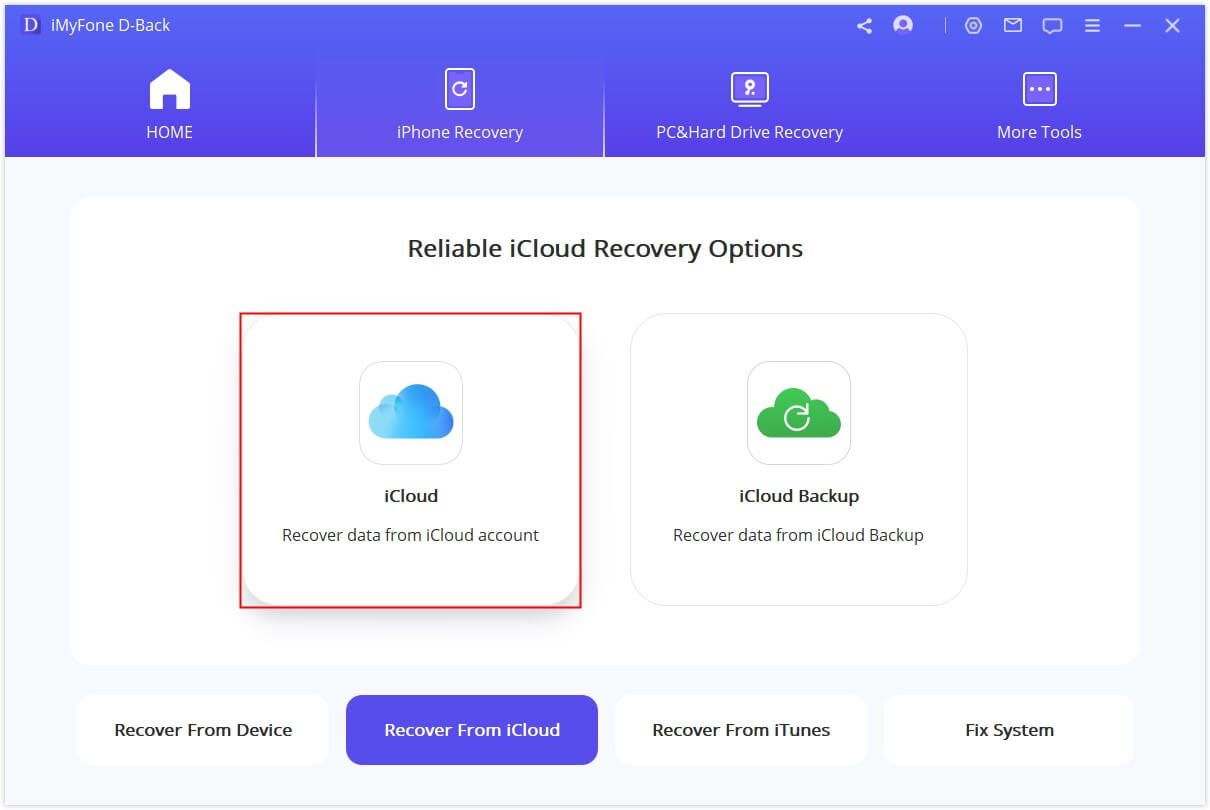
Step 2: Choose the category of data that you want to recover. It can be all apps or selective data recovery. The tool will then scan for your choice of data.
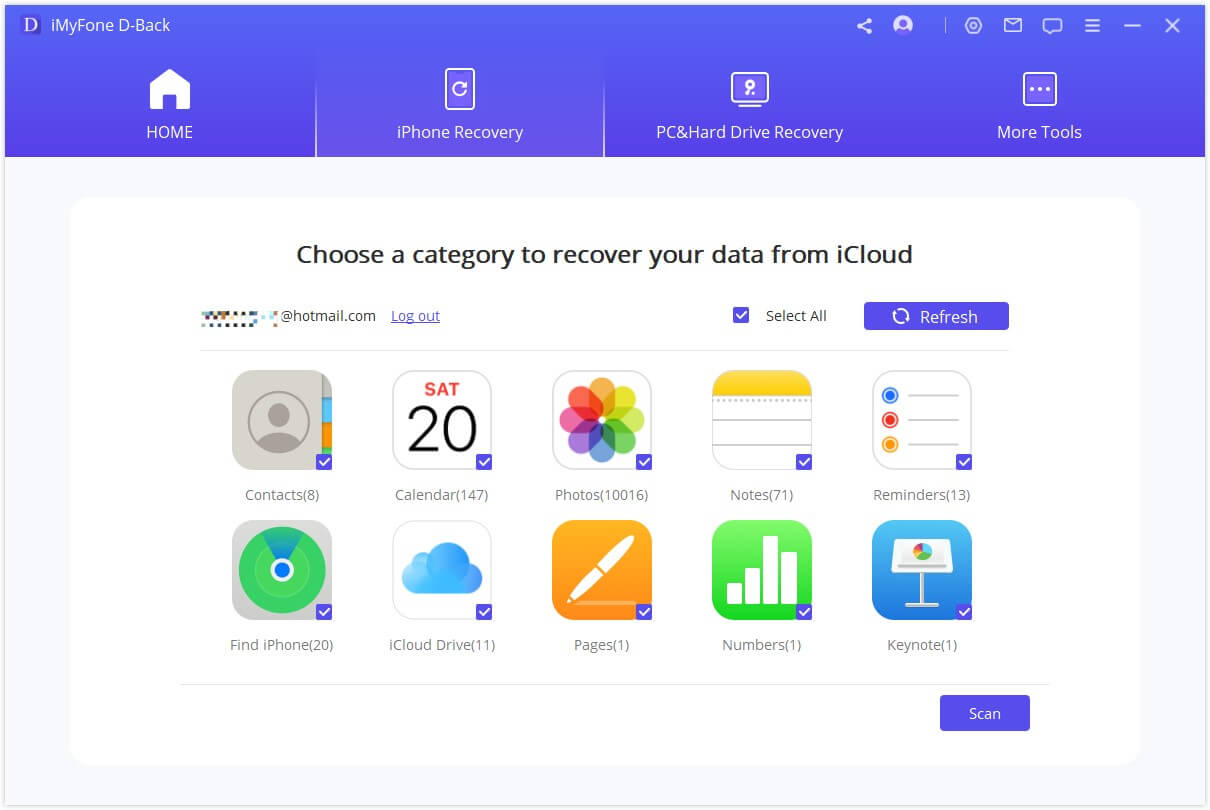
Step 3: After scanning, you can preview all the recoverable data. Choose the files that you want to recover and click on "Recover" to restore them to your computer. All your files will be recovered.
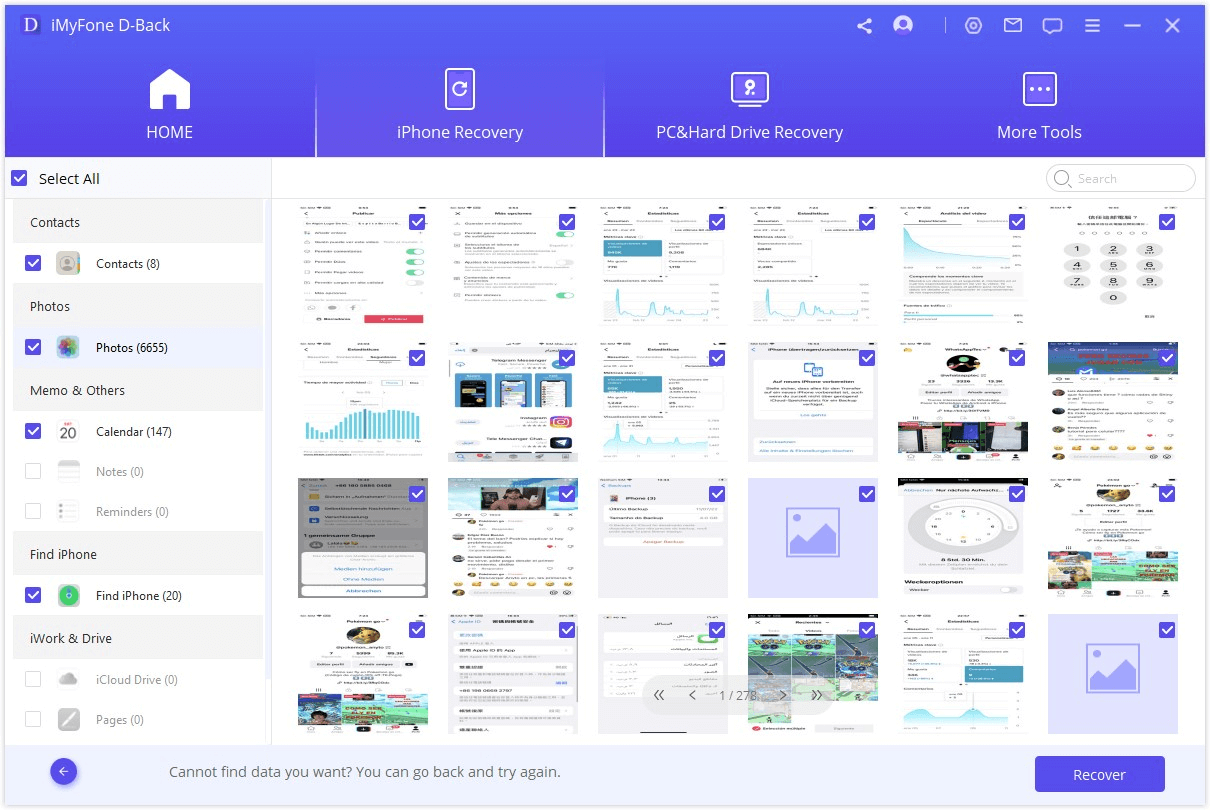
2.2. Comparison Between Reincubate iPhone Backup Extractor and iMyFone D-Back
| iPhone Backup Extraction Tool | Compatibility | Recovery Modes | Success Rate of Recovery | Price |
|---|---|---|---|---|
| Reincubate iPhone Backup Extractor | Windows and macOS. | Two recovery modes. Namely, local backup and iCloud. | High | $59.95/Year for 1 computer and 1 iCloud User. |
| iMyFone D-Back | Windows and macOS. | Three recover modes that guarantees data recovery. | Very High | $59.95/Year for 1 iOS device. $69.95/Lifetime for 5 iOS devices. |
Part 3. Reincubate iPhone Backup Extractor activation key/voucher code
1. Reincubate iPhone Backup Extractor Activation Key/Voucher Code/Keygen
Using a cracked version or free activation key or keygen is not ethical. The developers should be given their due credit for creating such a reliable and effective data recovery tool.
Downloading crack versions may hurt your computer. However, we can only guide people; it is up to them to follow the instructions or not. Here is a list of Reincubate iPhone Backup Extractor 2022 Activation Key that is available online.
- HDE6X-EI7HD-AJF5C-3K6SK-WBYF6
- KWQK4-SH74A-DH6CI-WK6CK-WK46C
- K6DO3-K47FO-W76FI-I6SI3-SKE6C
- KWIV6-RUTC4-SKYV6-WS7H4-W76VE
- VGXI6-QECIT-EZF5C-XRAP5-VS3ZL
- 9GTC3-NU6D4-IV7X2-PC4ZE-VTFZ8
- KUHTD-DTCJI-RSZH7-84FKV-LY63X
- NVXR5-KHTN4-LIBSR-79BGX-EBKG5
- MLFSR-IHCLT-269VF-SWABQ-XRZ8H
- YGDK8-IMGV3-PF5XA-KR73V-PM8E3
2. Reincubate iPhone Backup Extractor Coupon Code
Just like every other organization, Reincubate iPhone Backup Extractor generates coupon codes or discount codes for its users. These codes are limited for some time and come out on occasions and festivals. These are a few working coupon codes that users can use at checkout to get discounts.
- CYBERCAMO for 40% off.
- ASK20 for 20% off.
Conclusion
Extracting iPhone backup is not an easy task. You will require a powerful tool that can access iTunes or iCloud and extract backup. It should also be able to access the encrypted files. In this article, we have mentioned two different tools for iPhone backup extraction. These are Reincubate iPhone Backup Extractor and iMyFone D-Back.
Both of these tools are very effective, but the iMyFone D-Back is slightly better. It has a higher success rate or recovery and a simple user interface. The trial version of iMyFone D-Back has more features than the other tool. It works on both Windows and macOS, so the user can download this tool without any worries.





















 January 12, 2023
January 12, 2023
