You have the latest full-screen iPhone from Apple but after some days of use, it is not performing as you expected.
While Apple products are designed using the latest technology with topmost features, you might get troubled by some issues.
Some of the users have reported that their iPhone X/XS/XS Max/XR keeps restarting, even iPhone14.
In this guide, we will explain the reasons why your iPhone X/XS/XS Max/XR keeps restarting and the best solutions for it.

Reasons Why iPhone X/XS/XS Max/XR Keeps Restarting
One user on a forum reported “My iPhone X keeps restarting. What might be the reasons for it?” Regardless of the iPhone model you use, there are various reasons for this issue.
- This issue might arise because your iPhone is infected with malware or virus. You may download some suspicious app with a virus, which might cause this issue and harm the entire device.
- Recently you have updated to the latest iOS which is unstable. If it does not operate smoothly, the iPhone may restart again and again.
- Have you dropped your iPhone? If your iPhone fell from a certain height, it may also cause this issue.
Top 9 Ways to Fix iPhone X/XS/XS Max/XR Keeps Restarting
Let’s see some of the top ways to fix the iPhone X series keep restarting issue in this section.
Way 1. Force Restart your iPhone X/XS/XS Max/XR
When you perform a force restart, minor software glitches are easily fixed.
Step 1: Press and release the Volume Up and Down button quickly.
Step 2: Then, press the Side button and hold it until you see the Apple logo.

Way 2. Update iOS Version to Latest
The latest iOS versions are released to fix the issues in the last versions. Updating the iOS version might fix this error.
Step 1: Open Settings -> General -> Software Update.
Step 2: The device will start checking for new updates.
Step 3: If an update is available, you can download and install.
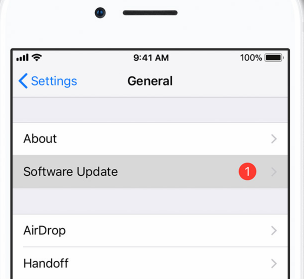
Way 3. Fix iPhone X/XS/XS Max/XR/12/13/14 Keeps Restarting without Data Loss
If you are an iPhone user, it is important for you to have a professional tool for fixing all kinds of iOS issues. iMyFone Fixppo is a completely safe tool to fix iPhone X/XS/XS Max/XR keeps restarting issue.
- It is the safest tool and guarantees no data loss via Standard Mode.
- It works perfectly on Windows and Mac computers. It also supports all iOS devices and all iOS versions, including iOS 16.
Step 1.Launch Fixppo on your computer and click “Standard Mode”. Connect your iPhone to the computer and click “Next”. When your iPhone gets detected, it will proceed to the next step. If it fails, you have to put your device in DFU/Recovery Mode with the on-screen instructions.
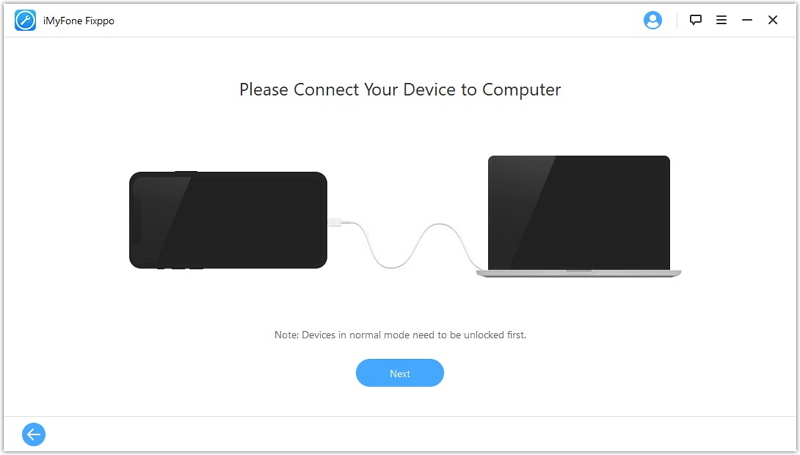
Step 2.Then the software will detect your device automatically and show the latest versions. Select the appropriate version for your iPhone and click on “Download”.

Step 3.Check your device and the firmware information displayed on the computer. Now, click the “Start” button. The process of fixing iOS issues will begin immediately. Don’t use the iPhone or unplug it from the computer until the process gets over.

Still, wonder its' expertise? iMyFone Fixppo has already been trusted by many professional websites. Do not hesitate to try it!

Way 4. Reset All Settings
If your iPhone X/XS/XS Max/XR/11/12/13 keeps restarting, try to reset all the settings of your device.
Go to Settings -> General -> Reset -> Reset All Settings.
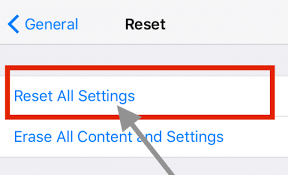
Way 5. Update Apps
Sometimes even the apps running on older versions can cause this problem.
Step 1: Go to Apple App Store and tap on “Updates” at the bottom.
Step 2: A list of apps for which the update is available will be displayed.
Step 3: Tap “Update All” for updating all the apps.
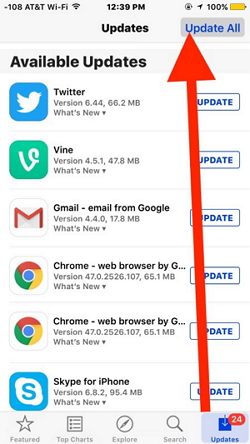
Way 6. Remove Faulty Apps
Check whether your iPhone X/XS/XS Max/XR keeps restarting itself because of some faulty apps on your iPhone. If the app and the iOS are not compatible with each other, this issue may happen. Just delete the app from your device.
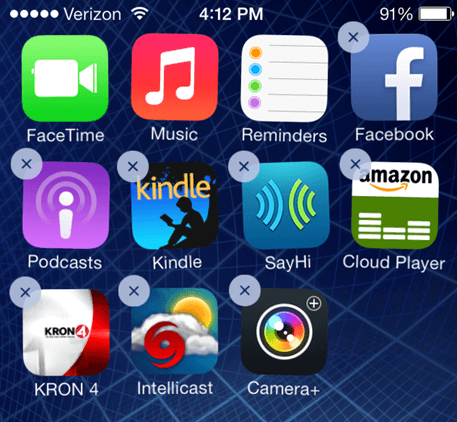
Way 7. Erase All Content and Settings
Try solving this error by erasing all the content and settings of your device.
Step 1: Go to Settings -> General -> Reset.
Step 2: Then, tap Erase All Content and Settings and Erase Now.
Step 3: All you need to do is to rely on the on-screen instructions to restore via iCloud backup.
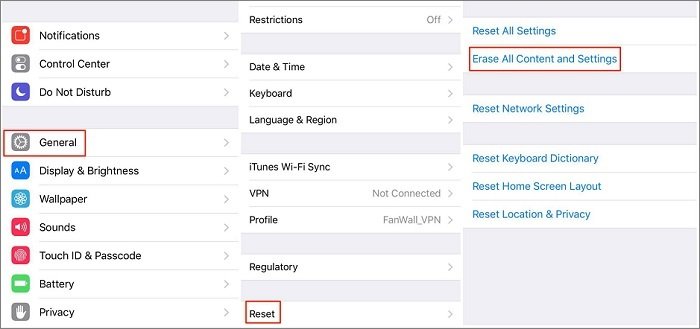
Way 8. Restore iPhone X/XS/XS Max/XR/11/12/13 via iTunes
You can also restore your iPhone via iTunes to fix this problem.
Step 1: Run iTunes on your computer and connect your iPhone to it.
Step 2: Tap “Trust” on your device and continue.
Step 3: Click “Device” and then “Summary” on your computer.
Step 4: Next click on Restore iPhone and again on Restore for restoring the iPhone.
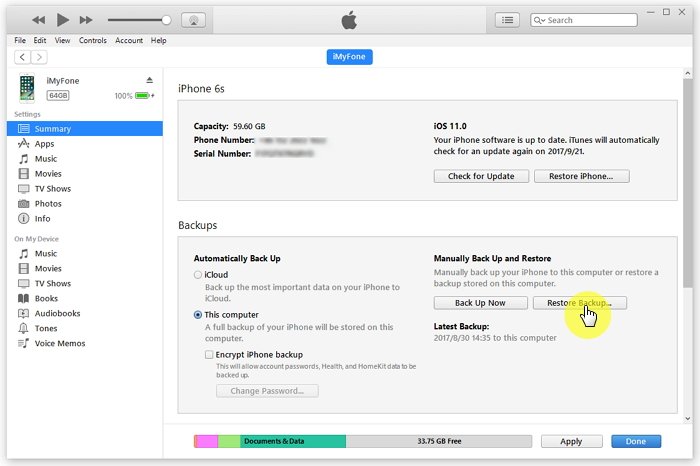
Way 9. Contact Apple Support Center
All the above ways are intended to solve software-related issues, so if the issue is not fixed even after trying all of them, you should contact the Apple Support Center for help.
Tip. Protect Data from iPhone X/XS/XS Max/XR before Fixing
Before you try different ways to fix the iPhone X/XS/XS Max/XR keeps restarting issue, do make a backup of your device to prevent unexpected data loss.
If you want to protect your data, you can use official iTunes or iCloud.
However, Apple only allows you to backup your device fully. So if you need selectively backup what you want, just try iMyFone D-Back.
Step 1.Run D-Back on your computer and choose “Recover from iOS Device”. Click on “Start”. Connect your iPhone to the computer. Click “Next” when your iPhone gets detected by D-Back.
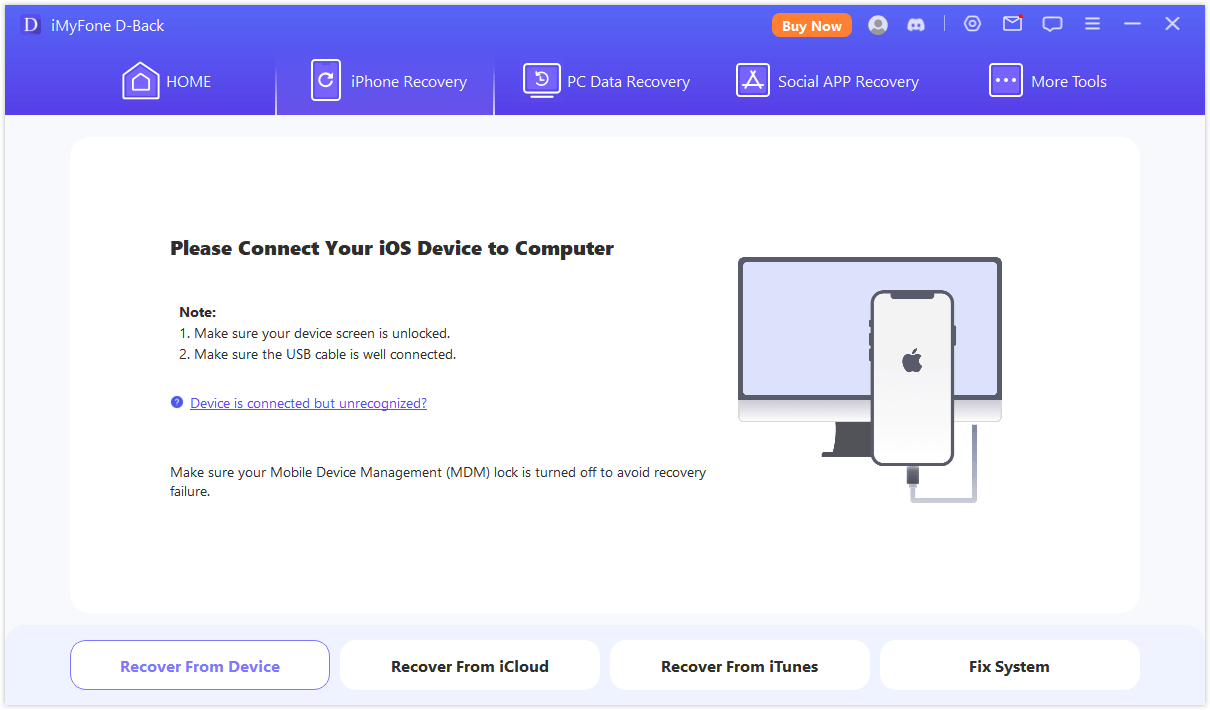
Step 2.Choose the file types you want to back up and click “Scan”.
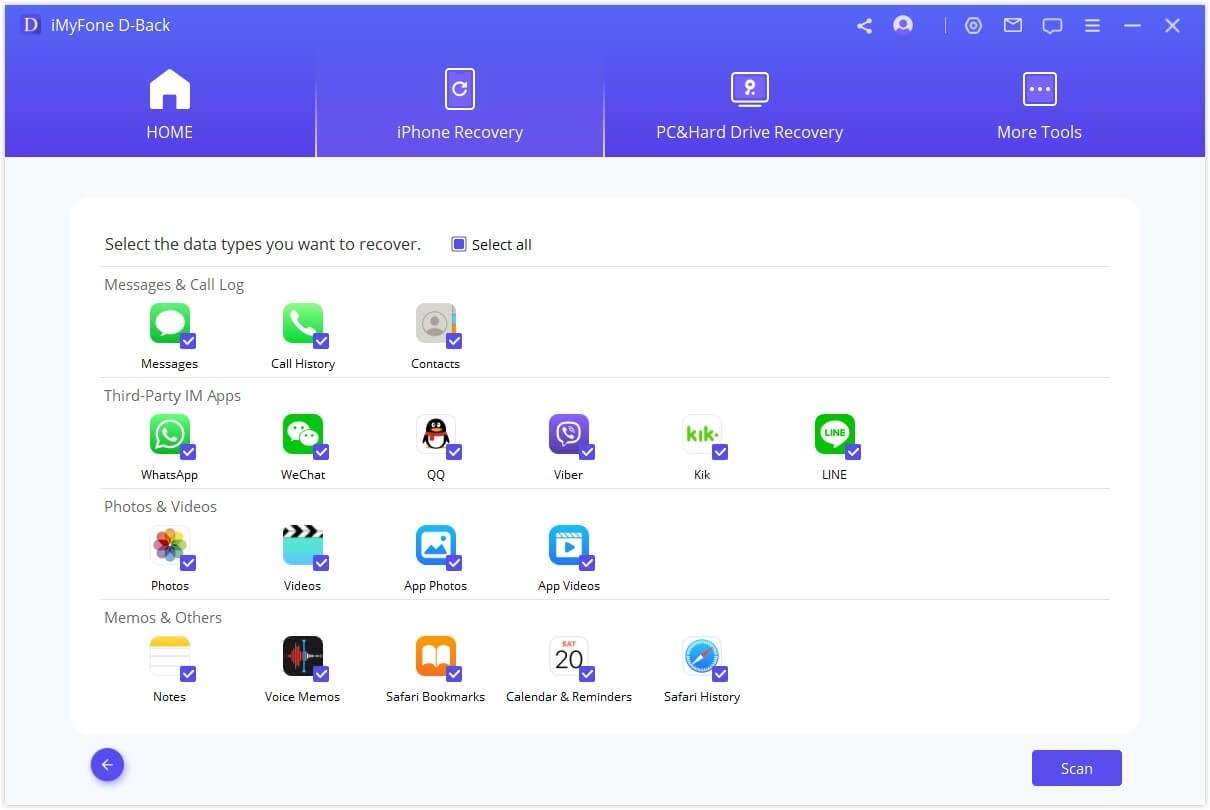
Step 3.All the available files will be displayed. Choose the ones you want to back up and click “Recover”. You need to create a new folder or choose an existing one to store the backed up data.
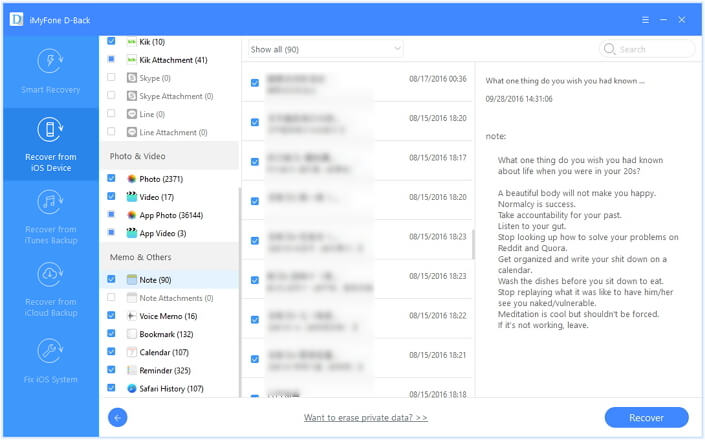
Conclusion
With the above possible ways, you can successfully fix the iPhone X/XS/XS Max/XR keeps restarting error. If you have any other query regarding the issue, feel free to leave comments below.





















 February 8, 2023
February 8, 2023