Google Speech-to-Text: Pricing, Features, Guide, Alternatives—Everything You Need!
Category: Transcribe Voice

5 mins read
Google Speech-to-Text bridges the gap between spoken words and written text. This transformative tool revolutionizes transcription accuracy, empowers those with hearing impairments, and enhances accessibility across industries.

From transcribing important business meetings to facilitating live captions for online videos, and even enabling voice-controlled devices, the kind of tools are endless. Embark on this exploration of Google Speech-to-Text in the following professional introduction.
In this article:
Part 1. What is Google Speech-to-text
Google Speech-to-Text is a cutting-edge technology developed by Google that converts spoken language into written text. It employs advanced algorithms and machine learning models to analyze audio recordings and generate accurate transcriptions in real-time.
The applications of Google Speech-to-Text are vast and diverse. Here are a few examples of how it can be used:
- 1. Transcription Services: It simplifies the process of transcribing interviews, meetings, and other audio content, saving time and effort compared to manual transcription.
- 2. Accessibility: Google Speech-to-Text plays a crucial role in making digital content accessible to individuals with hearing impairments. It can generate real-time captions for videos and live events, ensuring inclusivity and equal access to information.
- 3. Voice-Activated Devices and Applications: It powers voice-controlled applications, enabling users to interact with devices and software through spoken commands. This includes virtual assistants, voice-activated search, and voice-controlled home automation systems.
- 4. Content Creation: Content creators can benefit from Google Speech-to-Text by using it to dictate and transcribe their thoughts, ideas, or drafts, facilitating the writing process.
- 5. Language Translation: It can be integrated into translation services, allowing for real-time speech-to-text conversion in multiple languages, and making cross-language communication more accessible and efficient.
- 6. Data Analysis: Google Speech-to-Text can be used to convert audio data, such as customer service calls or interviews, into text format for further analysis, sentiment analysis, or data mining.
Part 2. Best 3 Alternative for Google Speech-to-text
1 VoxNote
VoxNote is a reliable alternative to Google Speech-to-Text that focuses on simplifying the transcription process for professionals. Designed specifically for note-taking during meetings, lectures, and interviews, VoxNote offers a streamlined interface and intuitive features tailored for efficient transcription workflows.

Features of VoxNote:
- Quick & Accurate Transcription: It utilizes advanced speech recognition technology to provide quick and accurate transcriptions of spoken content
- Keywords generation: It automatically generates keywords from the transcribed text, making it easier to find your notes.
- AI Summary generation: It leverages artificial intelligence to generate concise summaries of the transcribed content.
- Edit & share: With voxNote, users have the flexibility to make corrections, add annotations, and share the transcripts.
- Timestamps: It enables users to pinpoint specific moments in the audio recordings corresponding to the text.
2 Microsoft Azure Speech-to-Text
Microsoft Azure Speech-to-Text is a powerful alternative to Google Speech-to-Text. It offers robust speech recognition capabilities with high accuracy and supports multiple languages and dialects. It integrates seamlessly with other Microsoft services, providing a comprehensive ecosystem for speech-related applications.

3 IBM Watson Speech to Text
IBM Watson Speech to Text is another noteworthy alternative that excels in speech recognition and transcription. It boasts impressive accuracy and offers customizable language models, allowing users to train the system for specific domains or jargon.
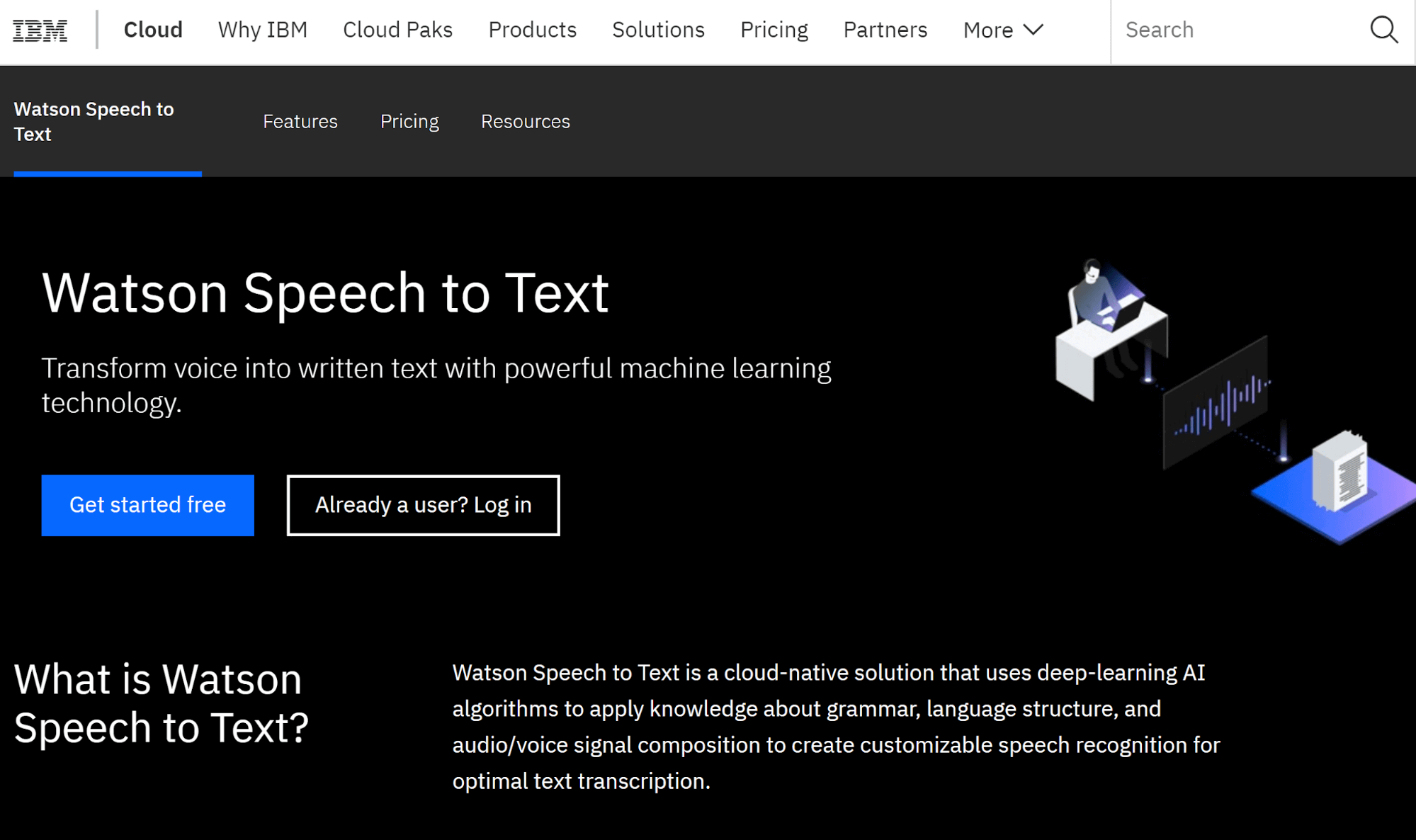
Part 3. Features of Google Speech-to-text
- High accuracy: Google Speech-to-Text utilizes advanced algorithms and machine learning models to achieve accurate speech recognition and transcription results.
- Real-time transcription: It can provide real-time transcription for live audio streams, making it suitable for applications like live captioning and voice-controlled systems.
- Multiple language support: Google Speech-to-Text supports a wide range of languages and dialects, allowing for multilingual transcription.
- Speaker diarization: The system can differentiate between multiple speakers in an audio recording, assigning labels or timestamps to each speaker's speech.
- Noise robustness: It is designed to handle noisy environments and can effectively transcribe speech even in challenging acoustic conditions.
- Punctuation and formatting options: Google Speech-to-Text offers options for including punctuation marks and formatting in the transcriptions, enhancing readability and usability.
- Word confidence scores: These provide confidence scores for individual words, indicating the likelihood of accuracy, which can be useful for post-processing or analysis.
- Customization options: Users can train the system with their own data to improve accuracy and adapt it to specific domains or vocabulary.
- Cloud-based API: Google Speech-to-Text can be accessed through an API, allowing developers to integrate speech recognition capabilities into their own applications and services.
Part 4. How to Use Google Speech-to-text
To use Google Speech-to-Text, follow these steps:
Step 1: Setup Google Cloud Platform: Create a Google Cloud Platform (GCP) account and enable the Speech-to-Text API.
Step 2: Install Required Libraries or SDK: Depending on your programming language, install the necessary client libraries or software development kit (SDK) provided by Google for accessing the Speech-to-Text API.
Step 3: Authenticate Your Application: Generate authentication credentials (API key or service account key) to authorize your application to access the Speech-to-Text API.
Step 4: Configure the Request: Prepare the audio data you want to transcribe. You can provide the audio as a file or send a streaming request. Set parameters such as the language, audio encoding, and sample rate.
Step 5: Send the Request: Use the appropriate API method to send the audio data and configuration parameters to the Speech-to-Text API endpoint.
Step 6: Receive and Handle the Response: Once the API processes the audio, it will return a response containing the transcriptions and other relevant information. Extract the desired text or data from the response and handle it according to your application's needs.
Step 7: Post-Processing (Optional): Depending on your requirements, you may need to perform additional post-processing on the transcriptions, such as punctuation correction, formatting, or language-specific processing.
Part 5. Pricing of Google Speech-to-text
Google Speech-to-Text pricing is determined by the quantity of audio processed per month, measured in one-second increments.
The pricing structure is designed around the amount of audio data that is successfully transcribed by the service.The prices in the table below apply to minutes of audio processed per month for the Speech-to-Text V1 API.
| Category | Models | 0-60 Minutes/Month | Over 60 Minutes/Month |
|---|---|---|---|
| Speech Recognition (without data logging - default) |
Standard; Medical² |
Free |
$0.024 / minute; $0.078 / minute |
| Speech Recognition (with data logging opt-in) | Standard¹ | Free | $0.016 / minute |
The prices in the table below apply to minutes of audio processed per month for the Speech-to-Text V2 API.
| Category | Models | 0-500,000 minutes / month | 500,000-1,000,000 minutes / month | 1,000,000-2,000,000 minutes / month | 2,000,000+ minutes / month |
|---|---|---|---|---|---|
| Speech recognition (without data logging - default) |
Standard; Medical² |
$0.016 / minute; $0.078 / minute |
$0.010 / minute; $0.078 / minute |
$0.008 / minute $0.078 / minute |
$0.004 / minute $0.078 / minute |
| Speech recognition (with data logging opt-in) | Standard¹ | $0.012 / minute | $0.0075 / minute | $0.006 / minute | $0.003 / minute |
| Dynamic batch speech recognition | Standard¹ | $0.003 / minute | $0.003 / minute | $0.003 / minute | $0.003 / minute |
| Dynamic batch speech recognition (with data logging opt-in) | Standard¹ | $0.00225 / minute | $0.00225 / minute | $0.00225 / minute | $0.00225 / minute |
Part 6. FAQs about Google Speech-to-text
1 How accurate is Google Speech-to-Text?
Google Speech-to-Text is known for its high accuracy, thanks to its advanced speech recognition technology and machine learning models. However, the accuracy may vary depending on factors such as audio quality, background noise, and speaker accents.
2 What languages does Google Speech-to-Text support?
Google Speech-to-Text supports a wide range of languages, including but not limited to English, Spanish, French, German, Chinese, Japanese, Korean, and many more. It offers both general language models and specialized models for specific domains and dialects.
3 Can Google Speech-to-Text handle multiple speakers in an audio recording?
Yes, Google Speech-to-Text has speaker diarization capabilities, which means it can differentiate between multiple speakers in an audio recording. It can assign labels or timestamps to each speaker's speech, making it useful for tasks such as transcribing interviews or group discussions.
4 Does Google Speech-to-Text offer real-time transcription?
Yes, Google Speech-to-Text provides real-time transcription capabilities, allowing for live audio streams to be transcribed as they happen. This makes it suitable for applications such as live captioning or voice-controlled systems.
Conclusion
In conclusion, Google Speech-to-Text is a powerful and versatile tool for converting spoken language into written text. With its advanced speech recognition technology and extensive language support, it offers high accuracy and reliability for a wide range of applications.
While Google Speech-to-Text is a leading solution, it's important to consider alternative options like Microsoft Azure Speech-to-Text and IBM Watson Speech-to-Text, which offer their own unique features and advantages. VoxNote, with its emphasis on keyword and AI summary generation, is also worth exploring for those seeking a comprehensive transcription and note-taking solution.





















